

By Adela D. Louie, Last updated: May 6, 2022
It is for a fact that DVD is definitely fading away. There are now few who settle in having a DVD copy of their video especially when it comes to movies and games as well. For some, DVD is considered as just a simple thing that just builds up dust in their storage. Though for some other people, DVD copies are considered to be memories and precious to them. Therefore, there's a chance that you want to convert DVD to digital.
In today’s generations and with the high technology that we have, a lot of people will just tend to opt-in to something that is digitalized now rather than having something bulky on hand such as DVD. Some people tend to convert DVD to MP4 format or other formats.
That is why most people nowadays would just like to have a digital copy as it is easier to access. Especially now that there are those known streaming services and that makers are opting to remove DVD drives from computers, laptops, and game consoles.
And with all the facts being stated above, you might also be asking yourself if there is a possible way how you can convert DVD to Digital, right? Well, actually, there is a solution to this. And that is what we are going to show you below.
Part 1. Knowing More About DVD and Digital Copy of Videos Part 2. How to Convert DVD to Digital Using FoneDog Video Converter Part 3. Conclusion
Before we go ahead and show you how you can convert DVD to digital, let us first show you the pros and cons of having a DVD copy of your videos and having a Digital copy of it as well.
DVD is a hard copy of videos and games that you have wherein you can play them on devices and computers that have a DVD drive.
Pros:
Cons:
Digital files are basically known as the soft copy of videos, games, and more, wherein you can have them played on your computer without the need of having a DVD drive. It is because they can be saved on your hard drive. That's also the reason why some people want to convert DVD to digital.
Pros:
Cons:
Knowing all of these and you still want to convert DVD files to digital. Then, simply proceed to the next part to know how you can do this.
As we have said above, in order to convert DVD to digital, you will be needing a certain tool to finish this job. Lucky for you we have here the perfect and the most recommended tool for converting videos. And that is no other than the FoneDog Video Converter.
The FoneDog Video Converter is widely known by many users because it comes with the highest features that everyone can use when it comes to converting their videos and even audios to any format you wish for.
And all thanks to its user-friendly interface, everyone can convert their videos easily with the highest speed ever without compromising the quality of your videos.
By also using the FoneDog Video Converter, you can also make some changes to the video that you have converted. This includes enhancing your video more and removing noise on your videos as well. As we have mentioned that the FoneDog Video Converter is easy to use, we are going to show you below a guide that you can follow for you to convert DVD to digital. You will also be able to convert other formats like converting Disc files to digital files with this tool.
Download and install the software on your computer and have it launched so you can start using the program.
And then, look for the DVD video that you want to convert, and have it dragged towards the main interface of the FoneDog Video Converter where you see “Add or drag files here...” for you to upload your video in the software.
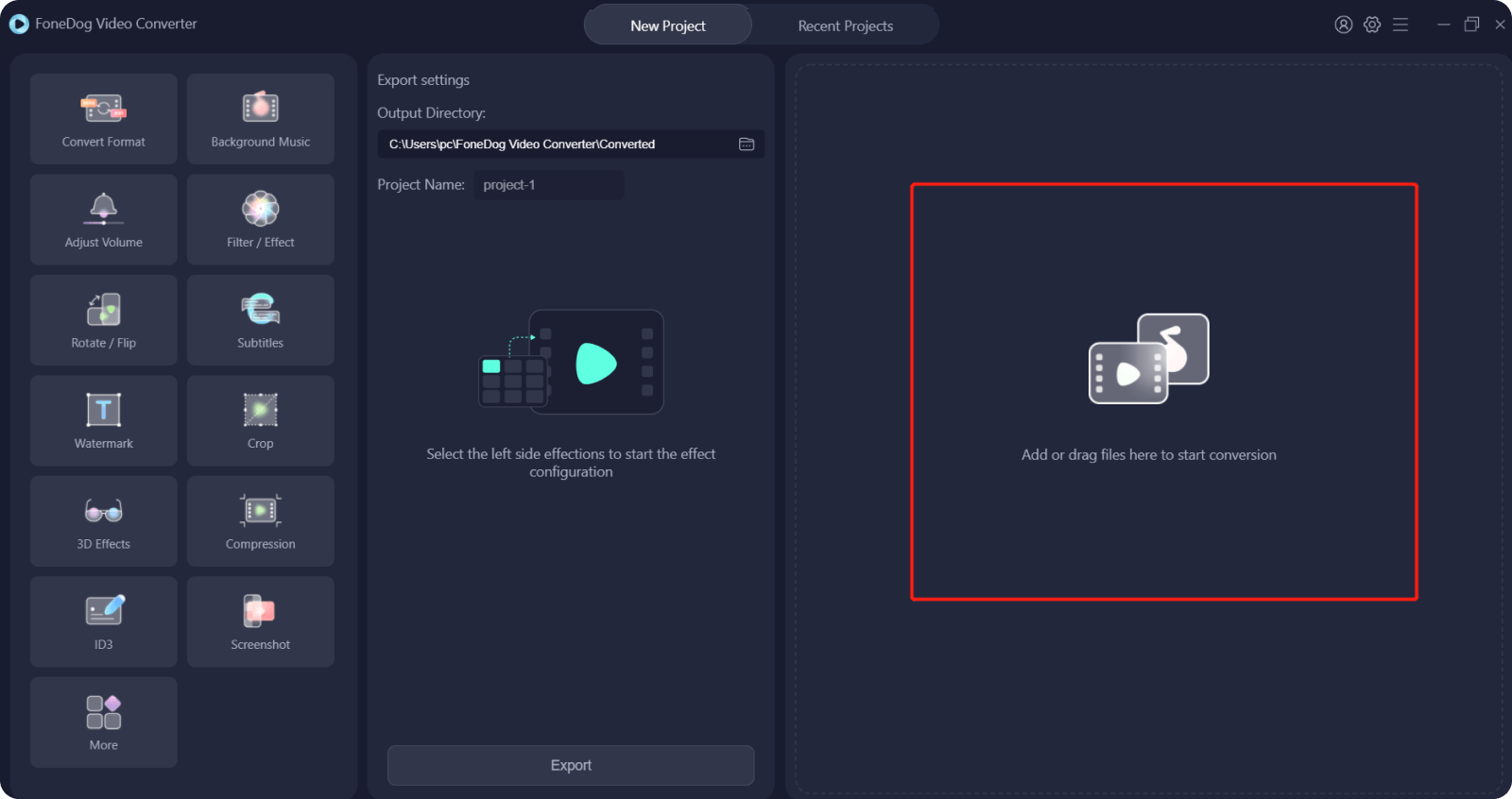
And then, choose the format that you want to change your DVD movie into from the “Convert Format” section. From here as well, you can choose where you want to save your converted video on your computer. Then save the chosen settings by clicking on the Save button.

Then, click on the Convert button on your screen so that the conversion process of your DVD to digital. And once that the conversion process is done, you can simply view your converted video from the Recent Projects folder so you can review it as well.
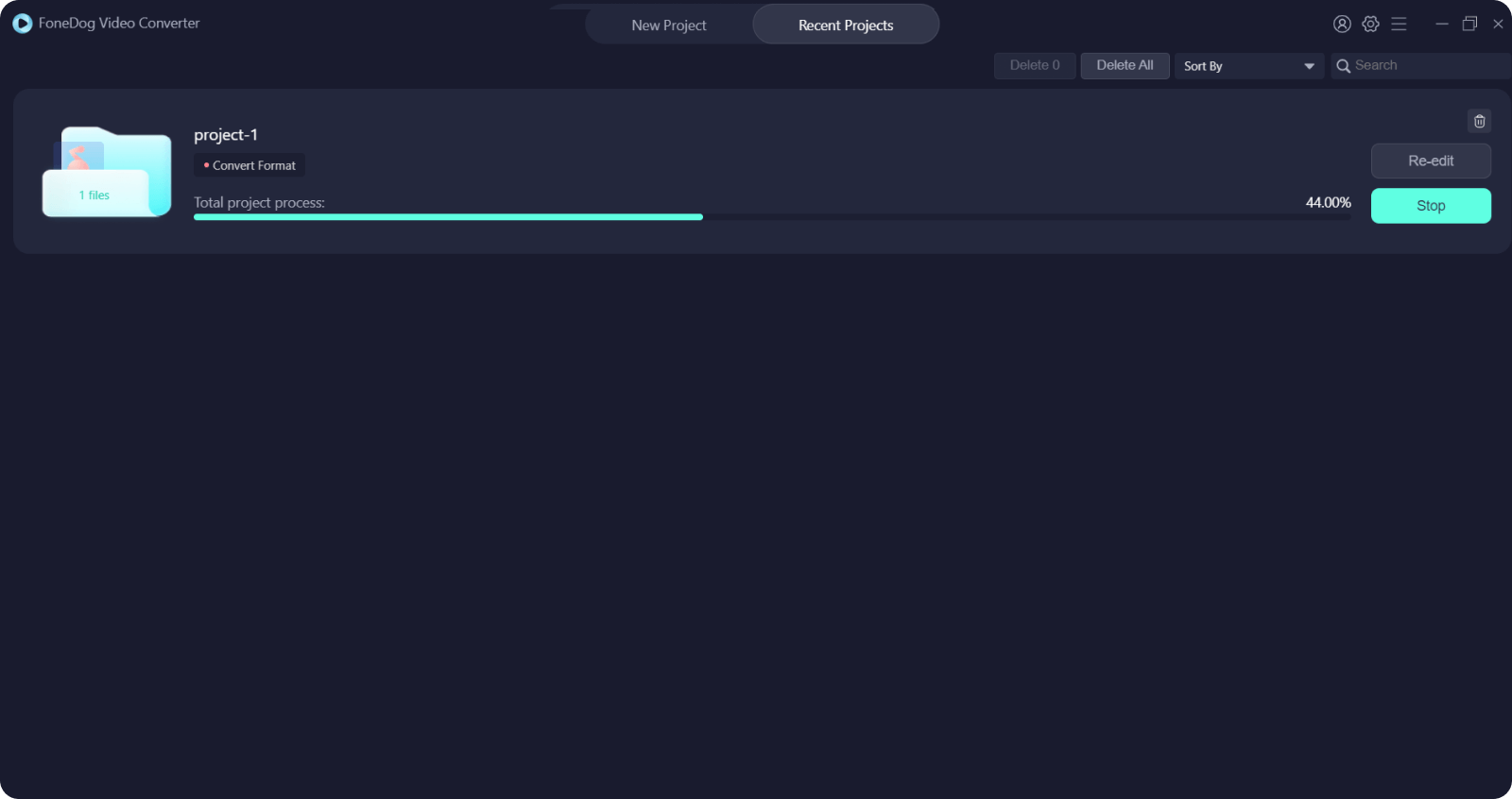
People Also ReadReliable Methods to Convert 4K to 1080P for YouA Guide on How to Convert AVI to MP4 Free
In spite of the facts that we have shared with you regarding DVD and digital copy files, we assume that you still have aimed to convert DVD to digital. So, make sure that you use only the FoneDog Video Converter as this is the best tool there is that can give you assurance with your converted videos and audios.
Leave a Comment
Comment
Hot Articles
/
INTERESTINGDULL
/
SIMPLEDIFFICULT
Thank you! Here' re your choices:
Excellent
Rating: 4.4 / 5 (based on 99 ratings)