

By Nathan E. Malpass, Last updated: April 27, 2022
What is the MOD file format? Plus, how do you convert MOD to MP4? There are a lot of questions surrounding the said file type. Since it has been created for digicams, this MOD file format has been for a long time.
If you’re asking the said question, you’re in luck. Here, we will discuss the MOD file format. We will also teach you how to convert the said format to the more popular and more universal MP4 file type. For that, you will be given information on a powerful converting tool, FoneDog Video Converter. But before that, let’s talk about the two file types, in question, below.
Part 1. What Are MOD and MP4 File Formats?Part 2. Tools to Convert MOD to MP4 Online Part 3. The Best Offline Tool to Convert MOD to MP4Part 4. Conclusion
The file format called MOD was developed by JVC and Panasonic. It is utilized for containing recordings of video within digicams (digital camcorders). When you used digicams to record videos, the recorded data are immediately saved into the MOD format. This is true even for different devices or models of digicams created by Canon, JVC, and Panasonic.
The MOD file format is not quite different from the MPG type. If your equipment or platform can open and run MPEG-2 video, it has the ability to do the same with the MOD file type. The MOD file format is actually supported by DVD players.
Also, you can easily rename the extension to .MPG so you can use and run it like MPG file types. This format typically has videos in the standard definition (SD) video resolution. Thus, it is 576i or 480i. Thus, this container format is quite behind the powerful formats nowadays.
On the other hand, the MP4 file format was developed by popular MPEG, Motion Pictures Experts Group. It is actually an international standard for audio-visual (AV) coding. The MP4 file part was released to the public in the year 2003.
MP4 is a container format that may include digital multimedia. Thus, it is a file that can actually contain different types of compressed data such as audio, images, video, subtitles, and more. The MP4 file type is a compressed format that offers smaller sizes relative to other containers. Thus, it is widely used over the Internet for uploading, streaming, and transferring video data.
Since MP4 is a universal format, it can be opened by all media players. In addition, it can be played by different types of devices such as phones, tablets, computers, and video players. That’s why you may want to convert MOD to MP4 – you may want to transfer or keep your recordings in a more universal and flexible file format.
In this section, we will talk about some of the online tools you can use to convert the MOD file type to the MP4 format. These tools can be accessed with a web browser and an Internet connection. Some of them are included below:
This is a web-based tool that can be accessed through any browser online. There’s a page specifically made to convert your files like converting AVI files to MP4 format. However, you can also go directly to the homepage and upload your MOD files.
The best thing about this converter is it gives you different options to convert your MOD recordings. Options such as resolution, aspect ratio, video codec, FPS, and audio codec can be changed. There are additional options you can modify to your liking. You can even add subtitles if you wish.
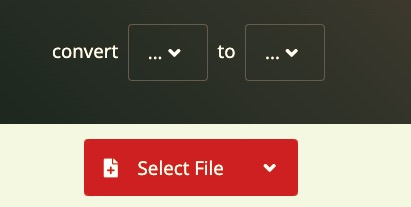
CloudConvert can even help you convert different file types such as images, spreadsheets, documents, audio files, and more. Ever since it started in 2012, they have been trusted by consumers all over the world. They have a detailed Privacy Policy that gives you insight into how you are the only one who have access to your files.
Conversions are of high quality as well. Even though they’re open-source and free, they have worked with software vendors so to fund their services without compromising quality. If you want a smaller file size, you can go for the modifications (of settings) they allow you to adjust. If you want a higher-quality file, you can also go for it. The key here is they allow you to modify significant settings of the file to your liking.
In terms of its appearance, FreeConvert has advertisements on it. This is probably how they fund their free services. On the page, you can simply upload files by dragging and dropping to convert MOD to MP4. Uploading from Google Drive and other cloud storage platforms is also possible.
There are Advanced Options you can modify as well. So, you can change the video codec, video screen size, aspect ratio, frame rate, and add subtitles. The audio part of your MOD file can be adjusted as well. For instance, you can adjust audio codec and modify volume levels. You can even trim the video if you want to.
The best tool you can use to convert the MOD file format to MP4 is FoneDog Video Converter. This tool enables users to convert audio and video files from one file type to the next. In addition, you can modify settings through its editing capabilities.
Here’s how to use it:

People Also ReadA Guide on How to Convert URL to MP4 for YouAn Efficient Way to Convert TS to MP4
This guide has given you the top tools and platforms to convert MOD to MP4. We first talked about the MOD and MP4 file formats. Then, we gave online tools such as CloudConvert and FreeConvert to help you transform the file type from one format to the next.
Finally, if you don’t want any restrictions on file size, you can also go for FoneDog Video Converter. This tool can be found on FoneDog.com and you can use it to edit, enhance, and convert audio and video files. Get it today, especially if you have a lot of MOD recordings to convert! After all, the tool offers batch conversion too!
Leave a Comment
Comment
Hot Articles
/
INTERESTINGDULL
/
SIMPLEDIFFICULT
Thank you! Here' re your choices:
Excellent
Rating: 4.7 / 5 (based on 74 ratings)