

By Nathan E. Malpass, Last updated: December 24, 2022
Social Media provide all manner of content from videos, audio, animations, films, and movies. The choice of content depends on the audience to receive the information. Although most corporate executives took it as an unprofessional way of doing things, the millennial generation had no option but to accept that this was the way to go.
GIFs are not only for social media but also for corporate communication too. They use that to display emotion. So how to convert Movie to GIF became a question. Everyone uses social media and even corporate social presence on these platforms. It also helps to break boredom with engaging content.
It helps to add business value; since it becomes easy to share. It helps you to pay attention to the point of giving the fun side. You can use GIFs in several places, including timelines, normal chats, managing brand personality, and viral content. Read on and get to know the reasons to convert Movie to GIF and the available tools for the purpose.
Part #1: Why Convert Movies to GIFs?Part #2: Top Most Online Converter to Convert Movie to GIFPart #3: The Best Converter to Convert Movie to GIF – FoneDog Video ConverterPart #4: In Summary
For a long time, people have taken the internet to gather information. How do you relay information? Websites enjoy data traffic and can do everything possible to get people to visit their websites, including using GIFs. Uploading a whole video to accompany web content doesn't make sense.
Some videos are better watched rather than listened to. That's why there is an option to convert Movie to GIF. In that case, you'll enjoy a simplified and voiceless version of the movie that is attractive as well as displays information. Marketers use GIF files often to ensure the message is loud and clear.
GIF – Graphics Interchange Format- is a file format that comes with animations but with no audio, although you can add to the file version. In simple terms, it's referred to as a simple animated compressed version of a video format. It takes half the size of a normal video, which means you are able to resize your video to save up storage.
It's become popular in the last five years, which explains why we don't have hundreds of solutions to convert Movie to GIF. However, what is available gives you what you need for such a toolkit and exceeds expectations.
Continue reading to get an idea of the simple and available tools for this function.
With the background information on why convert Movie to GIF, it's time to explore the tools and look at their advantages and disadvantages, including reservations for each tool. Most of the applications are free and only need you to follow the laud down procedures, which are straightforward. Most applications run the conversion process in seconds. Read on and get to look at the topmost.
Adobe is a household name for movie and image file formats in the internet cycles. This is one of their free and easy to run and manage. Within seconds, you have your GIF for instant sharing n social media platforms.
The clean and fast interface is a plus for the toolkit, for it makes it interactive for both novices and professionals. Your random videos can easily get animated format using this app with a few clicks. Besides, it comes with high-end editing functions that add visual effects to the animated file formats.
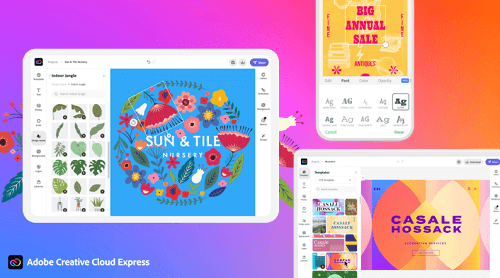
When looking for a toolkit with no complex configuration settings but has the best visual effects functionality, then Ezgif can't miss that list. The application supports several other file formats and takes care of the frame rate parameters- a delicate function in the file conversion process.
The intuitive application makes one monitor the progress and even preview the video before making the final conversion. It also supports the editing function but with a unique text menu functionality.
The settings you want, like the codec, constant quality, and if you want to resize it, instructions are provided for anyone who wants the user and even offers batch conversion.
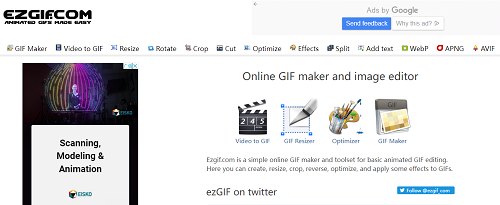
When you want to create and convert a Movie to GIF, this is your go-to toolkit. Its advantage is the sharing facility gives you an easy time accessing your social media platforms without third-party plugins. The English-based application has a browser translator to cater to users who don't use English as their native language.
The popular application is best when you want to convert Movie to GIF. The clean interface has a straightforward function with a help option in case you can be stuck with any of the services.
The choice of the tool to convert Movie to GIF is purely a choice. It's good to explore what you have onboard and run several of the functions before you settle on one.
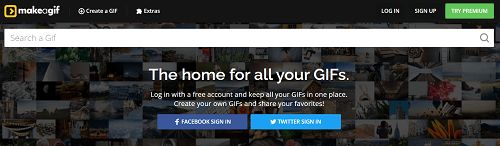
After moving from one side to the other and downloading several applications, but you still lack an option, then FoneDog Video Converter is your ultimate digital solution. The application can convert Movie to GIF without any hassles. The straightforward application runs on four functions: upload-effects(optional)- convert formats and convert.
Which other application has such a simple interface? Despite its simplicity, its developer never compromised on the quality of the GIF files. That's the reason for the Effects option.
So how does this top video-converting tool operate when you want to convert Movie to GIF?

You will not get a reliable and simple application like FoneDog Video Converter in your search. The toolkit gives you value for your money. Moreover, you will convert Movie to GIF without a hassle.
People Also ReadHow to Convert M4V to MOV on Mac without Quality LossHow Do I Convert M4V to MKV Handbrake Easily
Running a video conversion process is simple, but that also depends on the toolkit of choice. Some programs are complicated that experts can only handle. Some need no knowledge, but all in all, what we need to agree is that you need a special program to convert Movie to GIF.
Leave a Comment
Comment
Hot Articles
/
INTERESTINGDULL
/
SIMPLEDIFFICULT
Thank you! Here' re your choices:
Excellent
Rating: 4.7 / 5 (based on 80 ratings)