

By Nathan E. Malpass, Last updated: May 6, 2023
After Effects is a tool that supports high-level professional editing for multimedia content requiring no video production error. This article looks at how to export video from after effects and gives you all the steps and the tools you need to explore to achieve this objective.
Whatever the choice, the toolkit creates motion effects and supports general animations, which is handy for managing all manner of post-video production.
The rendering settings of the video editor are the main operation to use to manage these functions. The only challenge in this is file versions since not all applications have the rendering effects, and not all applications support all video file formats. In that case, we need to look for a video converter as the first action to minimize incompatibility challenges. Read on.
Part #1 The Best Video Converter- FoneDog Video ConverterPart #2 How to Export Video from After Effects Using Movavi Video ConverterPart #3 How to Export Video from After Effects Using Adobe After EffectsConclusion
FoneDog Video converter comes in handy mainly to handle the audio and video conversion functions with minimal hassle. The application runs on a simple console ideal for all users' perspectives of the technological know-how. Moreover, the application has no limit on the number of audios and videos it can process. That explains the high performance and ability to manage all file versions irrespective of the Operating System.
As a video editor, some of the video editing functions supported on the interface include the Addition of watermarks, subtitling, rotating, video enhancement features, and compressing of video cropping, among others. When looking for a tool to enhance video quality, some of the features supported include sharpness, brightness, saturation, and color, among other functions.
It supports several file versions, which does not solve the incompatibility challenges. If you try to export video from after effects and experience incompatibility, then this is your go-to toolkit.
Here is the procedure for how to export video from after effects:
The video conversion protocol comes in handy when looking for a different file format from the input file version. Here are some of the options you should explore:
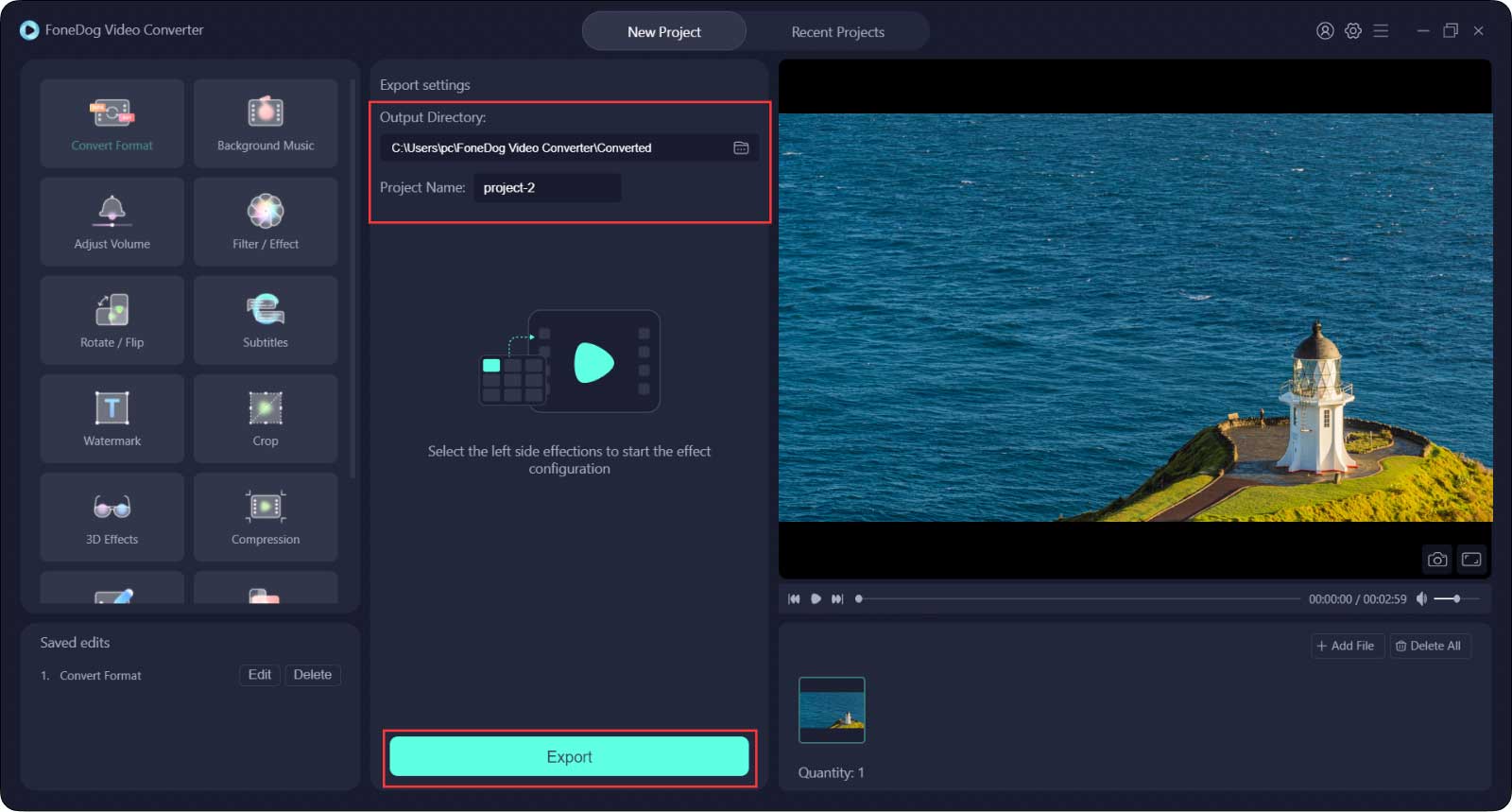
What a simple digital solution for all your video conversion, editing, and enhancement functions.
Movavi is a video converter and an editor that boasts high speed and high performance in all its functions. The toolkit supports video compression with minimal quality loss. Moreover, you can merge and trim the videos with minimal hassle. The toolkit runs on an organized interface, making it user-friendly. Here are the simple steps to achieve this:
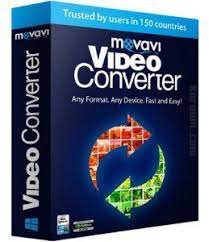
Is there a simple toolkit that shows you how to export video from after effects than this? Read more and get more options that you can explore.
This is equally a video editing toolkit with a visual effects support system. It's ideal for editing movies and films, meaning it is a quicktime movie editor and can handle large-size videos. Some of the functions supported on the interface include the development of motion effects, generation of animations, audio mastery, and video modification to a professional level. The quality of the video output is a plus for this toolkit. It runs on a simple procedure on how to export video from after effects that include:
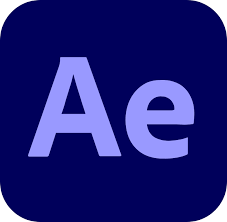
This is an alternative, especially when looking for professional video editing functions.
People Also ReadThe X Best Video Editor With Slow Motion Effect In 2023!The Best 2023 Guide on How to Reverse Clip After Effects
The choice of the digital solution for exporting video from after effects depend on what you want after the operation. There are several toolkits in the market that you can choose from. Although we have only looked at three digital toolkits, the digital market has several of them available in the market. The choice of the best of them all is at your discretion.
For video converters, FoneDog Video Converter takes the lead as among the best video converter, video editors and video enhancers. The application runs on a simple interface ideal for all users despite the level of experience or technological know-how. Are you in doubt that you have unlimited options of toolkits that solve how to export video from after effects?
Leave a Comment
Comment
Hot Articles
/
INTERESTINGDULL
/
SIMPLEDIFFICULT
Thank you! Here' re your choices:
Excellent
Rating: 4.8 / 5 (based on 85 ratings)