

By Gina Barrow, Last updated: September 21, 2019
“RedMi Note 5 Pro is among the best budget Smartphones released yet there is one problem I am facing right now. I already deleted my messages to clear space and clean my phone and unfortunately, there was this one important message I needed now. Is there a way on how to recover deleted messages in RedMi Note 5 Pro? Thanks!”
Part 1. Recover Deleted Messages on RedMi Note 5 Pro/Xiaomi Without BackupPart 2. Recover Deleted Messages in RedMi Note 5 Pro Using MI Cloud BackupPart 3. Summary
If you want to recover your deleted messages on RedMi Note 5 Pro/Xiaomi one-click without the need for any backup. You must look for software that would definitely give you what you are looking for. There are plenty out there that might confuse you with their features but only a few really work.
Among these programs, I highly recommend using FoneDog Android Data Recovery to effectively recover any data types on your RedMi Note 5 Pro phone/Xiaomi Phone without the need for any backup. This software deeply scans the device and selectively retrieves all the deleted items. You can preview them in detail before recovery. Try it for free now:
These are the usual phone contents we often overlook and delete so FoneDog Android Data Recovery managed to provide us a one-stop solution to recover these files conveniently. We can now confidently recover different file types even if we have deleted them on our devices.
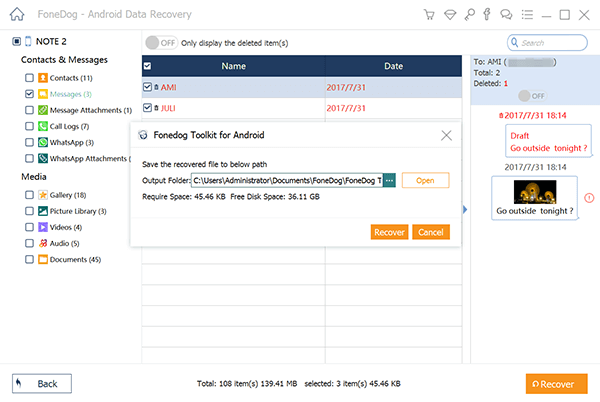
That’s it! You have successfully recovered deleted messages in RedMi Note 5 Pro without the help of any backups.
Tip: If you also want for photo recovery on Android for free, this tool would help.
People Also ReadHow to Recover Deleted Photos from Android Gallery [2023 Update]
We are all busy and caught up with our everyday lives and little do we have time to spare and think about the tiny stuff on our phones until one crucial incident will happen. Desperate users who had lost messages and other phone data will exhaust all resources to see if they can still recover deleted messages. Luckily, Xiaomi, RedMi’s manufacturer, created the MI Cloud Backup & Restore to help their users’ backup important files and take advantage of this feature.
MI Cloud Backup & Restore as its name suggests provides backing up your phone’s data and restoring it when needed.
You can backup and restore:
It works similarly like those cloud platforms you may have used before. All you need is to enable this feature on your Mi Smartphones and you are good to go. Here is how to set a backup:
However, the only downside of using the Mi cloud is that it does not allow you to recover or download the synced messages as of this time. It only supports viewing and deleting even on its browser option. Currently, the Mi cloud only supports exporting contacts only.
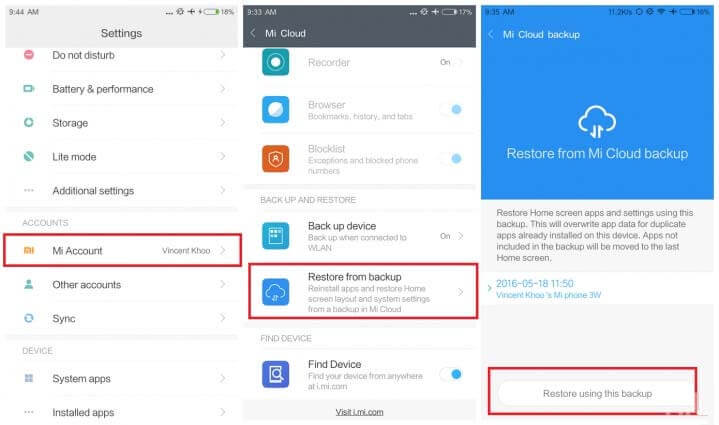
Sending and receiving messages is the most used form of communication today next to phone calls. However, the frequent times we send and receive messages, the more prone they are for data loss. We might accidentally delete them; a reset may have caused it, corrupted files, or even a virus attack.
Whatever caused the messages to disappear is no longer the concern here but how we are going to recover them. Good thing there is a backup and restore option offered by Mi Cloud where you can view and manage messages only.
You cannot recover deleted messages from the Mi cloud as of the moment. To effectively recover the messages back, use the FoneDog Android Data Recovery program which is dedicated to retrieve all data types on an android device like messages, call history, contacts, photos, and many more. Simply download and connect your phone and you are on your way to recovering your precious data back!
Leave a Comment
Comment
Android Toolkit
Recover deleted files from your Android phone and tablet.
Free Download Free DownloadHot Articles
/
INTERESTINGDULL
/
SIMPLEDIFFICULT
Thank you! Here' re your choices:
Excellent
Rating: 4.7 / 5 (based on 67 ratings)