

By Vernon Roderick, Last updated: June 29, 2020
Sometimes, it is necessary to delete some photos. One reason might be to save some space for storing some files that you will need later. Another reason can be to make it easier to find photos that really matter. However, we tend to get carried away with deleting.
That is why there are a lot of people who delete photos that were supposedly important. In such a case, all they can do is regret deleting them, but that’s not exactly true. This article will show you the best free picture recovery tools for various situations. Let’s start with a tool that anyone would be able to use.
Part 1: Best Free Picture Recovery for Any DevicePart 2: Best Free Picture Recovery Featuring GooglePart 3: Best Free Picture Recovery for SD CardsPart 4: Best Free Picture Recovery for Rooted AndroidPart 5: Best Free Picture Recovery for Damaged DrivesPart 6: Best Free Picture Recovery with Multi-FeaturesPart 7: Conclusion
What is the best free photo recovery software? Some tools specialize in recovering from smartphones. Some do it best on flash drives. Now if you want a tool that can recover from any device, I recommend FoneDog Data Recovery.
FoneDog Data Recovery is a tool that specializes in data recovery from any storage drive. It can recover from flash drives, memory cards, hard drives, and can be run on Windows and Mac. Basically, it is the best in delivering free picture recovery for any drive.
Data Recovery
Recover deleted image, document, audio and more files.
Get deleted data back from computer (including Recycle Bin) and hard drives.
Recover loss data caused by disk accident, operation system crushes and other reasons.
Free Download
Free Download

Below are the steps on how you can use this free picture recover tool:
Open the FoneDog Data Recovery software on your computer. At the top of the main interface, there will a list of file types, with the storage drives at the bottom. Click on the image since we are recovering photos. As for storage drive, select the drive where the pictures were originally located. If you can’t find them, make sure they are properly connected to the computer.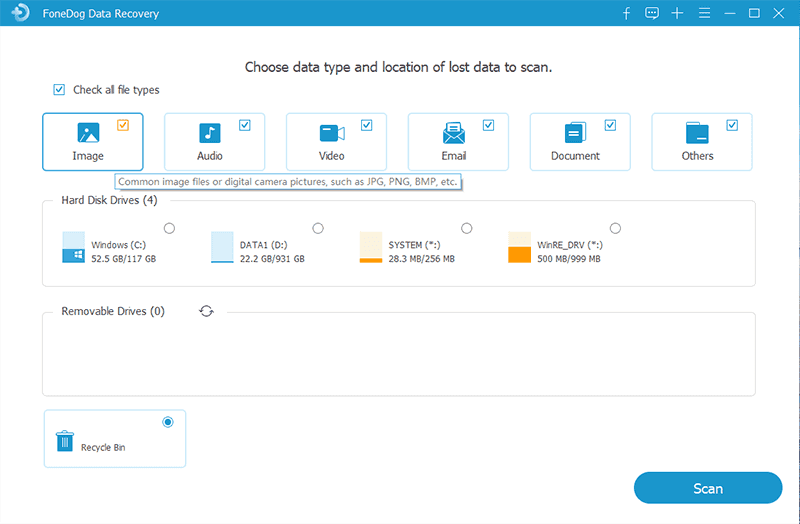
Click on Scan to start the Quick Scan. After the Quick Scan, you will be asked if you want to continue with Deep Scan. This will give you more accurate results, but you may also just make do with the current scan results.
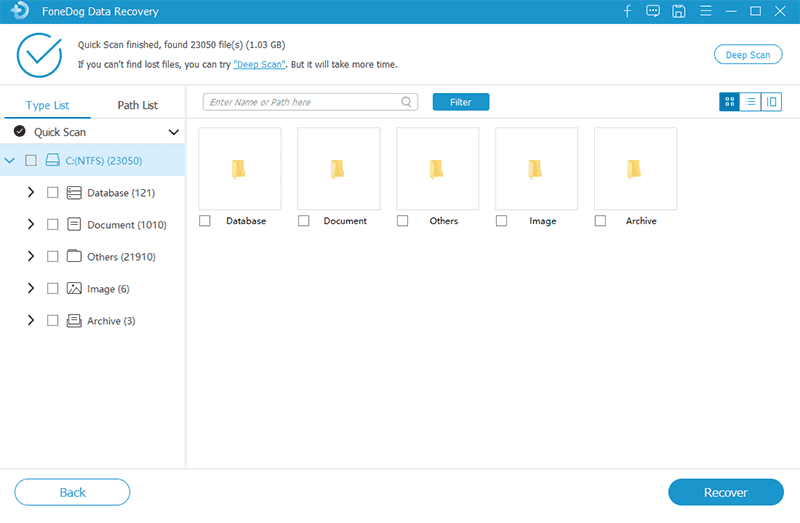
Once the scanning is finished, you will get a list of pictures on the right side of the window. Click on a picture to preview them, and once you determine that it is the photo that you need, click on its corresponding box. Click Recover once you are finished with selections.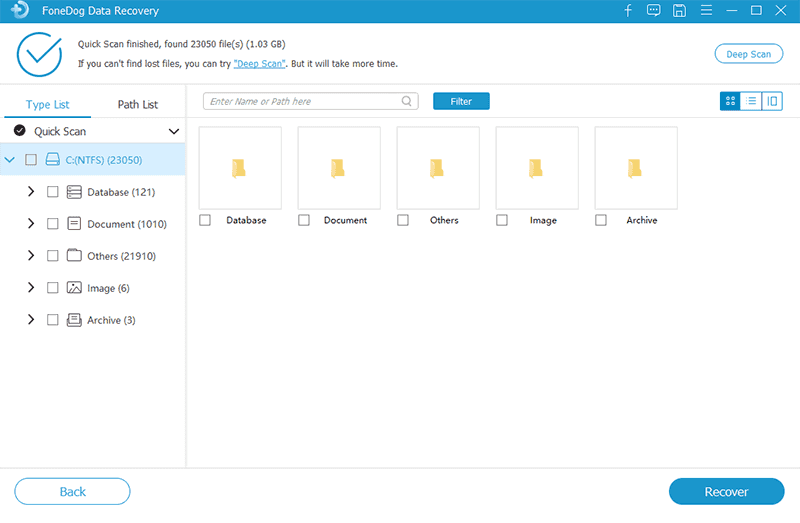
This free picture recovery tool is very tempting to use because you can control how it scans for files. Furthermore, it is compatible with most devices, so it’s rare to find any issues.
Google has a line of products that almost everyone likes. One of them happens to be a tool for free picture recovery called Google Photos. So what is Google Photos?
Google Photos is an app, a default app on some devices that has the ability to synchronize with the built-in Photo app of your device. By doing this, Google Photos will upload any photos that are added to your device, even if you don’t intend to do it.
In short, you will get a duplicate of your files which you can use for free picture recovery if the time of need ever comes to get you. Since it is available on smartphones as well as computers, the steps on how to do free picture recovery will be separate:
In some cases, you may not be able to see the photo on the Trash. Here’s why:

Are you a photographer? If yes, then you’re probably storing your pictures on your SD cards, but that doesn’t mean you are exempted from losing your pictures. Thankfully, there is a free picture recovery tool called Recuva, a freeware known for having a high success rate with SD cards, which is quite perfect for your situation.
While many people prefer more expensive tools than Recuva, it is the perfect free picture recovery, and there are many reasons why:
Unfortunately, you may find the secure-delete feature to be useless, since what it does it delete a file and make it so that it will no longer be recoverable, but it’s a great tool nonetheless.
Overall, if you don’t want a flashy tool, Recuva is the best for you. It is easy to use, portable, and unmatched in performance and convenience. The very simple and free picture recovery.
Have you rooted your phone for whatever reason? If you did, you might be having trouble recovering your pictures because of this. Luckily, there’s a tool for that as well.
Undeleter is a free picture recovery app available on Android that works on rooted Android devices. In fact, it works especially well on such devices since a rooted device practically unlocks the potential of the device, and this tool just takes advantage of that.
In addition to its ability to recover from rooted phones which is very rare for free picture recovery, it also has these following pros:
One thing that I found to be unsatisfying is the fact that it’s not very good with text messages and contacts. However, since you’re only looking for free picture recovery, it shouldn’t affect your judgment.
Data Recovery
Recover deleted image, document, audio and more files.
Get deleted data back from computer (including Recycle Bin) and hard drives.
Recover loss data caused by disk accident, operation system crushes and other reasons.
Free Download
Free Download

Did you lose your pictures because of damage to your storage drive? If so, you may think it’s impossible to recover those files from a damaged drive, but that’s not true. With PhotoRec, recovering from a drive that has sustained damage is no easy task, but it’s also not that hard, especially since this drive repairs the drive on top of recovering the files.
This free picture recovery tool is not your typical tool. It also has the following features:
Unfortunately, it’s not for those that have no experience with such tools. This is because it is a bit complicated to operate, though it is still a great free picture recovery tool.
Are you tired of using the same tool over and over again? Then perhaps you will be interested in a free picture recovery tool that has all the features that you need.
DiskDigger is a popular tool that is known for having lots of features. It has some features especially-made for photo recovery, and some for video recovery. The user interface is full of features but at the same time, it is easy to navigate through it.
Here are other good things that I’ve noticed with this free picture recovery tool:
There are quite a lot of tools that allow users to do free picture recovery. That’s why if ever you come to a point where you lose your pictures; it would be fairly easy to get them back. However, that doesn’t mean that you should no longer care for your pictures.
Considering how tools are evolving, errors may also become harder to deal with. As such, it may not be very easy to recover the next time.
Leave a Comment
Comment
Data Recovery
FoneDog Data Recovery recovers the deleted photos, videos, audios, emails, and more from your Windows, Mac, hard drive, memory card, flash drive, etc.
Free Download Free DownloadHot Articles
/
INTERESTINGDULL
/
SIMPLEDIFFICULT
Thank you! Here' re your choices:
Excellent
Rating: 4.6 / 5 (based on 76 ratings)