

By Nathan E. Malpass, Last updated: June 2, 2020
Here’s your Wise Data Recovery review that will help you learn if you need the tool or not. Our review will give you what you need to make informed decisions.
Data recovery software is very popular nowadays because you can easily delete files by accident. Sometimes, files get lost without notice. As such, these data recover tools can be used to get your files back in no time.
One commonly-used tool is Wise Data Recovery. If you’re thinking about using the tool, reading a Wise Data Recovery review would be a good thing to do. It will help you make a decision on whether you actually need the tool or you’re better off with something else.
This article will focus on a comprehensive Wise Data Recovery review to help you make an informed decision. We will talk about the overview of Wise Data Recovery. In addition, we will show you more about its performance, pricing, efficiency, and tech support. Let’s start with an overview of Wise Data Recovery.
Part 1: Wise Data Recovery: An OverviewPart 2: Wise Data Recovery ReviewPart 3: Which Is the Best Software for Data Recovery?Part 4: Conclusion
The beginning of our Wise Data Recovery review will give you the general concept of the tool. This tool is used to recover your deleted files. It’s worth trying if you’re looking for one of the top data recovery tools out there.
This tool allows you to restore files for free and can be used to retrieve files after reformatting and even when your hard drive is damaged. This Wise Data Recovery software is actually made for Windows. However, you can also launch it on macOS computers. You simply have to use WinPE.
It has a free option that allows you to recover files that were recently deleted. And, it works with almost any file type available. It supports file systems of the Windows operating system. However, the premium version of the tool is kind of pricey. And, macOS users will be bummed by the fact that it doesn’t support the file system exFAT.
So, do you think this tool is for you? Check out our Wise Data Recovery review below!
In this review, we’ll go into detail about plans, pricing, features, client, performance, efficiency, and support. View our Wise Data Recovery review below:
You can use the tool for free if you are going to recover files that have been recently deleted. However, if you need to implement deep scanning features in order to retrieve files from damaged, formatted, or repartitioned hard drives, it is necessary to pay for a license.
A-Pro or paid license costs $44.96 monthly. This is for one computer only. If you’re going for an annual subscription, it will cost you $67.46 for a single computer. Once you get to pay for the tool, you are eligible to get premium support from the brand.
The best thing about our Wise Data Recovery review is finding out that the tool is very flexible. You can retrieve thousands of various file types including videos, images, and documents. If you have deleted files from emails, executables, and archive files, it can help you restore these file types as well.
If you are a Windows user, you will love this tool as it is compatible with a lot of file systems used within partitioned hard disk drives. It works with NTFS, FAT, HFS, and even EXT file systems. However, macOS users may find it hard to use because it is incompatible with that of exFAT.
Similar to other recovery tools out there, our Wise Data Recovery review has found out that the tool offers two different options for scanning your storage device. These options include a Quick Scan and Deep Scan.
The Quick Scan feature allows you to scan your storage device in a quick manner and is used to recover files that have been recently deleted. On the other hand, Deep Scan takes a long period of time. It is used t6o recover files from damaged or formatted drives.
When you set up Wise Data Recovery, you’ll find that it’s very simple and quick to implement. You simply download the software from its official website. Then, you install it on a usable hard drive. Once that is done, the tool is ready to be used.
If the boot drive of your computer is damaged or corrupted, Wise Data Recovery can be installed onto a flash drive using a computer that works. Then, you simply plug the USB flash drive to your damaged computer.
The user interface is very easy to understand and navigate. Plus, it looks very modern. Once installed and launched, all hard drives connected will be recognized automatically. When recovering files, you just have to choose between Deep Scan and Quick Scan.
The files will be discovered and will be displayed in a table format. Sorting the files is possible as well. You can sort them by file format or size. And, you can locate your files easily using the search tool.
Our Wise Data Recovery review won’t be complete without a test of the tool’s performance. It is actually very fast when it comes to scanning your storage device for deleted or lost files. It does a good job of retrieving files for you.
Quick Scans using the tool will be complete in a few seconds. While Deep Scans are completed in a few minutes. It can even locate deleted files from the Recycle Bin. Quick Scan is enough to locate these files in the Trash.
On the other hand, the Deep Scan was amazing. It did allow us to find different image files and other multimedia files from the drive that was already deleted. Of course, we made sure we didn’t overwrite these files before using the tool.
The good thing about the software is that it doesn’t use much of your computer’s resources. This is very important because when a computer uses up much of your resources, it can’t work properly or would slow down.
So, if it doesn’t use up a lot of the memory within your computer, it means it can run at peak performance and won’t crash. This efficiency of the tool is amazing as it ensures you can use it even on computers with drive damages and memory issues.
What we’d like to have in this tool is a display of the estimated time for the scanning processes. For instance, we’d like to see if there are a few minutes or a few seconds left before the scanning process is complete.
Our Wise Data Recovery review also factors in the tech support team of the product. Support is available through an email channel only. However, it is there to help you 24 hours a day, 7 days a week.
The response time will depend on whether you have a paid subscription or a free one. Free users of Wise Data Recovery may have a response time of up to 3 working days. On the other hand, premium users can get a response within 24 hours or less.
When it comes to documentation, the tool doesn’t have much to be found on the Internet. Their website only includes a frequently asked questions section. However, with regard to troubleshooting the tool, the brand doesn’t go into much detail.
If you’re going for retrieving files that have just been recently deleted, then Wise Data Recovery is a good tool to opt for. It supports almost every type of file out there and it is fully compatible with the file systems for Windows. However, if you’re a macOS user, you may want to go for another tool. This is because file systems of the exFAT type are not supported.
If simplicity is your go-to characteristic, then you can vouch for Wise Data Recovery because it is easy to understand and navigate. If you can find the files you wish to recover with the tool, then you’ll most likely use the tool over and over again for similar situations. This Wise Data Recovery review still finds the tool useful even for its free version.
But, if you want to know the best tool out there, we still got you covered. The next section will give you an overview of our recommended data recovery tool available in the market. Check it out below.
And, here it is! The best tool we recommend for recovering your deleted files is FoneDog Data Recovery. Unlike, Wise Data Recovery, the tool works with both macOS and Windows operating systems.
It supports the recovery of various file types including images, audios, documents, archives, videos, and more. The Recycle Bin or Trash Bin of your computer are supported as well. It is compatible for use with retrieving data from hard drives, USB flash drives, computers, and memory cards.
It comes with a free trial too. This means, you can check out its features without having to pay a dime. If you wish to purchase the tool, it is priced at $39.95 for a lifetime license for a single computer. That’s a lot less expensive compared to Wise Data Recovery.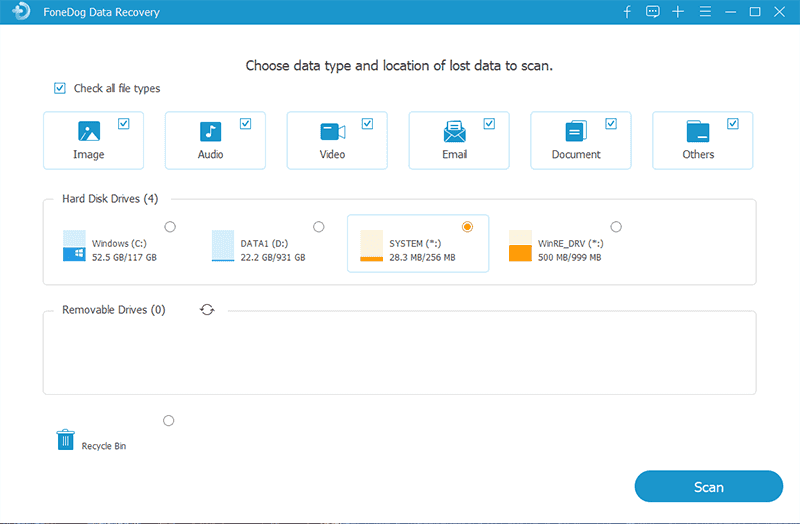
Data Recovery
Recover deleted image, document, audio and more files.
Get deleted data back from computer (including Recycle Bin) and hard drives.
Recover loss data caused by disk accident, operation system crushes and other reasons.
Free Download
Free Download

Our Wise Data Recovery review has given you the different things you need to know in order to make an informed decision. We hope we have given you the information you need with our Wise Data Recovery review – information you need to help you think about whether you must have the tool or not.
If you’re a macOS user (or even a Windows user) you may want to go for FoneDog Data Recovery. This is because the tool supports both macOS and Windows operating systems as opposed to Wise Data Recovery which only supports the latter.
This recommended tool is way better than the average data recovery software out there. Plus, it includes both Quick and Deep Scanning features enabling you to thoroughly find the files you’re looking for. Grab FoneDog Data Recovery now!
Leave a Comment
Comment
Data Recovery
FoneDog Data Recovery recovers the deleted photos, videos, audios, emails, and more from your Windows, Mac, hard drive, memory card, flash drive, etc.
Free Download Free DownloadHot Articles
/
INTERESTINGDULL
/
SIMPLEDIFFICULT
Thank you! Here' re your choices:
Excellent
Rating: 4.5 / 5 (based on 106 ratings)