

By Adela D. Louie, Last updated: February 1, 2023
Before we get into how we do data recovery from iPhone recycle bin, I bet you would be curious and think if an iPhone has one. You would probably be curious where the deleted items on an iPhone are going, or does it also have a recycle bin where all the deleted files would normally go?
Well, even those who are using iPhones for a very long time would be curious, and would definitely long for answers to a lot of questions.
In this article, we are going to answer some of the most valuable questions that mainly focus on data recovery from your iPhone recycle bin. We are also going to share with you the best and free data recovery tool for iPhone that you can use to be able to easily recover all the items that you have suddenly or accidentally deleted.
If you are also one of the many people who are looking for ways to retrieve a lot of files that have been missing or deleted a long time ago, you would love to see all the solutions as we go along with the article.
Part #1: Do iPhones Have Recycle Bins and Can We Have Data Recovery from iPhone Recycle Bin?Part #2: How Can We Recover Data That Are Deleted on iPhone?Part #3: What Can I Do to Prevent Data Loss on My iPhone?Part #4: To Summarize It All
In order for us to know about the data recovery from iPhone recycle bin, we must first figure out if iPhones have recycle bins to store files that have been deleted. It is really a convenience that when we use computers that have the Windows operating system, everything that we have deleted can be recovered immediately since we have a recycle bin.
It would be so good to have it on our iPhones as well. The sad thing is it does not have it. Once you have deleted something on your iPhone, it will be gone for good. It can only be recovered if you have the best recovery tool on standby.
This is the primary reason why it is advised that iPhone users should always create a backup of the files that they have on their devices. It is a precaution in case something might happen along the way. On the other hand, you cannot use iTunes backups or iCloud backups to restore a single song or file, you have to restore the whole device to be able to make sure that you have all the data that you have lost back.

Since an iPhone does not have a recycle bin, and you would always have to create a backup to be able to make sure that you keep important data, in this second part of the article, we are going to talk about data recovery from iPhone recycle bin. We are going to show you methods and tools that you can use to bring back all the data that you have intentionally or accidentally lost.
The tool that we are going to share with you is called the FoneDog iOS Data Recovery tool. If you opted to use this tool, you would be enjoying three options on how can you recover deleted data on your iPhone. It is one of the most reliable tools when it comes to data recovery from your iPhone recycle bin.
iOS Data Recovery
Recover photos, videos, contacts, messages, call logs, WhatsApp data, and more.
Recover data from iPhone, iTunes and iCloud.
Compatible with latest iPhone and iOS.
Free Download
Free Download

You can use this top well-known data-recovering software for iOS devices even when you have forgotten your password, lost your device, encountered a system error, updated your device, and even if you have reset it too. All the data that are stored on the device that might worry you or you might think you have lost can be recovered through the help of this tool.
You can also use it even if your device has been damaged by water, or you have accidentally dropped your iPhone which broke it or shattered its screen. Data stored on your iPhone can be recovered through the help of the FoneDog iOS Data Recovery tool. Let us check the three options that we can try to be able to properly execute data recovery from iPhone recycle bin.
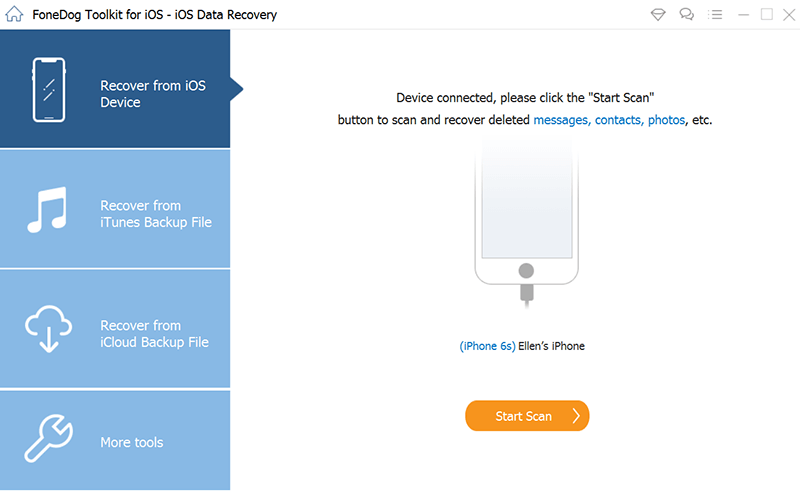
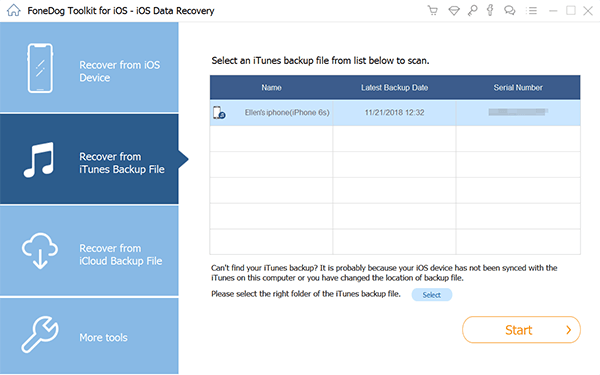
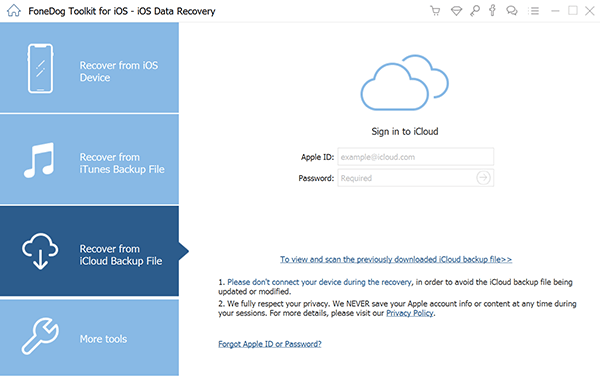
To be able to prevent the frequent loss of data on your iPhone or other iOS devices, here’s what you have to be reminded of if you want to have a data recovery from iPhone recycle bin.
People Also Read[2024 Update Quick Ways] How to Restore iPhone without iTunesHow to Recover iPhone Backup without Password
It is important that we have ideas on the alternative things that we can do in case we suddenly lose our data. It is to be sure that all the important ones that you might need in the future are secured and properly stored.
We hope that we have helped you identify a way to know how data recovery from iPhone recycle bin is possible. You should also always keep in mind the tips that you can always check to make sure that you will avoid the sudden loss of data or any file that is important to you.
Leave a Comment
Comment
iOS Data Recovery
3 Methods to recover your deleted data from iPhone or iPad.
Free Download Free DownloadHot Articles
/
INTERESTINGDULL
/
SIMPLEDIFFICULT
Thank you! Here' re your choices:
Excellent
Rating: 4.7 / 5 (based on 74 ratings)