

By Adela D. Louie, Last updated: January 4, 2023
Photos are a way to remember what has happened in your life when you try to look back. But what will you do to recover lost photos on iPhone after restore? It can be surely stressful to think things through especially if you also keep a lot of important snippets that you need in your job, school, or everyday living. And for your information, there are also a lot of possible reasons why you lose photos after doing a restoration, and we are going to discuss them here.
Also, in this article, we will identify methods that will help you easily recover your deleted photos on iPhone, even after restore. We are also going to introduce a tool that will also aid you to solve the dilemma as well as save the photos from the verge of vanishing. All the information that we are about to learn here will surely help you in the future, so you must read this article until the very end.
Part #1: What May Have Caused The Vanishing of Photos after A Restore?Part #2: How Can I Recover Recover Lost Photos on iPhone After Restore?Part #3: To Summarize It All
One of the initial things that you have to know when you suddenly lost your photos after a restore is to identify the reasons that may have caused it. This way, it can be easier to look for possible fixes that can solve the problem. Let us refer to the list of possible causes of the said problem so we can easily identify ways to recover lost photos on iPhone after restore.
It is true that the situation may require you to restore your devices or your iPhone. Before you execute such a process you should know that by doing so, you can lose all your photos as well as data stored on the said iPhone. When you say factory reset operation, it will mean that you want to completely wipe all your data on a specific device.
This one is similar to when you try to restore your backup. The iCloud backup will then overwrite all the data that are existing and then replace all the data using the iCloud backup that you have. It can really help you in case the photos have disappeared or been deleted, however, this can also be risky.

If you have deleted some photos by accident there are cases where you have a backup of these files and in case you have, it will be pretty great. And what will you do is restore or recover your photos from the iTunes backup that you have, however by directly doing so, existing photos and other data that you have may be overwritten.
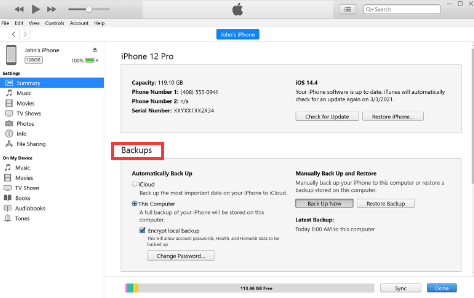
Let us now talk about a way that we can recover lost photos on iPhone after restore. This time to be able to have the task done, we have a tool to recommend. Have you heard about the FoneDog iOS Data Recovery tool? This might be the solution that you are waiting for, for so long.
iOS Data Recovery
Recover photos, videos, contacts, messages, call logs, WhatsApp data, and more.
Recover data from iPhone, iTunes and iCloud.
Compatible with latest iPhone and iOS.
Free Download
Free Download

One of the most notable features of the tool is that you can use it to restore all the data that you have stored on your iTunes and iCloud backups after having performed factory resetting of your device’s data.
There are other things that you will love about the tool, you can execute a lot of ways to recover your missing files, and you can easily recover your photos from iCloud, so if you are on the verge of breaking down by having lost your photos, we are here to save you from it. To start, have a look at some of the most noted features of the tool.
So, how can we use this tool to recover your lost photos on iPhone after restore? We have three ways or options to have the FoneDog iOS Data Recovery tool retrieve our files.
Step #1: To successfully use the FoneDog iOS Data Recovery tool recover lost photos on iPhone after restore, you have to download the tool and have it installed on your computer. Open it, and then choose the option “Recover from iOS device”. Then you have to tap the button to “Start Scan”.
Step #2: Once the “Start Scan” button was tapped the tool will start scanning your files. The length of time that it will take you to scan the files will depend on how large your collection is. You can also see a preview of the photos or files that you want to recover.
Step #3: Once all the photos have been scanned, you can now choose which photos you want to recover, once you have decided to recover the photos, choose the button that says “Recover”. You also have to create a folder where you will put all the outputs that have been generated while using the tool. You can rename the folder based on how you wanted it to be named, but make sure that you have one to easily locate the files.
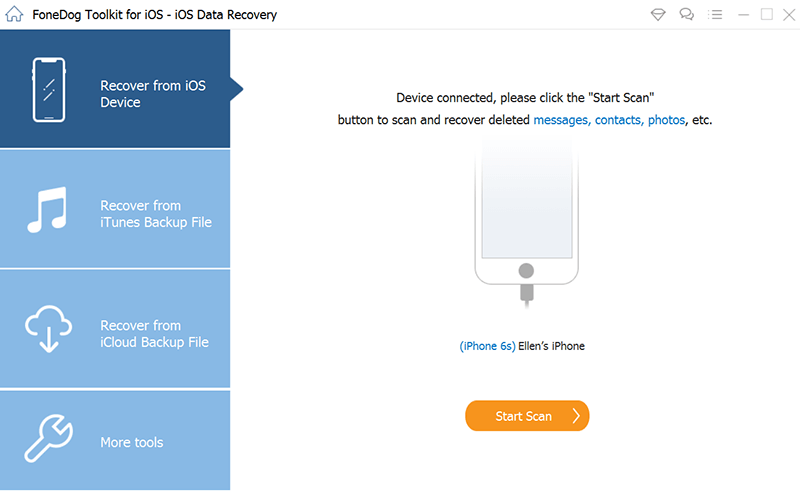
Step #1: To start, choose the option that says “Recover from iTunes backup file”, you will see the said option on the dashboard of the tool. The FoneDog iOS Data Recovery tool can detect all the iTunes backup files that you have stored on your device.
You have to choose which backup file you want to restore your photos from. And once you have chosen the specific iTunes backup file, you can now tap “Start Scan”.
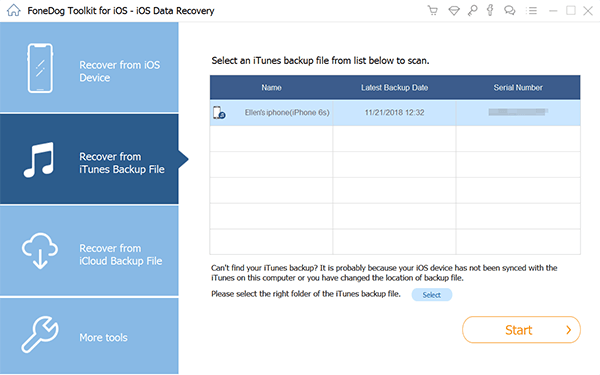
Step #2: Then the tool will start scanning your files, the time that it will take you to scan all the files will depend on how many photos you want to recover from the iTunes backup file. When the scanning is done, you can be able to see the data types on the left side of the interface, and choose “Photos”. You can also get to see the preview of the files before you actually choose them.
In this way, you can be sure that you are about to recover the photos that you really need. Once you have successfully chosen the files, tap the button that says “Recover”. You will see this button at the bottom part of the interface.
There is also another option, where you get to use your iCloud backup files to restore all your photos; you just have to check the option, “Recover from iCloud backup file”. The concept is pretty much the same as the one we have discussed above, you also have to choose an iCloud backup file which you wanted to recover your photos from to be able to begin.
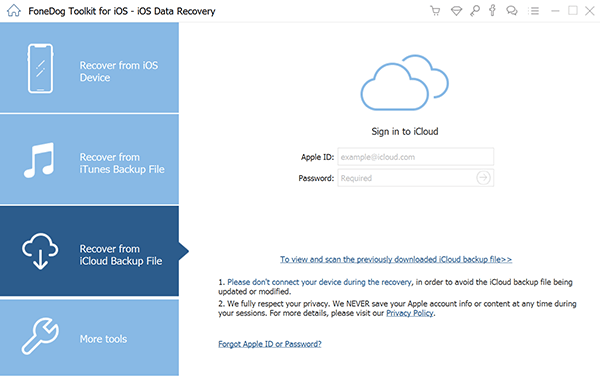
People Also Read2024 Guide: How to Retrieve Photos on iPhone/iPad after Factory ResetHow to Recover Deleted Photos on iPhone 8/8Plus/X/11
All of us love to take photos, and since we love them we cannot afford to lose them in a glimpse. It is normal that we look for ways how to recover lost photos on iPhone after restore especially if half of our lives depend on these photos.
We hope that through the use of the FoneDog iOS Data Recovery tool, you can be able to get back all the photos that you have lost and that you wanted to treasure all your lives. We will always be so happy and honored that we became a part of your journey.
Leave a Comment
Comment
iOS Data Recovery
3 Methods to recover your deleted data from iPhone or iPad.
Free Download Free DownloadHot Articles
/
INTERESTINGDULL
/
SIMPLEDIFFICULT
Thank you! Here' re your choices:
Excellent
Rating: 4.8 / 5 (based on 84 ratings)