

By Nathan E. Malpass, Last updated: February 10, 2024
Losing precious WhatsApp messages on your iPhone can be a heart-wrenching experience. Whether it's due to accidental deletion, a software update gone awry, or a device malfunction, the pain of losing those cherished conversations and shared memories is undeniable. That's where iMyFone iPhone WhatsApp Recovery comes into play.
In this in-depth review, we aim to provide you with a thorough evaluation of iMyFone's WhatsApp recovery software. We'll explore its features, functionality, ease of use, and most importantly, its ability to successfully rescue your lost chat history.
By the end of this article, you'll have a clear understanding of whether iPhone WhatsApp Recovery is the solution you've been seeking to recover those invaluable messages. Let's dive in and find out if this software lives up to the hype and can truly salvage your WhatsApp conversations.
Part #1: What Is iMyFone iPhone WhatsApp Recovery Tool?Part #2: iMyFone iPhone WhatsApp Recovery Tool: Review of Features And BenefitsPart #3: iMyFone iPhone WhatsApp Recovery Tool: Pros And ConsPart #4: A Better Alternative to iMyFone iPhone WhatsApp Recovery: FoneDog iOS Data Recovery
iMyFone iPhone WhatsApp Recovery is a specialized software solution designed to address one of the most common and distressing issues iPhone users face: the accidental loss of WhatsApp chat history. Developed by iMyFone Technology Co., this tool is tailored to retrieve WhatsApp messages and attachments that may have been deleted, lost during an iOS update, or due to various other unforeseen circumstances.
At its core, iMyFone WhatsApp Recovery is engineered to offer iPhone users a lifeline when it comes to salvaging their precious WhatsApp conversations. It does so by leveraging advanced algorithms and techniques to recover deleted or lost WhatsApp data directly from your iPhone, iCloud backups, or iTunes backups. This means that even if you haven't backed up your chats recently, iMyFone's software can still attempt to rescue your valuable messages.
As we delve deeper into this review, we will examine the intricacies of how iMyFone WhatsApp Recovery works and, most importantly, its effectiveness in restoring your WhatsApp chat history. But for now, let's begin with this fundamental understanding of what this tool is all about.
iMyFone iPhone WhatsApp Recovery Tool offers a range of features and benefits that can prove invaluable when it comes to recovering lost or deleted WhatsApp chat history on your iPhone. Let's dive into a detailed review of what this software brings to the table:
In the subsequent sections of this review, we will delve into each of these features and benefits in greater detail, evaluating their performance and effectiveness. By the end of this comprehensive examination, you will have a clear picture of whether iMyFone WhatsApp Recovery Tool lives up to its promises and can truly help you recover your valuable WhatsApp messages and attachments.
In this section, we'll explore the advantages (pros) and potential limitations (cons) of the iMyFone iPhone WhatsApp Recovery Tool to provide a balanced perspective on its performance and usability.
iMyFone WhatsApp Recovery Tool offers several significant advantages for recovering WhatsApp data, including its effectiveness, user-friendliness, and versatile recovery options. However, potential limitations include the cost, dependence on backups, and platform availability. Be sure to evaluate these factors in the context of your specific needs before deciding if this tool is the right solution for you.
If you're looking for an alternative to iMyFone iPhone WhatsApp Recovery, FoneDog iOS Data Recovery is an excellent option. In this section, we'll provide an overview of FoneDog iOS Data Recovery, highlight its key features, and guide you through the steps to use it effectively.
iOS Data Recovery
Recover photos, videos, contacts, messages, call logs, WhatsApp data, and more.
Recover data from iPhone, iTunes and iCloud.
Compatible with latest iPhone and iOS.
Free Download
Free Download

FoneDog iOS Data Recovery is a powerful and versatile iPhone 15-supported data recovery tool designed to recover various types of data from iOS devices. Whether you've lost WhatsApp messages, contacts, photos, or other data due to accidental deletion, device damage, iOS updates, or other reasons, FoneDog can help you retrieve your lost iPhone data without backup. It's compatible with a wide range of iOS devices, including iPhones and iPads, and it offers a user-friendly interface for easy navigation.
Key Features:
Here's a step-by-step guide on how to use FoneDog iOS Data Recovery to recover WhatsApp messages from your iPhone:
Step #1: Download and Install FoneDog iOS Data Recovery
Start by downloading and installing FoneDog iOS Data Recovery on your computer. It's available for both Windows and Mac.
Step #2: Launch the Software and Connect Your iPhone
Launch the program and connect your iPhone to your computer using a USB cable. The software should detect your device automatically.
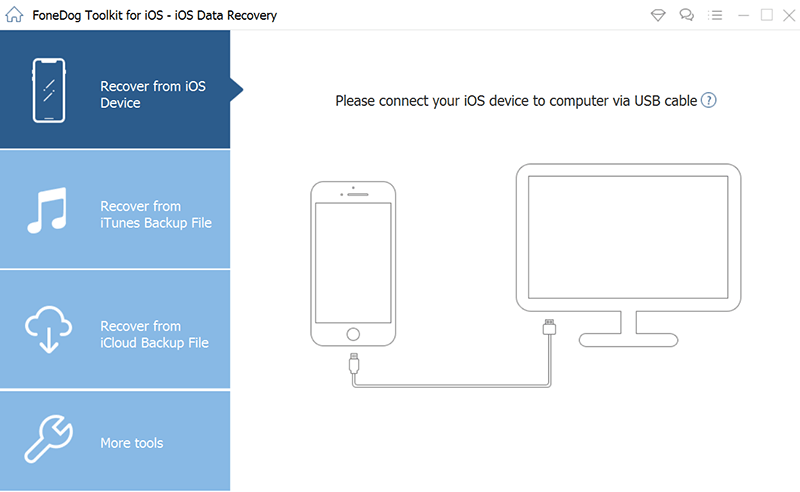
Step #3: Choose Recovery Mode
Select the appropriate recovery mode based on your situation. You can choose from "Recover from iOS Device", "Recover from iTunes Backup", or "Recover from iCloud Backup".
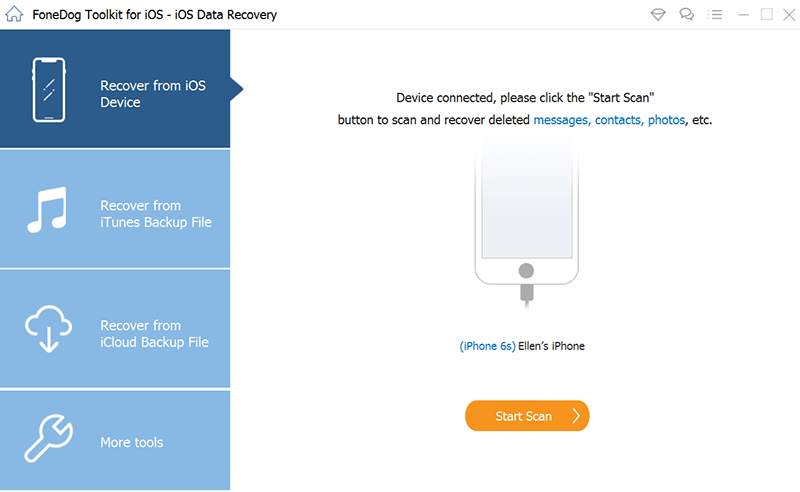
Step #4: Scan Your Device or Backup
Follow the on-screen instructions to scan your iPhone or the selected backup. The software will analyze your device or backup and retrieve the WhatsApp data.
Step #5: Preview and Select WhatsApp Messages
Once the scanning process is complete, you'll be able to preview the recoverable WhatsApp messages and attachments. Select the items you want to recover.
Step #6: Recover WhatsApp Messages
Click the "Recover" button to start the recovery process. FoneDog iOS Data Recovery will restore the selected WhatsApp messages to your computer.
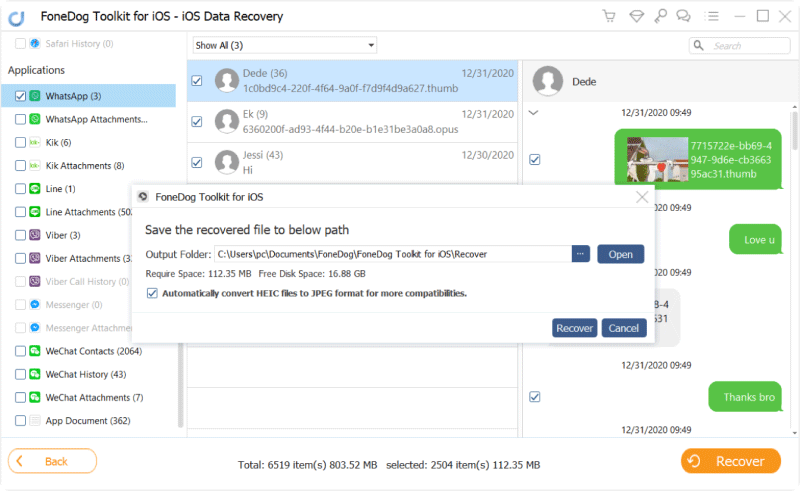
Step #7: Save Recovered WhatsApp Messages
Choose a location on your computer to save the recovered WhatsApp messages. After the process is complete, you can access and import the messages back to your iPhone.
FoneDog iOS Data Recovery provides a comprehensive and user-friendly solution for recovering WhatsApp messages and other iOS data. Its versatile features and secure recovery process make it a robust alternative to iMyFone iPhone WhatsApp Recovery.
People Also ReadA Step-by-Step Guide: How to Implement WhatsApp Restore from iCloudIf I Delete WhatsApp What Happens
Leave a Comment
Comment
iOS Data Recovery
3 Methods to recover your deleted data from iPhone or iPad.
Free Download Free DownloadHot Articles
/
INTERESTINGDULL
/
SIMPLEDIFFICULT
Thank you! Here' re your choices:
Excellent
Rating: 4.6 / 5 (based on 91 ratings)