

By Adela D. Louie, Last updated: February 2, 2023
From its very introduction in 2007, only the iPhone has been regarded as being one of the savviest and perhaps most effective smartphones currently available. Nevertheless, there are a few minor problems that might occur when employing this device, one of which is the loss of files even before any file data backup, whether iTunes or even iCloud backup. So how to recover lost iPhone data without backup?
It can be annoying to realize your personal data may have vanished forever. Furthermore, you still had no backups for each lost data onto your iPhone. So it's important to know how to recover your lost files on your iPhone. Read on.
Part #1: Could It Be Possible to Recover Those Lost iPhone Data without Such Any Backup?Part #2: Highly Preferred Tool to Recover Lost iPhone Data without Backup – FoneDog iOS Data RecoveryPart #3: Various Manual Ways to Recover Lost iPhone Data with BackupPart #4: Conclusion
The obvious response seems to be, of course, YES. Without a backup, you could indeed recover data that has been lost right from your iPhone. Absolutely, the lost files on your iPhone have not been effectively eliminated. They were always stored on that device, although they no longer appear. You could really recover those using highly qualified file recovery software.
But even so, if you start noticing that you may have lost relevant data and record files, you could perhaps immediately cease utilizing your iPhone as well as carry out the necessary recovery. This is due to the fact that just about any latest files appended to the device would then result in data overwriting, rendering the lost files entirely destroyed as well as unrecoverable.
We would then guide you thru all the procedures to recover lost iPhone data without backup and perhaps even with backup throughout the following section.

In fact, even though there are some situations in which we unintended delete and perhaps even end up losing iPhone data. You have been stressed out because you are searching for a trustworthy solution to solve this issue.
As such, before we move along to some very summarized manual methods to recover lost iPhone data with backup, we would first incorporate you to something like an incredibly simple as well as proficient tool that you can use hassle-free into recover lost iPhone data without backup.
The eventual aim of FoneDog iOS Data Recovery has always consisted of fully recovering deleted or lost significant data and information from your device's data system. The toolkit also has the capability to recover chatrooms such as apps like WhatsApp, Facebook messenger LINE, KIK, and other chat apps, phone logs, pictures were taken, voice recordings, various media files, and certain other relevant data.
iOS Data Recovery
Recover photos, videos, contacts, messages, call logs, WhatsApp data, and more.
Recover data from iPhone, iTunes and iCloud.
Compatible with latest iPhone and iOS.
Free Download
Free Download

Whenever you begin using the toolkit, you could indeed pick from a wide range of options for recovering lost iPhone data directly within your iPhone's data system files. Indeed a toolkit had already consistently stood out within that it provides the highest prevalence rate in terms of attempting to recover deleted files or data on your iPhone from all of your gadgets.
Read further to find out how to employ this software a variety of times. Remember that you'll need to first acquire as well as ensure that perhaps the following is installed inside that computer's operating system:
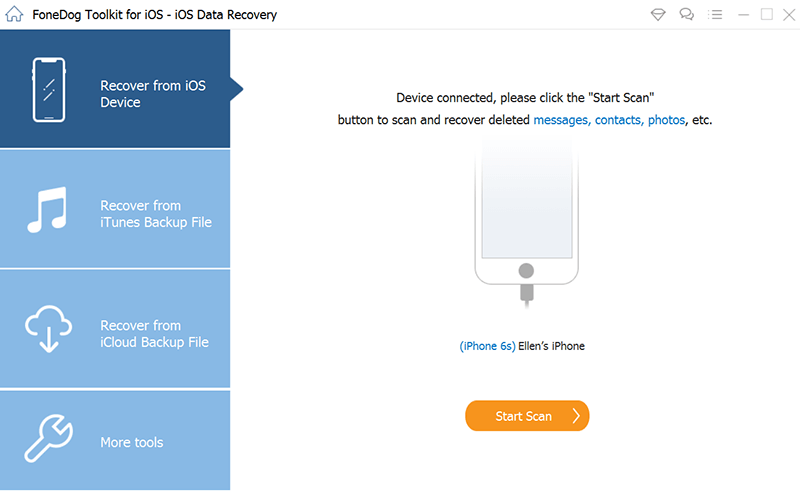
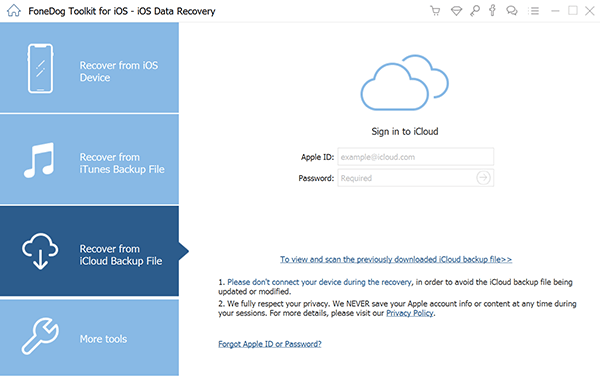
In this part of the article, since there are times that you must use any third-party apps to recover lost iPhone data without backup, here we will outlined few manual ways to recover lost iPhone data which then with backup. So to further know about this, keep going below to know more:
You would then therefore be capable of recovering data from such an off iPhone device whether you have that iCloud backup. Take into consideration that your chosen iCloud backup might very well overwrite most current data onto your been using iOS handsets. Fully arrange an even more new iPhone only when feasible. Here's how to go about it.
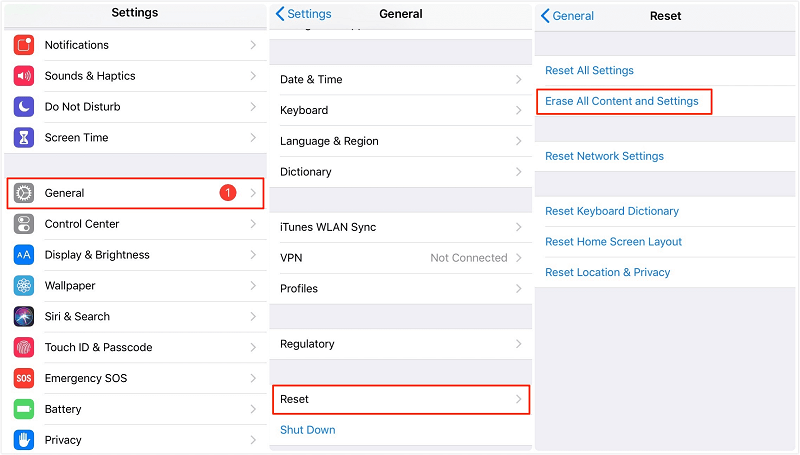
Even when the backup might have been developed using Finder and perhaps even iTunes on something like a Mac and otherwise earlier, or with a computer system, you can recover anything to recover lost iPhone data without backup on your iPhone through performing the foregoing steps:

People Also ReadHow to Recover Lost Data or Missing Media Files [2024 update][2024] Best iPhone Data Recovery Software to Recover Data from iPhone/iPad
To know how to complete one such guide, take into consideration the importance of making duplicate or somehow backing up your data as well as relevant data contained on your handset.
We genuinely hope that somehow this reference will assist you into really recover lost iPhone data without backup, but also if you prefer the procedure to remain as simple as possible, keep in mind to utilize the FoneDog iOS Data Recovery, which again is comprised of a fantastic toolkit you can employ to resolve this problem. That's all for today's article have such a splendid day.
Leave a Comment
Comment
iOS Data Recovery
3 Methods to recover your deleted data from iPhone or iPad.
Free Download Free DownloadHot Articles
/
INTERESTINGDULL
/
SIMPLEDIFFICULT
Thank you! Here' re your choices:
Excellent
Rating: 4.7 / 5 (based on 86 ratings)