

By Nathan E. Malpass, Last updated: October 19, 2022
Some of the WeChat messages are so dear to you that you don't want to lose them. Do you know how to recover Wechat messages from iCloud with minimal effort using the software or built-in functions? You must be wondering how.
It is possible whether you have a backup or not; when you have a backup, it's simple since you only need to restore; if you can have a backup, then part 1 of this article give you an all-in-one application that will recover Wechat messages from iCloud with minimal hassle. In part 2 of the article, we will look at some of Apple's built-in backup options that will come in handy to support data recovery functions.
At the end of the article, you'll release the need to backup data and additional features that come with some data recovery options, and it can surely recover your deleted text messages on your iPhone device. Read on.
Part #1: How to Recover Wechat Messages from iCloud Using FoneDog iOS Data RecoveryPart #2: How to Recover Wechat Messages from iCloud Using Restore Function/ iCloud BackupPart #3: What Are The Disadvantages of Using The Restore Function to Recover Wechat Messages from iCloudPart #4: Conclusion
FoneDog IOS Data Recovery toolkit is an all-in-one application that supports all data recovery functions with minimal effort. The application runs on a simple interface and requires no technological know-how to run and manage it.
iOS Data Recovery
Recover photos, videos, contacts, messages, call logs, WhatsApp data, and more.
Recover data from iPhone, iTunes and iCloud.
Compatible with latest iPhone and iOS.
Free Download
Free Download

The application supports social media channels such that you can recover data from any of them. The supported ones include Wechat, WhatsApp, Kik, Facebook Messenger, and Line. The unique advantage of the application is that it recovers all data irrespective of how it got lost from the iOS devices.
Some scenarios include a factory reset, system upgrade, system errors, loss of iPhone, or even a broken screen. Some of the advanced or additional features of the best iPhone message recovery tool include:
Here is how to recover Wechat messages from iCloud:
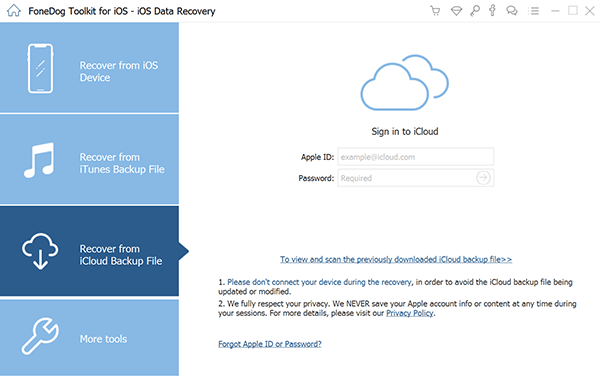
What a simple and interactive application with no need for any technical knowledge!
You need to explore this option when you want to go through the third-party toolkit. The process of knowing how to recover Wechat messages from iCloud is simple. Have a look:
For the device to work effectively, you need to update it to the latest versions to capture the latest drivers and minimize compatibility issues. Here is the procedure.
On your iOS device, go to Settings>Software>General>Software Update and follow the onscreen guides to completion.
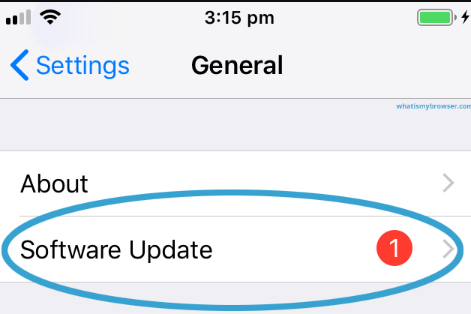
You can only recover Wechat messages from iCloud using the Restore function when you are sure that the Backup is up to date; if not, then there is a possibility you may not recover all the functions. Here is how to do this.
On your iPhone, go to Settings>General>Reset and Erase All Contents and Settings.
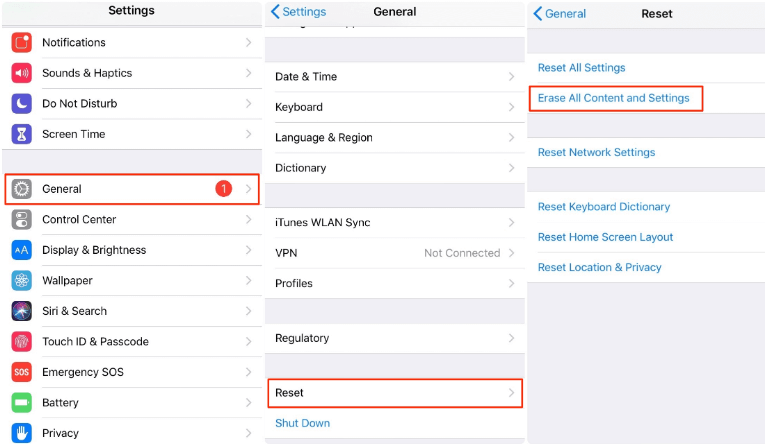
On the iPhone, go to Settings> Apps & Data, click "Restore from iCloud Back up", and log in with the iCloud account details, including the Apple ID and passcode.
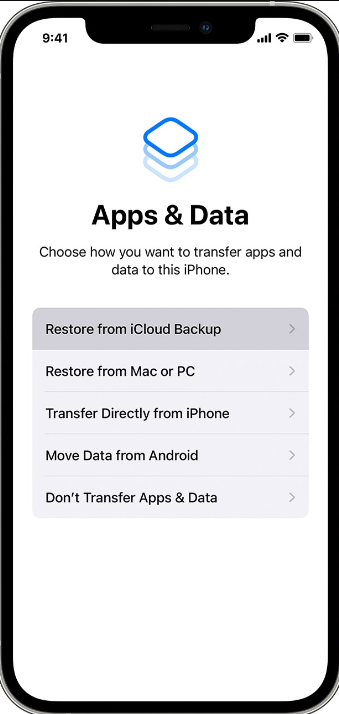
A list of the Backup option is available on the screen for you to choose the best; as long as there is a stable internet connection, you wait for some minutes for the process to complete. Do this by clicking "Choose Backup".
As simple as knowing how to recover Wechat messages from iCloud may look that you only need to click the "Restore" icon to recover Wechat messages from iCloud, it may not be the case; it comes with some disadvantages, which include:
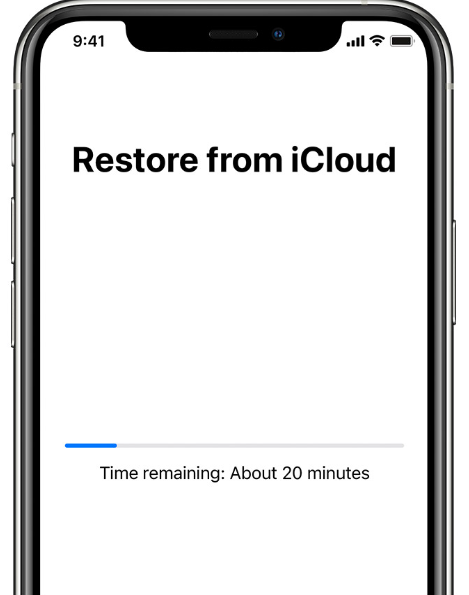
People Also ReadHow to Fix iPhone Not Notifying Me of Text Messages [2022 Updated]3 Effective Ways to Recover Deleted Messages on iPhone for Free
The only option to know how to recover Wechat messages from iCloud is when you use a third-party toolkit that integrates the iCloud as part of the restore function. We have discussed only one digital solution: FoneDog iOS Data Recovery.
However, there are several other digital solutions that you can also explore and get to know the best and most reliable option in the digital market. The choice of the option depends on what you have at hand. However, you need to choose what works for you. If iCloud is your primary backup option, then you are at liberty to choose it as the best and most reliable application to recover Wechat messages from iCloud.
Do you doubt that you have several options to try, test, and prove their functionality? This is a must-have toolkit with all the comprehensive and powerful functions for all data recovery for iOS devices.
Leave a Comment
Comment
iOS Data Recovery
3 Methods to recover your deleted data from iPhone or iPad.
Free Download Free DownloadHot Articles
/
INTERESTINGDULL
/
SIMPLEDIFFICULT
Thank you! Here' re your choices:
Excellent
Rating: 4.7 / 5 (based on 81 ratings)