

By Nathan E. Malpass, Last updated: July 24, 2023
Losing important data from your iPhone can be a distressing experience. Whether it's cherished photos, crucial documents, or valuable contacts, accidental deletion or unexpected data loss can leave you feeling helpless. However, there's good news: you don't need to break the bank to recover your precious files.
In this comprehensive guide, we will walk you through the top iPhone free data recovery software, providing you with the knowledge and tools necessary to retrieve your data without spending a single penny. So, let's dive in and explore the world of iPhone data recovery, where you can regain your lost files with ease and peace of mind.
Part #1: The Best iPhone Free Data Recovery Software: FoneDog iOS Data RecoveryPart #2: Other iPhone Free Data Recovery MethodsConclusion
Losing data from your iPhone can be a frustrating and distressing experience. Whether it's due to accidental deletion, a software glitch, or a system failure, the loss of valuable files such as photos, videos, contacts, or documents can have significant consequences. That's where iPhone data recovery software comes into play.
Among the various options available, FoneDog iOS Data Recovery has emerged as a top-tier free software for iPhone data recovery. You can grab this tool as an iPhone free data recovery method so that you don’t have to pay a dime later on when you encounter the same problem. It offers a comprehensive set of features designed to help you retrieve your lost files quickly and efficiently.
iOS Data Recovery
Recover photos, videos, contacts, messages, call logs, WhatsApp data, and more.
Recover data from iPhone, iTunes and iCloud.
Compatible with latest iPhone and iOS.
Free Download
Free Download

Using FoneDog iOS Data Recovery to retrieve your lost data is a straightforward process. Here's a step-by-step guide:
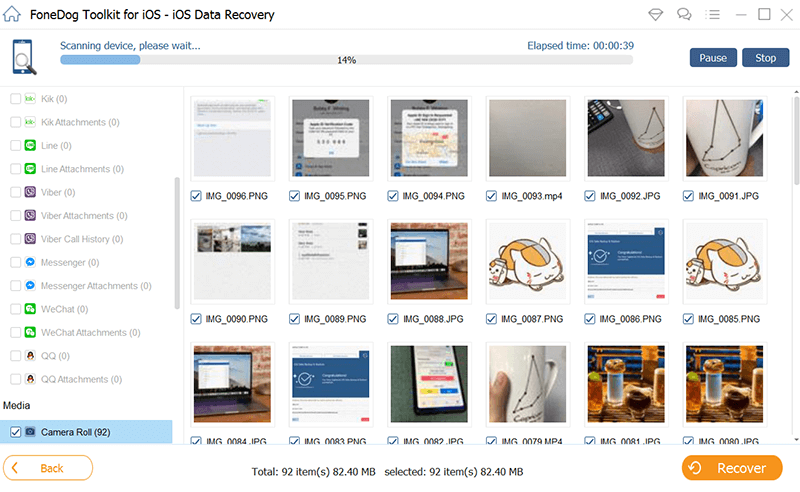
One of the easiest ways to recover recently deleted data on your iPhone is by checking the "Recently Deleted" album or section within certain applications. This method primarily applies to photos and videos. Here's how to do it:
Step #1: Open the "Photos" app and navigate to the "Albums" tab. Look for the "Recently Deleted" album, where you can find the media files you recently deleted. Select the files you want to recover and tap the "Recover" button to restore them to their original location.
Step #2: Open the "Notes" app and tap on the "Recently Deleted" folder located at the bottom of the screen. Here, you can find your deleted notes. To recover a note, simply swipe left on it and tap "Recover".
Step #3: Open the "Contacts" app and tap the "Groups" button at the top left corner of the screen. Make sure the "All Contacts" option is selected. Scroll down and tap on the "Recently Deleted" folder to find your deleted contacts. To recover a contact, select it and tap "Recover".
This method allows you to recover recently deleted items without the need for additional software or backups.
This is another iPhone free data recovery method. If you regularly back up your iPhone using iCloud, you can restore your device to a previous backup to recover lost data. Here's how to do it:
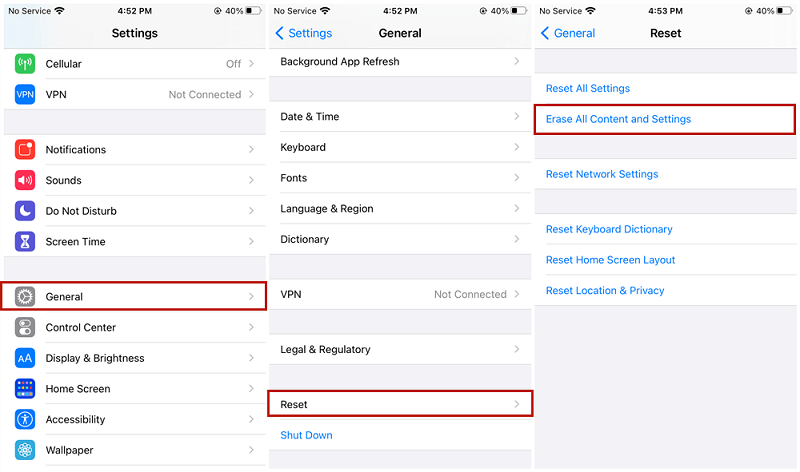
Note that restoring from an iCloud backup will replace all existing data on your iPhone with the data from the selected backup. Therefore, ensure that you have an up-to-date backup and be cautious when performing a restore.
If you regularly back up your iPhone using iTunes on your computer, you can also recover lost data by restoring from an iTunes backup. Here's how to do it:
![]()
Similar to restoring from an iCloud backup, restoring from an iTunes backup will overwrite all existing data on your iPhone. Therefore, it's essential to have a recent backup and exercise caution during the restoration process.
People Also Read2023 Guide: How to Extract Data from iPhone?Learning How to Access iPhone Data without iTunes
This article has talked about iPhone free data recovery software and methods. In conclusion, recovering lost data on your iPhone doesn't always require expensive software or services. By utilizing free methods and making use of iCloud or iTunes backups, you can often retrieve your valuable files without spending a dime.
While these methods can be helpful, using specialized software like FoneDog iOS Data Recovery offers several advantages. Its advanced features, user-friendly interface, a wide range of supported file types, and selective recovery options make it a reliable and efficient solution for iPhone data recovery. It simplifies the recovery process and increases the chances of successfully retrieving your lost files.
Therefore, it is highly recommended to leverage the power of FoneDog iOS Data Recovery when dealing with iPhone data loss. With its intuitive interface and comprehensive functionality, FoneDog iOS Data Recovery ensures that you can recover your important deleted iPhone text messages, photos, videos, contacts, and more with ease and peace of mind. Whether you encounter accidental deletion, system crashes, or forgotten passcodes, FoneDog iOS Data Recovery will be your go-to tool for recovering data effortlessly.
Leave a Comment
Comment
iOS Data Recovery
3 Methods to recover your deleted data from iPhone or iPad.
Free Download Free DownloadHot Articles
/
INTERESTINGDULL
/
SIMPLEDIFFICULT
Thank you! Here' re your choices:
Excellent
Rating: 4.7 / 5 (based on 58 ratings)