

By Nathan E. Malpass, Last updated: October 20, 2023
In the digital age, our iPhones have become an extension of ourselves, storing precious memories, important contacts, and vital information. However, accidents happen, and data loss can be a heart-wrenching experience. Whether you've accidentally deleted iPhone tracks, or photos, lost contacts, or had a system crash, the need for reliable iPhone data recovery software is undeniable.
For Mac users, finding the right tools to recover lost iPhone data can be a daunting task, but fear not! In this article, we will explore the top Mac free iPhone data recovery software options available for Mac users. These powerful tools can help you retrieve your data quickly and efficiently, ensuring that your digital life remains intact, even in the face of unexpected data loss.
Let's dive into the world of Mac-compatible iPhone data recovery software and discover how you can get your precious files back without breaking the bank.
Part #1: Runner-Up Tools for Mac – Free iPhone Data Recovery SoftwarePart #2: Best Mac Free iPhone Data Recovery Software: FoneDog iOS Data RecoverySummary
Dr. Fone Data Recovery for iOS is a comprehensive iPhone data recovery software designed for Mac users. It's known for its user-friendly interface and the ability to recover a wide range of data types from iOS devices, including photos, videos, messages, contacts, and more. It also supports various iOS devices, making it a versatile choice for those in need of data recovery solutions.
Pros:
Cons:
Second Mac free iPhone data recovery software, iMobie PhoneRescue is a comprehensive iPhone data recovery software designed for Mac users. It offers a range of features to help users recover lost or deleted data from their iOS devices, including iPhones and iPads. PhoneRescue can retrieve data from various scenarios, such as accidental deletion, device crashes, and more. It's known for its user-friendly interface and versatility.
Pros:
Cons:
Tenorshare UltData - iPhone Data Recovery is a powerful iPhone data recovery software for Mac users. It's designed to help users retrieve lost or deleted data from their iOS devices, including iPhones, iPads, and iPods. UltData can handle various data loss scenarios, such as accidental deletion, system crashes, water damage, and more. It offers a user-friendly interface and provides several recovery options.
Pros:
Cons:
MiniTool Mobile Recovery for iOS is a user-friendly iPhone data recovery software designed for Mac users. This tool is specifically tailored to help users recover lost or deleted data from their iOS devices, including iPhones, iPads, and iPods. MiniTool Mobile Recovery for iOS is known for its simplicity and effectiveness in data recovery.
Pros:
Cons:
Fifth Mac free iPhone data recovery tool, Gihosoft iPhone Data Recovery is a software tool designed to assist Mac users in recovering lost or deleted data from their iOS devices. It offers a range of features to help users retrieve their valuable data, making it a suitable choice for those facing data loss issues on their iPhones or iPads.
Pros:
Cons:
Syncios Data Recovery is a versatile iPhone data recovery software designed for Mac users. It's developed to assist individuals in recovering lost or deleted data from their iOS devices, providing a comprehensive solution for data recovery needs.
Pros:
Cons:
Final Mac free iPhone data recovery tool, FoneLab by Aiseesoft is a reputable iPhone data recovery software designed for Mac users. It's known for its effectiveness in retrieving lost or deleted data from iOS devices, offering a range of features to assist users in various data loss scenarios.
Pros:
Cons:
FoneDog iOS Data Recovery is a powerful and user-friendly iPhone data recovery software designed for Mac users. It stands out for its effectiveness in recovering lost or deleted data from iOS devices, providing a comprehensive solution for various data loss scenarios.
iOS Data Recovery
Recover photos, videos, contacts, messages, call logs, WhatsApp data, and more.
Recover data from iPhone, iTunes and iCloud.
Compatible with latest iPhone and iOS.
Free Download
Free Download

FoneDog iOS Data Recovery is iPhone 15 supported and offers a wide range of features to help Mac users recover data from their iPhones, iPads, and iPods. It can retrieve various data types, including photos, messages, contacts, call logs, videos, and more. Whether you've accidentally deleted data, experienced a system crash, or lost data due to iOS updates, this tool can assist in recovering your valuable information.
Here are the steps to use this Mac free iPhone data recovery software:
Start by downloading FoneDog iOS Data Recovery for Mac from the official website and follow the installation instructions.
After installation, launch the FoneDog iOS Data Recovery software on your Mac.
Use a USB cable to connect your iOS device (iPhone, iPad, or iPod) to your Mac. Ensure that you trust the computer on your iOS device when prompted.
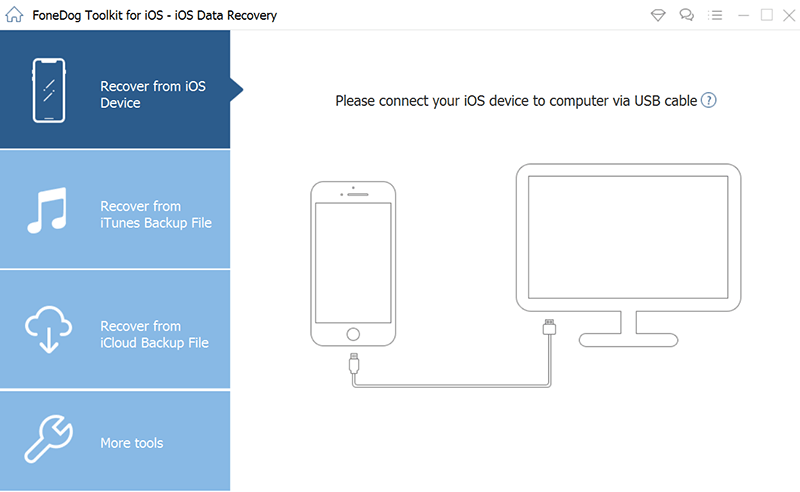
FoneDog iOS Data Recovery offers several recovery modes. Choose the appropriate one based on your situation. Options may include "Recover from iOS Device", "Recover from iTunes Backup", or "Recover from iCloud Backup".
If you selected "Recover from iOS Device", the software will analyze your connected iOS device and start scanning for lost or deleted data. For other modes, you will need to select the backup file to scan.
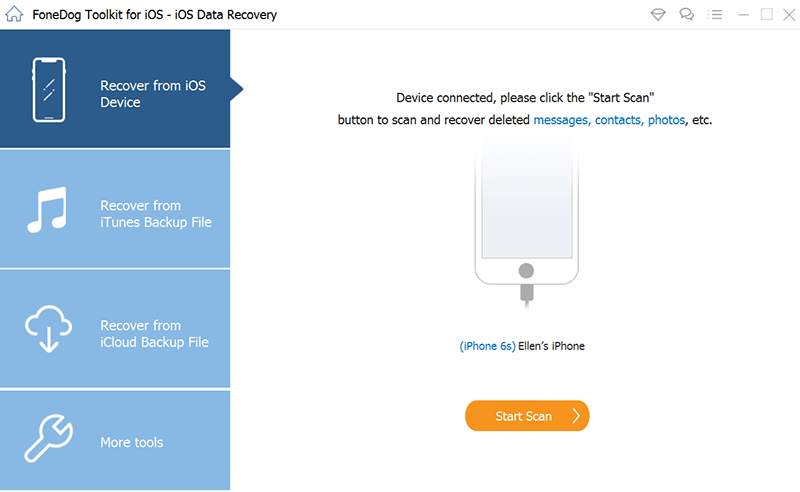
Once the scanning process is complete, you'll see a list of recoverable data categories. You can preview the items within each category and select the specific data you want to recover.
After selecting the data you wish to recover, click the "Recover" button. Choose a destination folder on your Mac to save the recovered data.
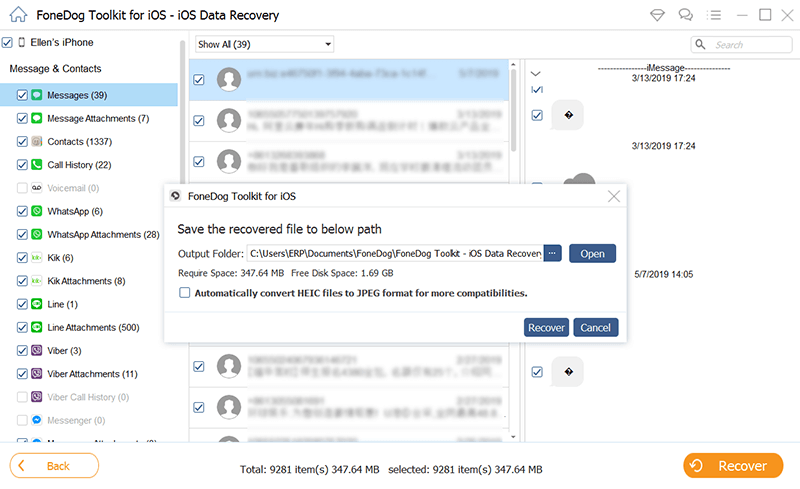
FoneDog iOS Data Recovery will start recovering the selected data to your Mac. The time required depends on the amount of data being restored.
Once the recovery process is finished, you can access the recovered data on your Mac. Make sure to double-check the recovered items to ensure everything you needed is restored.
FoneDog iOS Data Recovery simplifies the data recovery process for Mac users, offering a straightforward interface and effective recovery capabilities. Whether you're dealing with accidental deletions, device issues, or other data loss scenarios, this tool can help you recover your valuable data with ease.
People Also ReadWater Damaged iPhone Data Recovery: Get Your Precious FilesThe Best Alternative To Jihosoft iPhone Data Recovery 2023
Losing precious data on your iPhone can be a distressing experience, but with the right Mac free iPhone data recovery software, you can retrieve your lost or deleted files. We've explored several top options for iPhone data recovery on Mac, each offering its unique strengths. However, one tool stands out as the best for the job:
FoneDog iOS Data Recovery is the top choice for Mac users looking to recover their lost or deleted iPhone data. This powerful and user-friendly software offers a comprehensive solution for various data loss scenarios, including accidental deletion, system crashes, iOS updates, and more. With its wide range of supported data types and recovery modes, FoneDog iOS Data Recovery simplifies the data recovery process and ensures the highest chances of successful data retrieval.
Leave a Comment
Comment
iOS Data Recovery
3 Methods to recover your deleted data from iPhone or iPad.
Free Download Free DownloadHot Articles
/
INTERESTINGDULL
/
SIMPLEDIFFICULT
Thank you! Here' re your choices:
Excellent
Rating: 4.8 / 5 (based on 72 ratings)