

By Adela D. Louie, Last updated: October 9, 2022
If you are often using your emails, it is normal that you tend to move messages to trash after you have read their content or have gotten the files that you need. But what if you cannot move messages to trash on iPhone? What do you have to do when you have used your iPhone to open your mail and read the messages on it, and when you try to delete it and move it to the trash an error occurred? Well, that will be stressful especially if you have noticed that your mail is full, and you need to unload it so that you can be able to receive other emails that can also be important to you personally or to your job.
If you have encountered the error message saying “Unable to move message” or “The message could not be moved to the mailbox Trash”, we have gathered some reliable fixes that you can try to do. This problem where you cannot move messages to trash on iPhone is common to many iOS devices. It does not matter what iOS device you have or you are using, this error can occur at times that you do not even expect. So, let us start figuring out some of the fixes that you can try to get rid of this dilemma. And at the end of the post, we will share with you the best iPhone-cleaning tool that you can use to fix the problem.
Part #1: What Are The Reasons That You Cannot Move Messages to Trash on Your iPhone?Part #2: How to Fix When You Cannot Move Messages to Trash on iPhone?Part #3: What Is The Best Fix If You Cannot Move Messages to Trash on iPhone?Part #4: To Summarize Everything
Of course, there can be reasons that you cannot move messages to trash on iPhone, and we are going to figure out what are these possible reasons so that we can also know how to fix them the proper way. Let us see the list below.
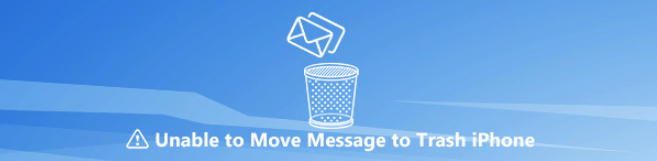
Now that we have an idea on what are the possible reasons why you can't move messages to trash on iPhone, the next thing that we have to know are the possible fixes that we can try to fix our dilemma.
The initial fix that we can do is to force sync your emails. One of the reasons that you cannot move messages to trash on iPhone is the slow syncing of your emails with your device. Here’s what you have to do in case you wanted to try this fix.
Once you are done with the said process, you can now try to move the messages to Trash once more.
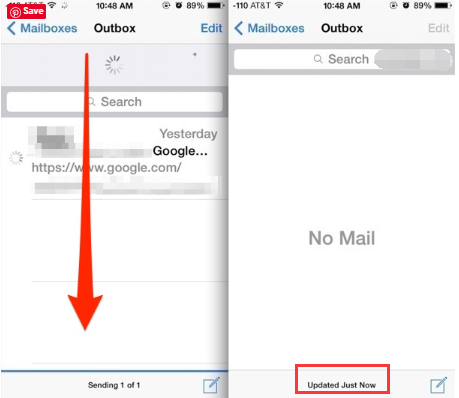
For the second fix to solve cannot move messages to trash on iPhone, you can try to directly move your messages to junk. It is the most common execution that you have to do when you are going to delete your emails. Here’s what you have to do if you have opted to use this fix.
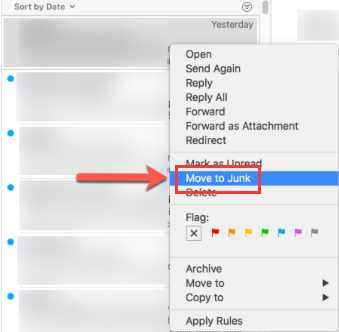
For the next solution, you can also try to do the installation and re-installation method of your mail application. It is one of the most common and basic solutions that you can try if you have encountered the said error. To do it, you have to tap and then hold for quite a time the “Mail” app, and once the app icon is already jiggling, you can tap the “X” at the icon. And then you can now go to the “App Store” and look for the “Mail” app once again, and install it once more.
Another basic fix that you can try to solve cannot move messages to trash on iPhone is to fix the internet connection on your device. If you have an unstable internet connection, this could also lead to encountering the same error again, here’s what you have to do if you have received the said error on your device.

Now, we are down to the last and definitely not the least method, it is actually what we recommend. This is through the use of a tool which is called the FoneDog iPhone Cleaner. It is a very reliable cleaning tool that will not only help in the proper organization of your files but also with the safe deletion of things that you might not need anymore.
This FoneDog iPhone Cleaner is efficient and can help you save time. It is also versatile and can even help you in the transferring of files, making a backup of your iPhone files, and restoring these files as well.
To start using the FoneDog iPhone Cleaner, of course you need to install the tool on your computer. You also have to connect your device to your computer to be able to start with the cleaning process, to do this you can use the lightning cable, you also have to click “Trust” to be able to continue. And for the last pre-methods that you have to do, you can go tap the “Quick Scan” tab to see the details of your device, and you can also click “More Info” in case you wanted to see more.
So, how do we use the FoneDog iPhone Cleaner to fix when you cannot move messages to trash on iPhone?
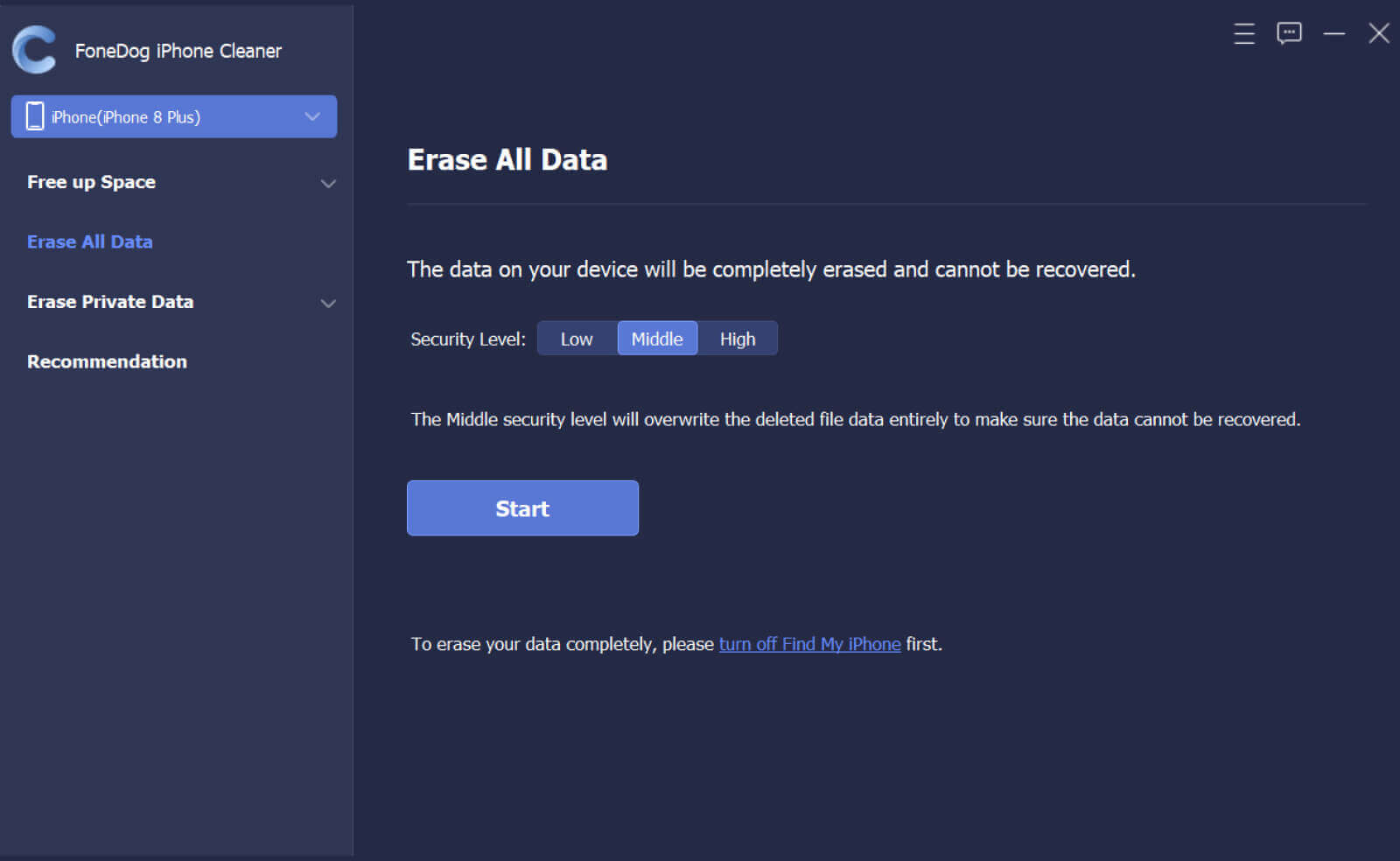
People Also ReadBest Guide: View Text Messages When Cannot Touch The ScreenHow To Troubleshoot The Facebook Issue “I Cannot Log In”
It can really be so annoying to encounter a lot of dilemmas when you are about to use your device. If you cannot move messages to trash on iPhone, there are a lot of things that you can think of, and it will not help you most especially if you are in the middle of doing something. We hope that you have learned a lot of things that you can use if you have ever encountered the said error in the future. It is always an advantage if you know things, so you better understand everything that we have discussed so that you can fix the problem as soon as possible.
Leave a Comment
Comment
Hot Articles
/
INTERESTINGDULL
/
SIMPLEDIFFICULT
Thank you! Here' re your choices:
Excellent
Rating: 4.5 / 5 (based on 83 ratings)