

By Nathan E. Malpass, Last updated: June 15, 2022
We all want our iPhones to be in tip-top condition. With too many applications available, we install a lot of software in our Apple smartphones causing iPhone to slow down. Plus, we take a lot of pictures and save a lot of documents. As such, we may want to make our iPhones faster.
We’re looking for the top Cleaner Master iPhone alternatives we can use to speed up our iPhones. This app helps us clean the junk and residual files within our Apple smartphones so it’s always in excellent condition.
Here, we will discuss the top apps you can use as an alternative to Cleaner Master or Clean Master. A brief overview of these apps will be introduced. In addition, the features of the software will be given to help you make wise decisions.
Part #1: The Best Cleaner Master iPhone Alternative: FoneDog iPhone CleanerPart #2: Runner-Up iPhone Cleaning Tools in 2022Part #3: To Sum It All Up
FoneDog iPhone Cleaner is a tool used to speed up your iPhone through various mini tools found within it. It has various features including the following:
With all the useful features above, FoneDog iPhone Cleaner could be your ideal Cleaner Master iPhone alternative. Here’s how to use FoneDog iPhone Cleaner to remove unnecessary files within your iPhone:
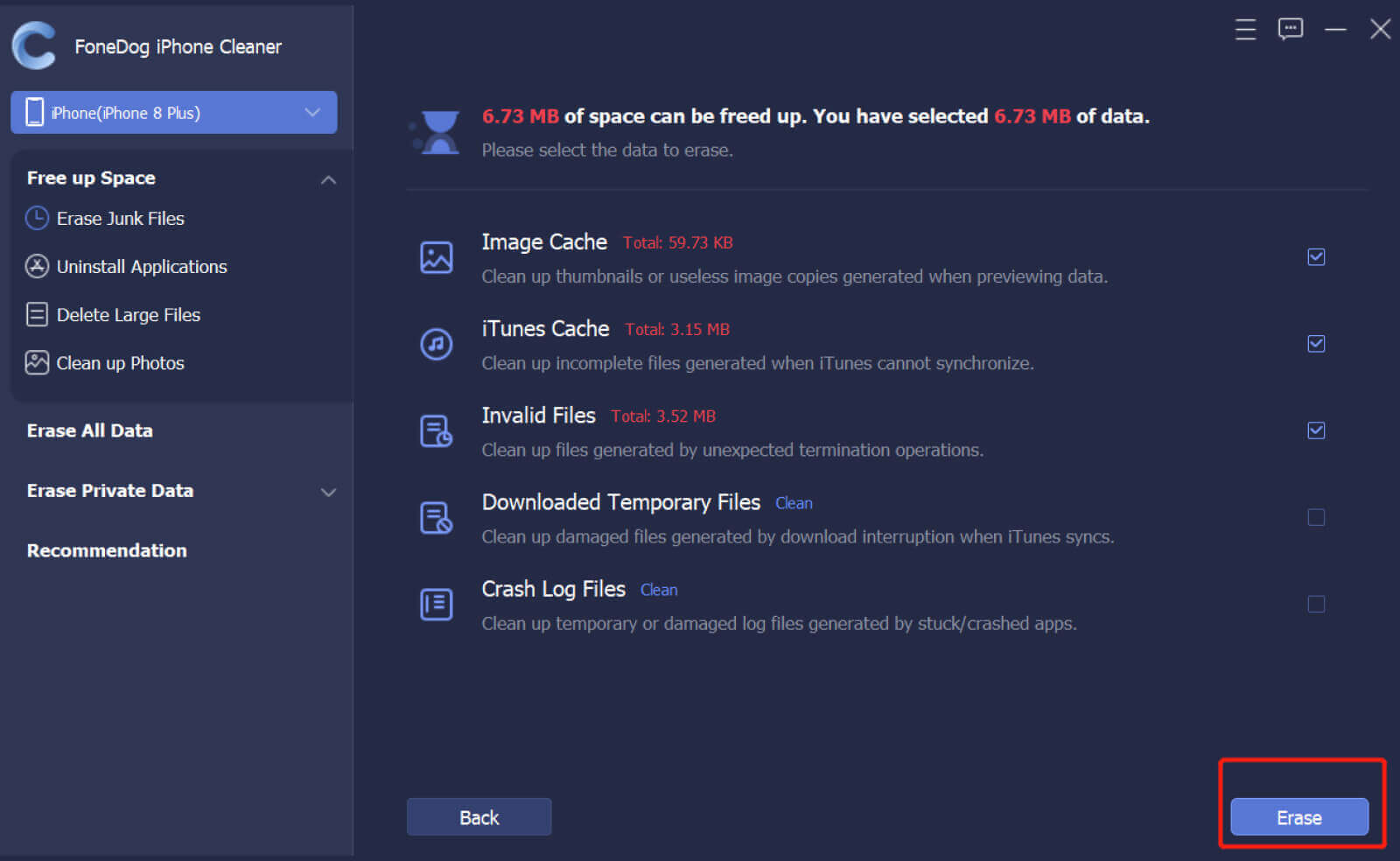
Now, you have easily cleaned up unnecessary files within your iPhone. This will definitely speed up your Apple smartphone. In addition, you can use other tools to help you boost the performance of your device.
FoneDog iPhone Cleaner is the best cleanup tool you can get for an iPhone because of its features. As such, we are still recommending runner-up tools in this list. Check out some Cleaner Master iPhone alternatives below.
This is another tool you can use on your Mac computer. It has a good interface that’s easy to understand and use even for non-technical persons. The tool is popular in terms of cleaning Apple smartphones because of its ability to make your iPhone faster without damaging data.
Cisdem enables you to solve certain issues with your iPhone due to limited storage space. Some of these issues include an iPhone that’s really slow and takes a lot of time to open up. In addition, if your iPhone always lags or freezes, you can use Cisdem to help you clean junk.
Some of its features and benefits include the following:

This is a Cleaner Master iPhone alternative that is developed by the company named iMobie. It’s designed to work with iOS devices and provides services such as cleaning and protecting your privacy. In addition, it offers different utilities for maintaining your iPad or iPhone.
PhoneClean can help you manage the resources used by your memory (RAM). In addition, it helps to fix certain problems that will hinder your device from working optimally. Some of the features and benefits of the tool include the following:

This is a cleanup utility made for Mac computers, iPhones, and iPads. It’s a smart Cleaner Master iPhone alternative that enables you to remove duplicates and unnecessary files. In addition, it shows information about your computer or mobile device in an understandable interface.
Here are some of the features of the device:

If your phone is sluggish and freezes all the time, you can use Magic Phone Cleaner, another Cleaner Master iPhone alternative. It helps to remove caches, junk files, and unnecessary data. As such, you can use it to clean up your iPhone without damaging any of your data. This can be used with different iOS devices such as iPads, iPhones, and iPod Touch.
Some of its features include the following:

This is another Cleaner Master iPhone alternative you can use. It has various tabs within its main interface. These tabs offer you different services enabling you to optimize your iPhone. With a few taps of your finger, you can easily remove unnecessary files within your device’s system.
Here are some of the features and benefits of the tool:

This can help you remove duplicate videos, photos, and contacts within your iPhone. Once that is done, you free up more space within your device. As such, the device will perform faster and in a more optimal way.
Some of the features and benefits of iRemover include the following:

People Also ReadWill A Hard Reset Delete Everything On My iPhone?Guide: What Does Erase All Content And Settings Do?
This guide has given you the top Cleaner Master iPhone alternatives you can use. We gave an overview of each of the tools. In addition, we gave you the features and benefits of these apps or utilities to help you make informed decisions.
We gave six runner-up tools in our list. These include Cisdem iPhone Cleaner, PhoneClean, Clean Doctor, Magic Phone Cleaner, Boost Cleaner, and iRemover.
The best tool you can use to clean up your iPhone was given in the first part of the article. This amazing software is FoneDog iPhone Cleaner. It’s the best tool for a reason, you can use it to find all the unnecessary files in your system with various utilities such as uninstallers, junk file removers, and image compressors. You can grab the tool today at FoneDog.com and you won’t have to worry about a sluggish iPhone anymore!
Leave a Comment
Comment
Hot Articles
/
INTERESTINGDULL
/
SIMPLEDIFFICULT
Thank you! Here' re your choices:
Excellent
Rating: 4.8 / 5 (based on 81 ratings)