

By Adela D. Louie, Last updated: April 13, 2022
Before we upgrade to the newest model of our desired phone we erase all the data to protect our information, but what does erase all content and settings do on your devices? Does a hard rest wipe everything on your iPhone device? We usually sell the old one to compensate for it and then use it to buy a new one, which is why it is very important to manage our data first especially if we are not that familiar with the person to whom we sell our devices.
In this post, we will get to know more about what does erase all content and settings do, as well as have some hint on how you can be able to erase all the data on your iPhone more securely. As this is so important, it is a must to do anything that you can to avoid information leakage, more importantly, if your device is a vital part of your everyday life as a worker or as a student.
Part 1. What Are The Things That You Must Do Before Giving Away Your Old Device?Part 2. Is Erase All Content And Settings Better Than Reset All Settings?Part 3. The Most Effective Way To Wipe Your Phone’s DataPart 4. To Summarize It All
We have collated some of the important things that you must do before selling your phone or giving away it to another person. Let us take a look at the list that you can use as a reference.
One of the most important things that you must do is to transfer all the information that you have on your old device to your new one. You can use the quick start which will automatically transfer your information to your new device if you have an iDevice with the iOS 11 or later system. In case you are using an iDevice with iOS 10 or a lower version, you can try to use iTunes, iCloud, and also Finder to transfer your information to your new device.
If there is also a case that your phone number will change, you have to add trusted phone numbers to your account to be able to make sure your access. In case you do not have any access to your old number, you can use the two-factor authentication generation feature of your device.
Before we know what does erase all content and settings do, this is one of the most important measures that you must always remember to do. These are the steps on how can you remove personal information on your old device.
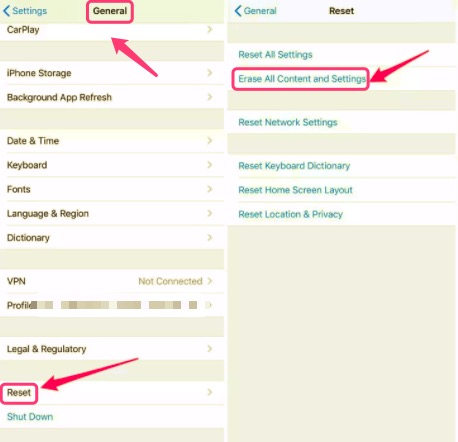
These are just some of the things that you must remember and do prior to giving away your device. These will help you secure your data and information as well as make you at ease while using the new device that you intend to have.
If you are torn between “erase all content and settings”, and “reset all settings” you may be wondering what are the possible outputs of executing these two. What does reset all settings exactly do, or what does erase all content and settings do? These may be some of the questions that linger through you as you think of selling your phone soon. Which is the better thing to do?
When you opted to do this one, you will be going back to the status of your device or iPhone back in the days when it was first made or manufactured. Also, by doing this, you can be able to use almost all the apps on your iPhone but there are also times that you have to give permissions which are done through the “Privacy Settings”.
Some users use it to solve issues like “iOS update does not connect to the internet”. It is actually one of the easiest methods that you can think of doing; however, it will result in the erasure of all the saved passwords of Wi-fi as well as the history of all the devices connected via Bluetooth.

This can also help you with issues like “iCloud backup stuck”, and also it is one of the best solutions in case you have any issues on your system. On the other hand, this method can also be a pain in the head if you do not have any memory of the complicated passwords that you have set.
Now, what does erase all content and settings do? When you opted to do this option, you will be erasing all the settings and app data on your phone. Once you decide to start using the iPhone once more, you have to connect your iPhone to the Wi-fi once more, set up your iPhone, and then sign in to your Apple ID.
Let us take a look at the list below.
That are just some of what does erase all content and settings do on your device. In case you still feel that there is still a problem with your device, you can try to clean your iPhone to be more secure. There are other ways to do it, you can use your iTunes or choose a third-party application that could help you wipe away all the data instantly without any chance of having it back. We will discuss a way to do that in the next part.
For this part, we will be discussing the best way to clear or erase all the data on your device. In case you still wonder what does erase all content and settings do on your device and you find it hard to have peace in mind if executing such will secure the wiping of your data, we will share with you a sure way. You can also use this tool if the erase all content feature on your iPhone doesn't work.
We will be sharing with you a tool which is called the FoneDog iPhone Cleaner. It is a tool that will make you so sure when you use it to clean your device. It is very effective as you can use it on all Apple devices and can also be used if you have a Windows or Mac computer.
This FoneDog iPhone Cleaner can erase all your data in one tap. It has a feature which is called “Erase All Data” which can erase all the data that you have on your device instantly. It can help you save a lot of your time and energy that you can use to do other tasks that you have to finish.
This FoneDog iPhone Cleaner has also a feature where you can select the files that you wanted to delete. It is very efficient in case you wanted to keep some of your data on your device. Aside from the two major features of the FoneDog iPhone Cleaner, you can also use it to create a backup, restore your device, and also transfer important information or files from one device to another one.
These are just some of the reasons why you should try to use FoneDog iPhone Cleaner in case you are still questioning what does erase all content and settings do on your device.
To use this iPhone Cleaner, you have to download to your computer and then install it. Once you have finished the set-up, you need to sign up using the email add and the code that was given during the registration.
Then, you have to establish a connection between your device and your computer, get your lightning cable and then be sure to tap “Trust” when connected. Once you are done and the connection is stable, tap “Quick Scan” and then wait until the scanning of files is done, for you to view the storage status of your device. To see more, tap “More Info”.
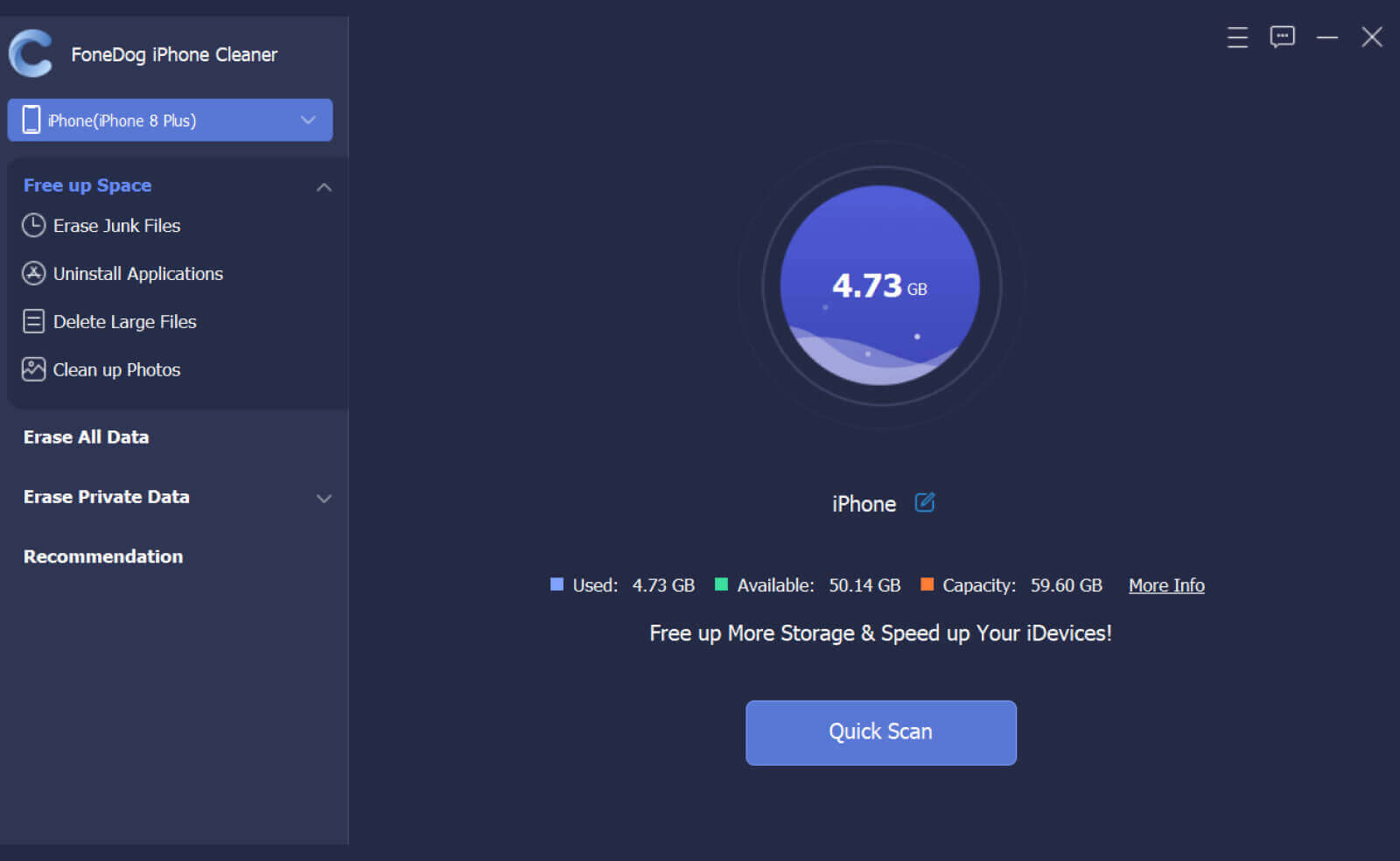
So, how can you use this FoneDog iPhone Cleaner to wipe away all the data on your iPhone before selling it?
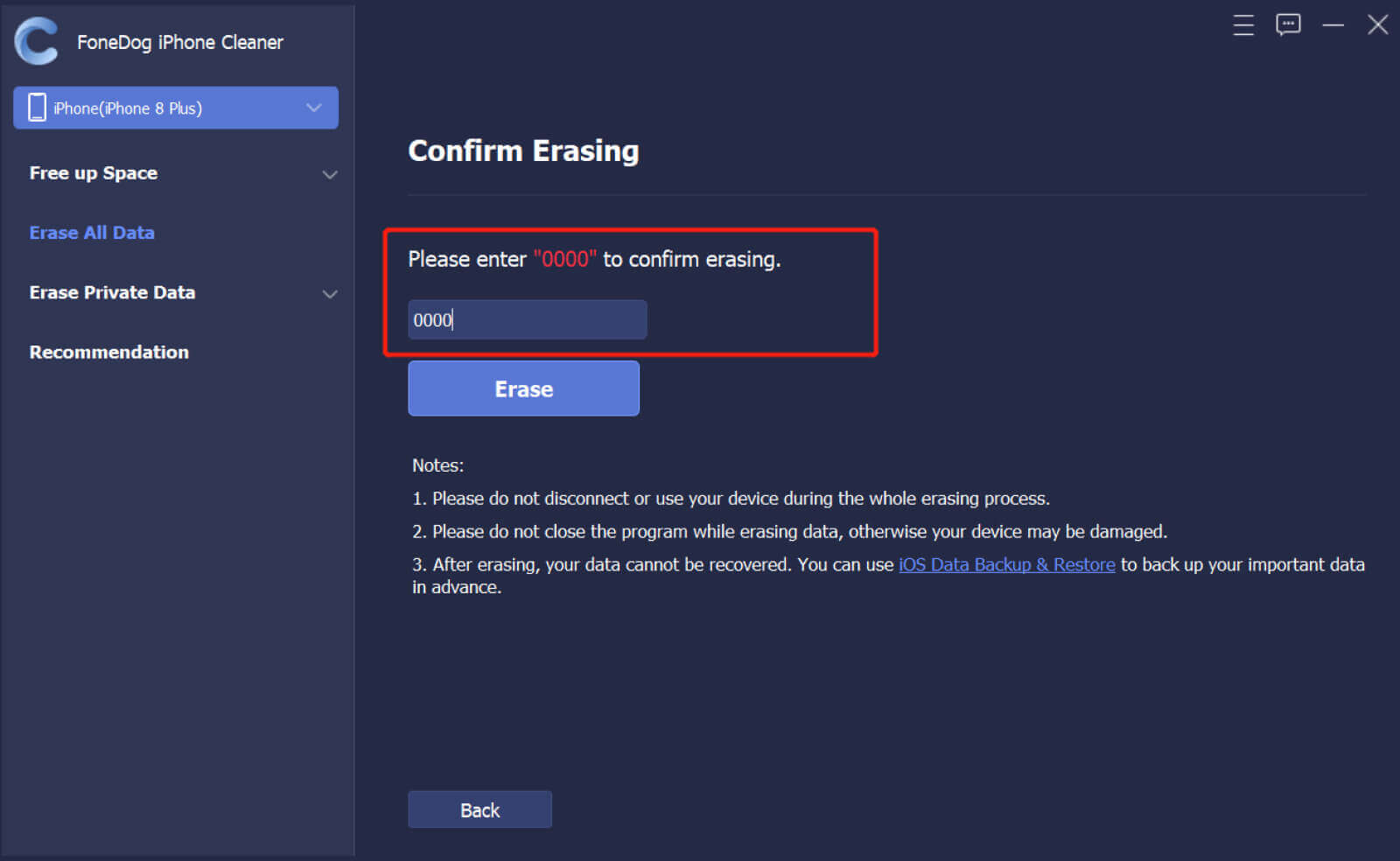
People Also Read8 Best iPhone Data Eraser Software in 2021How to Erase All Photos from iPhone Quickly and Permanently
Whatever your reasons could be, it is so important that we know how to handle our information well. This is a way that we can protect ourselves as well as other people’s data which are stored on our devices from the use of abusive people.
Whether it is giving away your phone, or selling it, you need to be sure that your data are deleted safely with a backup as well for future references. These days, anyone can have access to your personal information if you do not take a good move to protect it from other people.
The use of methods discussed above and also tools like FoneDog iPhone Cleaner are some of the ways that you do to secure all the data that is stored on your device. You can always make some verification using these methods and tools prior to giving away or selling your device.
We hope that you have learned things that you can use and follow in case you are having some confusion on what does erase all content and settings do, or you do not have any way to do the cleaning of files. These ways or methods can help you be at ease from thinking that someone might use your data or information against you in the future.
And besides, apart from being worry-free, it should not also be stressful to deal with these things as we deserve peace of mind even on things like these.
Leave a Comment
Comment
Hot Articles
/
INTERESTINGDULL
/
SIMPLEDIFFICULT
Thank you! Here' re your choices:
Excellent
Rating: 4.4 / 5 (based on 103 ratings)