

By Nathan E. Malpass, Last updated: March 22, 2022
Snapchat is a fun and helpful app that lets you keep everyone you know posted about what’s happening in your life. You can share pictures, videos, or even audio clips on their app to entertain others or let them know what you are up to. Or you can also use their messaging feature where you can stay in contact with others through chat messages or video calls.
However, as time passes by, you might want to know how to delete all Snapchat messages to save some storage space for your iPhone. If you like Snapchat and don’t need the messages anymore but don’t have the heart to delete the app because of its beautiful filters then it’s time for you to learn how to delete all Snapchat messages with just one click.
Note: Download FoneDog iPhone Cleaner to delete all Snapchat messages at once easily! Try it now by clicking the button below!
Part 1. Can I Delete All Snapchat Messages Without Deleting My Filters and Pictures?Part 2. How To Manually Delete All Snapchat MessagesPart 3. How To Delete All Snapchat Messages With Just One ClickPart 4. Conclusion
Again, Snapchat is a great app that can make everyone entertained with their funny and cute filters for their camera mode and also let you stay connected with your friends and family through their messaging feature.
However, as time went by, we realized that messaging each other on Snapchat is becoming boring. Yet, some people don’t have the heart to delete their Snapchat accounts or the app itself because of the memories and the pictures they have stored and accumulated on the app for the past years.
That’s why, instead of using the messaging feature of Snapchat, they just use it for the camera and filters instead – which is also why some people want to learn how to delete all Snapchat messages without uninstalling the app.
So if you are wondering if you can delete Snapchat messages without deleting the filters and images, the answer is yes. However, you will need to use a third-party app in order to do it.
Before we tell you the easier way to delete Snapchat messages in one go like the one we are using, you first need to learn how to delete all Snapchat messages using the manual method. The manual method is easy to follow as long as you have the right guide. Although it can take up lots of your effort and waste more time than using the special method we like to use. That’s why if you can, make sure to use the special method.
To delete Snapchat conversations manually, follow the steps:
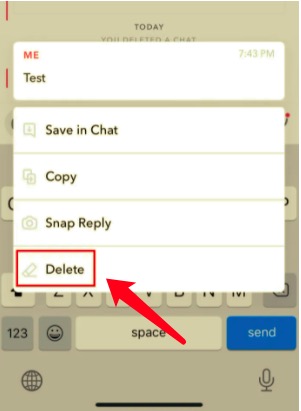
You see, deleting chats and messages on Snapchat is easy but it takes a lot of effort and time. So if I were you, I would rather use the special method than use the manual way. Now, if you are interested to learn more about this special method, head over to the next section below.
Snapchat is a fun app but it can be tiring to have so many messaging apps. And since not many people use Snapchat anymore, the idea of using the Snapchat messaging features may now sound absurd. So if you want to learn how to delete all Snapchat messages without deleting the pictures and other data on the app, you can do that by simply learning more about this special method of ours.
The special method we are talking about is no other than using the best cleaning tool right now. And that is the FoneDog iPhone Cleaner. The FoneDog iPhone Cleaner is the answer to all your dreams about making your phone work faster and smoother. This cleaning tool has a lot of awesome and wonderful features that all users would surely love.
They have this Erase Junk Files features where you can delete unnecessary data, clear your phone from duplicated pictures and large files, and even let you uninstall applications that you no longer used or need.
What’s more, is that it can also help you Erase Private Data while making sure to keep some of it safe and secure. And of course, we can’t let you go away without learning another feature that will surely help you learn more about how to delete all Snapchat messages with just a simple click of your hands.
This FoneDog iPhone Cleaner feature is all about helping you delete data with their Erase All Data features. For those who want to erase all data including all Snapchat messages, follow the steps here:
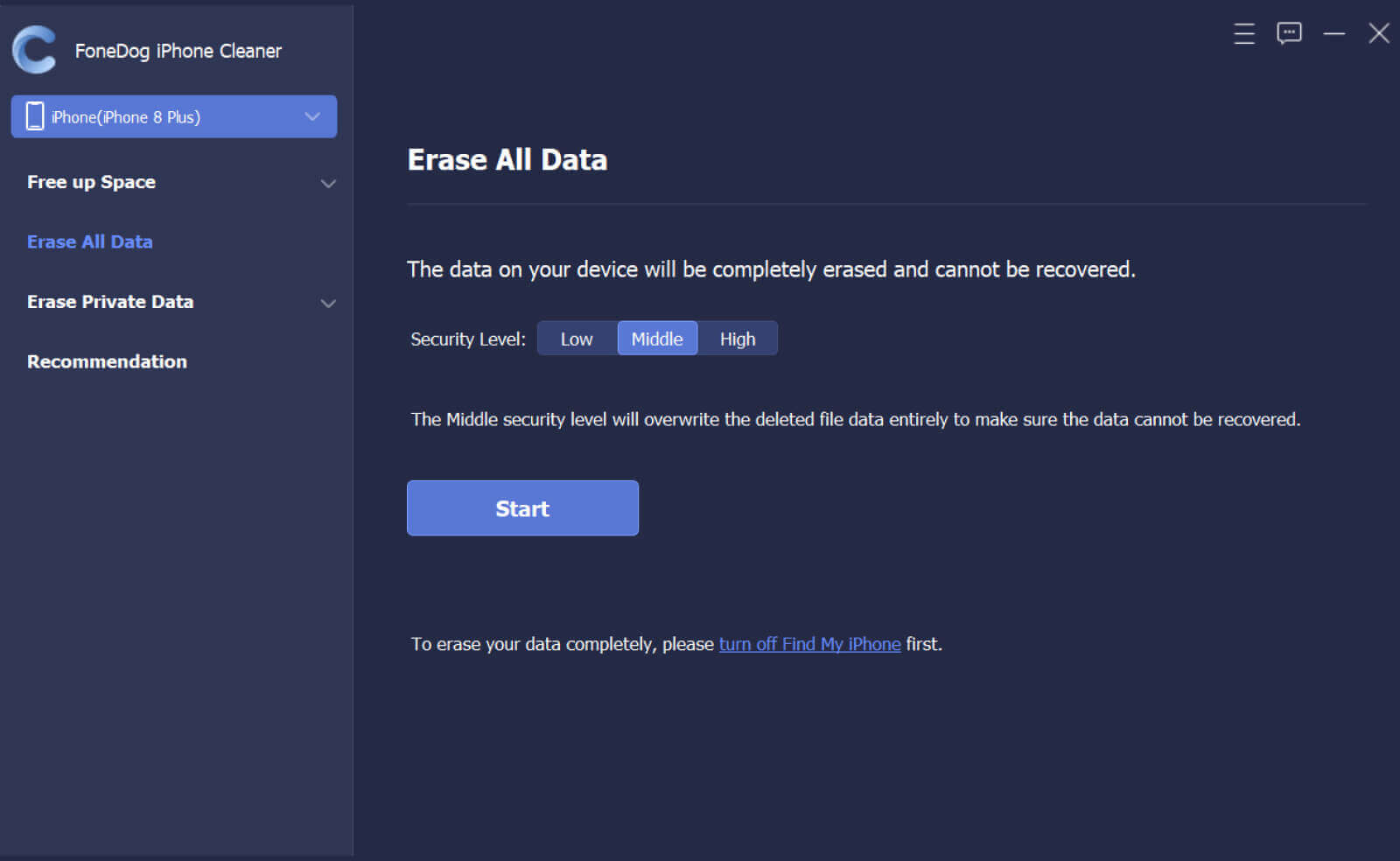
People Also ReadLearning The Basics on How to Delete Ringtones from iPhoneHow Do You Delete Apps on the iPhone 7? [2 Ways]
And as easy as that, you now have learned the easiest and simplest way on how to delete all Snapchat messages. You can either use the manual way or by using a cleaning tool like the FoneDog iPhone Cleaner.
When it comes to effectiveness and time, I would always choose to use the FoneDog iPhone Cleaner app since it is much faster and very efficient. So download now!
Leave a Comment
Comment
Hot Articles
/
INTERESTINGDULL
/
SIMPLEDIFFICULT
Thank you! Here' re your choices:
Excellent
Rating: 4.6 / 5 (based on 97 ratings)