

By Nathan E. Malpass, Last updated: March 15, 2022
There are moments when we want to delete our purchase history so no one can see it except us. So, what’s the best way to make this happen but by learning how to delete purchase history on iPhone? Some people get used to removing recents from their iPhones.
If you want to learn the quickest way to delete your purchase history then you are in for some treats because today, we are going to teach you the simplest way you can learn to delete purchase history on iPhone.
Are you ready? If so then let’s cut the chase and head on to our guide.
Part 1. Can I Delete Purchase History on iPhone?Part 2. Recommended Tool to Use When Deleting Purchase History on iPhonePart 3. Manual Method on How to Delete Purchase History on iPhonePart 4. In Other Words…
If you want to learn how to delete purchase history on iPhone and learn if you can really delete it, then the answer is right on this page.
Deleting your purchase history is easy as long as you know what to do. It’s super easy actually. We understand that many people like to delete their purchase history so they can easily see what they have purchased recently and not get confused with the old purchases. Some also want to delete it because they just don’t want others to see it aside from themselves.
So if you are trying to figure out how to delete purchase history on iPhone, then you can simply read everything that follows this section because we are going to teach you a way to delete it.
For the people who want to learn how to delete purchase history on iPhone, we highly recommend using the FoneDog iPhone Cleaner. This cleaning tool has everything that you need. From being able to erase unwanted files, files with large sizes that can take storage from your phone, or even images with lots of copies.
Another thing about the FoneDog iPhone Cleaner is its ability to help you delete all data in one go, even your private data that you want no one to see. What’s more, even though you are deleting lots of files from your phone to save more storage for your iPhone using this app, is that all other data is safe because the FoneDog iPhone Cleaner prioritizes its user's safety and privacy.
So don’t worry about your other files because the FoneDog iPhone Cleaner has a safety precaution that would make your files safe.
The FoneDog iPhone Cleaner has been used by lots of users all across the globe and all of them were satisfied enough to use the FoneDog iPhone Cleaner for all the functions that it can offer them. We really understand how amazing the FoneDog iPhone Cleaner is so it’s normal for a lot of people to love this app.
So if you are interested to learn how to delete purchase history on iPhone while using the FoneDog iPhone Cleaner, all you need to follow are these steps:

Using the FoneDog iPhone Cleaner can let you enjoy your phone with a much smoother and faster system because a lot of space has been freed. What’s more, is that the FoneDog iPhone Cleaner can also let you delete your purchase history with just a few clicks.
If I were you I would definitely download and install the FoneDog iPhone Cleaner app on my device now so I can start experiencing all of its awesome features.
If there is an easier way, then there is also a manual way. Learning how to delete purchase history on iPhone using the manual way is very easy as long as you follow all the steps we have provided below without making any mistakes.
Moreover, using the manual way can also let you have the chance to explore your phone.
However, the only downside of using the manual way is that you will not be guaranteed that all data can be deleted with it so using the FoneDog iPhone Cleaner is still the better choice
How to Delete Purchase History Using the Manual Method:
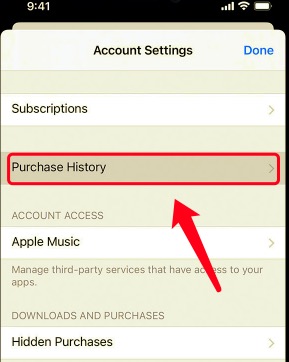
The manual way is much longer compared to using the FoneDog iPhone Cleaner so we really recommend using the latter if you want to be fast.
People Also ReadEfficient Ways on How to Delete Downloads on iPhoneHow to Delete Bookmarks on iPhone: 2 Ways
In other words, learning how to delete purchase history on iPhone is much easier with the help of no other than the FoneDog iPhone Cleaner. This cleaning tool is a true beauty that can make our lives easier with all the functions and features it has to offer.
The FoneDog iPhone Cleaner is the answer to all of your questions and issues regarding cleaning up your phone. If you want to be one of the happy and satisfied users who have used and experienced the wonderful things the FoneDog iPhone Cleaner can give, then better install it now!
Leave a Comment
Comment
Hot Articles
/
INTERESTINGDULL
/
SIMPLEDIFFICULT
Thank you! Here' re your choices:
Excellent
Rating: 4.7 / 5 (based on 58 ratings)