

By Nathan E. Malpass, Last updated: February 28, 2022
When you feel like your phone is starting to act up, like it suddenly freezes or hangs up for no particular reason, the problem might be because you have too many files inside your phone’s storage. And these files are not only limited to all your music, photos, videos, and messages. Sometimes these files can also be duplicated images you never realized were there saved on your phone, large-sized files, and even unwanted apps that you don’t even use at all.
So, in this post, we will teach you how to use the best iPhone storage cleaner you can find on the internet today. This iPhone cleaner can help clear up your phone’s storage and make it work faster than before.
Part 1. How to Check Your Phone’s StoragePart 2. How to Clear Up iPhone Storage ManuallyPart 3. Use the Best iPhone Storage Cleaner to Clean within ClicksPart 4. Conclusion
iPhone devices are great, especially since it has expandable iCloud storage. However, there are times that we don’t realize that we have too many files saved on our iPhone that’s why it’s starting to act up and even sometimes freezes on its own.
So to solve this issue, you will have to check your phone’s storage to see if you have too many files stored on your device.
To do this, all you need to do is go to your Settings and tap General then click iPhone & iCloud Storage. There you will see if there are many files saved on your phone that you need to delete.
If you want to learn how to remove and delete these files or clean up your phone, you will have to use a storage cleaner for iPhone. Luckily for you, we know just the right iPhone storage cleaner that can help you.
Now that you have finally checked your device’s storage and realized that you have too many files stored on your phone, it’s time for you to delete these files and learn the manual way of removing them so that you don't have to buy extra iPhone storage. However, if you want to use the best and the simplest way to clear up your phone’s storage, we can recommend using the best iPhone storage cleaner in town. But first, let us introduce to you how to manually clear up your iPhone’s storage.
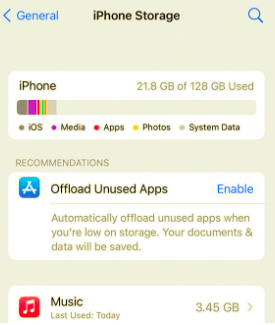
After reading the manual ways along with the instructions that come with it above, you can now decide if you want to select the manual way or go for the best method which is using the best iPhone storage cleaner like the FoneDog iPhone Cleaner.
This cleaning tool can help you with a lot of things. For one, the FoneDog iPhone Cleaner can help you erase all junk files from your phone. It can also help you uninstall unwanted apps. And it can also get rid of large-sized files as well as duplicated media stored in your phone. So, if you want to use the best and the simplest method to clear up your iPhone’s storage, all you need to do is download and install the FoneDog iPhone Cleaner.
The FoneDog iPhone Cleaner has proven many times that it is the best iPhone storage cleaner out of all. Many individuals who have tried using the FoneDog iPhone Cleaner are all satisfied with its performance along with the features that come with it.
To learn how to use the Clean up iPhone feature of the FoneDog iPhone Cleaner up, all you have to do is follow these steps below:
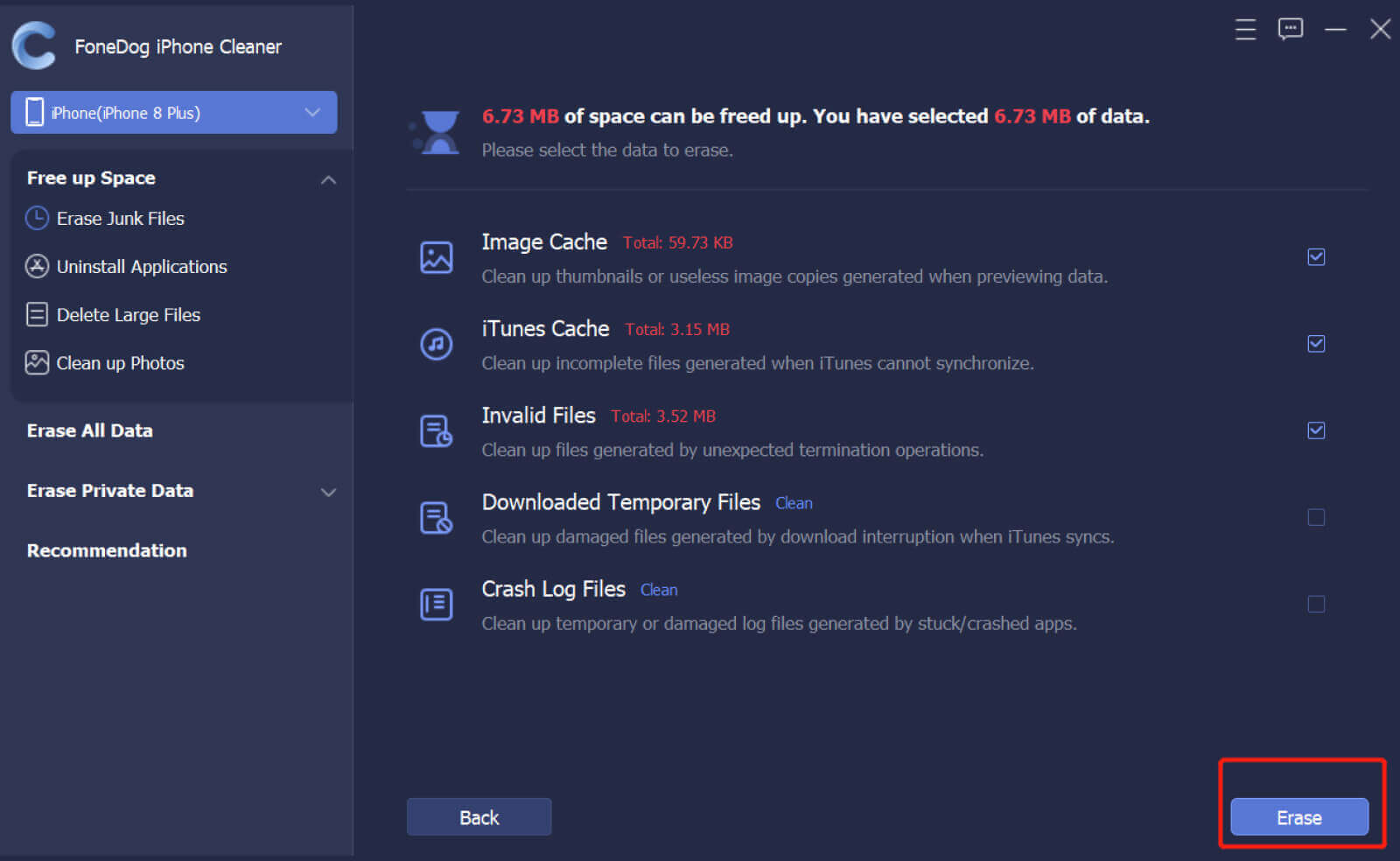
After that, you now have cleared up a lot of space from your iPhone and helped your device run faster and smoother than before. Of course, you can also use the other features available on the FoneDog iPhone Cleaner to experience the best iPhone storage cleaner ever.
People Also ReadHow to Clear Downloads on iPhone: A Guide for You2 Powerful Ways on How to Clear Instagram Cache on iPhone
Now that you have finally learned what could be the problem with your phone and how you can fix it, it’s time to decide whether you want to use the manual method or the best iPhone storage cleaner like the FoneDog iPhone Cleaner when clearing up some storage on your phone. Of course, by using the FoneDog iPhone Cleaner, you can do the job faster and smoother since it only takes a few minutes for it to be able to clear up the storage on your phone. That’s why the FoneDog iPhone Cleaner is considered the best storage cleaner for iPhone.
Leave a Comment
Comment
Hot Articles
/
INTERESTINGDULL
/
SIMPLEDIFFICULT
Thank you! Here' re your choices:
Excellent
Rating: 4.8 / 5 (based on 73 ratings)