

By Nathan E. Malpass, Last updated: January 28, 2022
If you want answers to your question “Does a hard reset erase everything on iPhone?” you will find your answers by reading this article here.
It’s not a secret that iOS devices are considered as one of the best devices that has the nicest and most sleek software. However, even though it’s a pretty great device with even greater software, sometimes iPhones can experience issues like the iPhone suddenly freezing or the apps freeze. If you’re one of the people who suddenly experienced such a problem with your iPhone, we always opt for a hard reset.
But the question lies here, does a hard reset erase everything on iPhone? To answer your question let us first introduce to you more about the iPhone and its different kinds of resets. And while we’re on this topic, we will also teach you the best iPhone cleaner you can find on the internet today. (If you want to know how to reset your iPhone, you can refer to another article.)
Part 1. How to Properly Reset iPhone According to the IssuePart 2. The Best Way to Make Slow iPhone FasterPart 3. Conclusion
In this section, you will get to learn the different ways to reset your iPhone according to the issue you’re facing. Read here to learn more.
The iPhone is one of the most purchased and considered by many users as the best device for them. However, even if it’s so great, it’s still not close to perfect and yes, it experiences certain problems from time to time.
One of the most experienced issues on an iPhone is the iPhone suddenly freezing. And of course, since you cannot tap on anything when your iPhone freezes, most users would always opt to do a hard reset for their phones.
However, some are still having second thoughts since they aren’t sure if it’s safe to do a hard reset on their iPhones – which comes down to one frequently asked question, “Does a hard reset erase everything on iPhone?”
Below are the different ways to reset your iPhone:
The iPhone soft reset is the most commonly used method among all the resets. It’s like resetting your desktop or laptop when it’s experiencing software-related issues, for example, some applications suddenly hanging up. A soft reset is simply resetting your iPhone and turning it on again after a few seconds without erasing any data.
The iPhone hard reset is like a rougher version of the iPhone soft reset. It simply means you are restarting your phone as well as refreshing the memory of any running apps to avoid further issues like the app suddenly freezing. Like the soft reset, an iPhone hard reset does not delete any data from your iPhone.

This one is the toughest level of resetting an iPhone. Unlike the soft and hard reset, the iPhone Factory Reset will delete all data and memory from your iPhone device. Usually, if you do an iPhone Factory Reset, you will have to back up your data first to save your files because once you do a Factory Reset there’s no getting back all that data. You can either back up your files with iTunes or iCloud.
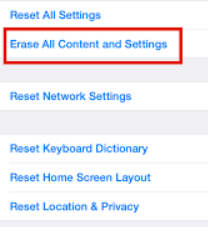
Now, if you’re experiencing other issues or if you want to refresh your iPhone and get rid of those unnecessary files without deleting your other data and files, you will need to use a tool to help you with that. And what can be a better tool than the FoneDog iPhone Cleaner?
That’s right. With the help of the FoneDog iPhone Cleaner app, getting rid of unnecessary and unwanted files is much easier. What’s more, is that you don’t need to do much by backing up your files and doing a factory reset just to refresh your iPhone to make it faster again or to avoid freezing issues. With FoneDog iPhone Cleaner, getting your iPhone to work faster is a piece of cake.
So what are the FoneDog iPhone Cleaner features and what can it help in making your iPhone run faster?
The FoneDog iPhone Cleaner cleans junk like cache and other unwanted data from your iPhone. It can also uninstall unneeded apps that take too much storage from your phone. You can also compress large-sized photos using the FoneDog iPhone Cleaner and also delete large files in bulk.
But the most amazing part of using the FoneDog iPhone Cleaner is the fact that it can erase data from an iOS device with just one click, and also backups and restores data between different iOS devices. Pretty cool, right? Now, with the use of this cleaner, you won’t have to ask yourself about resetting your iPhone or if does a hard reset erase everything on your iPhone because of this app.
To learn more about how to use the FoneDog iPhone Cleaner, simply follow this guide below:
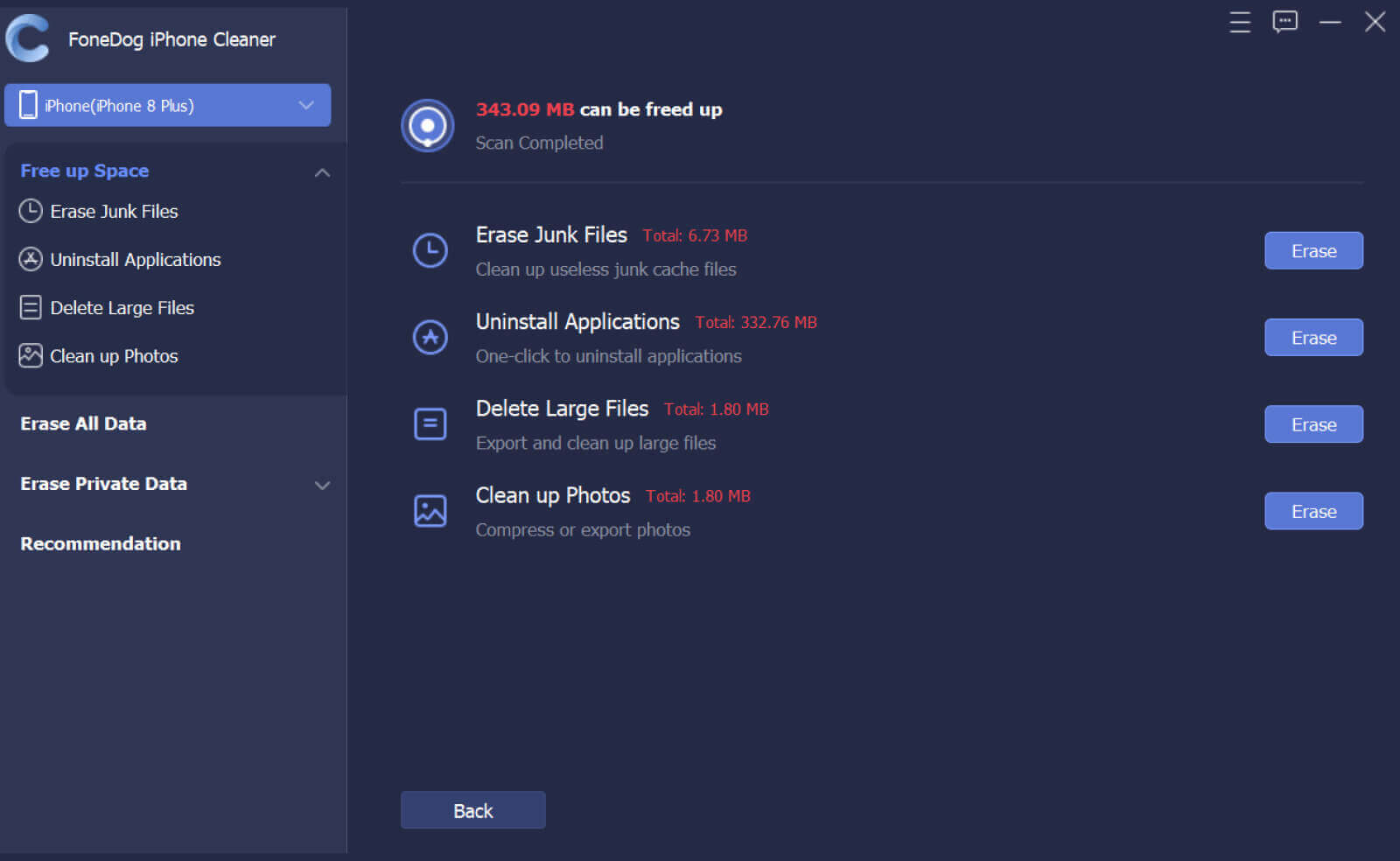
With the help of the FoneDog iPhone Cleaner, you can now delete unwanted files and data from your iPhone with just a click. Moreover, after cleaning your phone it will now start to run like a brand new one so you don’t have to worry about facing issues like freezing or suddenly hanging up.
People Also ReadHow to Reset an iPhone Without Apple IDHow to Factory Reset iPhone Without Password
Now that you have finally learned what is the difference between the three different resets on an iPhone, we hope we have satisfied your question about “Does a hard reset erase everything on iPhone?” Of course, with the help of the best iPhone cleaner, the FoneDog iPhone Cleaner, erasing unnecessary data and files is much easier. This tool is very fast, reliable, and has made many users satisfied and happy. If I were you, I would install the FoneDog iPhone Cleaner on my computer now to see how fast it can make my iPhone go.
Leave a Comment
Comment
Hot Articles
/
INTERESTINGDULL
/
SIMPLEDIFFICULT
Thank you! Here' re your choices:
Excellent
Rating: 4.6 / 5 (based on 99 ratings)