

By Adela D. Louie, Last updated: March 18, 2024
Are you prepared to enhance your screen recording skills? Introducing Movavi Screen Recorder, a powerful tool for capturing videos on Windows or Mac computer, producing as well as providing dynamic information in a way you've never experienced. This adaptable tool provides a smooth recording experience customized to the demands of gamers as well as multimedia creators.
All of this insider Movavi Screen Recorder review thoroughly examines Movavi Screen Recorder, exploring its features, how it performs, and more. Join us as we investigate how Movavi enables users. This tutorial will help you optimize your recording process by indeed fully utilizing Movavi Screen Recorder. Let’s dive in!
Part 1. Overview: What’s Movavi Screen Recorder?Part 2. Key Features of Movavi Screen RecorderPart 3. Advantages and DisadvantagesPart 4. How to Make Use of Movavi Screen RecorderPart 5. Is Movavi Recorder Free?Part 6. FAQsPart 7. Best Alternative for Movavi Screen Recorder [Free Download & No Watermark]Conclusion
The Movavi Screen Capturer offers an array of functions for capturing screens, compatible with both Windows and Mac operating systems. Renowned for simplifying video recording procedures across various devices, it enables users to customize settings such as format and resolution according to their preferences.
Several noteworthy features are available within this software, encompassing video editing capabilities. Nevertheless, access to Movavi Screen Recorder for video creation or recording is not entirely complimentary. While initial trial usage is accessible without charge, eventually, users must opt for a paid version to unlock full functionality and eliminate restrictions.
![]()
The primary characteristic of Movavi Screen Recorder revolves around its recording widget. This compact, arrow-shaped symbol initially emerges either on the edge or at the base of your display. Subsequently, users can relocate it to any part of their screen simply by clicking, holding, and then maneuvering the cursor.
These symbols portray a camera and a camcorder, indicating the distinct functions of screenshots and screen recording. Additionally, the screen recording software offers a multitude of supplementary choices. Notable features of Movavi encompass:
Let's begin our discussion with screencasting. The Screencasting functionality within Movavi operates similarly to creating a personalized snapshot of your screen. Upon initiating the screen caster, you're able to designate a customized area by utilizing your cursor.
Following this, there's a streamlined or comprehensive editing capability available for making modest adjustments to your videos. This basic editor facilitates tasks such as trimming or adjusting the duration of your videos to your preference. However, accessing the comprehensive editor for your videos requires upgrading to the pro version.
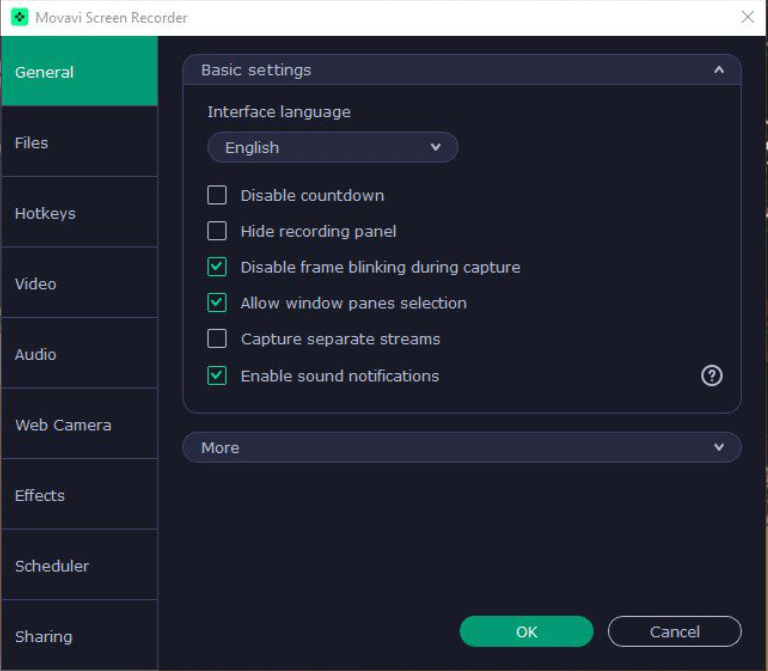
The functionality to record online meetings or calls was a basic recorder option. However, Movavi Screen Recorder offers the capability to record a specific window without the need to select a designated area on your screen. Consequently, when prompted by applications like Zoom or Google Meets, it seamlessly captures both audio and video from these platforms.
Another complimentary feature provided by this tool is screenshotting. This operates akin to other standard screenshot tools found in Windows or Mac operating systems. Nonetheless, Movavi distinguishes itself by allowing users to specify a particular area for capturing screenshots.
Lastly, there's an option to annotate videos or maybe even draw and modify videos, which proves beneficial for those creating video tutorials for educational or professional purposes.
Now, the inquiry arises: Is Movavi Screen Recorder a commendable software? Undoubtedly, it possesses the capabilities and functionalities to persist as one of the leading contenders. Furthermore, it boasts a substantial user community across gaming, professional, and educational domains. Does this, however, qualify it as the optimal choice in the current landscape? Let's delve into several advantages and disadvantages:
It's discernible that the assessment of Movavi Screen Recorder presents a relatively even-handed evaluation of its merits and drawbacks. Nonetheless, it's apparent that the disadvantages slightly outweigh the advantages.
You must acquire the trial edition of Movavi Screen Recorder and install it on your computer. Subsequently, you'll need to authorize any requested permissions. Utilizing the tool to capture videos is a simple process, outlined below:
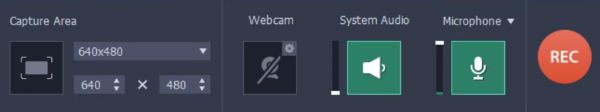
It's essential to note that all recordings will bear the Movavi watermark unless you upgrade to the pro version of Movavi Screen Recorder. Nevertheless, if the watermark isn't a concern, you can readily capture brief clips and tutorials.
Movavi has set reasonable prices for its tools. They are not particularly "budget-friendly" or low-cost. However, they also don't fall into the category of excessively or inexplicably costly. Below are the pricing details for Movavi Screen Recorder and its different versions or variations:
These prices reflect the various options available for purchasing Movavi Screen Recorder, catering to different user needs and preferences.
Below are some common inquiries regarding the Movavi Screen Recorder:
Movavi Screen Recorder is entirely secure for utilization. There are no concealed plugins or additional features that may concern users. The Movavi website explicitly outlines its privacy policy within its regulations section, affirming the absence of malware or elements that compromise privacy.
The complimentary version of Movavi allows users to record videos for approximately 5 minutes. Conversely, the premium version offers unrestricted video recording time. Additionally, the free edition overlays a prominent watermark on these 5-minute recordings.
The outstanding reliability of the FoneDog Screen Recorder has rendered it a better choice than the Movavi Screen Recorder. Its versatility and accessible layout provide it with a popular option for recording various activities such as courses, games, including presentation. When using FoneDog Screen Recorder, users are provided an easily simplified environment that allows them to do screen recording jobs professionally.
Free Download
For Windows
Free Download
For normal Macs
Free Download
For M1, M2, M3
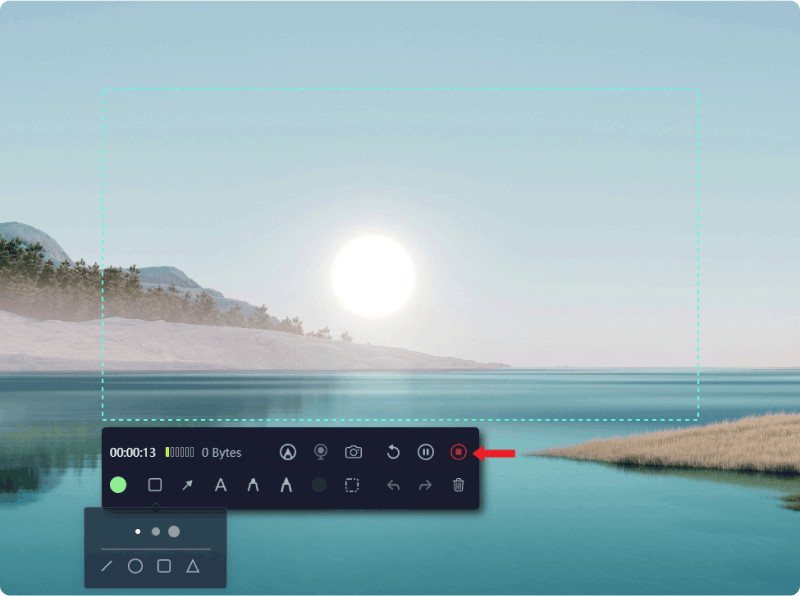
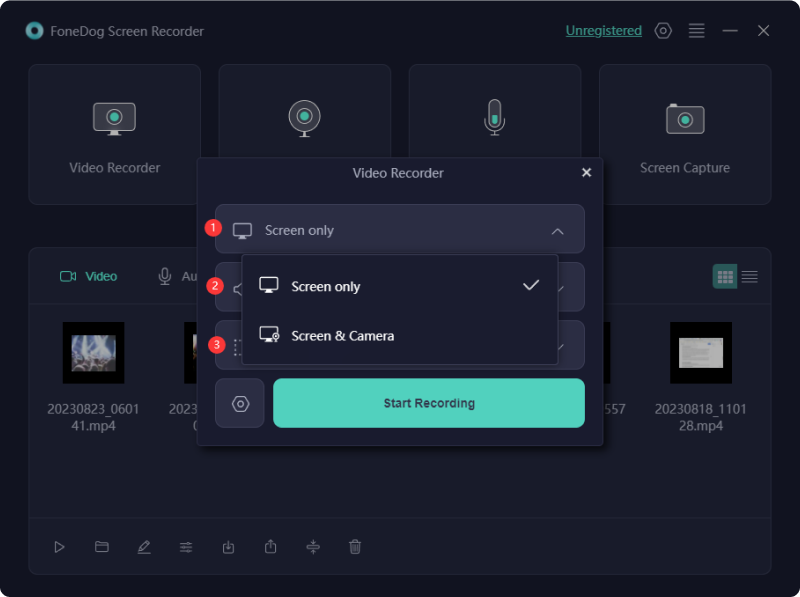
People Also Read11 Best Free Screen Recorder for Mac (2024)Complete Guide About OBS Screen Recorder (2024)
In conclusion, this Movavi Screen Recorder review impresses us with versatile features for capturing screen activity. Despite pricing slightly higher than some competitors, its reliability and comprehensive functionality make it a worthwhile investment for professionals and casual users alike, ensuring efficient and high-quality screen recording experiences. Still, make sure to try on other alternatives like the FoneDog Screen Recorder which has huge similarities to the said screen recorder. Have a nice day!
Free Download
For Windows
Free Download
For normal Macs
Free Download
For M1, M2, M3
Leave a Comment
Comment
Screen Recorder
Powerful screen recording software to capture your screen with webcam and audio.
Hot Articles
/
INTERESTINGDULL
/
SIMPLEDIFFICULT
Thank you! Here' re your choices:
Excellent
Rating: 4.7 / 5 (based on 58 ratings)