

By Adela D. Louie, Last updated: January 12, 2024
Do you ever wish to capture the essence of a moment through crystal-clear sound? Imagine effortlessly transforming your computer into a powerhouse of audio creativity. Enter the world of computer audio recorders, where every note, every nuance, and every beat can be immortalized with precision.
From selecting the right software to optimizing settings and mastering the art of capturing pristine audio, this article is your passport to mastering the intricacies of computer audio recording. Whether you're a musician, podcaster, or content creator, join us as we demystify this technology and empower you to create captivating soundscapes effortlessly.
Part #1: Best Audio Recorder Software for All Computer Devices – FoneDog Screen RecorderPart #2: Other Recommended Computer Audio Recorder Conclusion
FoneDog Screen Recorder is the ultimate computer audio recorder program, catering to all computer devices with unrivaled efficiency. It is the go-to solution for audio recording across several platforms, seamlessly mixing user-friendly functionality with sophisticated capabilities.
Free Download
For Windows
Free Download
For normal Macs
Free Download
For M1, M2, M3
Features:
Compatibility:
Pricing:
How to use:
1. Navigate to the FoneDog website and save the Screen Recorder program to your computer. You can install it on your computer by following the directions that appear on the screen. After the installation is complete, start the program.
2. The FoneDog Screen Recorder is equipped with a number of different recording modes. Pick your option:
3. Configure the options, including the video and audio sources, as well as the hotkeys to start and stop recording. If you intend to record audio, you should identify the sources of the audio. You have the option to record either the sounds coming from the system or the microphone input.
4. Click the "REC" button to start recording. Perform the actions you want to capture on your screen.
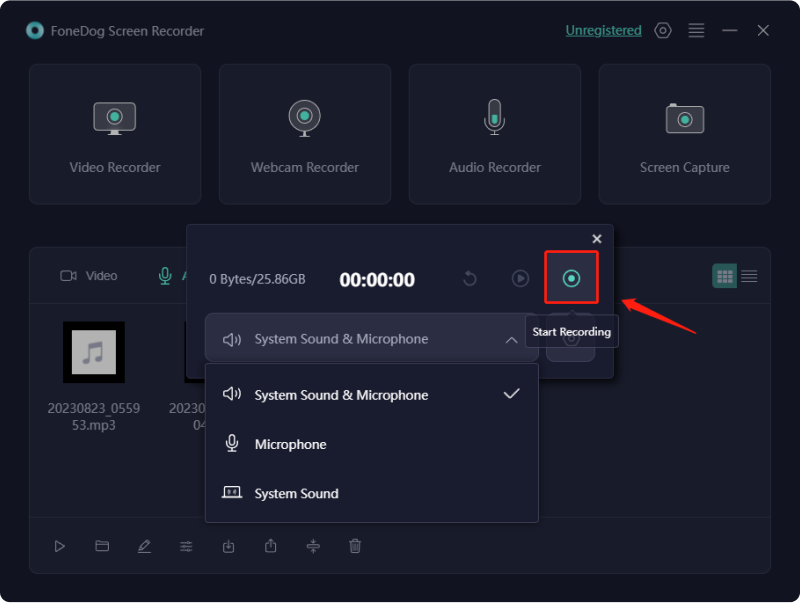
5. FoneDog Screen Recorder offers annotation tools that allow you to draw, add text, and highlight elements during recording. You can pause and resume recording using the on-screen controls if needed.
6. When you are done recording, you can delete the audio by clicking the "Stop" button. The video that you record on your screen using FoneDog Screen Recorder will be saved automatically. The free version of FoneDog Screen Recorder comes equipped with rudimentary editing tools that enable you to remove undesired segments from the recorded video.
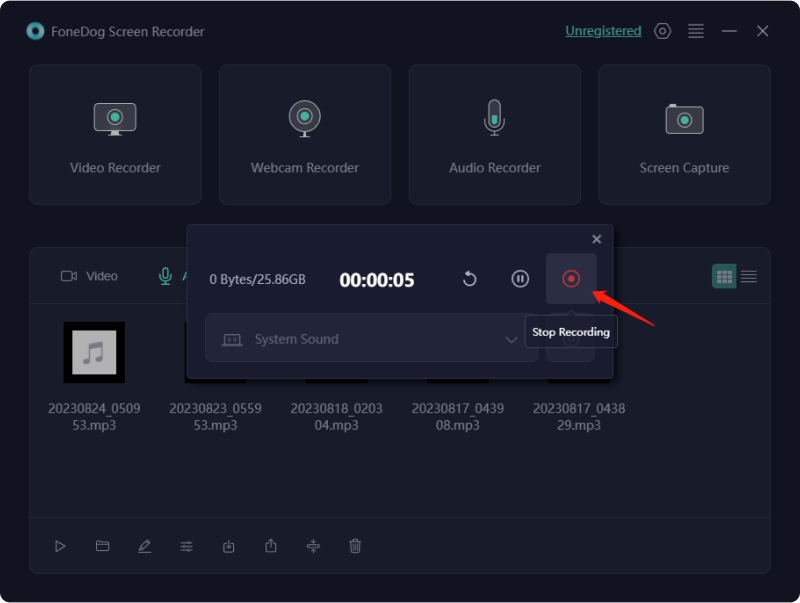
7. Choose a location on your computer to save the video. You can select the output format (commonly MP4) and video quality. Open and review your recorded video to ensure it meets your requirements.
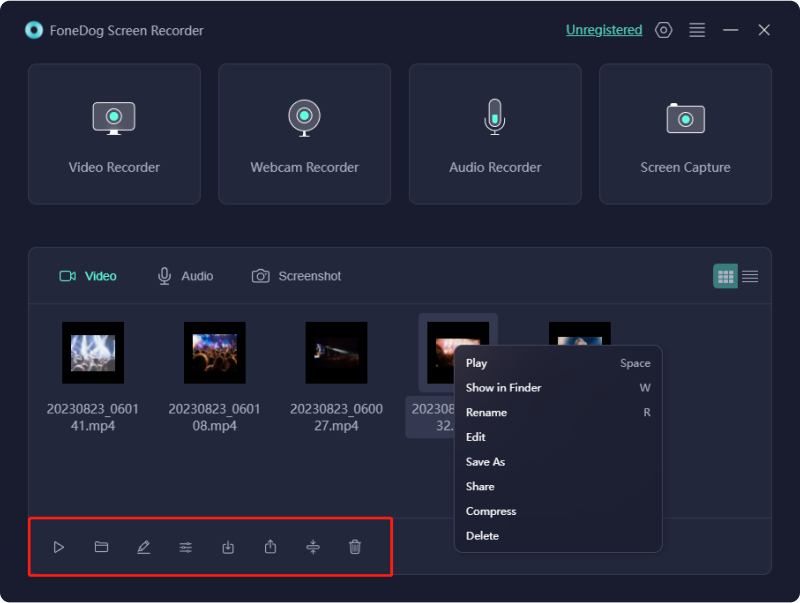
FoneDog Screen Recorder positions itself as the best option for consumers looking for an easy-to-use, feature-rich, and cross-platform audio recording solution, making it a great tool for a wide range of computer recorder applications.
Capturing audio isn't a complex feat in today's world. You can effortlessly capture computer sound using top-notch audio recording software. Within this piece, we'll present a selection of recommended recorders, offering you a clear path to select one that suits your needs. Now, let's delve deeper into the specifics of these computer audio recorders.
Adobe Audition stands tall as among the premier voice recording solutions tailored for computers. As widely acknowledged, Adobe stands as an esteemed label consistently delivering top-tier video, photo, and audio editing suites with each software unveiling.
Benefiting from Adobe's extensive expertise, Adobe Audition ensures unwavering performance. This software, designed for professional sound recording, houses an array of audio editing tools suitable for both personal and professional applications.
Advantages:
Disadvantages:
Ableton Live offers an extensive array of creative prospects using its sophisticated digital audio workstation (DAW). Crafted primarily for artists and musicians, this recording software distinctly showcases its prowess through the elevated artistic command it offers over audio files.
Advantages:
Disadvantages:
RecordPad stands tall among the top contenders in the audio technology industry. Operating seamlessly on both Windows and macOS platforms, this computer audio recording tool serves a multitude of purposes, from basic audio capture to crafting engaging audiobooks. Boasting an array of features, this software facilitates professional-grade audio editing effortlessly.
Advantages:
Disadvantages:
Should you seek an optimal computer audio recorder for a costless computer, Audacity emerges as an excellent selection. This open-origin audio recording application, compatible with both Windows and macOS, furnishes users with a completely adaptable, user-centric interface, adaptable to individual preferences.
Furthermore, it presents as a complimentary audio recording and manipulation software, delivering a professional-grade user journey sans any expenditure! The audio recording tool boasts an uncomplicated, user-friendly layout, easily navigable by any user engaged in audio capture. Remarkable audio editing functionalities are at one's disposal within this application, ensuring consistent production of professional-grade audio recordings.
Advantages:
Disadvantages:
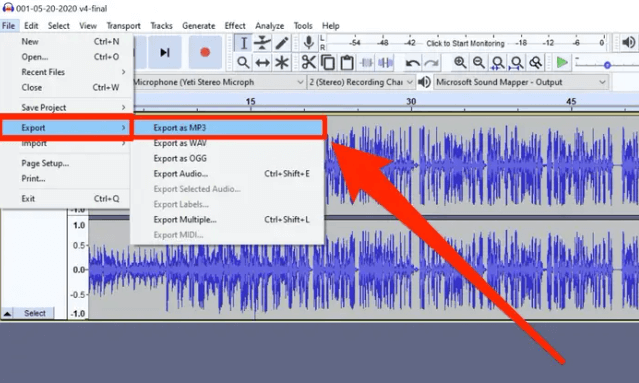
AudioDirector, a robust voice recording application, offers an array of features geared toward achieving impeccably clear speech in your audio captures. Equipped with a comprehensive set of utilities, it effectively eliminates plosives, clicks, pops, hisses, and other unwanted disruptions from your recordings. Utilize this software to craft polished recordings characterized by a well-rounded and harmonious audio output.
Advantages:
Disadvantages:
This recording application boasts an instinctive interface, ensuring seamless cutting, shifting as well as manipulation of audio with minimal effort. For beginners venturing into audio capture as well as editing, the software’s wizardFX suite simplifies the process, crafting professional-grade recordings effortlessly.
Advantages:
Disadvantages:
Ocenaudio, a complimentary audio recording tool, facilitates fundamental audio modifications. While its feature set might not match up to paid alternatives, it equips you with all the necessary tools to refine your audio output and generate top-notch recordings. Its user-friendly interface and editing capabilities, such as incorporating diverse sounds and effects, surpass many features found in other cost-free platforms.
Advantages:
Disadvantages:
Spek represents a cost-free computer audio recorder tailored for you, uniquely addressing challenges experienced with numerous other tools for audio recording and editing. Its user interface is incredibly intuitive, ensuring accessibility for all without any complications. This software stands out in the realm of audio recording for its preservation of high-fidelity soundtracks. It extends support to the FFMPEG library and functions seamlessly across Windows, Mac, and Linux operating systems.
Advantages:
Disadvantages:
Audio Hijack enables the capturing of audio originating from input tools, your operating system, or any application. This recording software facilitates the extraction of discussions held within applications such as Skype, FaceTime, and Google Talk. Additionally, it integrates functionalities enabling seamless live streaming on various platforms like YouTube, Twitch, and Facebook. Its user-friendly interface presents an accessible option particularly suited for beginners.
Advantages:
Disadvantages:
Ardour, an open-source audio recording software compatible with Windows, offers flexible editing and recording functions for multiple tracks simultaneously. It enables limitless editing of numerous multichannel tracks and grants the capacity to separate audio tracks from videos, proving beneficial across various scenarios.
Advantages:
Disadvantages:
People Also Read5 Best iPhone Audio Recorders in 2024Best And Recommended Online Voice Recorder [2024 GUIDE]
In conclusion, the world of computer audio recording is a vast one of boundless creativity and possibility. With the right computer audio recorders and techniques outlined in this article, you're equipped to dive into this sonic adventure. Embrace the journey of experimentation, exploration, and innovation. Let your creativity flourish through computer audio recording unlock a universe of sounds waiting for your touch. Start exploring today!
Leave a Comment
Comment
Screen Recorder
Powerful screen recording software to capture your screen with webcam and audio.
Hot Articles
/
INTERESTINGDULL
/
SIMPLEDIFFICULT
Thank you! Here' re your choices:
Excellent
Rating: 4.5 / 5 (based on 104 ratings)