

By Adela D. Louie, Last updated: April 11, 2024
Are you fed up with exasperating delays and malfunctioning recordings that spoil your content production or gaming capture? Bid farewell to the vexation caused by lag and welcome a more seamless experience in your recording endeavors. This article introduces those essential no lag screen recorder software, which will allow you to create at all times recordings that are of exceptional.
If you are a content maker, gamer, or such of instructional aficionado, we have everything you need. Join along as we explore the cutting-edge devices, methods, and suggestions that will transform your recording experience. Say goodbye to latency and embrace the latest generation of seamless screen capture!
Part 1. Best No Lag Screen Recorder for Windows and Mac – FoneDog Screen RecorderPart 2. 10 Free and Essential No Lag Screen RecorderPart 3. FAQs of Lagging Issue on Screen RecorderConclusion
FoneDog Screen Recorder corresponds to the leading screen recording tool for Windows and Mac computers, known for its exceptional performance without any latency. Providing flawless efficiency, it records your screen activity with unmatched fluidity, guaranteeing a trouble-free recording enjoyment.
FoneDog Screen Recorder offers outstanding performance on both Windows and Mac platforms, enabling users to capture their displays smoothly and without any latency.
Featuring an intuitive interface and powerful functionality, it is the optimal selection for anyone in need of dependable screen recording qualities on both operating systems. Enjoy seamless screen recording without any delays using FoneDog Screen Recorder for Windows as well as Mac operating systems.
Free Download
For Windows
Free Download
For normal Macs
Free Download
For M1, M2, M3
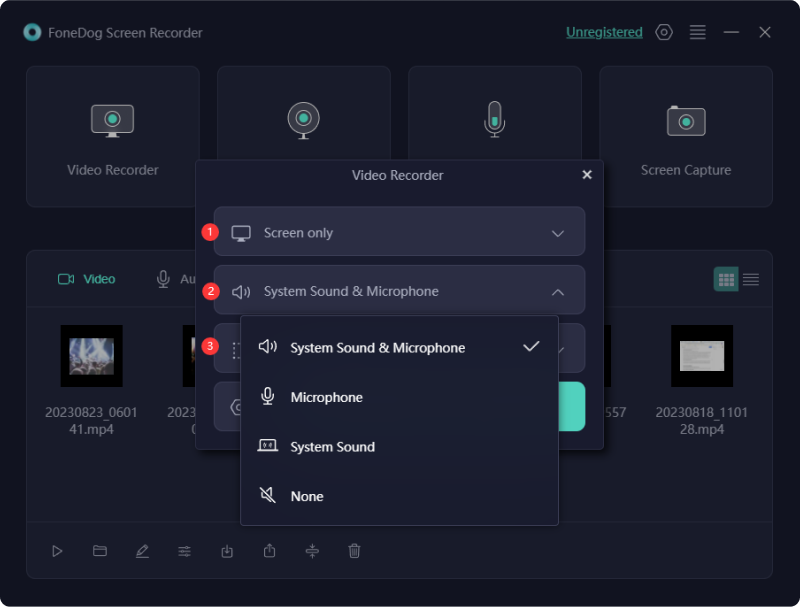
Advantages:
Disadvantage: Limited editing features
A screen capturing device holds significant significance for individuals requiring periodic screen recordings. Both in professional and personal domains, numerous individuals rely on diverse screen capture programs capable of recording screens while also offering video editing functionalities. If you belong to this category and seek free and essential no lag screen recorder solution, we'll now delve into introducing you to lag-free screen recorders comprehensively. So, let's head below:
AceThinker functions as a screen capturing tool with seamless performance and online assistance. Its setup is effortless and operational at your convenience. The software enables users to capture designated screen sections or the entirety of it, facilitating real-time modifications for compelling recordings. Furthermore, it concurrently captures audio from both the microphone and internal system.
Advantages:
Disadvantages:

Vidnoz Flex stands out as a flexible internet-based screen capturer and video producer. It grants users the capability to capture their screen, webcam, or both sans the necessity of downloading or installing any software. Featuring a teleprompter function, it facilitates the presentation of scripts with clarity and persuasion during recording sessions. Leveraging cutting-edge AI technology, it ensures seamless screen capturing, notably in the realm of HD video capture.
Advantages:
Disadvantages: The free version limits video recording to a maximum of 30 minutes.
ScreenRec excels in providing seamless screen recording devoid of any delays or watermarks. Its primary highlight lies in its compatibility across various platforms. Accessing this complimentary, lag-free screen recorder on both Windows and Linux is effortlessly feasible, ensuring top-notch video capture wherever you are.
Advantages:
Disadvantages: Absence of video-editing capabilities
Gecata from Movavi enables simultaneous gameplay recording and streaming. It maintains a lightweight profile, ensuring smooth operation without compromising gaming performance. Leveraging NVIDIA as well as such of the Intel acceleration, the application performs optimally even on less powerful computers. Additionally, users can capture high-resolution screenshots seamlessly during recording.
Advantages:
Disadvantages: Presence of watermark in the trial edition
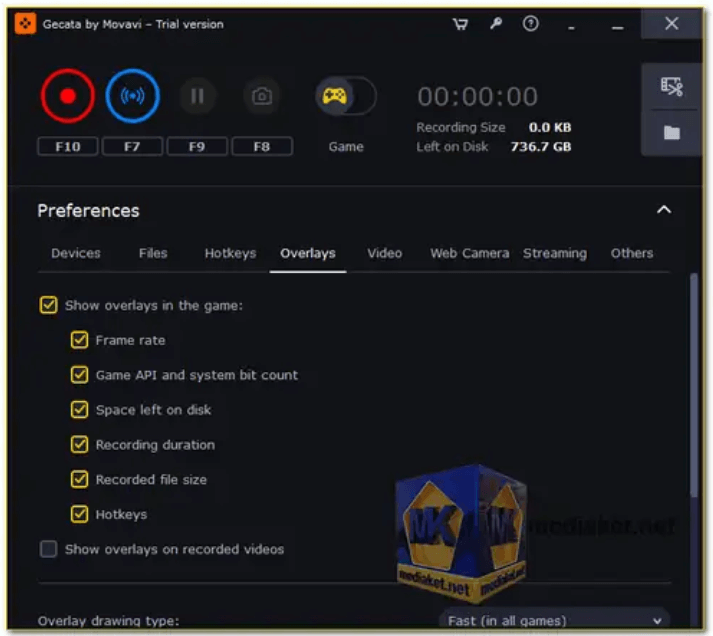
BB FlashBack Express is a comprehensive application equipped with advanced functionalities enabling seamless screen recording and convenient features. This software empowers users to manage their recordings effortlessly, whether through scheduling or manual execution.
Advantages:
Disadvantages: Dependence on additional plugins
ScreenFlow stands out as among the most user-friendly screen recording and video editing tools accessible online. Utilize its smooth screen recorder to capture video or audio seamlessly—be it live streaming or desktop recording, it caters to all your needs.
Advantages:
Disadvantages:
Rylstim Screen Recorder presents a nimble solution for PC users, facilitating seamless file recording devoid of any performance lags. Engineered to preserve recordings in high definition (HD) quality, the software seamlessly stores files in AVI format.
Users have the liberty to customize video codec preferences and frame rates before initiating recording sessions, ensuring top-notch HD video output via the encoder. Furthermore, this cost-free tool empowers users to monitor mouse clicks, accentuating their visibility upon activation.
Advantages:
Disadvantages:
If you seek the finest screen recording software devoid of any delays, suitable for capturing both screen actions and gaming sessions, consider giving Bandicam a try. This application seamlessly merges top-notch efficiency with an intuitive user interface, ensuring smooth operation. Moreover, it boasts the capability to capture video from external sources.
Advantages:
Disadvantages: Watermark present in the trial edition
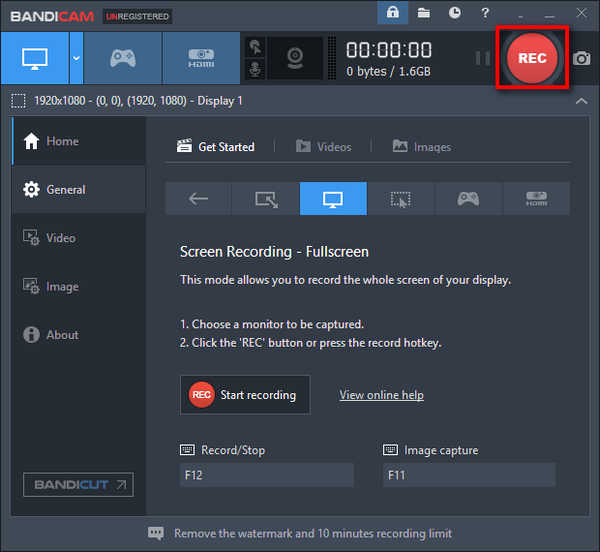
Loom stands out as an incredibly intuitive web-based screen recorder without any delays. Its installation process is effortless and cost-free, requiring only a few clicks! At your convenience, you can effortlessly capture your screen or a particular application using Loom. Upon finishing the recording, a sharing link is promptly copied to your clipboard for immediate use. You have the freedom to distribute this link to anyone or share it across various platforms.
Advantages:
Disadvantages: It lacks a post-recording editing feature.
ShareX proves to be an exceptional screen recording solution tailored for gaming, boasting seamless performance without any lag. This effectively captures screenshots and videos without watermarks or deliberately time limits when used as open-source software. With regard to its non-intuitive UI, key combinations may be needed to navigate.
Advantages:
Disadvantages:
If you notice a delay in your screen recording, it could be due to the simultaneous operation of multiple programs, applications, and processes while recording. Alternatively, employing a low-performance computer can also result in lag during screen recording.
To minimize lag in screen recording, it's crucial to understand that this process heavily relies on CPU resources. This can lead to prioritizing screen recording over other running applications, potentially causing lag. Moreover, recording across multiple screens while engaging in various tasks concurrently results in the recording capturing more data per second, leading to potential lag.
Absolutely. Screen recording affects frame rates as both running a video game and recording the screen utilize CPU resources. Consequently, recording directly influences the performance of your gaming experience.
People Also ReadHandy Guide for Beginners: How to Screen Record on PS4Simple Methods on How to Record on Steam Gameplay in 2024
In conclusion, a no lag screen recorder is essential for smooth and uninterrupted recording sessions, enabling users to capture content seamlessly. Its efficiency enhances productivity and ensures high-quality recordings without performance drawbacks. Overall, investing in a no lag screen recorder such of FoneDog Screen Recorder enhances user experience and delivers professional-grade results.
Free Download
For Windows
Free Download
For normal Macs
Free Download
For M1, M2, M3
Leave a Comment
Comment
Screen Recorder
Powerful screen recording software to capture your screen with webcam and audio.
Hot Articles
/
INTERESTINGDULL
/
SIMPLEDIFFICULT
Thank you! Here' re your choices:
Excellent
Rating: 4.7 / 5 (based on 68 ratings)