

By Gina Barrow, Last updated: January 6, 2024
Are you looking for ways on how to get free hotspots for Android without rooting? This article is for you!
Internet is now a necessity. If you are not connected online, it seems that you are out of touch with what’s going on in the world.
Majority of the Smartphones today include a hotspot feature. However, not all of them can fully maximize innovation. Good thing, there are many hotspot apps that you can download and turn your device into a powerful internet-sharing modem.
Get to know the 10 best free hotspots for Android without the need to root your phone.
Part 1. Tethering Vs. Hotspot, Which is Better and Why?Part 2. 10 Best Free Hotspots for Android Without RootingPart 3. How to Restore Data from Android with Rooting Error Part 4. Summary
Tethering and hotspot are two technologies, often interchanged, that are used for sharing the internet over devices like tablets, computers, and other mobile phones.
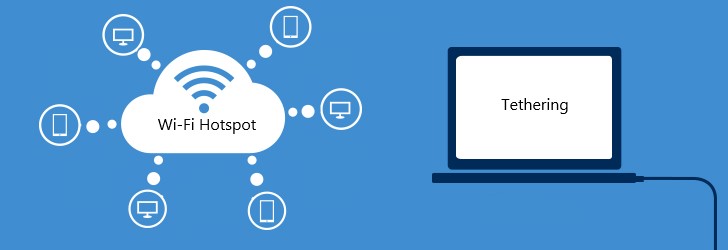
There are three types of tethering, Wi-Fi, Bluetooth, or USB. Often, tethering is used as an alternative option if a secure connection is not available
If you tether your Smartphone, you need to have a high-speed internet connection on the source device. Usually, it is best to use tethering if you only connect one or two devices. In short, tethering is sharing an internet connection between devices.
A hotspot, on the other hand, is a wireless access point that can convert an LTE connection into a wireless internet signal that can connect up to 5 devices at the same time.
Using a hotspot can also drain your battery quickly compared to tethering and also a medium to a high amount of data. In terms of comparing which is better and why both tethering and hotspot offer the same service, that is to share the internet.
Technically, a mobile hotspot is a kind of Wi-Fi tethering, so there is not much to compare between the two, because both of them serve their purposes.
Many of the recent Android phones today have mobile hotspots included in their features. However, there are still a few that do not offer such and if you want to make the most of your Android phone, some users root their devices so they can turn them into a hotspot and share the internet seamlessly.
To turn your device into a hotspot and get it for free, do the easy steps as follow:
The steps above may vary depending on the android version you are using.
There are plenty of hotspot apps to use. Here is the list of the 10 best free hotspots for Android:
When talking about the mobile hotspots, the first app that shows up on the PlayStore is the PdaNet+. This app is free to use and lets you convert your Android Smartphone into a hotspot and share it with other devices like tablets and laptops.
The latest update on this app allows the user with Android 4.1 and up to use Wi-Fi Direct Hotspot. This feature lets you connect with laptops, computers, and tablets to your phone via Wi-Fi. However, it will ask you to either install a client app or set up a proxy. This is also depending on what device you are trying to connect to the android phone.

One-click to Wi-Fi? Swift Wi-Fi is all you need to turn your Android phone into a hotspot. Apart from being able to use free hotspots for Android, this app also ensures that you get Wi-Fi security, Wi-Fi Speed Test, Smart and Share Wi-Fi, and Easy Share.
It also comes with a global hotspot map wherever you might be!
If you are using Android 6 and above, your main concern right now would be the blocked hotspot and tethering feature. With NetShare, you can connect your devices to your Android phone without rooting, and even bypassing tethering or hotspot block.
This app is compatible to use with any Android device including tablets, Chromebooks (those supporting Google Play Store), and car plays.
Whether you are out of town, at the office, or wherever you might be, prepare to create a portable Wi-Fi using your Mobile Hotspot.
Share your mobile data practically even if there is no Wi-Fi access. All you need is just your android phone with a data plan or prepaid data and quickly share the internet to the rest of your devices, like tablets, and laptops.
Mobile Hotspot 2023 gives you full access to turn your phone into a wireless access point. It comes with a secured layer that protects your password.
WiFi Master strongly believes in building a trusted platform for everybody to enjoy the Internet. Connecting to the wireless network easily can cause you big security issues if you are not extra careful. This is why turning your phone into a hotspot comes with great responsibility.
You need an app that protects your network and passwords. With WiFi Master, all shared passwords are encrypted for security purposes.
It lets you share the internet with just one click; what an excellent way to save money on data!
The best way to enjoy trips with friends is to be able to share data so everyone can have fun. Wifi Hotspot Portable is able to broadcast GPGS/3G/4G/5G network with other devices like laptops, and tablets.
You can also connect as many people as you want and activate this app without any technical expertise needed.
Easily share the internet on any device as long as your Android phone broadcasts 3G or 4G and 5G networks. Just download the app and connect your phone. Share the network name and password, and enjoy!
With this app, you can quickly enable and disable a device, and track connected devices. Currently, this app works best with Huawei, HTC, and Samsung phones.
Core Technology developed this free Portable Wi-Fi hotspot for you to enjoy and save money on data. They created an app that is simple, fast, and easy to use. Just download the app, make the necessary configurations, and you are good to go!
This app utilizes the built-in hotspot feature on most Android devices. Once this onboard feature is turned on, you can tap the Portable WI-Fi hotspot app on and off.

What sets WiFi Automatic apart from the rest of the free hotspots for Android is its ability to save battery life. It shuts off the hotspot feature automatically when the phone is idle or not in use.
It also gives you an option to set the time when you want to turn on the mobile hotspot back. However, this app only works on cellphones and is not available for Wi-Fi only tablets. This is because it uses the cell radio to connect to whenever you are out or in certain locations.
Sharing the WiFi with Osmino requires a security key. This ensures a safe connection between devices nearby. Among the many apps that offer free hotspot service for Android, this app is perhaps, more well-designed and user-friendly.
This app is perfect for non-technical users but is always on the go and needs to turn on their device as a hotspot to extend their data connection.
Let’s say you have challenged yourself and tried rooting your Android phone to maximize its full potential. And you failed.
Rooting voids your phone’s warranty and might destroy data on your device if not done properly. We strongly recommend that you ask for help from professionals in case there is a need to root your device.
Android Data Recovery
Recover deleted messages, photos, contacts, videos, WhatsApp and so on.
Quickly Find Lost and deleted data on Android with or without root.
Compatible with 6000+ Android devices.
Free Download
Free Download
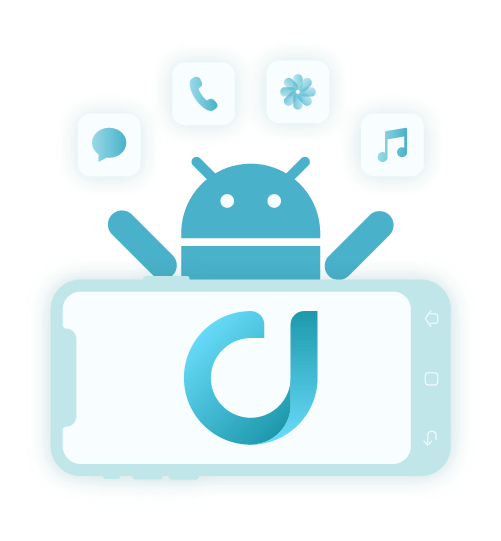
If you are currently caught up in this situation, do yourself a favor and install FoneDog Android Toolkit. This software gives you a wider list of solutions that can help you recover lost or deleted files from a rooted Android.
It comes with three major Android solutions - Data Recovery, Broken Android Data Extraction, and Data Backup & Restore.
You have just learned the 10 best free hotspots for Android in this article. There are plenty more apps but these chosen few are the top names in the list.
Turning your phone into a hotspot used to be built-in on your device but carriers wanted you to activate this feature and pay extra to be able to use this hotspot.
Fortunately, there are apps out there that were developed to provide convenience in extending your internet connection from one source down to other compatible devices. And also apps like FoneDog Android Toolkit to keep you out of trouble. Have you tried using your Android phone as a mobile hotspot? What app worked best for you?
People Also ReadWhere to Free Download Android Data Recovery Software in 2024The Best Alternative to Dr.Fone Android Data Recovery in 2024
Leave a Comment
Comment
Android Toolkit
Recover deleted files from your Android phone and tablet.
Free Download Free DownloadHot Articles
/
INTERESTINGDULL
/
SIMPLEDIFFICULT
Thank you! Here' re your choices:
Excellent
Rating: 4.8 / 5 (based on 62 ratings)