

By Adela D. Louie, Last updated: April 22, 2018
For sure, you might have heard about the software called the Dr.Fone which is a tool for recovering lost or deleted data from your Android device.
And at some point, you purchase Wondershare Dr.Fone for Android for you to recover your lost or deleted data from your Android device, or you might have experienced using this program.
However, upon trying to use the program you have discovered that you need a more effective way for you to recover your data from your Android device baceuse you found out that the Wondershare Dr.Fone does not meet all the things that you are looking for.
If this is your case then we have the best way to recover your lost or deleted data from your Android device as an alternative to Dr.Fone.
But before that, let us know more about the Wondershare Dr.Fone and know what are the conflicts in using this program.

Part 1. What is Dr.FonePart 2. The Best Alternative for Wondershare Dr.Fone for AndroidPart 3. Difference of Dr.Fone from Fonedog ToolkitPart 4. Conclusions
The Wodershare Dr.Fone software is designed to recover your deleted or lost data from any Android devices. This software is also known as one of the best software known to recover your data from any Android device. Here are also some pros and cons in using the Wondershare Dr.Fone for Android.
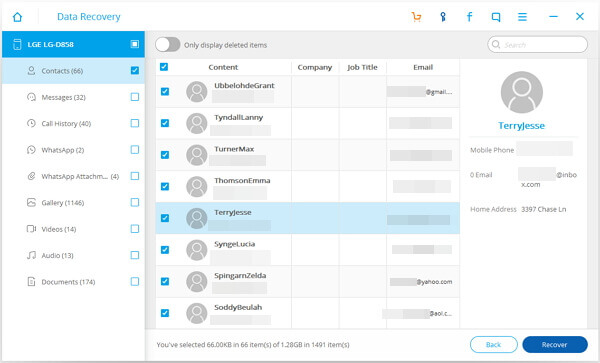
Pros
- It can recover deleted data from your Android device like your contacts, messages, call logs, videos, photos, documents, WhatsApp and- audios.
- It can also recover lost data due to an OS update
- It can recover the data that is missing after rooting your Android device or ROM flashing
- It can also help fix your Android device that is locked because of a forgotten password, a device stuck or is not responding, and issues like the device is not able to synchronize your backup data.
- It can also support over 6000 Android devices like the Samsung Galaxy, Sony, LG, HTC, Motorola, and more.
- It is also very easy to use.
Cons:
- It is too expensive compared to other Android data recovery software because it causes $111 for a 1-year license for a 6-10 mobile devices subscription.
- It takes more time to scan out your deleted or lost data from your Android device.
If you have figured out that the Wondershare Dr.Fone is not good for you, then its time the best alternative for this software. This alternative software that you can use is no other than the FoneDog Toolkit - Android Data Recovery Tool.
The FoneDog Toolkit - Android Data Recovery Tool can do exactly what the Wondershare Dr.Fone can do except it is way cheaper because you can get the FoneDog Toolkit - Android Data Recovery Toolkit for a full feature for only $79.9.
Aside from the recovery tool, you will also be getting other features of the FoneDog Android Toolkit and this is good for a 1-year license. It can help you recover your lost or deleted data from your Android device like your contacts, text messages (take this link as a reference: https://www.fonedog.com/android-data-recovery/5-steps-recover-deleted-text-messages-android.html), photos, videos, call logs, WhatsApp data, gallery, photo library, audio, and documents.
The FoneDog Toolkit - Android Data Recovery Tool is a 100% secure and it will provide you with the highest data recovery success rate in the whole industry. It can also help you find your lost or deleted data from your Android device with or without a root.
The FoneDog Toolkit - Android Data Recovery is also compatible with over 6000 Android devices including those newly-released Android devices like the Samsung Galaxy S9, Samsung Galaxy S9 plus, and the Samsung Galaxy Note 8.
The FoneDog Toolkit - Android Data Recovery can also work with either a MAC or Windows type of PC.
If you are looking for Dr.Fone alternative or even Dr.Fone free alternative, FoneDog Android Data Recovery is recommended here. And these are its easy steps:
(1) We offer a 30-day money back guarantee
(2) We offer a free trial version to make sure that the FoneDog Toolkit - Android Data Recovery Tool will surely fit your needs
(3) Preview before purchase
(4) 100% safe to use
(5) No virus or malware system issue
(6) Your privacy is well protected
(7) You will get a FREE LIFETIME UPDATE
(8) Comes with free features
(9) User-friendly software
(10) Quick response from our customer service representatives for inquiries and help
(11) One to one support
(12) And we have emails and website provided for your needs.
(13) No data will be overwritten during the whole process of recovering your lost or deleted data from your Android device.
You deserve to have the alternative recovery--Fonedog Toolkit. Free download to have a try!
Here is how the FoneDog Toolkit - Android Data Recovery works.
First thing is first of course. You have to download the FoneDog Toolkit - Android Data Recovery software from our official website and have it installed on your Mac or Windows PC.
Once you have successfully installed the FoneDog Toolkit - Android Data Recovery Tool on your PC, go ahead and launch the program and have your Android device connected to your computer using your USB cable.
Wait until the program detects your Android device. Once the FoneDog Toolkit - Android Data Recovery software had detected your Android device, it will then start looking for your lost or deleted data from your Android device.

In this step, you need to enable USB debugging on your Android device.
If you do not turn on your USB debugging on your Android device, then the FoneDog Toolkit - Android Data Recovery software will then ask you to enable USB debugging.

Some tips:
For Android 2.3 or Earlier Version
1. Go to your "Settings"
2. Tap Äpplications
3. Then choose Development
4. Select USB Debugging
For Android 3.0 to 4.1 Version
1. Go to your Settings
2. Select Developer Options
3. Choose USB Debugging
For Android 4.2 or Newer Version
1. Open Settings
2. Go to About Phone
3. Tap on Build Numbers for several times until you see a pop-up message saying "You are under developer mode"
4. Then go back to your Settings
5. Choose Developer Options
6. Choose USB Debugging
NOTE:
USB Debugging is merely just a way for you to allow your Android device to connect to your PC. Once you are done enabling your USB debugging on your Android device, just go ahead and click on OK button on both your PC and on your Android device.
Once your Android device is fully detected by the FoneDog Toolkit - Android Data Recovery software, it will then display on your screen the file types that it supports for you to recover.
You have the option to only choose just one file type you wish to recover or if you want to recover all the deleted or lost files you wish to recover, just go ahead and click on the box beside Select All.
After selecting the desired file to scan, just go ahead and click on the Next button so that the FoneDog Toolkit - Android Data Recovery software will start scanning all your data from your Android device.
The scanning process may take some time depending on the size of the file you are trying to recover. Wait until the FoneDog Toolkit - Android Data Recovery software completes the process.

NOTE:
In this step, make sure that you have a sufficient battery not less than 20% before you take the scanning process. You also have to make sure that your Android device will not be disconnected from your PC.
Once the scanning is complete, all the files that you selected under types will all be listed in details.
You can go ahead and preview all the scanned item and mark down all the lost or deleted data from your Android device that you want to recover. Once you are sure of the marked data, just go ahead and click the Recover button.

NOTE:
All recovered files will all be saved on your computer. If you are going to ask if how long will it take for you to be able to recover deleted or lost data well the answer is simple.
The time of recovery process and the count of data will actually depend on the model of your Android device, your phone storage, and if the deleted data is overwritten or not.
Make sure that once you have lost your data from your Android device, try not to use it and recover the deleted data first to avoid overwriting them.
The Wondershare Dr.Fone for Android and the FoneDog Toolkit - Android Data Recovery software is almost the same in function and its capability in recovering your lost or deleted data.
However, as you can see, the FoneDog Toolkit - Android Data Recovery software is a more user-friendly program. Here are some reasons why.
As mentioned above, the Wondershare Dr.Fone for Android device is one of the best recovery software that you can use to recover any deleted or lost data from your Android device. It supports a lot of files which means that you can recover more file types that are lost or have been deleted from your Android device.
However, even though that this program can help you recover your lost or deleted data from your Android device, there are still cons with this like its cost and its speed when it comes to recovering your data. But never worry because there is the best alternative software that you can use in recovering your lost or deleted data from your Android device.
The FoneDog Toolkit - Android Data Recovery Tool is the best alternative solution for you to use if you want to recover your lost or deleted data from your Android device. The FoneDog Toolkit - Android Data Recovery software is said to be cheaper than the Dr.Fone and it can do all the things that the Dr.Fone can do.
In addition to this, the FoneDog Toolkit - Android Data Recovery software is easier to use and a guaranteed safe because it will not overwrite any other data from your Android device. It can recover lost or deleted data like your contacts, text messages, photos, videos, documents, audios, WhatsApp and more.
It is also compatible with more than 6000 Android devices including those models that just came out. And, in using the FoneDog Toolkit - Android Data Recovery software, it will allow you to preview your items first before you recover them, this is to make sure that you are getting the correct data from your Android device.
All recovered data shall be saved on your PC so that in any case that you might need them in the future, you will have a backup of your data that you can just easily access from your computer. This program can also work on both Windows and Mac PC plus on the very first time you download the FineDog Toolkit - Android Data Recovery software, you will be given a 30-day free trial for you to use the program all you want and for you to be sure that you are getting more than what you are going pay for.
The FoneDog Toolkit - Android Data Recovery Tool will be your best buddy in recovering all your lost or deleted data from your Android device. It can also work on an Android device that is rooted or not. Have this amazing program and see for yourself how good the FoneDog Toolkit - Android Data Recovery software is.
Leave a Comment
Comment
Android Data Recovery
Recover deleted files from Android phone or tablets.
Free Download Free DownloadHot Articles
/
INTERESTINGDULL
/
SIMPLEDIFFICULT
Thank you! Here' re your choices:
Excellent
Rating: 4.7 / 5 (based on 81 ratings)