

By Vernon Roderick, Last updated: February 5, 2018
How can I restore deleted PowerPoint files from Android? How to recover deleted ppt from mobile phones?
"I work for a pretty big company and things can get pretty hectic. Truth is, I think laptops are pretty great but sometimes you just need something more compact. Which is why I turn to Android phones to be able to do the work that I need to be done on the laptop.
So far things have been great, I commute going to and going home from work, so in a full train, I usually pop out my Android phone and work on my presentations. This has been ongoing for a while now but on my way home, I got distracted and accidentally deleted a whole Powerpoint presentation!
Oh my gosh, I need that tomorrow! I'm presenting to some of the partners tomorrow and I have nothing to show! What do I do? Can you help me or should I ride this train straight out of town?"

Restore Deleted Powerpoint files from Android
Android phones are indeed game changers. What used to take a full computer or laptop to finish, can now be done with our hands. We now, literally have the power in our hands and we just don't know what to do with it.
Technology continues to grow and we are able to do more and more on our mobile phones. From a time when all we could do is call and text with our phones, we now can access the internet to a limitless number of options. We have so many apps that we don't know what to do with them anymore.
The apps available range from social media apps, messenger apps, educational apps, and so much more, the list keeps going on and keeps on growing every day.
We have been lucky enough to be involved in an era where technology continues to grow exponentially and it doesn't seem like it'll be stopping anytime soon. That makes things great for us as we know when everything is on the line, we can turn to technology to help us.
However, what happens when technology fails us? Well, perhaps not the technology itself but sometimes we just make mistakes and blame it for going wrong?
Part 1. Following Causes of Data LostPart 2. Recover Deleted PowerPoint Files Via FoneDog ToolkitPart 3. Video Guide: How to Extract Removed PowerPoint Files from Android Phone
Have you ever been in front of a computer, desperate to finish a paper and realize that you didn't save, just as the screen shows an irreconcilable error? While true, the program should have saved the file for you but if you were a little more cautious you could have saved it yourself.
While technology continues to advance, errors are still apparent and regardless if it is within the system or a user error, it needs answers to the problems that may arise. Such is the problem with the requestor above.
Being able to work on a Powerpoint presentation via his or her Android mobile phone is something we completely neglect, when a few years ago, it would be the most amazing thing. Despite all his or her work, everything is for nothing if the Powerpoint presentation cannot be retrieved.
How did this happen? How can we recover deleted PowerPoint from mobile? Well could be any of the following causes:
Human error - This happens to a lot of people, more than most of us want to admit, but it's happened to a number of us. We could have deleted when we meant to move it to another folder, we could have placed it in the trash instead of an email, the list goes on.
Corrupted data - There are a lot of reasons the data could have been corrupted, a particularly vicious virus, a mistake in downloading or perhaps while saving you accidentally canceled or something, who knows? Either way, the Powerpoint file cannot be accessed.
Updating the OS or reformating - Sometimes when we reformat or update the OS, we tend to forget to back up some stuff and that's when the trouble starts.
Broken phone - Android phones continue to dazzle a lot of users and for good reason, but it doesn't make them completely invulnerable to damage and breakage. In fact, it is very likely that a number of people reading this have done some damage to a phone or two in their lives and the number of people who have done the same likely continues to grow each day.
Again the causes can be irrational as any of the above or could be a mixture of the options, either or, you have lost the Powerpoint file from your Android phone and desperately need it back. At this point, however, you begin to question is it even possible to get that report back?
Now the FoneDog Android Data Recovery can find the deleted Powerpoint file but you will need to follow these steps:
Download FoneDog Android Data Recovery to a Windows or Mac computer or laptop that is familiar with your current Android phone, in short, it has been connected directly to said computer or laptop prior to this occasion.Connect the mobile phone using a USB cable and then run the FoneDog Android Data Recovery as soon as the connection has been made.

Download and Run FoneDog Android Data Recovery and Connect a PC--Step1
You will be asked to place the Android unit into "Debugging Mode" kindly follow instructions to allow this. Remember earlier, when it was mentioned that the data is somewhere on your phone you can't access? Well, on "Debugging Mode" FoneDog Android Data Recovery will have access to it. Don't worry, this is standard procedure and if the prompt does not come up, it is likely that you have set your Android phone to the mode already.

Enable Debugging Mode on Your Android Device--Step2
Choose the files you want to regain. Look for "Documents" and click on "Next". Please wait until scanning process is done, this may take several minutes depending on the amount of data FoneDog Android Data Recovery will need to read through.
Add More:
How to Recover Deleted Files from Android
How to Recover Deleted WhatsApp Messages without Backup
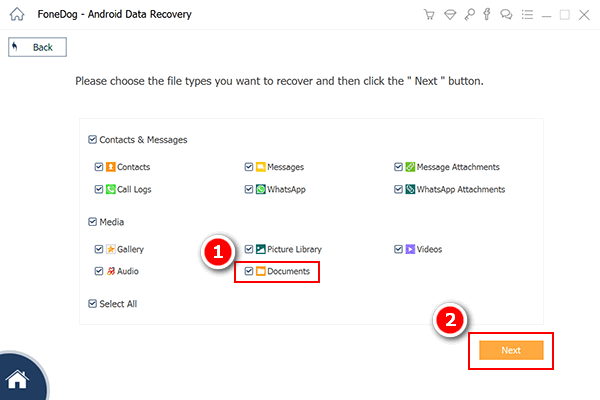
Select the Files You Want to Retrieve--Step3
Note:
Please make sure you have ample battery power for this process, the suggested minimum is 20% to make sure the process will finish.
Check the preview of the recovered data, you can choose the files you want to recover. It is likely that the Powerpoint file is somewhere here. Choose the file and click on "Recover". Disconnect your mobile phone in the proper manner.
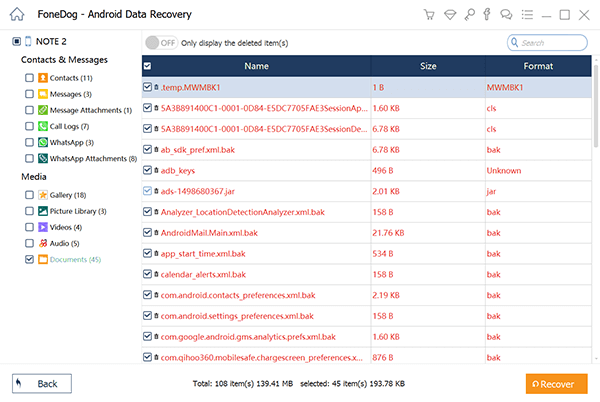
Preview and Restore Deleted PowerPoint Files on Your Android--Step4
People Also Read:
How to Recover Deleted Video Files from Android
How to Recover Deleted Photos from Android
How to Recover Text Messages from SamSung Phone
Leave a Comment
Comment
Android Data Recovery
Recover deleted files from Android phone or tablets.
Free Download Free DownloadHot Articles
/
INTERESTINGDULL
/
SIMPLEDIFFICULT
Thank you! Here' re your choices:
Excellent
Rating: 4.6 / 5 (based on 62 ratings)