

By Adela D. Louie, Last updated: December 25, 2017
"I mistakenly deleted my WhatsApp messages on my Samsung phone. Is it possible to recover WhatsApp messages on PC or Laptop? Can I recover my WhatsApp messages without backup?"
Most Android users are now using WhatsApp messenger in order to communicate with their loved ones like their friends and family. You can exchange conversations and photos using WhatsApp.
At times, there are important messages on your WhatsApp that you treasure.
This could be a message from your family or friends. Therefore, it is frustrating if you accidentally uninstall WhatsApp and need to retrieve the messages.
What would happen if suddenly, you lose all your WhatsApp messages from your Android device? Pretty sure you would want a way to recover those messages, right? Well here is a way for you to restore all your deleted WhatsApp messages using just one software on your computer.
FoneDog - Android Data Recovery is software intended for recovering lost or deleted data from your Android device with the highest recovery rate. It can even help recover 4 years old WhatsApp messages. The quicker you act, the more chance will you recover the messages. Click the button below to retrieve your WhatsApp messages.
Android Data Recovery
Recover deleted messages, photos, contacts, videos, WhatsApp and so on.
Quickly Find Lost and deleted data on Android with or without root.
Compatible with 6000+ Android devices.
Free Download
Free Download
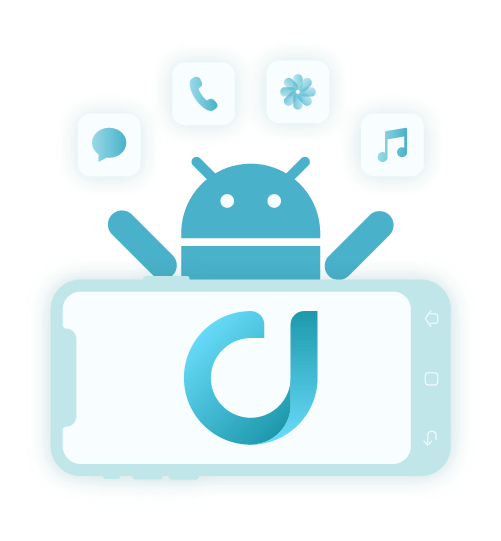
Part 1. Steps to Recover WhatsApp Messages on PC or LaptopPart 2. How to Find Deleted Messages on WhatsApp WebPart 3. Video Guide: How to Recover WhatsApp Messages on PC Part 4. Let's Wrap It Up

If you want to get back those deleted WhatsApp messages on your computer, try using this easy, safe and effective tool, FoneDog Android Data Recovery.
It will not overwrite any other data from your Android device and it will give you the highest success rate in terms of recovering your deleted WhatsApp messages. This software is compatible with almost all brands of Android devices, including those newly released Android phones. You can download the software for free now to take it for a try and we have a guide for you to follow, so you won't go wrong.
How can I recover WhatsApp messages without backup PC? First, you need to download FoneDog Android Data Recovery Tool on your PC or Laptop and you can have it downloaded on our official website, fonedog.com.
After downloading the program, have it installed on your computer and the process of recovering your deleted WhatsApp messages will begin. After you have successfully installed FoneDog Android Data Recovery tool on your PC, let the FoneDog Android Data Recovery Tool run on your computer.

Download WhatsApp Recovery Software -- Step 1
Once FoneDog Android Data Recovery tool had successfully detected your Android device, it will then direct yours on enabling USB Debugging.
To turn on USB Debugging on your Android device, you should check for the operating system of your Android device and follow the corresponding steps in turning on USB Debugging. By enabling USB Debugging on your Android device, the program will then have the access to scan fo your data stored on your Android phone.
Android 2.3 or earlier version
Tap on “Settings” > tap “Applications” > “Development” > tap “USB Debugging”

Allow USB Debugging on Android Phone -- Step 2
After you have enabled USB Debugging on your Android device, FoneDog Android Data Recovery Tool will then show you a list of files that are stored on your device which is also supported by the software.
From the list, just go ahead and select "WhatsApp" and "WhatsApp Attachments" and then click "Next" button.
FoenDog Android Data Recovery Tool will then start scanning your deleted data. If you need to recover photos, select Photos.
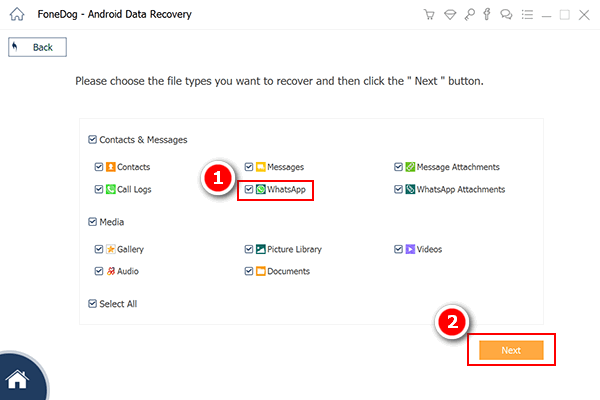
Select WhatsApp To Scan -- Step 3
File type has been chosen, then its time to allow FoneDog Android Data Recovery Tool to fully access your Android device.
For you to give the program permission, get your Android device and you will see a pop-up message asking you to tap "Allow"/"Grant"/"Authorize".
Just tap on them so that the FoneDog Android Data Recovery Tool can fully extract your lost or deleted pictures from your Android device. Wait until the program is done with the process.
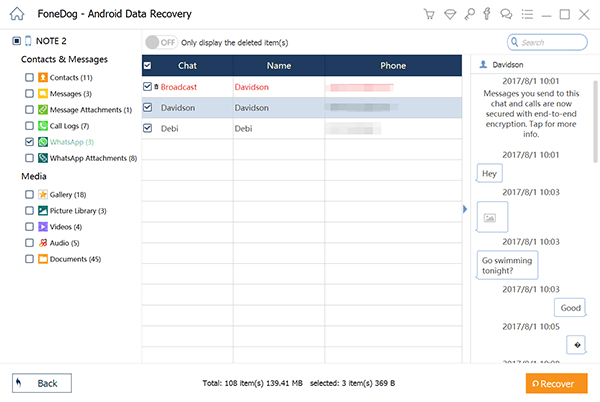
Allow Software to Scan Deleted Files -- Step 4
After the extraction process of your WhatsApp messages, FoneDog Android Data Recovery Tool will the show you all your deleted WhatsApp messages on your computer.
You may also see those messages that still exist on your Android device. You can always toggle on "Display only deleted item/s" at the top of your screen so that you will just be able to see your deleted WhatsApp messages and it will save you more of your time.
Preview your WhatsApp messages one by one and then once you are done, click "Recover" button. All of your recovered WhatsApp messages will then be directed to a designated folder on your computer for all you recovered items.

People Also ReadContacts Recovery: How to Recover Lost Contacts from AndroidPhotos Recovery: How to Recover Deleted Photos without Backup from Android
There is a way to recover deleted WhatsApp text messages even if they were deleted while you were online on WhatsApp Web! It is by using an extension called WA Web Plus. You need to add it to the Chrome and then follow the steps:
Note that this feature exclusively restores text messages and doesn't recover your own deleted messages. And it's not guaranteed to work 100%, so you can consider using a professional recovery tool if needed.
FoneDog Android Data Recovery Tool is the best software to use in terms of recovering your WhatsApp messages on our computer. This software does not only recover WhatsApp messages but many other important data on your Android device like your deleted contacts, text messages, call logs, photos, videos and more. Let FoneDog recover your important data right now! It does well.
The FoneDog Android Data Recovery Tool is very efficient to use because it can easily restore all your deleted data from your Android device. Using this program can also let you multiple files if you wish without overwriting the data stored on your Android device.
The FoneDog Android Data Recovery Tool is also compatible with almost all kinds of Android devices including those newly-released ones like the Samsung Galaxy S23 and more. It can also run on either a Mac or Windows computer, so whatever your computer is, you can have FoneDog Android Data Recovery Tool on your computer.
Doing backups of all your data from your Android device will also help you when the time comes that the same situation occurs. On your Android device, you can backup all your data using your Google Account so make sure you can sync every important data that you have on your Android device.
Leave a Comment
Comment

Mohammed2019-02-24 08:10:19
Hello good morning, Can we recover deleted whatsapp chats, which is over write on it. and also all the attachments on whatsapp, where it was deleted from chat and also chat contact also deleted from whatsapp.
Android Data Recovery
Recover deleted files from Android phone or tablets.
Free Download Free DownloadHot Articles
/
INTERESTINGDULL
/
SIMPLEDIFFICULT
Thank you! Here' re your choices:
Excellent
Rating: 4.7 / 5 (based on 101 ratings)