By Nathan E. Malpass, Last updated: July 7, 2025
In the digital age, our smartphones have become an extension of our lives, containing a treasure trove of memories, documents, and essential information. But what happens when that data is suddenly lost or inaccessible due to accidental deletions, software crashes, or other unforeseen mishaps? This is where Android data recovery software becomes a lifesaver, and in this article, we will explore one of the top contenders in this field: Android data recovery FonePaw review.
In our quest to recover lost data, we embarked on a journey to explore the features, functionality, and effectiveness of FonePaw Android Data Recovery. Whether you've accidentally deleted cherished photos, lost critical contacts, or encountered data loss issues, our FonePaw review will shed light on how this software can potentially rescue your valuable information.
Join us as we delve into the world of FonePaw, its key features, user-friendliness, and overall performance, to help you make an informed decision about whether it's the right solution for your Android data recovery needs.
Part 1. FonePaw: A Brief OverviewPart 2. FonePaw Review: Features and FunctionalitiesPart 3. FonePaw Review: Pros and ConsPart 4. Better Alternative to FonePaw Android Data RecoveryPart 5. Summary
Part 1. FonePaw: A Brief Overview
In today's fast-paced digital world, our Android devices have become an integral part of our lives. These pocket-sized powerhouses store a myriad of precious data, from family photos to work-related documents. However, there are times when accidents happen, or unforeseen circumstances lead to data loss. This is where FonePaw Android Data Recovery steps in, promising to be a reliable solution for Android users who find themselves in such distressing situations.
FonePaw Android Data Recovery is a software tool designed to retrieve lost or deleted data from Android devices. Whether you've mistakenly erased an important message, lost your contacts, or experienced a complete system crash, this program aims to be the lifeline you need to recover your valuable information. With its user-friendly interface and a range of features, FonePaw has garnered attention in the competitive world of Android data recovery.
Before we delve into the pros and cons of FonePaw, let's take a closer look at the key features and functionalities of this software, and understand what makes it stand out in the realm of Android data recovery solutions.
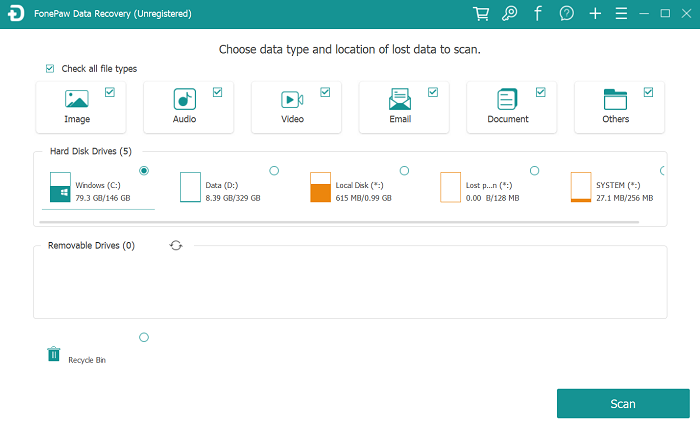
Part 2. FonePaw Review: Features and Functionalities
FonePaw Android Data Recovery boasts an array of features and functionalities designed to assist users in recovering lost or deleted data from their Android devices. Below, we'll explore these in detail:
- Comprehensive Data Recovery: FonePaw supports the retrieval of a wide range of data types, including contacts, messages, call logs, photos, videos, audio, documents, and more. Whether you've lost multimedia files or essential documents, this software aims to recover them.
- Wide Compatibility: FonePaw is compatible with various Android devices, including smartphones and tablets from popular manufacturers such as Samsung, LG, Google, Huawei, and more. It also works with different Android OS versions.
- Multiple Scanning Modes: The software offers two scanning modes: Quick Scan and Deep Scan. Quick Scan is faster and suitable for recent data loss, while Deep Scan is more thorough, seeking out older or harder-to-recover files.
- Preview Before Recovery: FonePaw allows users to preview recoverable data before initiating the recovery process. This feature helps you ensure that you're recovering the right files.
- Selective Recovery: You can choose specific files to recover, rather than restoring all data, which gives you more control over the recovery process.
- Broken Device Recovery: FonePaw can assist in recovering data from broken or malfunctioning Android devices. This feature sets it apart from many other data recovery tools.
- Rooted and Unrooted Devices: FonePaw supports both rooted and unrooted Android devices. Rooting is not required for most data recovery scenarios, making it accessible to a broader audience.
- Secure and Safe: The software takes privacy and data security seriously, ensuring that your recovered data is not compromised during the process.
- User-Friendly Interface: FonePaw's interface is intuitive and straightforward, making it accessible to users with varying levels of technical expertise.
- Customer Support: FonePaw provides customer support for users who may encounter issues during the data recovery process, enhancing user confidence.
- Regular Updates: The developers consistently update the software to ensure compatibility with the latest Android devices and operating system versions.
- Trial Version: Users can try the software for free with limited functionality before making a purchase, allowing them to assess its suitability for their specific needs.
While FonePaw Android Data Recovery offers a wide range of features and functionalities, the true test of any software lies in its effectiveness and user experience. In the subsequent parts of this review, we will delve into the pros and cons of FonePaw, giving you a better understanding of how it performs in real-world data recovery scenarios.
Part 3. FonePaw Review: Pros and Cons
Now that we've explored the features and functionalities of FonePaw Android Data Recovery, let's delve into the pros and cons of this software to get a well-rounded view of its capabilities.
Pros:
- Comprehensive Data Recovery: FonePaw excels at recovering a wide range of data types, from contacts and messages to multimedia files and documents. This comprehensive coverage is a major advantage.
- User-Friendly Interface: The software's intuitive interface is easy to navigate, making it accessible to users with varying levels of technical expertise. The straightforward layout simplifies the data recovery process.
- Multiple Scanning Modes: The choice between Quick Scan and Deep Scan allows users to tailor the recovery process to their specific needs. Quick Scan is efficient for recent data loss, while Deep Scan is thorough and useful for older or harder-to-recover files.
- Selective Recovery: FonePaw enables users to selectively recover specific files, minimizing the risk of cluttering their device with unnecessary data.
- Compatibility: FonePaw supports a wide range of Android devices and OS versions, making it versatile for users with different devices and software iterations.
- Broken Device Recovery: The ability to recover data from broken or malfunctioning Android devices is a standout feature, setting FonePaw apart from many competitors.
- Secure and Safe: Data security is a priority, and FonePaw takes measures to ensure that your data remains secure throughout the recovery process.
- Customer Support: FonePaw offers customer support, which can be invaluable if you encounter issues or have questions during the data recovery process.
- Regular Updates: The developers are proactive in releasing updates to keep the software compatible with the latest Android devices and operating system versions.
- Free Trial: Users can try the software for free with limited functionality, allowing them to assess its suitability for their needs before making a purchase.
Cons:
- Variable Success Rates: While FonePaw is effective in many cases, the success of data recovery can be variable depending on the specific device, data loss scenario, and the presence of root access.
- Root Access: Some advanced recovery features may require root access to the Android device, which can be a more complex process and void warranties.
- Pricing: The full version of FonePaw is a paid software, and while it offers a trial version, the price may be a consideration for some users.
In conclusion, FonePaw Android Data Recovery is a robust and user-friendly tool with a comprehensive set of features. Its ability to recover data from both rooted and unrooted devices, including broken ones, is a significant advantage. However, users should be aware of variable success rates and the potential need for root access in some scenarios. Ultimately, the decision to use FonePaw will depend on your specific data recovery needs and your willingness to invest in a paid solution.
Part 4. Better Alternative to FonePaw Android Data Recovery
FoneDog Android Data Recovery is a well-known tool for data recovery on Android devices, but there's another strong alternative that's worth considering: FoneDog Android Data Recovery. In this section, we'll provide an overview of FoneDog Android Data Recovery, explore its key features, and outline the steps to use it effectively.
FoneDog Android Data Recovery is a comprehensive and user-friendly software designed to help users recover lost or deleted data from Android devices. It is known for its effectiveness, versatility, and user-centric approach to data recovery. Here's why it's a great alternative to FonePaw.
Android Data Recovery
Recover deleted messages, photos, contacts, videos, WhatsApp and so on.
Quickly Find Lost and deleted data on Android with or without root.
Compatible with 6000+ Android devices.
Free Download
Free Download
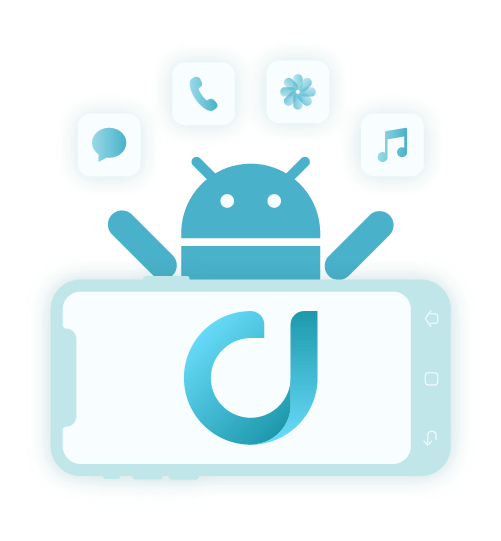
Features:
- Comprehensive Data Recovery: FoneDog Android Data Recovery can retrieve a wide range of data types, including contacts, messages, call logs, photos, videos, documents, WhatsApp data, and more. This extensive coverage ensures that users can recover various types of lost or deleted files. It recovers deleted text messages on Android devices with an almost 100% recovery rate.
- User-Friendly Interface: The software boasts an intuitive and clean interface, making the recovery process straightforward and accessible to users with varying levels of technical expertise.
- Multiple Scanning Modes: Similar to FonePaw, FoneDog Android Data Recovery offers Quick Scan and Deep Scan modes. Quick Scan is ideal for recent data loss scenarios, while Deep Scan is more thorough and suitable for older or harder-to-recover files.
- Selective Recovery: Users can selectively recover specific files or data categories, which prevents unnecessary clutter on their devices.
- Wide Compatibility: FoneDog Android Data Recovery is compatible with a broad range of Android devices, including smartphones and tablets from popular manufacturers, and supports different Android OS versions.
- No Root Required: Unlike some data recovery tools, FoneDog does not require root access for most data recovery tasks. This simplifies the process and avoids potential warranty issues.
- Secure and Safe: FoneDog prioritizes data security and takes steps to ensure that your data remains secure during the recovery process.
Steps to Use FoneDog Android Data Recovery:
Here's a step-by-step guide on how to use this best file recovery software for Android effectively:
- Download and Install: Start by downloading and installing the FoneDog Android Data Recovery software on your computer.
- Connect Your Android Device: Connect your Android device to the computer using a USB cable.
- Enable USB Debugging: Make sure USB debugging is enabled on your Android device. If it's not enabled, follow the on-screen instructions to enable it.
- Select Data Types: Launch the software and choose the specific data types you want to recover (e.g., contacts, messages, photos).
- Choose Scanning Mode: Select between Quick Scan and Deep Scan based on your specific data recovery needs.
- Scan Your Device: Initiate the scanning process, and the software will scan your device for the selected data types.
- Preview and Recover: After the scan is complete, you can preview the recoverable files. Select the files you want to retrieve and click "Recover" to save them to your computer.
- Recover to Device (Optional): If you prefer, you can choose to recover the files directly to your Android device.
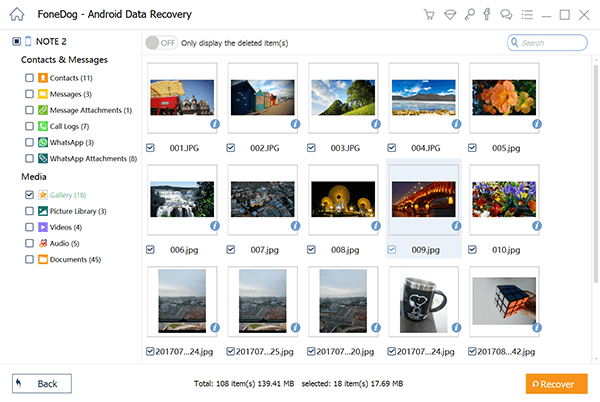
FoneDog Android Data Recovery streamlines the data recovery process, offering a secure and efficient solution for users seeking to retrieve lost or deleted data from their Android devices. Its no-root-required feature and user-friendly interface make it a compelling alternative to FonePaw.
Part 5. Summary
In this comprehensive review of FonePaw Android Data Recovery, we've explored its features, pros, and cons, as well as discussed a compelling alternative, FoneDog Android Data Recovery. While FonePaw is undoubtedly a useful data recovery tool, FoneDog Android Data Recovery emerges as a better alternative for several key reasons.
FoneDog Android Data Recovery not only matches FonePaw's features but also offers additional benefits, including its no-root-required functionality for most data recovery tasks. This eliminates potential complications associated with rooting and helps users avoid warranty issues on their Android devices.
Moreover, FoneDog Android Data Recovery provides an intuitive and user-friendly interface, making it accessible to users of all technical levels. Its comprehensive data recovery capabilities, secure data handling, and regular updates ensure that your lost or deleted data has the best chance of being successfully retrieved.
In summary, while FonePaw is a competent Android data recovery solution, FoneDog Android Data Recovery stands out as a better alternative due to its extensive features, user-centric design, and no-root-required convenience, making it a top choice for those in need of reliable Android data recovery.


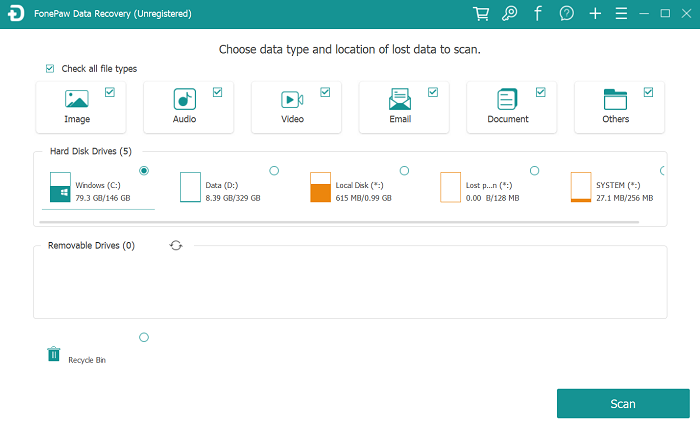
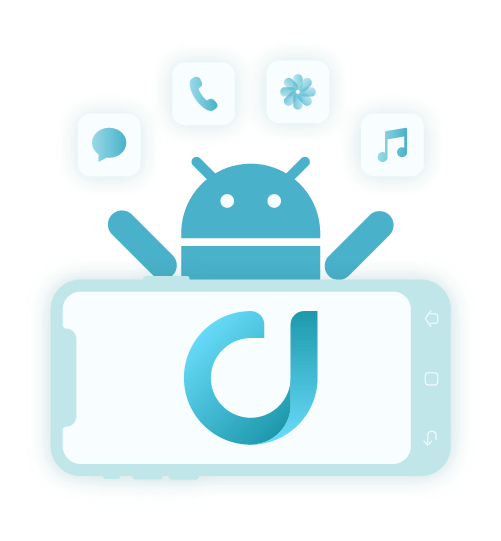
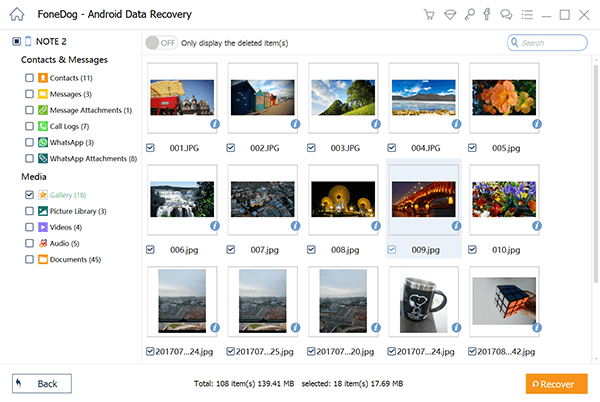
/
/