By Adela D. Louie, Last updated: August 2, 2024
Ever experienced that sinking feeling when precious photos or crucial images disappear into the digital abyss? Fear not! Enter DigDeep, your ultimate ally in the quest to resurrect lost visuals. In this guide, we embark on a thrilling journey into the realm of DigDeep image recovery, unveiling the potent powers of DigDeep software and techniques. Whether it's accidental deletions, corrupted storage, or unexpected mishaps, this article serves as your beacon of hope.
To empower you with insights, strategies, and step-by-step methods, ensuring you emerge armed with the knowledge to salvage those seemingly irretrievable images. Brace yourself as we delve into the world of DigDeep, where lost images find their way back home!
Part 1. What's DigDeep Image Recovery?Part 2. Pros and Cons of Using DigDeep Image RecoveryPart 3. FAQs about DigDeep Image RecoveryPart 4. Best Alternative to Recover Images - FoneDog Android Data RecoveryConclusion
Part 1. What's DigDeep Image Recovery?
DigDeep stands out as an effective data recovery application accessible via the Play Store, exclusively tailored for Android users. Its primary function revolves around the comprehensive exploration of a user's entire phone storage, facilitating the retrieval of deleted or lost images.

Renowned for its reliability and safety features, DigDeep offers a secure environment for users seeking to recover lost visual memories. This app enables users to conduct image searches based on specific folders, providing the convenience of previewing the recovered photos before final restoration.
As a smartphone application, DigDeep simplifies the process of accessing and restoring old photos, presenting users with an accessible solution for recovering cherished visual content from their Android devices.
Features of DigDeep Image Recovery:
- Specialized Capabilities for Image Recovery: These software tool is equipped with specialized algorithms designed explicitly to effectively retrieve deleted or lost images from various storage devices or mediums.
- Expedited and Thorough Scanning: Users have access to both quick scan options, providing faster results by swiftly locating recently deleted images, and deep scan functionalities for a more extensive and thorough search across the storage device, ensuring a comprehensive attempt at recovery.
- Previewing Recoverable Content: One of the standout features is the preview function, enabling users to view and assess recoverable images before initiating the restoration process. This functionality ensures accuracy in the recovery process by allowing users to verify the quality and relevance of the images before their retrieval.
- Selective Image Retrieval: Users have the advantageous ability to selectively recover specific images from the pool of recoverable files rather than restoring the entire set. This option allows for a more targeted and precise recovery process, saving time and effort.
- Support for Various Image Formats: These tool boast comprehensive file format support, capable of recovering a wide array of image formats such as JPEG, PNG, TIFF, among others. This inclusive approach ensures that users can retrieve images in different formats without encountering compatibility issues.
- User-Friendly Interface: To facilitate a smoother recovery experience, these software solution offer intuitive and user-friendly interfaces. The interface design enhances ease of navigation throughout the recovery process, making it accessible and understandable for users with varying levels of technical expertise.
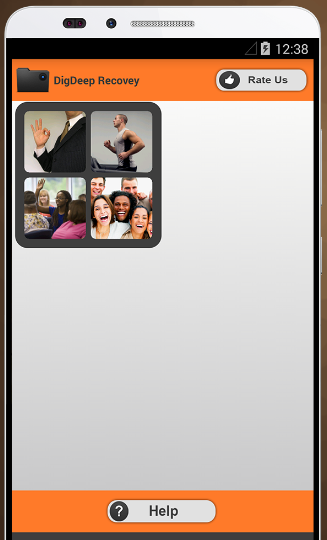
Compatibility and Supported Platforms:
- Operating Systems: Compatibility with Android devices, which may include a range of Android versions and models.
- Storage Devices: Support for various storage media
Part 2. Pros and Cons of Using DigDeep Image Recovery
Pros of using DigDeep image recovery software:
- Data Recovery: Ability to retrieve lost, deleted, or even those corrupted images.
- User-Friendly Interface: Many recovery tools offer intuitive interfaces for easy navigation.
- Selective Recovery: Option to choose specific images for recovery instead of restoring all files.
- File Format Support: Supports various image file formats for recovery (JPEG, PNG, RAW, etc.).
- Quick Scanning: Offers fast scanning options for quick retrieval of recently deleted files.
- Deep Scan Option: Allows for a thorough scan to recover files that might not be found in quick scans.
- Preview Feature: Ability to preview recoverable images before restoring them.
- Compatibility: Support for various storage devices and operating systems.
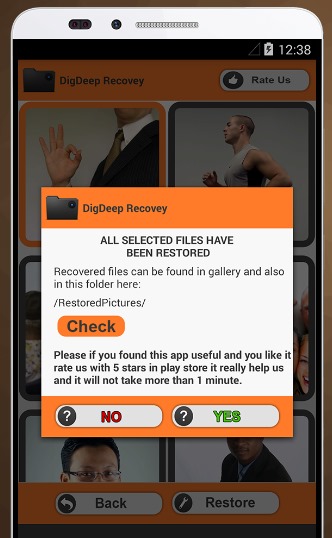
Cons or limitations may include:
- No Guarantee of Success: Not all deleted files may be recoverable, especially if they've been overwritten.
- Complex Cases: Some software may struggle to recover images in severely damaged storage media.
- File Integrity: Recovered images might not always be in perfect condition or might have some corruption.
- Compatibility Issues: Some software may not be compatible with specific file formats or storage devices.
- Cost: Depending on the software, advanced features or full functionality may require purchasing a license.
- Data Overwrite Risk: There's a risk of further data loss if the recovery process overwrites existing data.
Part 3. FAQs about DigDeep Image Recovery
Is DigDeep Image Recovery considered safe and trustworthy?
Based on both user feedback and personal experiences, it can be affirmed that DigDeep is generally regarded as a safe tool to use. However, it's important to acknowledge that DigDeep does have certain limitations. It may not be as comprehensive in its recovery capabilities as other tools available in the market, specifically concerning its inability to recover not just images but various other file types.
Due to this limitation, many users are opting for alternative tools that offer a wider spectrum of data recovery options, encompassing multiple data types. As a result, individuals are inclined to restrict or avoid using DigDeep due to its more limited recovery scope compared to these other more versatile tools.
Is DigDeep Recovery effective in restoring lost images?
Certainly, DigDeep has some functionality, albeit not as robust as FoneDog Android Data Recovery. It primarily serves as a straightforward image recovery tool, yet its performance might be inconsistent due to its algorithm.
There have been instances where users faced issues with DigDeep, including displaying images as deleted when they were actually still present on the phone. Consequently, its reliability and credibility have been called into question, leading to complaints about inaccurate indications of deleted images.
Part 4. Best Alternative to Recover Images - FoneDog Android Data Recovery
FoneDog Android Data Recovery stands as a premier solution tailored specifically to recover lost or indeed those deleted images from Android devices. With its user-friendly interface and powerful functionalities, FoneDog simplifies the otherwise complex process of image recovery, offering a comprehensive and effective means to retrieve cherished photos or important visuals from your Android device.
Android Data Recovery
Recover deleted messages, photos, contacts, videos, WhatsApp and so on.
Quickly Find Lost and deleted data on Android with or without root.
Compatible with 6000+ Android devices.
Free Download
Free Download
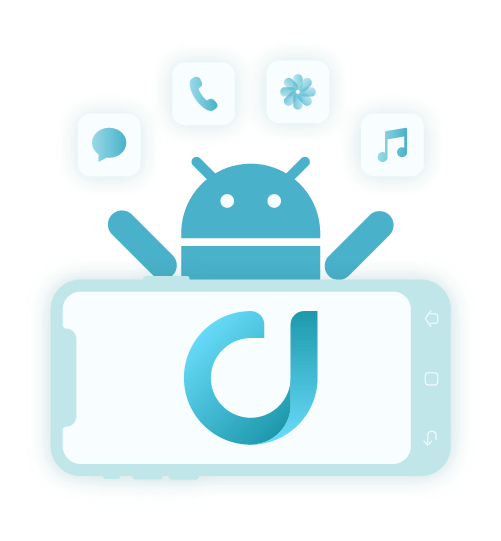
FoneDog Android Data Recovery offers several impressive features that make it a standout solution for retrieving those data, including images, from Android devices. Some of its remarkable features include:
- Comprehensive Data Recovery: FoneDog Android Data Recovery can retrieve a wide range of data types, including photos, videos, messages, contacts, documents, and more, providing a holistic approach to data retrieval.
- Selective Recovery: Users have the flexibility to selectively recover specific types of data, such as images, allowing for a targeted recovery process without restoring the entire set of files.
- User-Friendly Interface: With an intuitive and easy-to-navigate interface, FoneDog ensures that users, regardless of their technical expertise, can navigate the software effortlessly.
- Multiple File Format Support: It supports various image file formats, including JPEG, PNG, BMP, GIF, and more, ensuring compatibility for recovering a wide range of image types.
- Preview Functionality: FoneDog Android Data Recovery allows users to preview recoverable files before initiating the recovery process. This feature ensures that users can verify the quality and relevance of the images before restoring them.
- Quick and Deep Scan Modes: The software offers both quick and deep scan options. Quick scans swiftly locate recently deleted files, while deep scans provide a thorough search, ensuring comprehensive data retrieval even in complex scenarios.
- Compatibility: FoneDog is compatible with a broad spectrum of Android devices from various manufacturers, ensuring its usability across different device brands and models.
- Secure and Safe Recovery: The recovery process is conducted without compromising the integrity of the existing data on the device, ensuring a safe and secure retrieval process.
To make use of FoneDog Android Data Recovery effectively for image recovery, follow these steps:
- Download and Install: Begin by downloading as well as installing the FoneDog Android Data Recovery software on your computer. From there you must ensure it's compatible with your operating system.
- Connect your Android Device: Use a USB cable to connect your Android device to the computer. From that, you must enable USB debugging on your Android device to establish a successful connection.
- Launch FoneDog Android Data Recovery: Once the connection is established, launch the FoneDog software on your computer. It will automatically recognize your Android device.
- Select File Types and Scan: From the available options, select "Gallery" or "Photos" (or any related option that represents images). Click "Next" to initiate the scanning process.
- Scan and Preview Recoverable Images: FoneDog will conduct a scan of your Android device, locating deleted or lost images. Once the scan is complete, the software will display a list of recoverable images. You can preview these images to verify their quality and relevance.
- Recover Selected Images: After previewing the images, select the specific ones you wish to recover. Click on the "Recover" button, and FoneDog will start restoring the selected images to your computer.
- Save Recovered Images: Choose a safe location on your computer where you want to save the recovered images. It's advisable not to save them back to the same Android device to avoid overwriting data.
- Complete the Process: Once the images are successfully recovered and saved, safely disconnect your Android device from the computer.
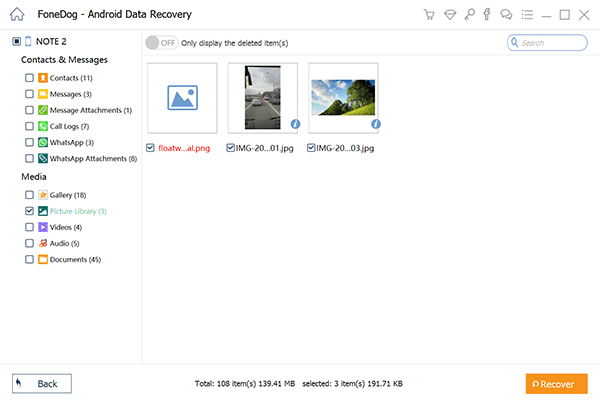
FoneDog Android Data Recovery simplifies the intricate task of image recovery from Android devices, providing a streamlined and efficient process that empowers users to regain their lost or even the deleted images with ease and reliability.
People Also ReadHow to Restore Deleted Photos from Gallery on AndroidThe Best Deleted Photo Recovery App in 2023 [UPDATED]
Conclusion
DigDeep stands as an indispensable tool in image recovery, offering powerful capabilities to retrieve lost and even the deleted images effectively. Encouraging readers to explore and utilize DigDeep or leverage FoneDog Android Data Recovery ensures a reliable solution, empowering users to reclaim cherished memories swiftly and with ease. Happy Reading!



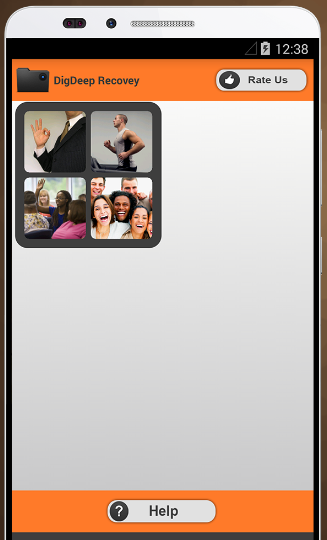
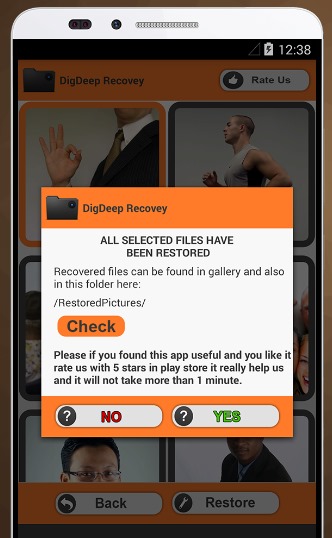
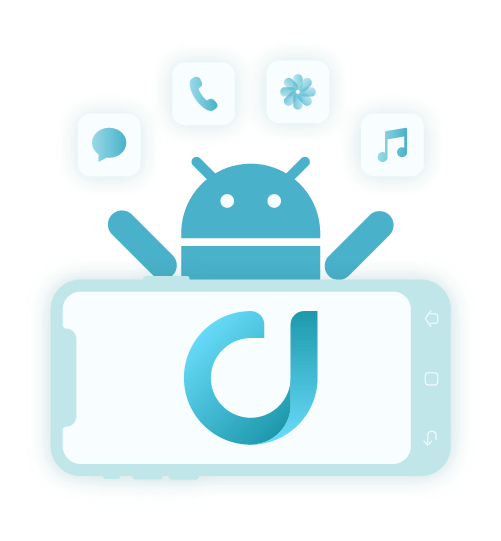
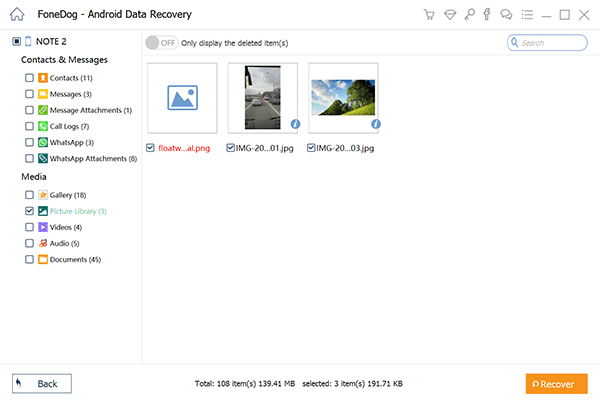
/
/