

By Vernon Roderick, Last updated: March 12, 2018
"What is the best Android Call History Recovery?"
I have a small business and have quite a few people working with me. I am the type who likes to tally everything at the end of the day and make sure that everything makes sense. I do that for inventory, gas, money, even calls, and so much more. As you can tell, having mobile phones is pretty convenient and is the bread and butter of the company.
As I was collecting their Android phones to count the calls, one of them apologizes and says that the call log has been deleted somehow, he's not sure how or why, but it's no longer there. I checked it myself and it's true, there is no information or anything. I'm staring at a blank screen and some panic is settling in.
I know it's just a day's worth of work, but I really need to know if the coordination for my business is going well or not. Please let me know if there is anything I can do.
Part1. The Important of Android Call HistoryPart2. The Cause of Lost Android Call HistoryPart3. Backup Google to Protect our Android Call History LostPart4. Use Fonedog Android Call History RecoveryVideo Guide: How to Do Android Call History RecoveryPart5. Conclusions
Android smartphones are really changing how the world works. From our daily lives, we now depend on our mobile phones for more than just calling or sending a text message, we use it to supply us with information and to keep us connected to the rest of the world. So Android Call History is important for us.
For businesses, a smartphone is an indispensable tool for many businesses, without them a number of new and striving businesses would not come to fruition.
Among them is UBER, a ton of sales apps, and so much more. The list of applications for an Android mobile phone to a business is fairly endless.

Android Call History
As things stand, our dependency on mobile phones are pretty apparent and that's alright. The only problem with such dependency is when it is taken away from us, much like the user above, when technology has opted to fail him or her, what is he left with except confusion and a little bit of panic?
Sadly, despite being so advanced that we cannot possibly imagine a life without our mobile phones, we are still at a point where our phones still experience problems or errors.
Some such errors can be caused by the following reasons:
Deleted by accident - It can happen to a number of us, in fact, it likely already has happened to you at one time or another. You were busy doing something else, as your other eye was focused on deleting some items and then you get confused just for a brief second and now you are missing call logs, messages and who knows what else.
Corrupted data - This is something that could be the bane of so many businesses. Corrupted data can happen due to a long list of reasons, and we definitely don't have the time to discuss all of them.
Random error - It can be a random error that causes some loss of data, usually it is just small errors here and there, but sometimes you are just unlucky and you are hit with a data erasing error that just grinds your teeth to dust. Sadly, it's tough to defend against but at least you can prepare for it with backups and solutions that you will soon find out about.
Broken phone - Let's face it, one way or another, most of us have experienced a broken phone. Most of us, have likely dinged or scratched our phones and while it didn't look brand new, it was still perfectly functioning. On the other hand, there are those who can't get a new phone just yet so they keep using a busted phone that can barely register a text message anymore, that's tough.

Android Call History Recovery
There are still a number of reasons that can cause your call logs to mysteriously vanish or get deleted, and as good as it is to know what you are up against, let's move forward and check out potential solutions to the problems.
Most Android phones, give you the option to backup your files from the get-go. You will be invited to tie in your Google account or create a new one if you need to.
This will allow most users to gain email access, use several social media apps, game and yes, backup their mobile phones.
Hopefully, you took the invite and did backup your mobile phone. All you have to do now is follow the instructions in order to recover your call logs.
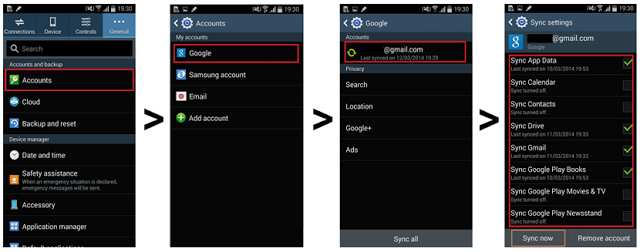
Backup and Restore Google
You maybe want to know. How to Do WhatApp Call History Recovery from AndroidVideo Files Recovery from Android Phones
If things aren't as easy as that, there still is one more option available to you.
This is the ideal option for those who have not yet backed up with Google or any other method, FoneDog Android Data Recovery could be the ideal program for you. FoneDog Android Data Recovery is able to access your phone in ways that you can't without such a program.
When data or information is deleted, whether on purpose or due to an error, it isn't immediately get ejected from our mobile phones. What actually happens is we lose access to the data, it will no longer appear in the usual place you can usually find it and it just ends up floating in the background part of our phone's memory.
Now unless that memory is needed to fill in some other information that we have access to or a program will actively delete it, that information will just float around until either of those events happen.
So before that does happen, FoneDog Android Call History Recovery can help you get access back to that information and all you have to do is follow these instructions:
You will need to download and install Fonedog Android Data Recovery on a computer or laptop.
Please make sure that the computer or laptop that you install Fonedog Android Data Recovery into is one that can easily be connected to the Android phone.
To check this, before downloading, please check the connectivity of the phone using a USB cable. It is strongly suggested to use the cable that comes with the mobile phone.
If you do not have access, please make sure to use a USB cable approved by your phone's brand in order to avoid connectivity issues.

Connect to Your Device--Step1
Run the program after a successful installation, connect the Android phone to the computer or laptop. Assuming there are no connectivity issues, you will be asked to place the Android phone on to "USB Debugging" mode.
This mode allows Fonedog Android Data Recovery to access the background data space that was mentioned earlier, this is the standard operating procedure.
Kindly follow the steps to move forward and set it to "USB Debugging." If by some chance you did not get the prompt regarding "USB Debugging" mode.
That is alright, it likely means that your Android phone has already been set on that mode prior to you connect your phone to the computer or laptop and you no longer have to do so again.

Enable USB Debugging--Step2
After setting "USB Debugging" you will be brought to a new screen where you can choose what data you want to recover.
Despite having a lot of options available to you, let's focus on "Call log" which is the reason you are here.
Of course, you are more than welcomed to choose multiple options, assuming you need to. Click on the corresponding tick boxes and press "Next."

Choose Files to Scan--Step3
The scanning process may take some time, it will depend on the amount of information that Fonedog Android Data Recovery will need to read through.
Please do not disconnect the phone from the computer or laptop at any point in time until the scanning is over or you may experience some data problems.
As a gentle reminder, when your battery becomes zero, it will disconnect, so please keep your phone at a bare minimum of 20% but the higher the better, so kindly make sure that your phone has enough charge to stay switched on while the scanning is ongoing.
As the scanning process finishes, you will be brought to a screen where you can preview the information you are looking for.
Since we are focusing on "Call logs" you should see a screen much like the one below. You can review each one and tick on the appropriate information you want to recover
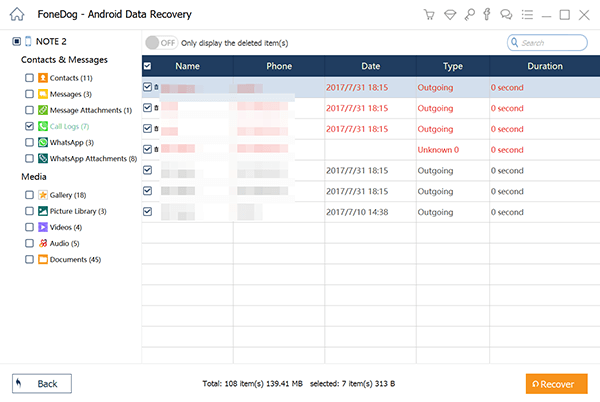
Select Call History to Recover--Step4
Choose the proper folder you want to recover the information to, this will make it easier for you to find the data later on and return it to your phone if needed.
Click on the new "Recover" button after choosing the appropriate folder and you are done, disconnect your phone properly.
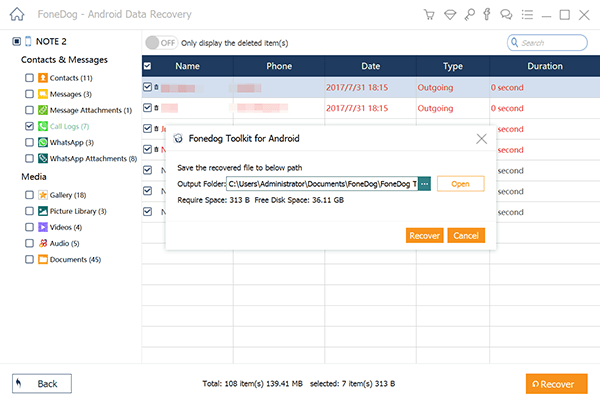
Restore Android Call History to Computer--Step5
That was fairly easy, assuming you followed all the steps, using Fonedog Android Data Recovery should be a walk in the park. Because it can restore deleted or lost call logs from Android easily and quickly.
Now that you have your call logs back on your Android mobile phone, you should not have any problems with your business or company anymore and you can confidently keep using any Android phone or keep upgrading your team's phones, seeing as Fonedog Android Data Recovery is compatible with over 6000+ models of Android units.
Leave a Comment
Comment
Android Data Recovery
Recover deleted files from Android phone or tablets.
Free Download Free DownloadHot Articles
/
INTERESTINGDULL
/
SIMPLEDIFFICULT
Thank you! Here' re your choices:
Excellent
Rating: 4.7 / 5 (based on 98 ratings)