

By Gina Barrow, Last updated: March 16, 2018
"Do you have misbehaving apps that often freeze and crash on you? Maybe you can clear cache and App Data on Android to make it work. Find out how you can do it in this article below."
Normally when we ask for help from customer support about our apps that are not working properly, the very first thing they advise is to clear cache.
Many users are still unaware and are hesitant to perform this action because they are not fully informed about how clearing cache works and what it is for. They are afraid that they might lose their phone files and other vital information.
Having spent several years writing programs for Android devices, we have made a good tool to recover files.
A tip for you: Download FoneDog Android Data Recovery to recover your files on Android. You can also find the lost files without roots.
Android Data Recovery
Recover deleted messages, photos, contacts, videos, WhatsApp and so on.
Quickly Find Lost and deleted data on Android with or without root.
Compatible with 6000+ Android devices.
Free Download
Free Download
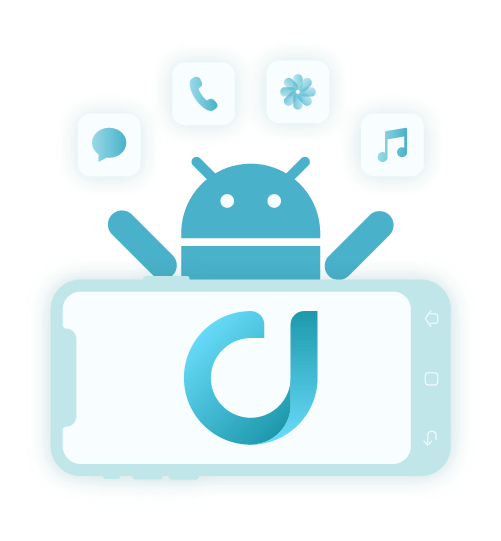
Part1. What is Clear Cache on AndroidPart2. How to Clear Cache on AndroidPart3. Romove Cache and App Data on Android at OncePart4. What to do is System Error Happens on AndroidPart5. SummaryVideo Guide: How to Use Fonedog Data Recovery
All mobile devices and operating systems like Android have cache settings. The cache settings are saved in the internal memory to make it easier for the device to take the reference to the last app you have used.
For example, when you are browsing your Facebook app, Facebook will save the images, posts, videos, you have visited, liked, shared or viewed in the cache setting inside the phone memory.
To clear cache on Android means to remove the saved information of certain elements or parts of pages, apps, settings, images, and more that you frequently visit on your phone.
By clearing caches, it simply free-up some space on the device giving more room for other data but this does not promise us a better and faster phone performance.
Normally we clear cache on Android when we experience latencies and other misbehaving apps or settings.
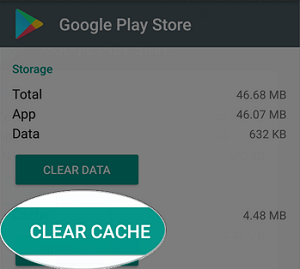
What is Cache on Android Device
A cache is a setting on the Android phone that remembers the apps, images, and parts of pages to let you easily get back on later on. The caches are saved on the device and remain stored unless cleared out.
When you clear cache on Android, some apps, and settings need to be re-configured since it may delete the previous settings you made.
To clear cache on Android:
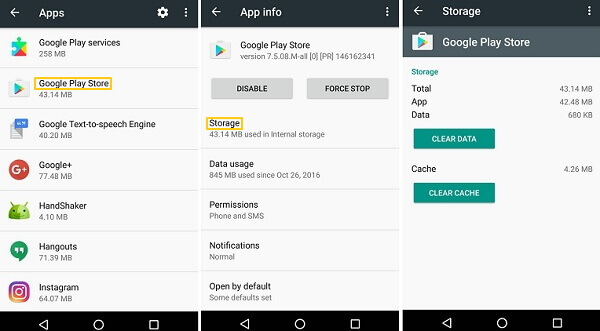
Delete Cache on Android Phone
To clear the cache and data on Google Chrome app:
1. Open the Chrome app on the Android phone
2. Tap More on the upper right
3. Tap History
4. Tap Clear browsing data
5. Choose the time range, if you want to delete everything, select All time
6. Check the boxes for "Cookies and site data" and "Cached images and files” 7. Tap Clear data
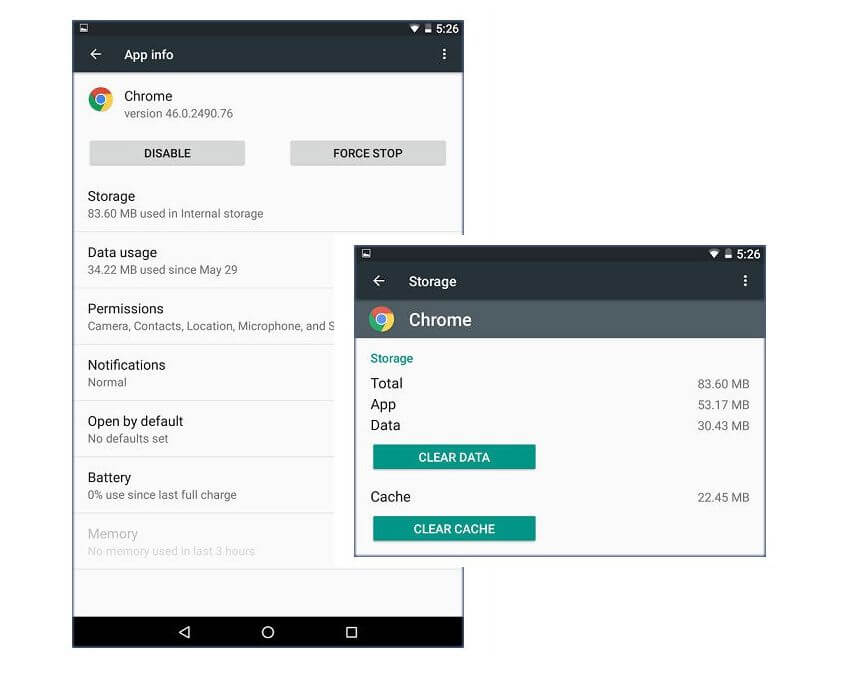
Delete the cache and data on Google Chrome Browbers
To make it clear, the cache is different from App Data. You don’t lose files and other information when you clear the cache. It is when you clear the app data that you need to configure third party or downloaded apps.
For Android running on 4.2 and up, you can easily clear cache and app data at once.
You can clear cache on both the internal and the SD card storage if needed.
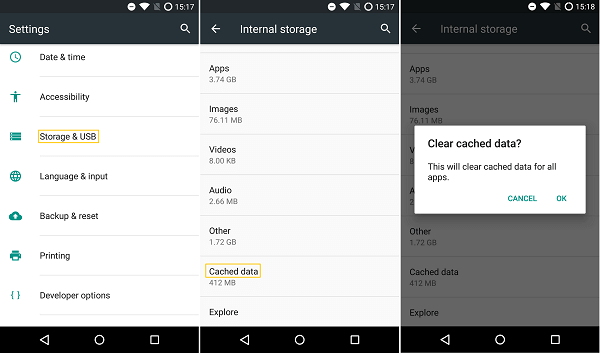
Delete Cache and App Data on Android Device at Once
In some events that your phone might be experiencing more like when you encounter a system error on the Android, you can easily fix it by wiping out the cache partition by putting the device into Recovery Mode.
To wipe cache partition, follow these steps:
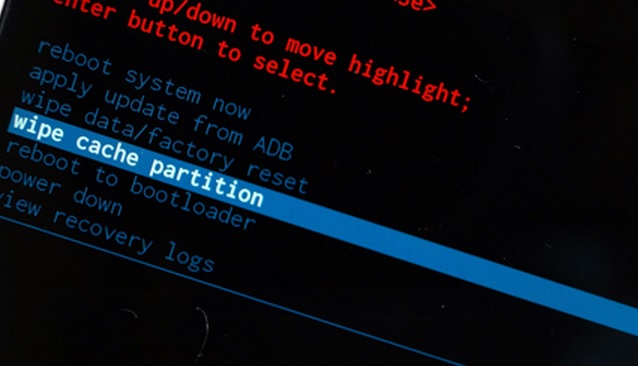
System Error Happens on Android Phone
If you are trapped with a severe problem that suddenly it wiped out all the apps and files on the Android, consider using a professional program to help you with the data recovery.
FoneDog Toolkit-Android Data Recovery is the best tool to recover all photos, contacts, call logs, files, videos, messages, and many more. This software is compatible with almost all Android devices such as Samsung, HTC, LG, Motorola, and many more. It works perfectly even with the latest Samsung Galaxy Note Series.
All you need to do is to download and install the software on your computer and follow the on-screen process. In just a few minutes, you will recover all your essential files back with and without the need for android rooting.
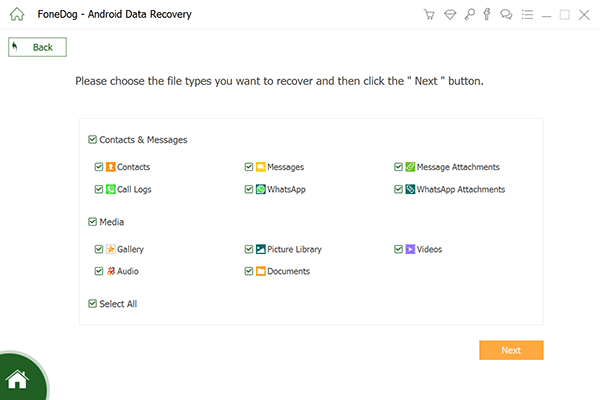
FoneDog restore data deleted by mistake from Andorid
Remember that when you clear cache on Android and its app data, it does not necessarily mean that you have freed-up space on the device to accommodate more apps. This will only temporarily give space and fix misbehaving apps.
Clearing App Data refreshes certain apps back to the first time you have installed wherein you are required to re-log-in such as your Facebook, Instagram, and other third-party apps.
Clearing cache on Android is not long-term; it will create new cache and app data as long as you are using the device. It will continue to save some elements of the pages you last visited.
In the event of data loss, while performing the clearing, you can rely on FoneDog Toolkit-Android Data Recovery. This is the best professional solution for getting back lost files in just a few clicks.
Leave a Comment
Comment

sagartrivedi2019-08-27 06:45:38
Very helpful article to clear your cache app data from Android. I followed your steps and it's very workful. Thank you so much for taking the time to write such a comprehensive article. Thanks a lot for sharing.
Android Data Recovery
Recover deleted files from Android phone or tablets.
Free Download Free DownloadHot Articles
/
INTERESTINGDULL
/
SIMPLEDIFFICULT
Thank you! Here' re your choices:
Excellent
Rating: 4.7 / 5 (based on 74 ratings)