

By Nathan E. Malpass, Last updated: November 6, 2023
In the age of streaming, Spotify has emerged as the go-to platform for music enthusiasts to access an immense library of songs from virtually every genre. Whether you're into the latest chart-toppers or prefer the classics, Spotify has it all.
However, there are moments when you might want to enjoy your favorite tracks offline, free from buffering and data usage. That's where Spotify music converter tools come into play. These ingenious applications allow you to transform Spotify tracks into various formats, making it possible to savor your cherished tunes anytime, anywhere.
In this article, we'll delve into the world of Spotify music conversion tools, exploring the top options available to help you obtain Spotify songs freely. Whether you're planning to create a personalized playlist for a road trip, back up your Spotify library, or simply wish to have your favorite songs on your local device, we've got you covered.
Let's dive into the exciting realm of music conversion and offline listening, and uncover the best tools to make it happen.
Part #1: The Best Spotify Music Converter Tool: DumpMedia Spotify Music ConverterPart #2: Runner-Up Spotify Music Converter ToolsSummary
In the quest for the ultimate Spotify music converter, one name shines brightly: DumpMedia Spotify Music Converter. It has earned its reputation as a powerful, user-friendly, and feature-rich solution for converting Spotify tracks. Whether you're a premium subscriber or using the free version, DumpMedia provides the means to enjoy your music offline on your preferred device.
In this section, we'll take a closer look at the key features of DumpMedia, and guide you through the steps to get your favorite tracks ready for offline listening.
Now, let's walk through the steps to start using DumpMedia:
Step #1: Download And Install DumpMedia
Begin by downloading and installing the DumpMedia on your computer. It's available for both Windows and Mac.
Step #2: Launch the Converter
After installation, open DumpMedia and Spotify. Ensure that Spotify is running in the background.
Step #3: Add Spotify Tracks
Select the Spotify tracks you want to convert and copy the Spotify track URL. Then, click the "Add Files" button in DumpMedia and paste the URL into the converter.
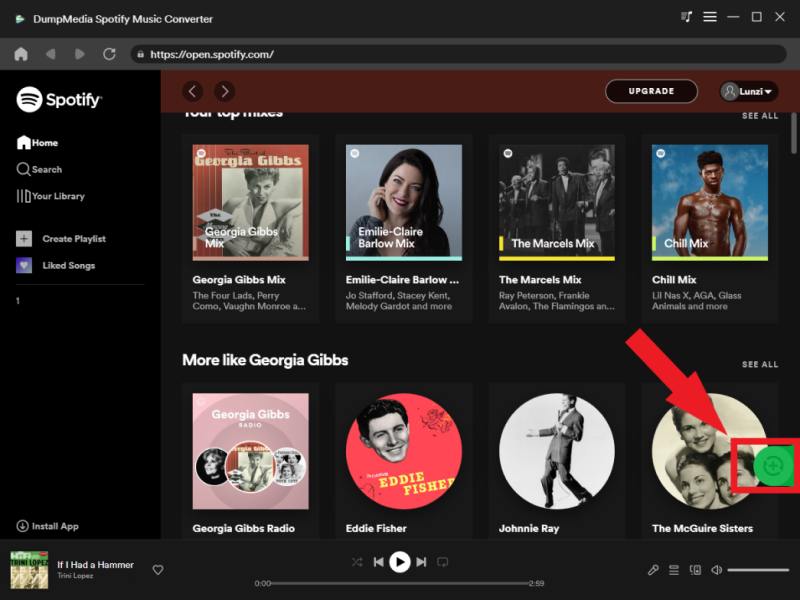
Step #4: Choose Output Settings
Set your preferred output format and quality settings. You can also designate a destination folder for the converted files.
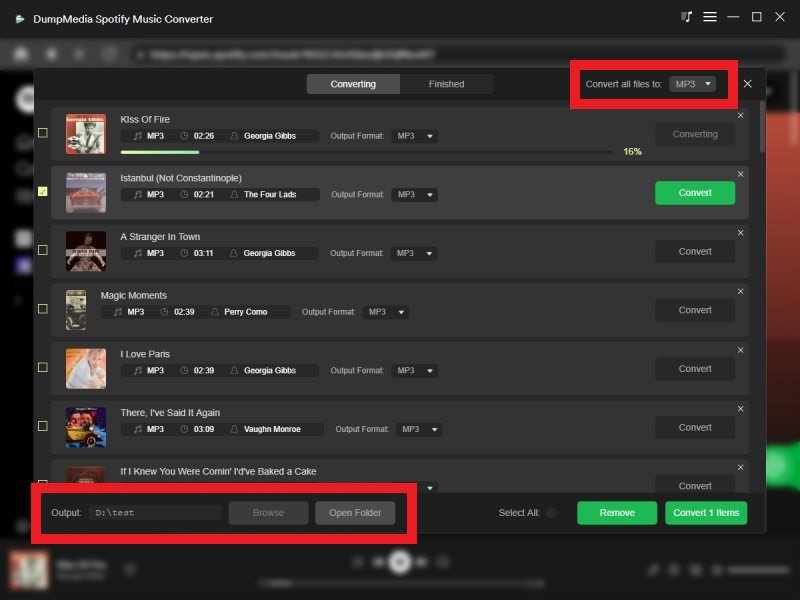
Step #5: Start the Conversion
Click the "Convert" button, and DumpMedia will begin converting your Spotify tracks. The tool will keep the original audio quality intact.
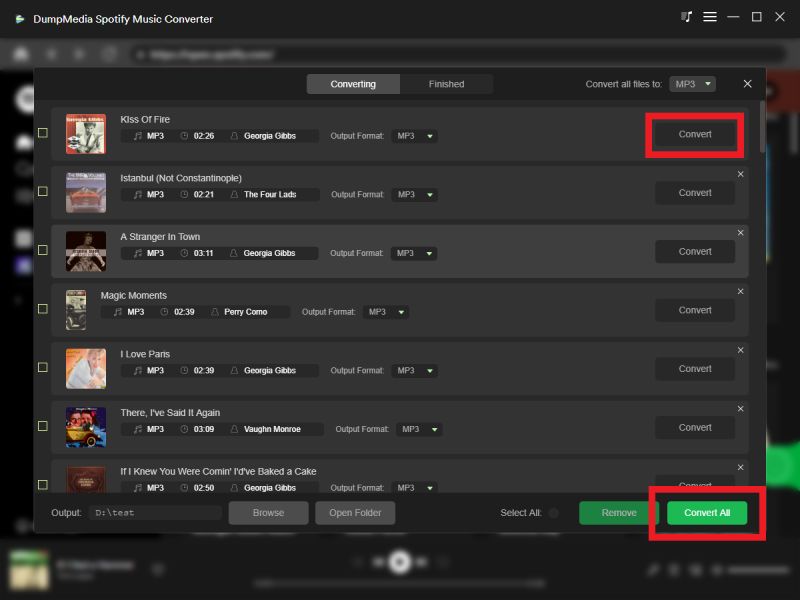
Step #6: Access Your Converted Tracks
Once the conversion is complete, your Spotify tracks will be saved to the specified folder. You can now transfer and enjoy them on your preferred devices, even without an internet connection.
DumpMedia is a game-changer for Spotify users who want to break free from the constraints of online streaming and enjoy their favorite music offline. With its impressive features and ease of use, it's undoubtedly a top choice in the world of Spotify music conversion tools.
AudFree Spotify Music Converter is another formidable contender in the world of Spotify music conversion. It's well-known for its versatility and ability to transform Spotify tracks into various formats while maintaining audio quality.
This tool caters to Spotify users who desire offline access to their music, allowing them to enjoy their favorite songs without an internet connection. Let's explore the key aspects of AudFree and see how it stacks up.
Pros:
Cons:

AudFree is a reliable choice for Spotify users seeking a tool that offers high-quality offline music conversion. With its user-friendly interface, extensive format support, and batch conversion capabilities, it checks many boxes for a great Spotify converter.
However, the limitation of the free version and the requirement for an active Spotify account might be a drawback for some users. Nevertheless, if you're willing to invest in a premium music converter, AudFree is a strong candidate for your consideration.
TuneCable Spotify Music Converter is yet another formidable player in the realm of Spotify music conversion tools. Like its counterparts, TuneCable focuses on providing users with the ability to enjoy their Spotify tracks offline, ensuring that your music is available at your fingertips regardless of your internet connection.
It's a feature-packed tool that competes well in this arena. Here's an overview of TuneCable.
Pros:
Cons:
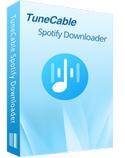
TuneCable is a robust tool for converting Spotify tracks, ensuring that you can enjoy your music offline at the highest possible quality. With support for various output formats and the advantage of not requiring a premium Spotify account, it's a versatile choice for Spotify users.
While the free trial comes with limitations, those serious about offline Spotify music will find TuneCable to be a worthy investment, provided they are on Windows or Mac operating systems. It's a strong contender in the realm of music converters.
Audacity Spotify music converter is a widely recognized and versatile open-source audio recording and editing software. It's renowned for its comprehensive set of features, making it a go-to choice for users who need to record, edit, and manipulate audio for various purposes.
While Audacity excels in audio recording and editing, you can use it to record Spotify music in MP3 format. However, it's not designed for converting Spotify tracks or downloading music from streaming services. Instead, it's a valuable tool for podcasters, musicians, and audio enthusiasts.
Pros:
Cons:

Audacity is a robust and free audio recording and editing tool that serves a valuable role in the world of audio production and editing. While it is not designed for converting Spotify tracks, it's an excellent choice for those who need to record, edit, and work with audio files from various sources.
If you're a podcaster, musician, or someone who works with audio extensively, Audacity is a powerful and versatile tool to consider when you want to record tracks from Spotify. However, for Spotify music conversion, you should explore dedicated Spotify converter tools.
SpotifyDown.com is an online service that claims to provide a simple and convenient way to download music from Spotify. While online Spotify downloaders are popular for their accessibility, it's important to note that they may operate in a legal gray area, as they potentially violate Spotify's terms of service. SpotifyDown.com is just one of several online platforms that offer this service.
Let's take a closer look at its features, advantages, and disadvantages.
Pros:
Cons:
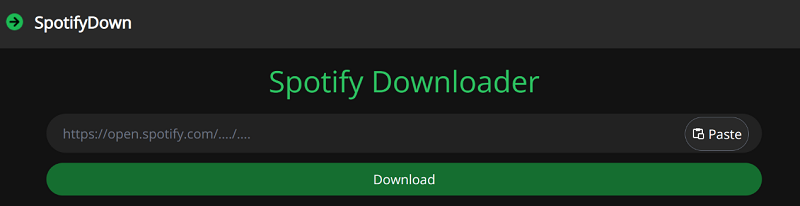
SpotifyDown.com offers a web-based solution for those looking to download music from Spotify. However, it's crucial to be aware of the potential legal and quality concerns associated with online Spotify downloaders. These services may not provide the same level of quality and reliability as dedicated desktop applications like AudFree or TuneSolo.
If you decide to use SpotifyDown.com or similar services, do so with caution and be mindful of Spotify's terms of service. For a more reliable and feature-rich Spotify conversion experience, dedicated desktop applications are often a better choice.
Soundloaders Spotify music converter is an online utility designed to effortlessly convert Spotify tracks into MP3 files directly through your web browser. This web-based solution provides a hassle-free method for downloading your preferred Spotify songs, all without the necessity of installing any additional software.
Pros:
Cons:
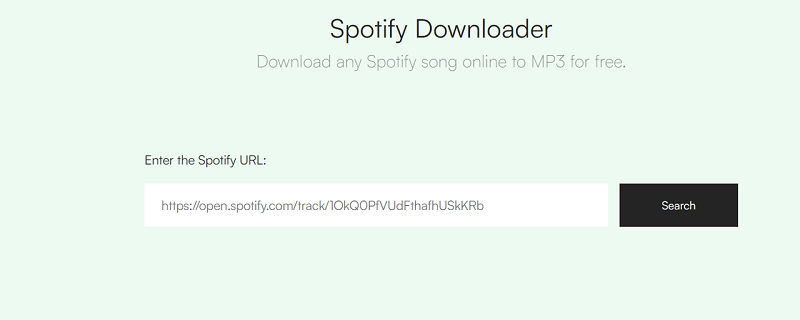
Soundloaders Spotify Downloader offers a straightforward and convenient method for converting Spotify tracks into MP3 format. Its absence of software installation ensures compatibility with nearly any device possessing a web browser and internet connectivity.
However, it's essential to recognize that this tool is contingent on an internet connection and may not deliver the advanced features and customization options available in dedicated desktop converter tools.
People Also ReadHow to Easily Download Podcasts on Spotify in 20232023 BEST GUIDE: How To Restore Playlists (Spotify)
In our exploration of the best Spotify music converter tools, we've navigated the world of music conversion, unlocking the potential to enjoy your favorite Spotify tracks offline and hassle-free, your choice ultimately depends on your specific needs and preferences. Whether you prioritize audio quality, user-friendliness, or accessibility, these tools offer a range of options to enhance your Spotify experience.
Leave a Comment
Comment
Hot Articles
/
INTERESTINGDULL
/
SIMPLEDIFFICULT
Thank you! Here' re your choices:
Excellent
Rating: 4.6 / 5 (based on 81 ratings)