

By Nathan E. Malpass, Last updated: May 9, 2023
Batch processing of video files means you can convert video files of different file formats to the same output file in a straightforward operation. That only needs a batch video converter free application.
Not all video converters have batch processing facility as part of their functionality. Heavy video users are keen on these functions, and after a performance and fast processing, this is among the other features they look out for in a digital application.
Although there are other editing functions to check out, including flipping, cutting, splitting, merging, and rotating, they also are essential to a professional video editor. They all support and improve the output video quality.
Batch processing of files is a feature that comes with a universal video editor with diverse video and audio codecs to support a diversity of file versions. This article gives you some of the user-friendly applications with batch processing capability. Rea don and get more information.
Part #1 Batch Video Converter Free- Hand BrakePart #2 Batch Video Converter Free- Fonedog Video ConverterPart #3 Batch Video Converter Free- VLCPart #4 Batch Video Converter Free: Leapic Media Converter Conclusion
This powerful batch video converter free tool has a comprehensive batch mode function within its interface. The video editor needs no external configurations or integrations to manage multiple video conversions.
Moreover, it's free and available on any OS on your PC. The unlimited audio and video codecs with the toolkit are a plus to minimize incompatibility challenges. The unique disadvantage is that it doesn't support batch processing of the audio files. Beginners may find it challenging to run through the advanced functions since it has a disorganized interface which makes it not user-friendly, especially novices.
The unique advantage of the toolkit is the ability to rip DVD files, but if and only if they are uncommercial versions, the commercial version experiences compatibility errors. The ability to support DVD and BLU-Ray discs in ripping and backup is also a plus for the application. If you are looking for a toolkit with no conditions, go to the next universal converter and enjoy its complete services.

FoneDog Video Converter is your go-to batch video converter free toolkit for all your batch processing of files. Its fast speed and conversion process is a plus for this toolkit. Moreover, the toolkit runs on a simple yet efficient interface to manage the batch processing of files. The ability to run and accept several file formats is an added advantage of the application.
The application runs on a short toolkit with a simple and user-friendly console. You need no external knowledge to operate it. Besides, you are at liberty to run all the functions with minimal effort. The multifunctional application makes it among the best batch video converter-free toolkit.
All the functions are listed on the left side of the window; you only need to click on the functions and have a straightforward process. Apart from being a video converter, it is also a video enhancer and editor with all the features directly accessible. Like adding fancy effects to your videos to help you make funny videos etc. Both novices and experts have a stake in this application. Here is the procedure for the conversion process:
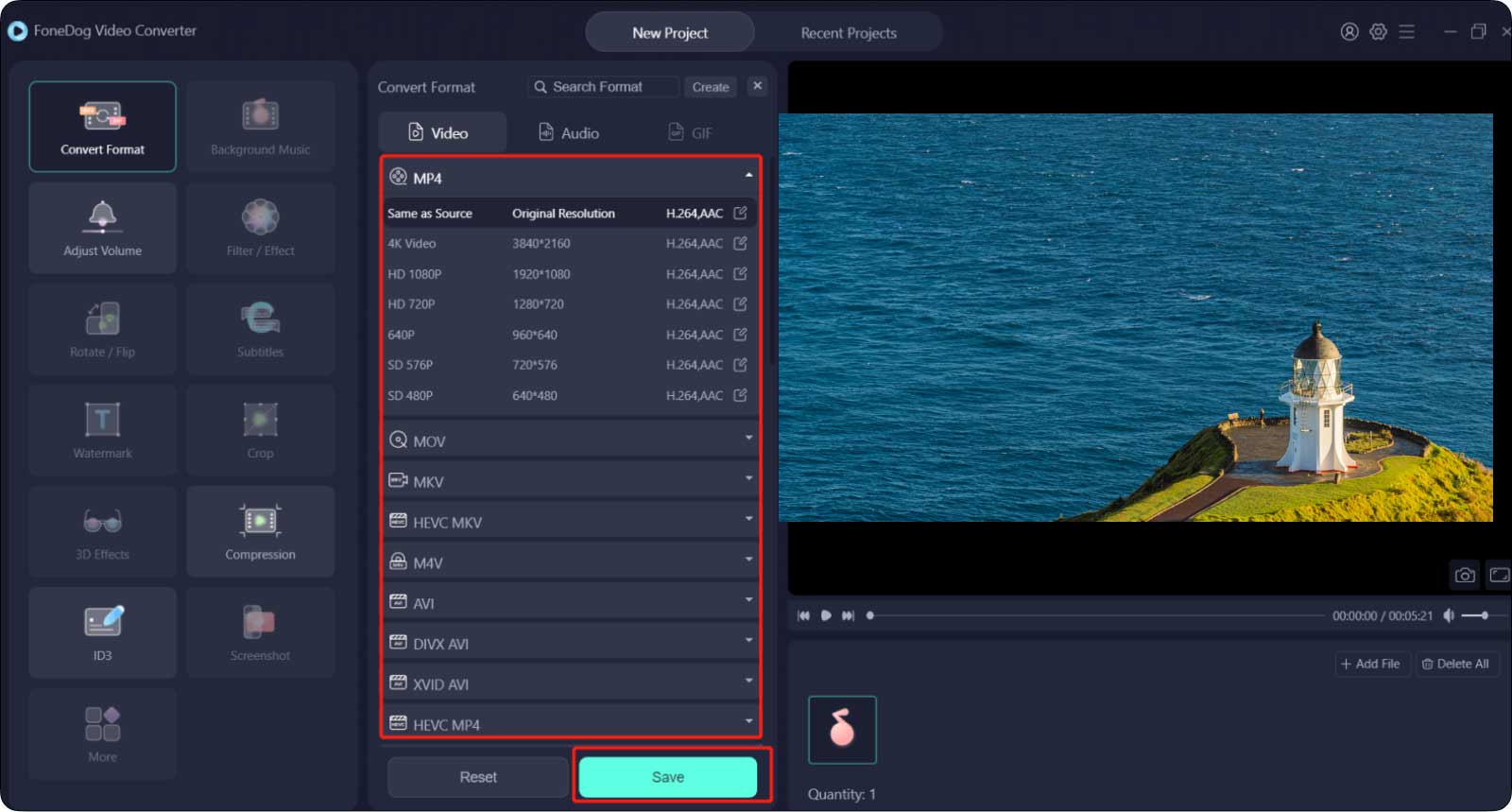
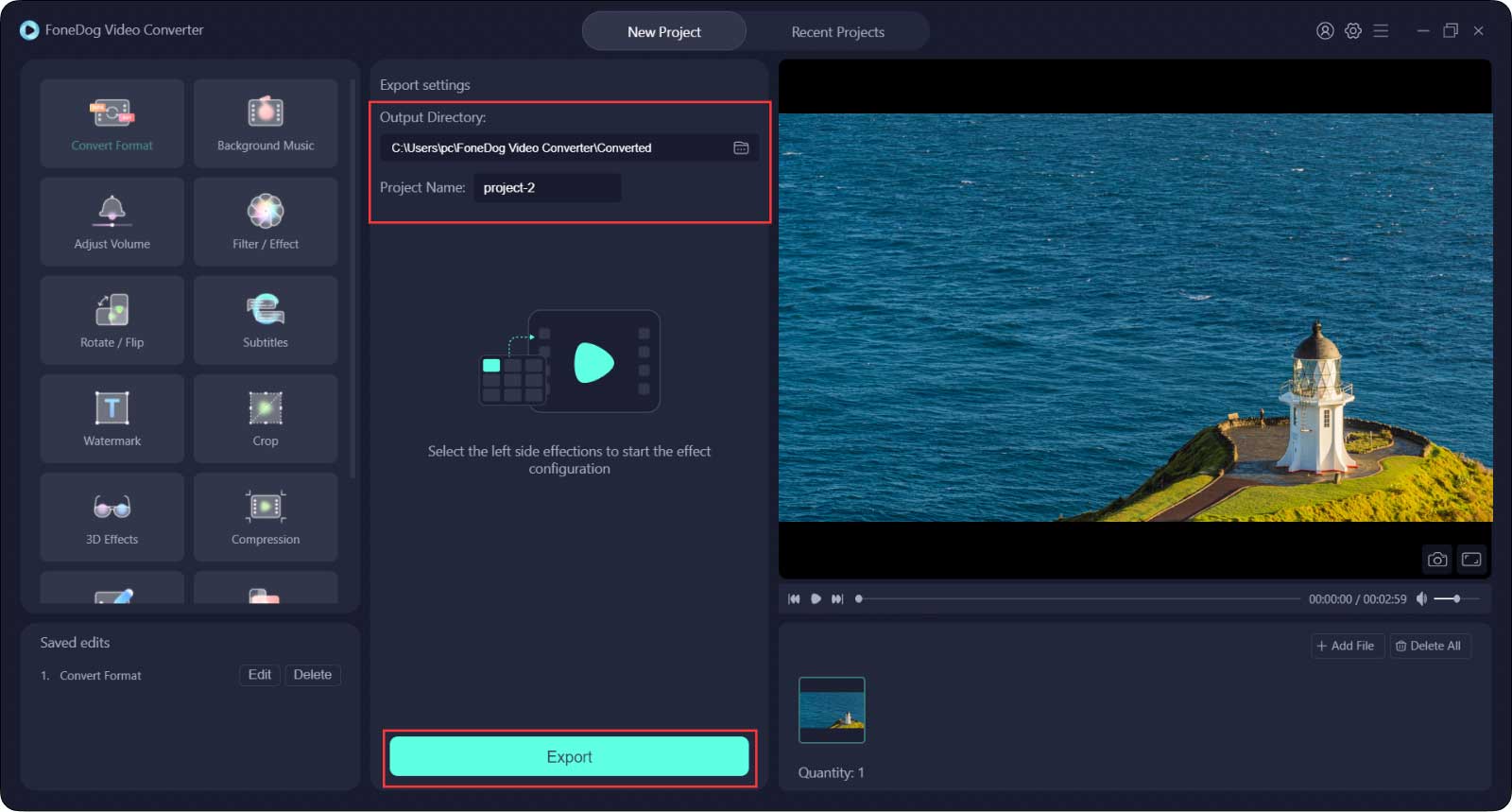
The choice of the video file converter depends on batch processing functions and the toolkit's fast speed and performance.
VLC is a household name in the multimedia industry. Little is known about the advanced functions of the application. Did you know it is also among the best batch video converter free applications?
The advanced functions of the application come with the batch processing of files, making it a toolkit ideal for professionals in video editing. Some editing functions supported on its console include trimming, cutting, merging, splitting, and adding music and audio files, among other editing features.
The keyboard shortcut support is also a plus, especially when you want to run it in a command line prompt-ideal for advanced users and programmers. It supports several file formats, including file versions that experience incompatibility with modern media players. A unique advantage of the toolkit is that you can preview and view the file, a sure bet of the functionality within the interface.

This is a reliable toolkit for all your comprehensive batch video conversions. The audio and video codecs integrated into the systems make it ideal as a batch Video Converter Free. The multiple functionalities give the toolkit a plus for it saves time and also hard disk space. Some of the supported file formats include FLV, MP4, MP3, AAC, WMV, and AVI among others.
One unique advantage of the toolkit is its portability state which makes it ideal as a digital solution for portable devices including smartphones.
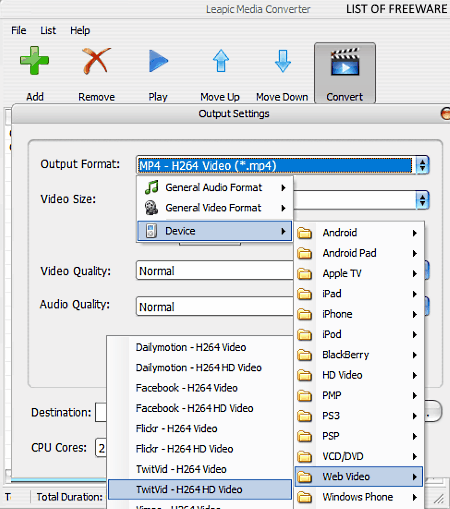
People Also ReadWhat Is the Best Video Converter Ultimate for Mac in 2023The Best Free Video Converters and Online Tools in 2023
The best batch video converter free choice is entirely in your hands as the user. Apart from batch processing, you can't ignore the other features that all sum up the quality of the video file. Moreover, batch processing of files takes up a lot of space. A file format and a toolkit that supports the compression of a video file are a plus in this operation.
The digital market has several such video files that a video editor should try and explore. What is good in this video converter/editor may not be good in the other. What you need in a video editor is quality vs quantity. Explore the video converters in the market and be a statistic of the best video file. Are you still in doubt that you have several batch video converter-free tools in the market that you need to try and test and prove their functionality?
Leave a Comment
Comment
Hot Articles
/
INTERESTINGDULL
/
SIMPLEDIFFICULT
Thank you! Here' re your choices:
Excellent
Rating: 4.7 / 5 (based on 60 ratings)