

By Nathan E. Malpass, Last updated: February 27, 2023
Multimedia content is the new trend in the dissemination of information. What makes a customer stop at your site or social media platform and leave the rest? It's all about the quality of the video file.
FLV file formats are web-based files supported by Adobe Flash Player that are purely a web-supported video file format. On the other hand, AVI is a file format with an offline version and a compression utility that makes it even better than the FLV format. Continue reading to understand how possible it is to convert FLV to AVI and the reasons for the same.
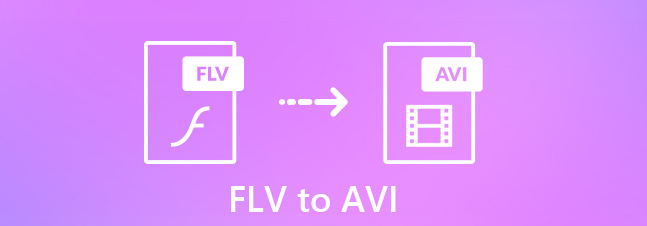
Part #1: Why Convert FLV to AVI?Part #2: Top Audio And Video Online ConvertersPart #3: The Best Converter to Convert FLV to AVI – FoneDog Video ConverterPart #4: Conclusion
Popularity doesn't mean the best. Using marketing methods, a product can move the market, but still, people prefer that low-lying product in the marketing cycles. Moreover, some additional functions that genuinely affect the users take a leading role in consumer uptake.
Similarly, FLV is a renowned and popular video file version for online users, but for offline users, it only enjoys 10 percent usage. Can you be online all the time, irrespective of the location? Definitely, no. The different paces in economic development mean other infrastructural supports- the internet as part of it. Furthermore, FLV has limits in the devices that support the contents. Some portable tools like BlackBerry, Xbox, and PSP are standard in the modern world but are incompatible with FLV video files. Surprisingly, they have minimal challenges with AVI files. With this in mind, it's evident that you have no option but to convert FLV to AVI and enjoy unlimited video viewing and streaming.
AVI- Audio Video Interleave is a multimedia package ideal for Mac and PC users. The Microsoft toolkit uses diverse video codecs that have limited compatibility issues. Its advantage is the ability to compress files and occupy half the space that FLV files could occupy. Is there anything better than this in video file handling?
Read on and learn simple and intuitive video-converting tools that can convert FLV files to AVI files with minimal effort.
You have all the background information and why you should convert FLV to AVI. Since the internet has several options that confuse you more, it's essential to narrow down your search to a specific function to minimize the hassle. Moreover, these are popular file formats that the audio and video converters that support the course are readily and easily available.
The choice of the toolkit should consider performance, fast speeds, and a user-friendly interface. Count yourself lucky since this web content simplifies the process and gives you the topmost audio and video converters to limit your search. Have a look at online tools that convert FLV to AVI.
This is one video converter that maintains the quality of the video outputs. Moreover, it comes with additional editing functions that include video merging, batch video conversion, high-speed conversion, upload, and downloads from YouTube, among others. The application is straightforward in both access and running of its operations. It supports thousands of other file formats, making it a one-stop shop for video conversion.

Drag-and-drop functionality is a toolkit of choice to aid in simple and complex video conversions. The interface is intuitive for both beginners and experts. Moreover, it supports several other video file formats and runs editing functions. The keyboard supports within the interface come in handy to manage shortcut access. It can convert single and multiple tasks without any third-party integrations.
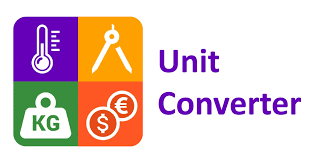
The mention of the word cloud shows access to files from an online storage device. This toolkit manages several other video file formats making it a universal toolkit. Moreover, it improves the quality of the video outputs, thanks to the editing functions and visual effects supported on the interface. The video enhancements and adjustment available on the toolkit makes it an ideal platform for FLV to AVI.
With the applications at your fingertips, do you still need to run searches on the best programs to convert FLV to AVI? However, yet another toolkit gives you value and high functionality in video conversion. Read on

No one wants to go through the same thing over and over again without a solution. If you know what you need, you don't mind the hassle, but an endless search is tiring and cumbersome. We introduce to you FoneDog Video Converter.
The FoneDog Video Converter is the one-stop digital kit for all your audio and file conversions; with it on your device, the hassle of unlimited searches to get the best application ends. The program supports several other file formats, including the sensitive Apple file.
Besides, you can run a complete overhaul of the video and get a high-quality file that your viewers appreciate and long to see more of them. Here is a guide on how to convert FLV to AVI and enjoying the advantages of the output version.
Despite the complexity of its inbuilt features, you still get to enjoy value-added functions in a simple and interactive application. Which other application has that? Enjoy your video conversion process with the right toolkit to

People Also ReadThe Quickest Way to Convert AVI to iPad in 2024Workable Tips to Convert AVI to MOV Easily and Quickly
Are you still thinking of looking for a better and more reliable digital package than what has been discussed above? Whether you need an offline or an online version, this is your to-go-to space that stops your search to a toolkit to convert FLV to AVI. The AVI file format enjoys better and simpler video versions than the former.
Furthermore, it takes a small hard disk space saving up the storage room on your iPhone, iPad, Mac and other devices. That translates to more entertainment. FoneDog Video Converter is a tool that stops all your video conversion worries.
Leave a Comment
Comment
Hot Articles
/
INTERESTINGDULL
/
SIMPLEDIFFICULT
Thank you! Here' re your choices:
Excellent
Rating: 4.5 / 5 (based on 104 ratings)