

By Nathan E. Malpass, Last updated: February 7, 2023
Watch your DVD movies and enjoy the scenes as you pass the time to kill boredom while on the move. Most portable devices iPhone, iPod, and iPad, are Apple-based and sensitive when it comes to video file formats they support.
Moreover, if you also want to edit and run several file conversion processes, you need to have the right tools on board. This article elaborates the available solutions that are simple, straightforward, and user-friendly to convert VOB to MOV --- an Apple-based supported file format. Keep reading and get the right option suitable for your video conversion needs.
Part #1: Why convert VOB to MOVPart #2: The Best Video Converters in the MarketPart #3: The Best Video Converter to convert VOB to MOV– FoneDog Video Converter
Apple products are gaining popularity in the digital market. You can't dictate the file formats from the source; at the same time, you can't betray your loyalty to your brand of choice. What are software engineers doing to help you?
The compatibility issues around Apple-based and other devices give software developers sleepless nights to design solutions that suit users' needs. Therefore, there is always a way to solve such challenges in the multimedia industry- video conversion tools.
The high encoding quality and small MOV file size make it a better option than VOB files.
MOV is a popular video file format developed by Apple and run on QuickTime File Format limited to Apple devices but supports other video file formats after conversion to Apple-supported file formats like MOV.
For your VOB files, it's better to convert VOB to MOV if you have to enjoy uninterrupted watching of your DVD files. The high encoding quality and small MOV file size make it a better option than VOB files. So if you want to improve your watching experience, you might need to enchance your video quality and resize your video.
With the background and reasons, you should convert your VOB to MOV; let's go straight to some of the top converters in the market to suit the conversion process.
The market has unlimited options, but the million-dollar question is, what is the best option for you? Are they simple, intuitive, and user-friendly for novices?
Have a look at the researched solutions to convert VOB to MOV.
If you are looking for a balance between high quality and performance, this is a video converter of choice. It supports several file formats and supports batch processing of files- an ideal feature for heavy/commercial video conversion users.
Moreover, its integrated video downloader supports the extraction of videos or multimedia sites with minimal effort.
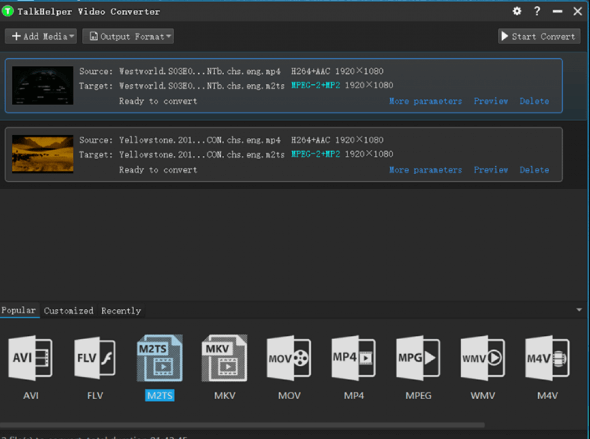
A conversion tool with unlimited video file formats supported on the interface ideal when you want to convert VOB to MOV is a recommended solution. The app is super fast and runs on lossless VOB capability. The web-based application is converted super easily, thanks to its intuitive features. Additionally, the ripping and burning of DVDs are also supported on the interface.
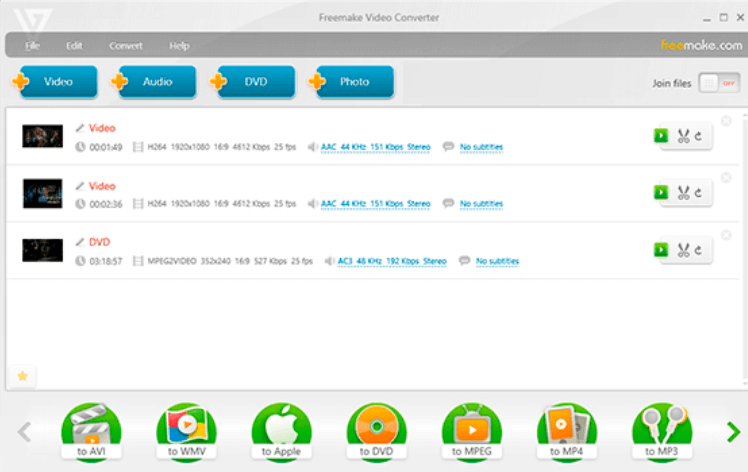
Apart from the basic conversion process, if you are looking for trimming and extracting specific parts of a video, this is the converter of choice. Besides, the large-size files and complex configuration platforms are easily supported on the app. Its other unique advantage is compatibility with major video file formats and devices.
What are your preferred functions when you want to convert VOB to MOV? Are you looking for more than quality and performance and complex editing functions in a video converter? If yes, continue to read on for yet another super video converter of choice.
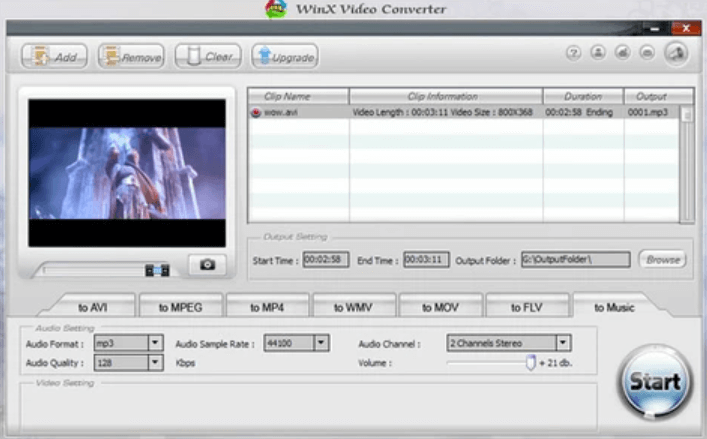
Everyone is looking for peace and harmony in whatever they lay their hands on. However, this is an ideal situation, but it's doable when you use the right approach. That is the experience you need when you opt for a tool to convert VOB to MOV.
The advantages of the MOV files surpass the advantages of VOB; therefore, the conversion is inevitable, owing again to the Apple incompatibility with VOB videos. You can never go wrong with FoneDog Video Converter.
The FoneDog video-converting tool is a web toolkit that guarantees you performance and high-quality outputs after conversion. The toolkit supports editing and trimming for both audio and video files. Moreover, you can convert several files into one function in the shortest time.
Additional functions supported on the app include audio and video enhancements and video rotation, among other functions. If you are looking for a reliable tool to convert VOB to MOV, the FoneDog video converter is your ultimate choice.
Want to get the details? Read more and get to convert VOB to MOV without a hassle.

Is that simple and straightforward? FoneDog Video Converter is your ultimate choice to convert VOB to MOV. Its simplicity and additional functions make it ideal for video conversion, irrespective of the file formats.
People Also ReadHow Do I Convert M4V to MKV Handbrake EasilyThe Ultimate Way to Convert 1080P to 4K in 2024
As discussed above, if you are looking for a tool to convert VOB to MOV, you have unlimited options. Additional functions supported on the interface are other things you can't fail to ignore in a video and audio converter.
With FoneDog Video Converter on board as among the options, then audio and video conversion is a walk in the park, and you can't fail in the process, whether it is a Microsoft or an Apple Based device.
Leave a Comment
Comment
Hot Articles
/
INTERESTINGDULL
/
SIMPLEDIFFICULT
Thank you! Here' re your choices:
Excellent
Rating: 4.6 / 5 (based on 67 ratings)