

By Nathan E. Malpass, Last updated: January 18, 2023
Everyone enjoys music without thinking of the file format. Your old songs stored on your PC are relevant irrespective of when you play and listen to them. What happens when you wake up and change the Operating System only to have compatibility challenges? The only solution is to convert WMA to M4A and enjoy them on your new Apple device.
Either of the operating systems enjoys customer loyalty. You have no control of file formats when downloading from YouTube or multimedia sites, and choose the best way to convert and play your M4V file on Windows.
Still, you have complete control once they reach your devices, thanks to audio converters available in the digital market. Keep reading to get information on how good to convert WMA to M4A.
Part #1: Why Convert WMA to M4A?Part #2: The Best Online Audio Converters In 2024Part #3: The Best Application to Convert WMA to M4A - FoneDog Video ConverterPart #4: In Summary
The digital market is the future of advanced technology. Everyone is looking for a digital presence, including YouTubers and multimedia users. Audio users have unlimited options to enjoy music irrespective of the file formats or operating systems.
Apart from being an Apple-based file, M4A enjoys lossless features and the ability to compress files and save on your hard disk space. Moreover, its third-party integration supports an open-source policy giving it advanced options in handling the files.
M4A (also known as MPEG 4 Audio) is an affiliation of Advanced Audio Coding (AAC) designed to replace mp3 files with several audio-related issues. Its file extension dictates its high quality and excellent audio enhancements than WMA.
Its high quality, compression, and small/large blocks ability is the main reason why people prefer to convert WMA to M4A.
You now have reasons why you should convert WMA to M4A. You may be on the internet with many options on audio-video converters; some are free versions while others have a paid option.
Users need to enjoy the free versions and save their money for better purchases.
Advanced users may go for paid versions if they are specific on advanced conversion settings. The million-dollar question is, what are the best options in the market for free online audio converters?
This lightweight digital solution that needs no installation comes as an audio conversion package that supports several file formats, including WMA and M4A.
Besides, its inbuilt encryption function allows it to convert audios even from password-sensitive files. Its high performance and quality output files make it a renowned audio converter in the virtual market.
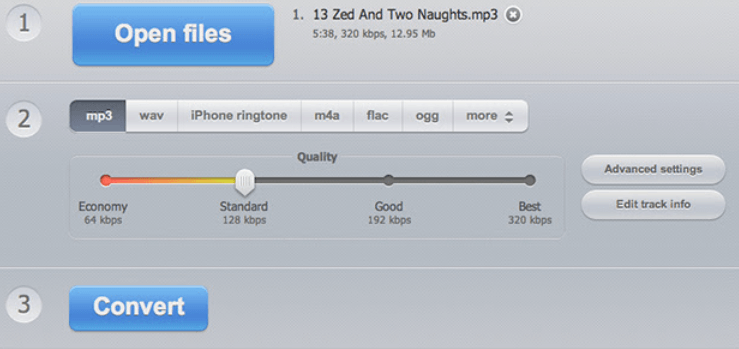
As the name suggests, it's a simple and practical application to convert WMA to M4A within seconds. Its ability to support several file formats and advanced experts' options makes it a reliable digital solution. Besides other audio converters, extracting audio from a video file is a plus to the tool.
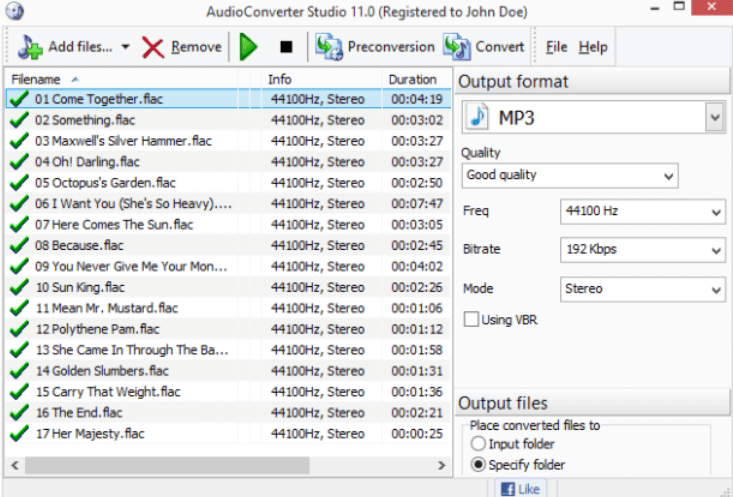
An audio converter with unlimited file format options and advanced settings enjoys a monopoly in the market. Convertio fits in this category. Additionally, it automatically erases original files to save your space and guarantee your file security. Thanks to web integrations within the interface, your files stored on cloud-based storage devices still enjoy conversion.
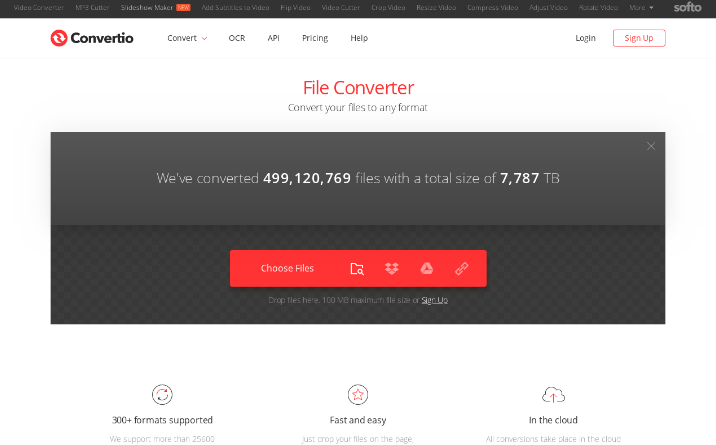
Because of incompatibility, no one wants to keep their music in archives either on their PCs or Cloud storage devices. Software developers have hacking tools to allow you to enjoy your music, irrespective of the file format.
The best, proven, and tested audio conversion application to precisely convert WMA to M4A is FoneDog Video Converter.
The FoneDog Video Converter is a one-stop digital shop for audio and video conversion. Irrespective of the file format, you have the unlimited option on the conversion function.
Wondering why? Yes, the video-converting tool was developed with the predecessor's challenges to minimize the previous difficulties in the audio and video conversion process.
Additional functions supported on the toolkit include batch processing of files, audio extraction from video, and quality enhancements, among others. A unique feature of the application is maintaining high quality and high-performance speeds.
Specifically, we want to look at how to convert WMA to M4A using FoneDog Video Converter. Follow the following steps.

Is that not a straightforward way to convert WMA to M4A with minimal effort? The right audio conversion tool that upholds quality and operates at high speed and performance deserves a hat as the best and most reliable audio converter.
People Also ReadHow to Convert M4V to MOV on Mac without Quality LossHow Do I Convert M4V to MKV Handbrake Easily
Is there any reason you should get stuck with your WMA file when there are reliable and intuitive applications to convert WMA to M4A for Apple devices? Do you need quality vs. quantity or both in an audio converter?
Whatever your choice, go for what provides value for your time and standards? Although the market has several digital solutions in the name of an audio converter, you would instead for a one-stop digital application with value-added services within the interface to save on your hard disk space.
Lightweight application suits this function, thanks to their small app size but with advanced settings to run the conversion process with minimal effort. You have control over the tool to use depending on what you need as the output file.
Leave a Comment
Comment
Hot Articles
/
INTERESTINGDULL
/
SIMPLEDIFFICULT
Thank you! Here' re your choices:
Excellent
Rating: 4.7 / 5 (based on 69 ratings)