

By Nathan E. Malpass, Last updated: March 6, 2023
There is no need for TV shows to occupy space in the iTunes library when they aren't necessary. Moreover, some of the shows are incompatible with the devices making them invalid when stored on the software. Moreover, they may also be outdated and have no relevance. These are some reasons you need to delete TV shows from iTunes.
The fast growth in the entertainment industry has also seen tremendous growth in multimedia content. The internet and social media craze are also responsible for the high growth multimedia facility in websites.
That also means that software developers also have to up their game in providing solutions that support various multimedia services in the industry. With all the functions, it's inevitable to add and delete TV shows from iTunes.
Part #1: What Is iTunes?Part #2: Is iTunes Only for Storing TV Shows?Part #3: How to Delete TV Shows from iTunes?Part #4: The Best Software to Convert TV Shows to Compatible File Formats- FoneDog Video ConverterPart #5: Conclusion
iTunes is an Apple-based application that supports iDevices that provide digital video formats for iTunes. It is a media library, a mobile device manager, and an entertainment utility for Apple digital solutions. It allows you to add, organize, and play digital media on your PC. It synchronizes data from iPhone, iPad, iPod, and Mac devices.
It comes with an inbuilt media player to store multimedia content. The portable player has a stake in this application. You can use it to change the devices to factory settings, including removing passwords. Moreover, It also comes in handy to manage the playback functions. Our area of concern is how to delete TV shows from iTunes.

Before we answer that, you should know that TV shows are part of multimedia content, which means that they can be stored on iTunes.
However, there are bound to get compatibility issues based on the original file formats. Although iTunes integrates several audio and video codecs in the system, there are bound to have compatibility challenges.
That is where the video converters come in handy to solve the challenge. The live streaming of music and TV shows is a plus in this application. Therefore the internet presets inbuilt on iTunes help to add and delete TV shows from iTunes. It can store the TV shows and remove them in a simple guide. Read on.
When you download directly from the internet, they are stored on iTunes. You are at liberty to add or delete TV shows from iTunes. There is no debate over that. Our area of focus should be the safe and the fastest process especially when you have multiple TV shows that you need to remove from the iTunes library.
Naturally, there is the manual deletion which is common sense. But since it's iTunes, you have to follow a specific step lest you delete everything from the iTunes library. Here are the steps. Although deleting is not mostly the solution since you may regret it later. If you don't want them on iTunes, you can transfer them to external devices for later use. Alternatively, you can also store them on cloud storage devices.
Here is the procedure:
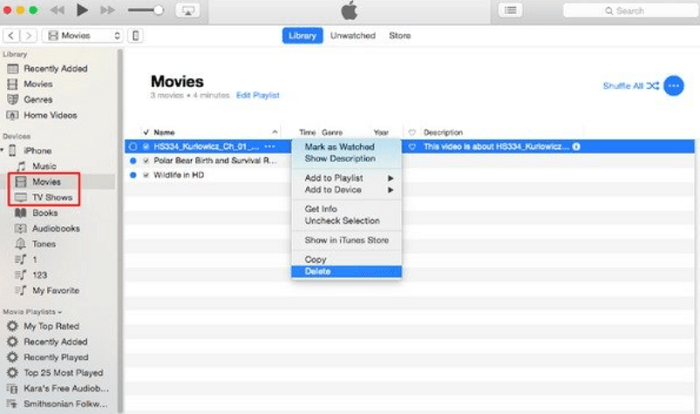
This is the same operation you will use to also delete from the iTunes library.
Compatibility is one of the reasons why you want to delete TV shows from iTunes. Not all devices support the TV show file format. If that is the case, you don't need to delete the shows; instead, you need to engage a video converter to change them to a supported file format based on the device and the supported media player.
A video converter comes in handy to help you access all audio and video files on any device, even if the original file format is not supported on the current device. The million-dollar question here is which is the best video converters?
There are several video converters in the web market; in our research, we give you the best and the most renowned application. We introduce FoneDog Video Converter; this is a simple application that makes you forget to delete TV shows from iTunes instead of changing them to a supported and universal file format.
The video-converting toolkit supports batch processing of video files and comes with editing software to improve the quality of the video file format. Moreover, some editing features include sharpness, brightness, and contrast.
The simplicity and interactiveness of the application make it ideal for both novices and experts in equal measure. Here are some of the steps to convert from one file format to the other:

What a simple and user-friendly application!
People Also ReadiTunes Movie Not Downloading? Fix It NowBest Way How to Convert M4A to MP3 Without iTunes in 2024
We have only looked at one video converter, but the digital market has several applications that you need to download, test, and review for your knowledge. In the list, FoneDog Video Converter takes the lead as the best and most reliable application for all video conversions.
Moreover, when looking for a way to delete TV shows from iTunes, you have only one way. However, this may not be the same way to remove from portable devices like iPods, iPhones, and iPad, among other devices.
Leave a Comment
Comment
Hot Articles
/
INTERESTINGDULL
/
SIMPLEDIFFICULT
Thank you! Here' re your choices:
Excellent
Rating: 4.5 / 5 (based on 105 ratings)