

By Nathan E. Malpass, Last updated: April 12, 2022
Many social forums have the challenge of iTunes movie not downloading. There are several solutions that some may work for you and others are not. The choice of the solutions depends on the course. That's why we explore some of the causes that cause your iDevice not to download movies on iTunes.
When all factors are constant, your iDevice is normal, and you have the proper internet connectivity with the right speed, this is the article for you. Whether it's a rented movie or streaming the film live from the site for further download, you can easily experience an iTunes movie not downloading when you watch iTunes movies on your Android phone or even other devices. That doesn't mean you stop the function; instead, you need to look for solutions discussed below. Continue reading.
Part 1: Possible Causes of iTunes Movie Not DownloadingPart 2: How To Solve The iTunes Movie Not Downloading IssueConclusion
Once you have the problem of iTunes movies not downloading, you need to look for ways of fixing it. Some of the possible causes include:
This purely online function requires constant and stable internet connectivity since some of the movies are huge and occupy an ample disk space that needs internet connectivity with higher bandwidth. Check your internet connection and confirm it's at the proper bandwidth. You can test this by also downloading other sites to rule out the issue from the site hosting the movie. If all is still not well, then you can choose a different internet plan or opt to contact the internet service provider for help
When the internet is fast and passes the testing protocols, then you can look for the problem from the iTunes application. There could be some bugs that have affected the application's functioning that needs to be fixed. All you need to do is set up the iTunes application, which you can find in part 2 of this article.
All iDevices are managed by an Apple account which is the key to accessing all devices under the account name. Although this function needs you to have linked the device to the iTunes and Apple accounts for you to run and manage it. When your Apple account has issues, you can easily have the iTunes movie not downloading challenges.
Apple devices are renowned for high-end security systems. When there is a mishap or a threat to security, you can easily have the iTunes movies not downloading notices on your devices. That's the moment you have to contact the security systems, either online or offline, and get a solution. We want to look for possible solutions to the above causes and have a solution.
The internet connectivity can only be confirmed whether it's working when you can download similar movies from another site, probably not iTunes. If it succeeds, then your internet connection has no problem. Read on to get other solutions
When you are using an old version of the iTunes application, then you can easily experience iTunes movies not downloading, and at that point, you cant continue until you update the digital toolkit using the following steps:
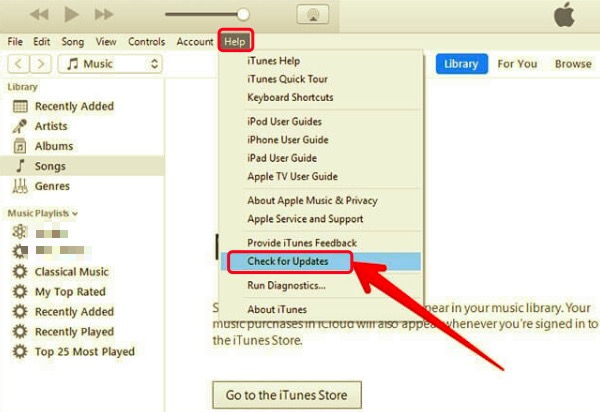
When your device has a problem, there is a possibility of all other applications not functioning, including iTunes movie not downloading. You can choose to long-press the power button, and two menus appear, restart the device, or power the device. Choose the former and wait for the iDevice to start and open iTunes and see if it can still download. If not, you have to go to the last option discussed below
When all the other options fail to bear fruit, you must use third-party applications. We introduce FoneDog Video Converter.; this is a video converter and an editor in one toolkit. This is your to-go-to application that supports multiple file formats and can also process multiple files making it ideal for commercial use.
Moreover, you have no limit on the OS-supported video formats. Both Mac, Linux, and Windows-supported video files have a stake in this digital solution. The unique advantage of this application is that it comes with no conditions. It supports all manner of video conversion.
The visual effects sections of the toolkit come in handy to enhance the quality of the video. Some of the functions supported include contrast, brightness, and sharpness among others. It can be a great Instagram converter, as well as a wonderful converting tool for iTunes movies. Here is the procedure to follow when you need to chance iTunes movies to a downloadable format:

This is a pretty simple toolkit to help you change the iTunes movie to a supported video format.
People Also ReadHow to Fix iTunes Could Not Connect To This iPhone Because It Is Locked With A PasscodeHow to Fix iTunes Error 13010 - 4 Effective Fixes
You have all it takes to manage the iTunes movie not downloading issue. We have explored the causes and the solutions, but when it comes to the third-party solutions, FoneDog Video Converter is not the only solution; there are several other solutions available in the market which you can also explore.
The rest of the answers are within your discretion, for they are either on the iTunes application interface or the iDevice issue, which you can test and choose what works for you. At the end of the function, you should be able to have your iTunes up and running with minimal effort.
Leave a Comment
Comment
Hot Articles
/
INTERESTINGDULL
/
SIMPLEDIFFICULT
Thank you! Here' re your choices:
Excellent
Rating: 4.5 / 5 (based on 109 ratings)