

By Nathan E. Malpass, Last updated: March 28, 2022
Different types of audio file formats are rampant these days. New file formats are developed in order to provide different purposes and address varying problems. Some of the most popular formats are MP3, WAV, FLAC, and even M4A.
If you want to know the best FLAC to MP3 converter, you’re in luck. There are many converters you can get out there. Some of them even convert much more than FLAC and MP3. Usually, audio converters come with additional video converter features as well.
Here, we will discuss the best FLAC to MP3 converter tools. In this way, you can choose between both offline and online converters. You will also know the advantages of the two types of great converters through our article.
Part 1. Offline Vs. Online ConvertersPart 2. Best FLAC To MP3 Converter Online ToolsPart 3. The Best FLAC To MP3 ConverterPart 4. Conclusion
There are two main types of converters you can get; one type is the offline converter, while the other is the online converter. Here, we will discuss the advantages and disadvantages of the two main types of audio or video converters.
Online Converters: Pros And Cons
The main advantage of online converters is that they can be accessed by any device that supports an Internet connection. In addition, if the device supports browsers, then they can easily be used on almost any device including mobile phones and tablets.
Plus, you don’t have to install anything just to use the converter. The downside to this is the security of your files. Since you are uploading your files to their servers, you aren’t sure if they’re safe. Some guarantee deletion of uploaded files after a certain period of time, but you’re still unsure of this guarantee.
In addition, since this is a web-based platform, there are limitations to the size you can upload to the server for conversion. The highest we have seen so far is 100MB. Some offer only 50MB worth of file uploads.
Offline Converters: Pros And Cons
When we are talking about the best FLAC to MP3 converter, there are a lot of offline converters available to be downloaded today. The main advantage of this type of converter is that your files are secure within your own device. You don’t have to upload it within an online server. In addition, there are no limits to the size of files you can work on. There are offline converters that even offer batch conversion for large files.
However, offline converters are usually downloaded and installed onto your computer. If you got a converter with malware, you’re computing device may be damaged. Apart from that, there are no major disadvantages of offline converters. As such, they may even have additional features such as editing your audio or video before conversion.
Here, we will discuss the best FLAC to MP3 converter online tools. These tools can be used if you have an Internet connection and a device that supports browsers. Check them out below.
Online Tool 01. Convertio
The first online tool to convert FLAC to the MP3 file format is the Convertio website. It can easily be searched through Google. It’s a very user-friendly website where you can upload your FLAC files, choose certain modifications, and then convert them to MP3.
There’s a simple, yet non-intrusive advertisement on the website. In addition, you can also install a Chrome extension of Convertio in the popular browser.
Convertio is a site that converts more than a million files in a day. In addition, over 10 million users take advantage of Convertio’s service in a month. The great thing about Convertio is you can use it to convert more than 300 file formats. This amounts to more than 25600 different types of conversions.
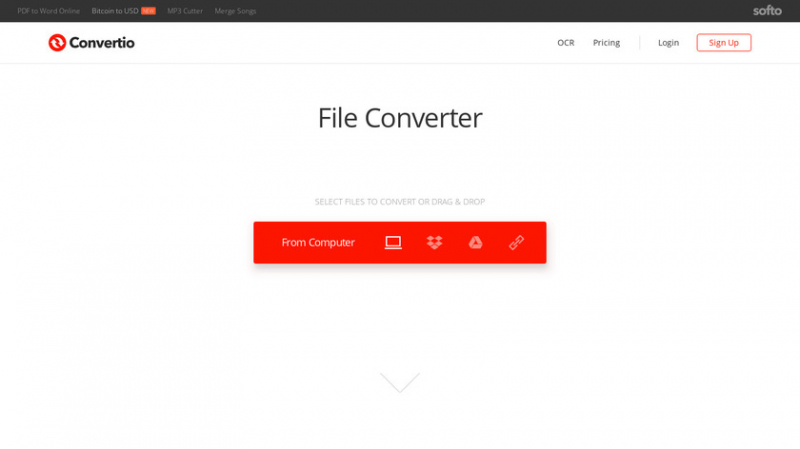
Online Tool 02. CloudConvert
This online tool can help convert different file types including FLAC and MP3. In addition, it can convert images, documents, audio files, and video files, among others. Like Convertio, CloudConvert has a simple interface that’s very easy to understand.
It supports over 200 formats for conversion. Plus, all the conversions they make are of high quality. The website promises that you are the only person who will access the files you upload. Security is guaranteed by the site.
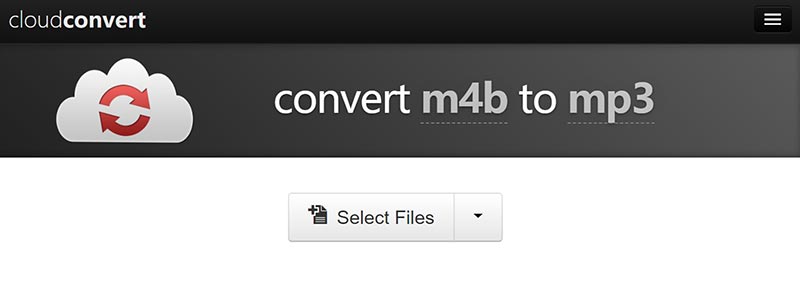
Here, we will discuss the best tool you can use to convert the FLAC file format to the MP3 format. We call it FoneDog Video Converter. This tool has a lot of conversion features allowing you to convert both audio and video formats.
In addition, conversions are of really high-quality, apart from having fast conversion speeds. The tool can be used to edit your audio and video files as well. In this way, you can get the best result you need from the conversion. It makes converting FLAC to most of the formats possible, such as converting FLAC to WAV format.
Below are the steps to follow in order to use the tool:

People Also ReadInstructions to Convert WAV to FLAC without Losing QualityStep by Step Guide to Convert FLV to MP3 Easily
We have given you the best FLAC to MP3 Converter tools in this guide. First off, we talked about the differences between online and offline converters. After that, we gave you two different converters that can be used online. These include Convertio and CloudConvert.
Once that is done, we talked about the actual best converter you can get. This is in the form of the FoneDog Video Converter. This tool is very quick and offers high-quality conversions of both audio and video files. You can get the tool at FoneDog.com today!
Leave a Comment
Comment
Hot Articles
/
INTERESTINGDULL
/
SIMPLEDIFFICULT
Thank you! Here' re your choices:
Excellent
Rating: 4.7 / 5 (based on 86 ratings)