

By Nathan E. Malpass, Last updated: March 21, 2022
The old MP3 files came with several compatibility issues that led to the advent of WAV and FLAC files; that's why the two are referred to as the medicine for MPS audios. An audio file format that transfers all its metadata to the output file format WAV files is the best option.
Everyone wants the best in audio and video versions, which determines the quality of images and sound output despite the devices. Even the most expensive devices depend on good quality versions to enhance their inbuilt features.
That explains why you should convert FLAC to WAV to enjoy all the music has to offer. How best to do this is exhaustively discussed in this article. Read carefully and note down what's the best video converter for you to convert FLAC to WAV.
Part 1. Why Convert FLAC to WAV?Part 2. Top Online Converters to Convert FLAC to WAV Part 3. The Best Converter convert FLAC to WAV– FoneDog Video ConverterPart 4. In Summary
Everyone strives to put their best foot forward in whatever they lay their hands on. DJs must prove their worth by investing in the best equipment with good sound quality and the best file versions that five revelers what they need in entertainment.
When you convert FLAC to WAV, there is a guarantee of high-quality audio and images in the video files. Moreover, there is minimal data loss that results in the best sound. Besides, some applications have editing functions inbuilt on the interface that comes in handy to manage the video quality.
WAV (Waveform Audio File designed as a standard format that sorts the several incompatibility challenges with several other file formats. It comes with better quality with no compression functions. Although it's larger than MP3, it is worth the space since the metadata determines the quality of images and sounds.
With the background of the file formats at the back of your hands to convert FLAC to WAV, our area of concern should now be the correct application relevant to the job at hand. Count yourself lucky since you have information in this web content to simplify the available tools to run the conversion process with minimal effort. Here is a list of the best three:
This universe audio and video converter supports several file formats within the interface. Moreover, it upholds the quality of output files and is compatible with popular operating systems in the digital market. The freeware is intuitive and straightforward for all users.
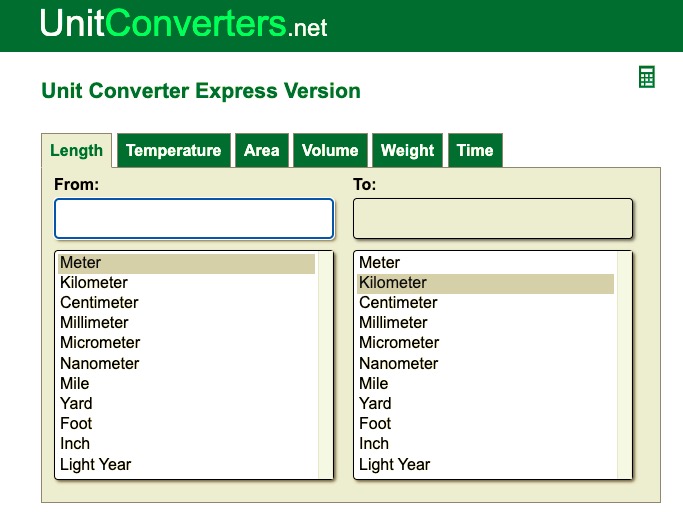
If you only need a converter and have no need for advanced options, this is your one-stop toolkit to convert FLAC to WAV. It comes with a spotless and straightforward interface that even a novice in file conversion will appreciate its existence. The simple FLAC and WAV files are better handled in this portal.
When looking for an audio and video converter and a sound extractor from a video file, this is an option in the conversion process. It supports only seven file formats, the two at hand included and lack several advanced options but give you the best audio and video conversion.
When you want to explore applications to convert FLAC to WAV, then you are at liberty to try as many as possible as long as, in the end, you have high-quality WAV files from FLAC files.
Whatever it takes to get the best, then go for it, even if you have to go through the process a million times. The end justifies the means. That's the attitude every video converter should have to get the best to convert FLAC to WAV or even convert WAV to FLAC.
FoneDog Video Converter is your go-to tool for video conversion; its ability to support several file formats makes it ideal for several videos and audio conversion processes. It comes with several editing functions that include multiple file processing, video rotation, and video enhancements that include contrast, sharpness, and brightness.
Our focus is the video conversion option to convert FLAC to WAV; here are the instructions that you need to follow to get the best conversion.

Is that not a pretty idea? It is a simple and user-friendly interface and reliable software ideal for all. What's the simplicity that comes with using the FoneDog Video Converter?
People Also ReadHow to Convert MP4 to WAV: A Guide for You The Top Instagram Video Converter Today: Fast & Easy
Is there anything you still need that you want apart from one what you have in this application? If you want to convert FLAC to WAV, you have an option, and even if you don't want to go that route, then FoneDog Video Converter is your ultimate option.
This application comes in handy when you want to handle add titles, subtitles, and enhancements. It's easy to get it; all you need to do is download, install, launch the application and convert FLAC to WAV with minimal effort.
Leave a Comment
Comment
Hot Articles
/
INTERESTINGDULL
/
SIMPLEDIFFICULT
Thank you! Here' re your choices:
Excellent
Rating: 4.8 / 5 (based on 102 ratings)