

By Nathan E. Malpass, Last updated: January 28, 2023
DVDs are delicate and can scratch and lose content anytime. Therefore if you value your content, you need to look for a backup and even study how to sharpen the content such that when there is a mishap in the delicate discs, you have DVD Shrink Alternative.
DVD Shrink is a toolkit that copy's content of the disc irrespective of the file format. Moreover, the application runs simultaneously with a DVD-burning toolkit, making it a dependent application.
The market has a Alternative of DVD Shrink available in the market to suit all the major Operating Systems The Oss include Mac, Linux, Windows, PortableApps.com, and BSD. When looking for an alternative, we look for toolkits that solve the disadvantages of the Alternative of DVD Shrink.
Moreover, it should come with value-added services that solve any logical errors that may appear when handling DVD Shrink.
Part #1: DVD Shrink Alternative Support - FoneDog Video ConverterPart #2: DVD Shrink Alternative- HandBrakePart #3: AvidemuxPart #4: XMedia RecodePart #5: Conclusion
FoneDog Video Converter is a must-have toolkit when looking for a video converter, video editor, and video enhancer. You should be wondering why it features as a Alternative of DVD Shrink. Some of the functions of DVD Shrink aren't able to run on burning applications because of a wring file version. In that case, you must convert it to a compatible version.
That is where you can back up the content, or even execute videos frames capture. Instead of going through the operation before you can copy the DVD, you would instead go for a toolkit with all within one toolkit.
FoneDog isn't a burning toolkit, but it supports you to improve the quality of the video files, thanks to the video editing functions supported on the interface; these include rotation, flipping, and merging, among others. Moreover, the application has no limit on the file version it supports.
Moreover, you can run all three functions in one operation with a choice to ignore. The multiple file support within the toolkit is also a plus to this software. Here is the procedure to operate this toolkit for whatever function to support you using DVD Shrink Alternative.

This is a simple application that converts the video files to maximize compatibility with the DVD Shrink Alternative.
HandBrake is a freeware that is not only a burning toolkit but also a video transcoder. A transcoder's advantage is that it gets to the roots of the video codecs to minimize compatibility.
Moreover, it has a compression utility that allows you to convert the video files from one version to the other in line with the correct version for the transcoding function.
The advantage of this utility is that it integrates the VLC media player to accommodate the delicate MacOS files. The digital solution has no limit on the major operating systems; all files have a stake in the tool. Its runs on a simple step which include
Is that a simple function? Of course, yes.
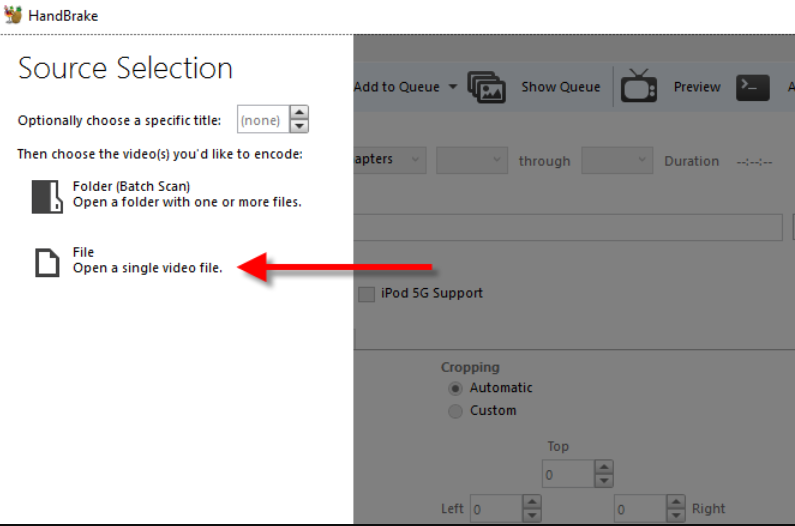
Avidemux free editor is renowned for filtering, cutting, and encoding functions. The application has no limit on the file type, including DVD, AVI, and ASF. The application has several audio and video codes, which is a plus in that makes it minimizes compatibility challenges. Its primary function is to remove the noise that comes with video files and reduce their quality.
As a DVD Shrink Alternative, the application supports multiple video conversions and edits. Moreover, the simplicity gives it a plus in handling linear editing functions. You can run multiple file functions in one operation.
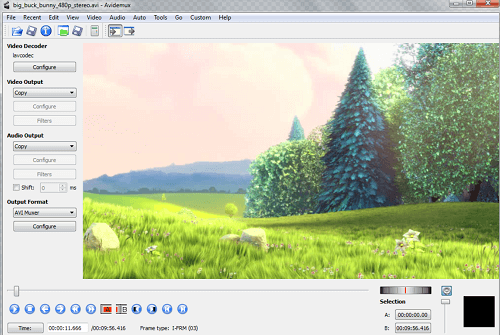
All your standard video and audio files have a stake in this toolkit, making it a better DVD Shrink Alternative. Apart from conversion, the application comes with editing features, and you can choose to handle the video or audio separately. The digital solution allows you to copy the DVD content with minimal hassle.
Moreover, it can handle several languages, thanks to the multilingual support within the interface. You can also upload a maximum of 2 audio tracks to the video for editing. Some video editing features supported on the console include video cropping, noise reduction, audio mapping, volume enhancements, and deblocking.
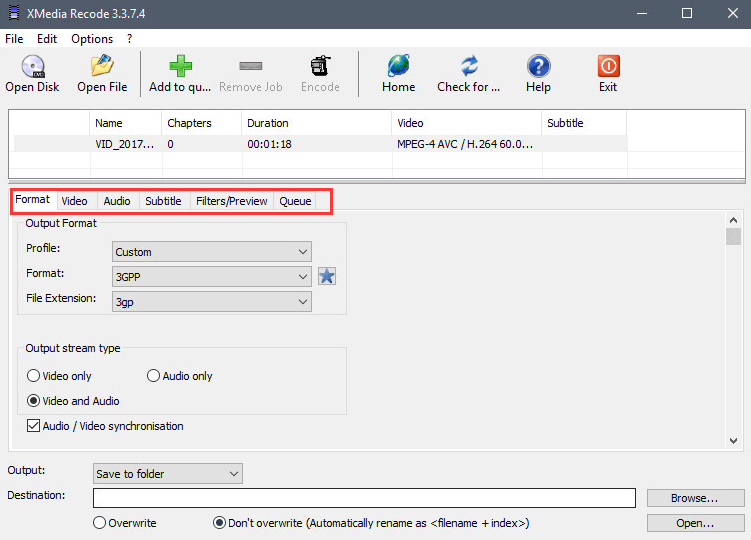
With all these functions on the interface, is it not an ideal solution as a DVD Shrink Alternative?
People Also ReadHow to Convert DVD to MP4: A Guide for YouHow to Convert DVD to Digital – The Easiest and Fastest Way
The choice of the DVD Shrink Alternative solely depends on what the new software offers for video editing and copying a DVD's content. Such functions are slapped with compatibility challenges now that we have an unlimited number of video files on the market.
Leave a Comment
Comment
Hot Articles
/
INTERESTINGDULL
/
SIMPLEDIFFICULT
Thank you! Here' re your choices:
Excellent
Rating: 4.6 / 5 (based on 73 ratings)