

By Nathan E. Malpass, Last updated: September 23, 2022
Are you a video enthusiast? Do you create video content for your social media handles? If yes, you need to have an online video cutter using URL as a backup for splitting your videos into small video clips. To keep your viewers entertained and leave them in a dilemma with a short video, you must have a long video split into clips to make them subscribe to your handle and always open it to get the rest of the videos. It's impractical to have several video clip shots differently.
You only need to shoot the long video once but use several video-editing tools in the market to split it into several video clips you share on your social platforms at a scheduled time. How best can you do this? This article details how you can do this with minimal effort.
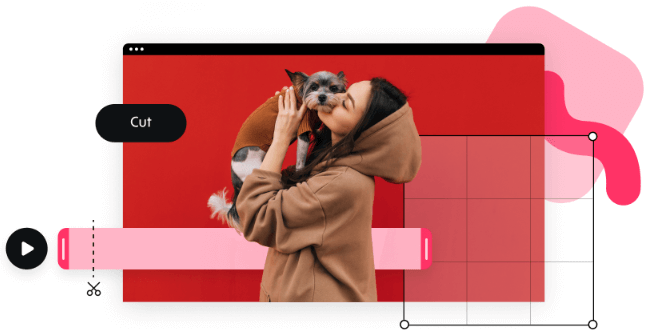
Part #1: The Best Online Video Cutter Using URL - Online Video CutterPart #2: The Best Online Video Cutter Using URL - FoneDog Video ConverterPart #3: Online Video Cutter Using URL - Aconvert.comPart #4: Conclusion
As the name suggests, this online video cutter using URL allows you to either upload the video or paste the URL link on the interface to import the video and choose the duration for the short video clips. The application runs on a simple interface and requires no special knowledge. Moreover, you're at liberty to manage all the editing functions that come with the application.
It has no limit on the file versions and allows you to manage up to 100MB of video. You can manually or automatically choose the length duration with minimal effort. Moreover, you are at liberty to also manage other video editing functions like cropping.
Here is the procedure to split the videos into smaller clips
Is that simple or complex?
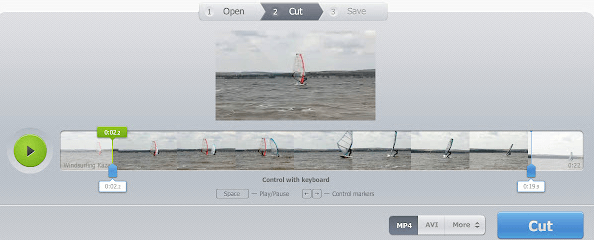
The FoneDog Video Converter is your go-to application handy for managing all video editing, including cutting. It features to help in compatibility issues due to diversity in file versions. It is also an online video cutter manually using URLs. For videos on the web, you need to download and save them on the computer, then manually use the device to manage the functions.
The application runs on a simple interface that needs no knowledge to run, it is a video editor, video enhancer, and video converter. All the triple functions run on one application making it the most renowned. Not only can it edits your videos, but also enhances the resolution of your videos, it has no limit on the file format of choice, including the operating system. The batch processing of file ability on the interface is also a plus for this tool.
Here is the procedure for all the operations
This simple application needs no external knowledge but is self-explanatory with advanced features ideal as an online video cutter using URL but manually.

This is an online video cutter using URL that specializes in splitting videos into small clips for specific purposes. The UI of the toolkit runs on a simple and straightforward functions. Moreover, it supports most of the audio and video files with minimal effort. You can manually or automatically choose where you want the video to start and where you want it to stop. Here is the procedure
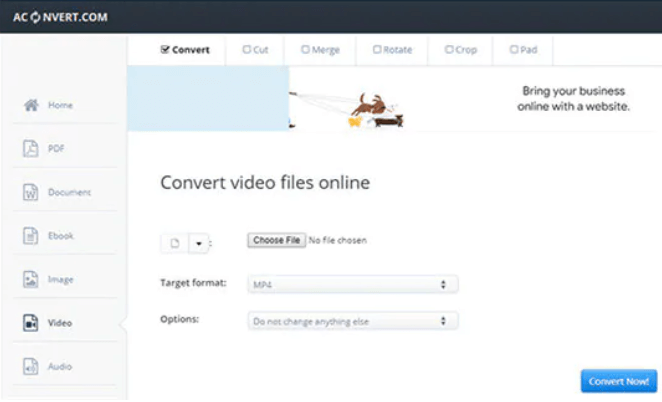
People Also ReadBest Top PPT to Video Converter [2023 Updated]Learn All Things You Need to Know About Video Frames Capture
Are you still in doubt that you have several options for an online video cutter using URL? The web has hundreds if not thousands of such applications that can even confuse you on which is the best. You are at liberty to test and prove as many as possible as long as, in the end, you have several video clips for the intended purpose.
FoneDog Video Converter still tops the list, thanks to the triple functions supported on the interface. It has an array of functions with no limit on the file version and the operating system. Whether you have the video files stored on our device or the cloud storage locations or they are already live on the web, you have unlimited options of video cutters to come in handy to maintain the audience's attention using the small duration video clips.
Leave a Comment
Comment
Hot Articles
/
INTERESTINGDULL
/
SIMPLEDIFFICULT
Thank you! Here' re your choices:
Excellent
Rating: 4.5 / 5 (based on 89 ratings)