

By Nathan E. Malpass, Last updated: December 29, 2022
And although MP4 is a universal format, there are still some other devices that do not support the MP4 format, for example, some Apple devices.
So if you are planning to find a PS3 video converter, you have come to the right article. In this article, we will teach you the best converter for PS3 video on the internet today and why you need to convert your PS3 video into another format.
Part #1: Why Do We Need to Convert PS3 Video?Part #2: Top PS3 Video Converters OnlinePart #3: The Best PS3 Video ConverterPart #4: Conclusion
First thing first, why do we need to convert the PS3 video?
As I have mentioned earlier, the PS3 only supports formats like MP4. Aside from that, they don’t support other video formats anymore.
So, if you have a device or a media player that does not support MP4 formats, then you will have to use a PS3 video converter to edit an MP4 video and view this video from PS3.
That’s why we recommend having to convert your PS3 video first using a PS3 video converter to be able to play it on a device or media player of your liking.
What’s more is that using a PS3 video-converting tool will also make it a lot easier for you to view your PS3 videos anytime and anywhere, especially if you use a trusted and efficient PS3 video-converting tool like the one we are using.
To learn more about the best PS3 video-converting tool, continue reading the rest of this article.
If you are wondering if there are any PS3 video-converting tools, you can find online, the answer is yes.
Actually, there are many PS3 video converters that you can find on the internet today. However, you should always check the video converter first before using it so you can avoid having to use video converters that do not work properly or you will just waste a lot of your time and effort.
So to help you find the top PS3 video-converting tool online, here is a list that we have made just for you.
If you want to convert a PS3 video to another format or convert a certain format to a PS3 format, Wondershare UniConverter can be a great help.
This converting tool is available for both Windows and Mac computers. You can also edit your videos using this tool. What’s more, is that you can also use the WonderShare UniConverter if you want to download videos from certain sites. This video converter can let you download any videos from 10,000 different sites.
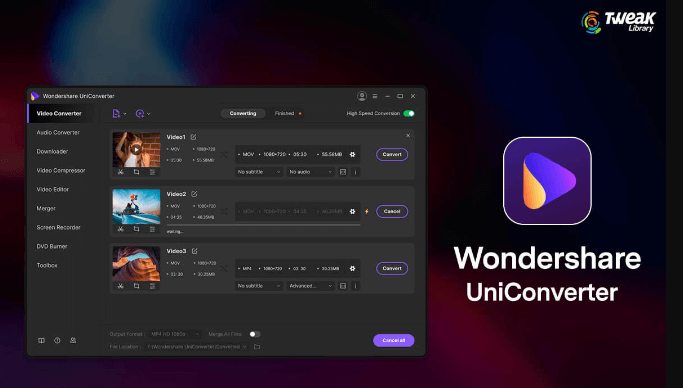
Another great PS3 video converter that you can use when converting videos to PS3 or vice versa is the Freemake Video Converter.
What’s amazing about this site is that it can let you convert videos for free. It also supports many video presets and formats which is very handy for users. Just like other sites, this tool can also let you edit your videos.
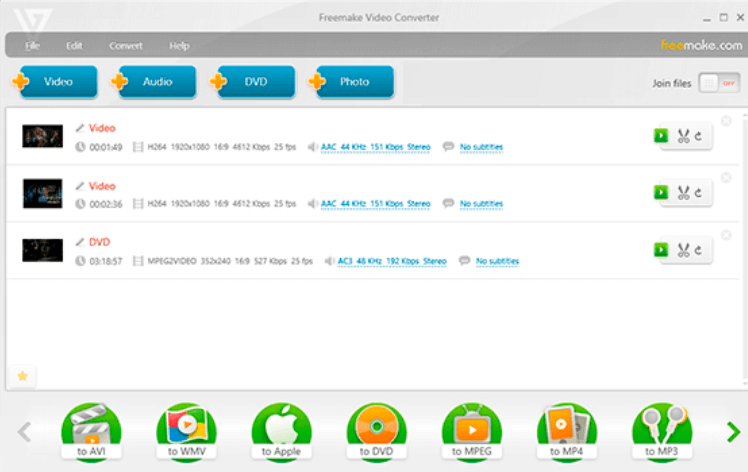
HitPaw Video Converter is also a great video converter. It can instantly and easily convert one video to another using different formats. It is also very fast and has been used by thousands of users already. HitPaw Video Converter is also free of charge and can be accessed anytime you want.
If you are not satisfied with the video converters we have suggested above, you can always check down the best PS3 video converter like the one we are using. If you are interested to know more about this best video converter, feel free to read the section below.

Like we have said, we know the best PS3 video converter you can find on the internet today. This video converter we are about to introduce to you is considered the best and has made many users happy with its performance. So let’s cut the chase and get on with this video converter.
There is nothing better than the FoneDog Video Converter. Yes, the FoneDog Video Converter is simply the most magnificent video converter you can find on the internet today. With this converting tool, you will not only be able to convert PS3 videos and vice versa, but the FoneDog Video Converter will also help you enjoy and experience its many features.
For one, it can convert one format to another. In fact, this top video-converting tool can let you choose between hundreds of formats. It can also convert audio and image files. What’s more, is that it can allow you to edit your videos and even use the presets and effects stored in their app. You can also view or listen to your video or audio file using their app for offline streaming.
I know! It’s pretty awesome.
Now, if you want to learn how to use the best PS3 video converter like the FoneDog Video Converter, simply follow the steps we have provided below:

After that, you have now successfully converted a video you want to convert. With the help of the FoneDog Video Converter, you can even edit and stream this video offline.
People Also ReadAn Easy Way on How to Edit Videos for Instagram [2024 Guide]Best VR Video Converter: How to Convert VR Videos
After reading this article, we hope we have helped you find the perfect PS3 video converter you want to use. Remember to always choose the best and the most efficient and trusted video converter like the FoneDog Video Converter.
This converting tool has proven itself many times that it is the best and the most reliable video converter you can find on the internet. So if I were you, I would download and install it on my computer today.
Leave a Comment
Comment
Hot Articles
/
INTERESTINGDULL
/
SIMPLEDIFFICULT
Thank you! Here' re your choices:
Excellent
Rating: 4.6 / 5 (based on 67 ratings)