

By Nathan E. Malpass, Last updated: February 28, 2019
I want to buy a new Samsung smartphone that has at least 128GB worth of storage in it. For some reason, I’m attracted to the fact that you can have an enormous amount of disk space in a small mobile device. Although 256GB are available also, I just want to keep it simple with that of the 128GB smartphone. So how many songs can this 128GB worth of storage hold?
~Potential Samsung Device Buyer
Having Focused on software development for several years, we have created a great Android tool that is easy to use and suitable for everyone.
Check this tip: Download FoneDog Android Data Backup and Restore to backup your data from Android in case running out of space. If you don't have the need to backup files, we have gathered some information about how many songs or files that 128GB can hold below.
Part I: IntroductionPart II: How Many Songs Or Files Can 128GB Hold?Part III: How To Back Up Your DataPart IV: Conclusion
People Also ReadHow to Recover Deleted Data from Android Internal StorageHow to Recover Deleted Call History from Android Internal Storage
Samsung along with other brands of mobile devices have introduced smartphones and tablets with a huge amount of storage space. And we are talking about disk space worth 128GB, 256GB, and even 512GB. And this is only the internal memory we are talking about.
A lot of users have rejoiced due to the huge amount of disk space now available in various mobile devices. A lot of media lovers would be ecstatic by the fact that they can put in a lot of files within their mobile devices.
Samsung along with other brands know that by putting out mobile devices with a high amount of storage space, they are making their consumers more satisfied. It’s part of keeping up with the needs of the masses.
More and more people require an increasingly higher amount of data every single day. And they want everything to be faster in order to keep up with the demands of society.
That’s why with the ever-changing consumer landscape, Samsung and other mobile device brands develop new ways to make sure the demands of the consumers are met.
Plus, this is their way of making sure their brands are known and popular to that of the masses.

As you might know, 128GB and even higher storage space is a whole lot of space. It can basically hold almost everything you need in one small, single device. If you are looking to know how much 128GB can hold then you are in the right place. We are going to tell you just that.
If you have 128GB worth of storage space, you can have about fifteen (15) full high-definition (HD) video files that are worth 8GB each. The best movies only take 4GB or even 1GB worth of space. This means that if you really want the highest quality when it comes to movies, you can have about 15 x 8GB videos.
So, how many songs can 128GB hold? 128GB would equate to about six thousand (6000) songs if you have a high-quality song worth 20MB each. Therefore, 128 GB is a lot and meets average needs.
Pro cards have the ability to read data with speeds of about 140 megabytes (MB) per second. They can also write data with speeds of about 50 megabytes (MB) per second. This is faster for about ten more times in comparison to external SD (memory) cards that are Class 10. Wow!
There’s a big question though. Is 128GB worth the money? Well, before a 32GB Samsung Galaxy S3 costs about USD 34.00 higher than that of the 16GB model. That’s actually not a bad number.
Because before, Apple will cost you about USD 100.00 higher for 32GB models in comparison to that of their 16GB models. Plus, they charge USD 200.00 more for models that have 64GB in it. We’re referring to the iPhone here.
In reality, brands are making a lot of money when it comes to storage space. Apple charges USD 100.00 more for higher storage capacity. When it only actually costs them USD 21.00. They have a big markup on this.
For users who love the Android operating system, an internal memory of 128 GB plus adding an external memory (micro SD card) of about 64GB would give you a whopping 200GB disk space within your mobile device. That’s way too big. If you compare 200GB in a mobile device to that of the storage space of previous laptops in the past years, the size is almost the same.
Currently, 128GB is available on most devices. It is available on Android devices and even iOS devices. You can even notice that most brands are competing for a huge amount of storage space within their mobile devices because consumers are asking for it.

Samsung and Apple are at the top of the mobile device game. This is true of Huawei as well. A lot of brands are rising to the top because they are meeting the demands of consumers all the time and the huge hunger for storage space is not an exception.
Is 128GB worth it especially when it comes to costs? Well, previously, it wasn’t. They charged a whole lot of money for a huge amount of storage space. Apple charges you a gazillion dollars before.
The great thing about today is that 128GB is very, very affordable. You can even buy a Huawei phone with a 128GB internal storage space for about USD 300.00. That was not possible before.
A lot of people are raving about this 128GB, 256GB, and 512GB storage space within mobile devices. This means more music, more videos, more documents, more photos, and even more games. A lot of large-sized games can be used within these mobile devices that have large storage space and people would be craving for their games more.
There are times where you wish to back up your data especially if you have a 128GB (or higher) worth of important files. You just don’t want to lose these files. Make sure you use FoneDog’s Android Data Backup & Restore for this.
Below are the advantages and the steps on how to use this amazing tool:
* You are given the ability to choose which files or data to back up and even restore. Plus, you can do it with a few clicks only.
* It allows you to back up a device’ applications. Plus, the contents of these applications are included as well.
* You are given the ability to preview the backup file and the contents of this backup file.
* You are given the ability to selectively restore data you want to restore to any device you wish.
* It supports a lot of Android devices, over eight thousand (8000+) of them.
* It is very secure. You are the only one who can access your backup files and the data within it.
* Your data will always be kept safe. You don’t have to worry about your data being overwritten.
* You have the option to get the 30-day free trial. Meaning, you can actually experience the best of the best when it comes to backup and restore tools without the need to pay for it first.
* Your data is backed up in great lossless quality.
Here are the steps on how to use Android Data Backup & Restore:
Step 01 - Go to FoneDog’s website.
Step 02 - Download the toolkit of FoneDog on this website. You can either pay for it upfront or get the free trial first.
Step 03 - Open the FoneDog toolkit on your computer.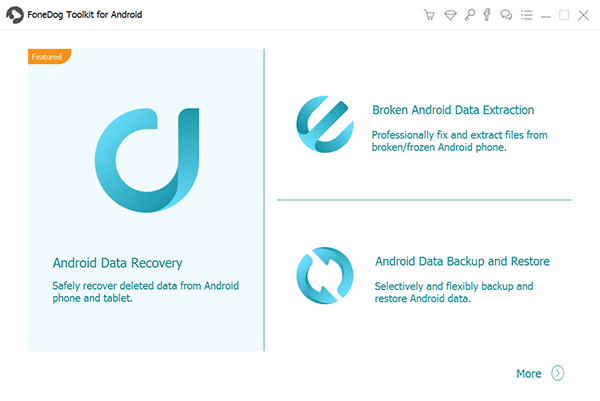
Step 04 - Make sure that other backup tools are not operating while you are opening FoneDog and using it.
Step 05 - Select Android Data Backup & Restore.
Step 06 - Connect your Android device to that of your computer by using a USB cable. Make sure the mode called Debugging is activated on the said Android smartphone or tablet.
If your Android device has a version number of 4.0 or up, a specific pop-up window will be displayed. Press OK in this popup window to confirm that you want to activate Debugging Mode.
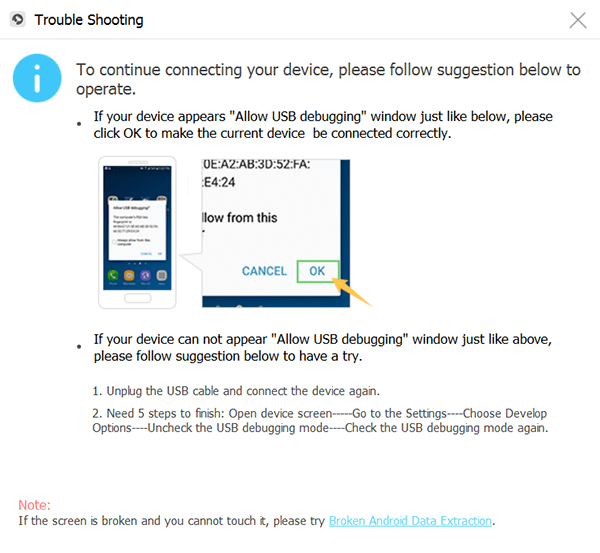
Step 07 - FoneDog toolkit must have detected your device by now. If this happens, click out Device Data Backup. In normal cases, FoneDog sets the different types of files it scans for you. However, you still have the ability to choose which data type you actually want to back up.
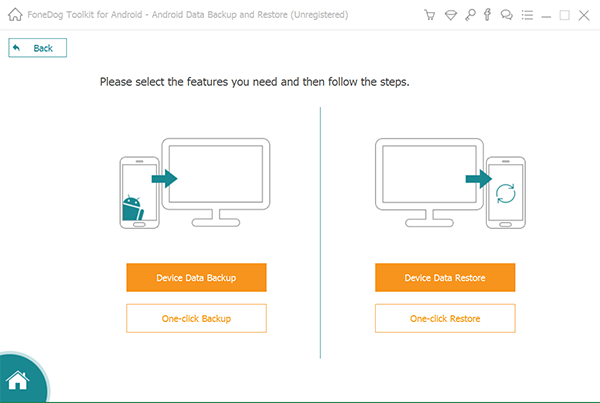
Step 08 - Press Start if you have already selected the different types of data you wish to back up. Now, the backing up process will start.
Make sure you do not remove the connection between the Android device and the computer. Do not use the Android device as well. Also, do not delete data while the backup process is being done.
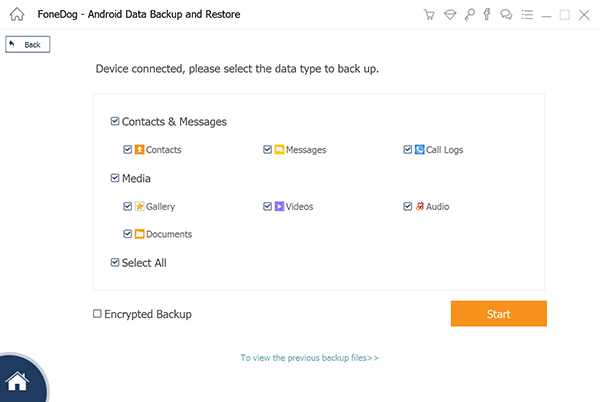
Step 09 - Press OK after the backup process is done. Now, you have the ability to check the backup files’ data or contents. Or, you can also restore these data you have backed up to that of another device.
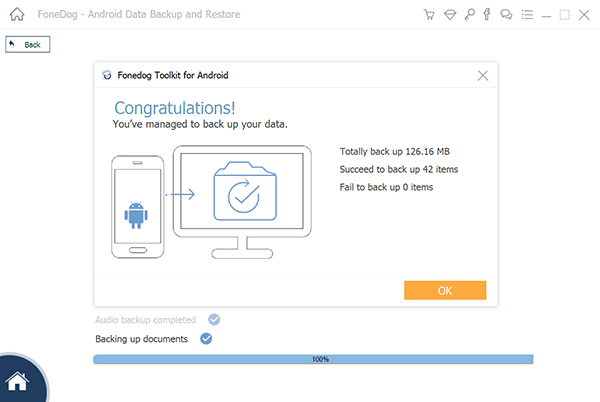
Here’s how to do it (i.e. restore your data to another device):
Step 10 - Open FoneDog toolkit again.
Step 11 - Choose Android Data Backup & Restore.
Step 12 - Choose Device Data Restore.
Step 13 - FoneDog will not show you the different backup files. Select a backup file that you want to restore.
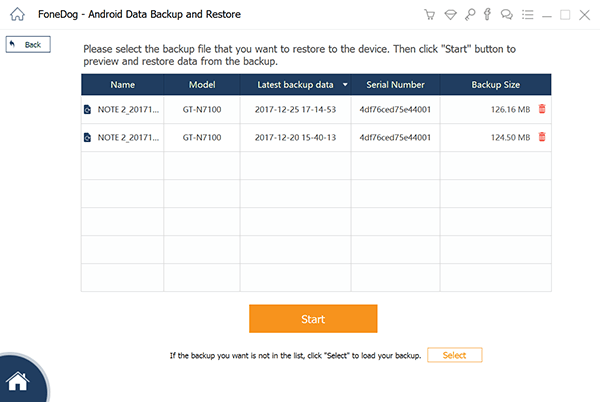
Step 14 - Select data types you wish to restore. After which, select the specific data you want to restore.
Step 15 - Click Restore to start the restore process.
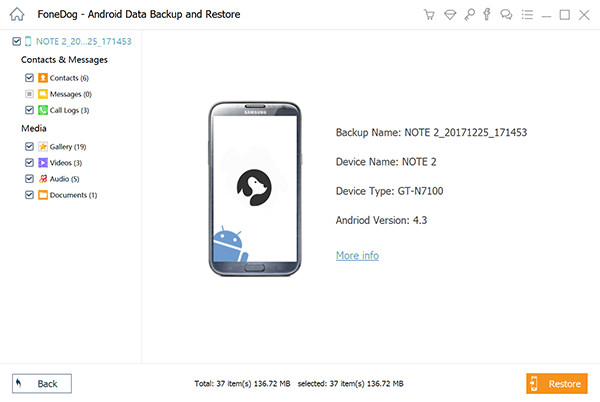
Step 16 - In order to start the process of restoring the files, press OK.
Step 17 - Wait for the restore process to be complete. Make sure you do not remove the connection between the Android device and the computer. Do not use the Android device as well. Also, do not delete data while the backup process is being done. Plus, do not use a phone or device management tool during the process.
Step 18 - Make sure the entire process is finished by checking if FoneDog has shown you a confirmation of the process completion.
So, how many songs can 128GB hold? 128GB worth of storage space is a lot. It can hold up to 6000 songs or 15 x 8GB worth of high-quality videos. The need for more space has been evident with that of the demands of consumers.
And, the great thing about today, is that brands including Samsung, Apple, Huawei, etc. have been keeping up with the needs of consumers by producing mobile devices that have a high storage space (128GB, 256GB, 512GB, etc.).
And to make sure your storage space’ files are kept secure, use FoneDog’s Android Data Backup & Restore tool. So, hopefully, we have answered your question on how many songs can 128GB hold. Cheers!
Leave a Comment
Comment
Android Data Backup & Restore
Back up your Android data and selectively restore to Android
Free Download Free DownloadHot Articles
/
INTERESTINGDULL
/
SIMPLEDIFFICULT
Thank you! Here' re your choices:
Excellent
Rating: 4.6 / 5 (based on 81 ratings)