

By Nathan E. Malpass, Last updated: July 4, 2023
In our digital age, communication has become increasingly reliant on text messages, emails, and instant chats. However, voicemails remain an important part of our lives, capturing heartfelt messages, important information, and cherished memories. But what happens when a voicemail is accidentally deleted? Can you retrieve deleted voicemails?
In this article, we delve into the intriguing realm of deleted voicemails and explore whether it's possible to retrieve these deleted call logs on Android/iOS devices. We'll discuss various scenarios where voicemails may be lost, examine the technical aspects involved in their storage, and provide you with practical solutions to unlock and recover those invaluable recordings from the past.
Join us as we embark on a journey to uncover the secrets behind deleted voicemails and discover the techniques that can potentially bring them back to life. Whether it's sentimental value, crucial information, or a piece of history you're seeking, we aim to shed light on the possibilities and empower you to reclaim those precious messages.
Let's explore the world of deleted voicemails together!
Part #1: Reasons Why Voicemails Are Deleted on iPhone or AndroidPart #2: Runner-Up Methods: Can You Retrieve Deleted VoiceMails?Conclusion
Voicemails have become an integral part of our communication landscape, allowing us to receive and store important messages on our smartphones. However, despite their significance, voicemail data can sometimes be lost or inadvertently deleted, causing distress and frustration.
Can you retrieve deleted voicemails? In this article, we explore the common reasons behind voicemail data loss on both iPhone and Android devices, helping you understand the potential pitfalls and avoid them in the future.
Understanding the various reasons behind voicemail data loss is crucial for adopting preventive measures and increasing the chances of successful recovery. In the subsequent sections of this article, we will explore methods and techniques to help you retrieve deleted voicemails on both iPhone and Android devices.
By familiarizing yourself with the potential pitfalls and solutions, you can empower yourself to safeguard your precious voicemail messages and mitigate the risk of losing them in the future.
The built-in Phone app on both iOS and Android devices provides a convenient interface for managing voicemail messages. While deleted voicemails are typically moved to a "Deleted" or "Trash" folder within the app, they can often be recovered from there. Let's explore the retrieval process for both iOS and Android platforms.
iOS (iPhone):
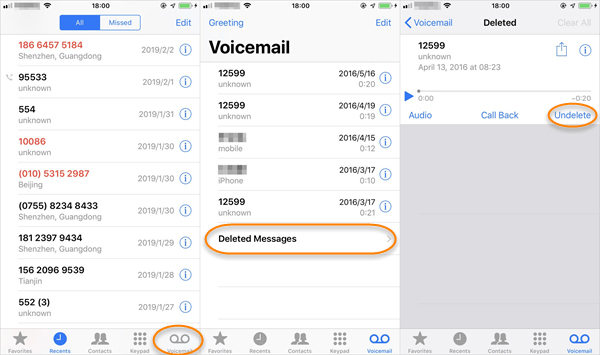
Android:
Can you retrieve deleted voicemails with voicemail apps? Yes! In addition to the built-in Phone app, many mobile devices offer separate voicemail apps that provide enhanced features and functionalities for managing voicemail messages. These apps can also be a valuable resource for retrieving deleted voicemails. Let's explore how to use voicemail apps on both Android and iOS platforms.
Android:
iOS (iPhone):
When it comes to retrieving deleted voicemails, reaching out to your mobile network service provider's support team can be a valuable resource. They have access to advanced tools and systems that can potentially recover deleted voicemails from their servers. Here's how you can utilize their assistance on both Android and iOS devices:
Android and iOS:
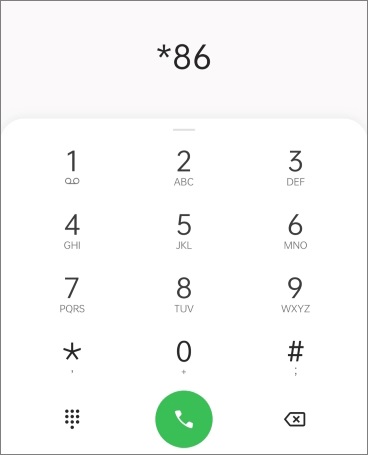
Remember to be patient and polite when dealing with the customer support team. While they strive to assist you, the recovery of deleted voicemails may not always be guaranteed. It's advisable to have alternative backup methods in place for important voicemail messages to avoid potential loss in the future.
FoneDog Android Data Recovery is a professional software tool designed to recover various types of data, including deleted voicemails, from Android devices. It offers a user-friendly interface and advanced scanning algorithms to help you retrieve lost or deleted data effectively.
Android Data Recovery
Recover deleted messages, photos, contacts, videos, WhatsApp and so on.
Quickly Find Lost and deleted data on Android with or without root.
Compatible with 6000+ Android devices.
Free Download
Free Download
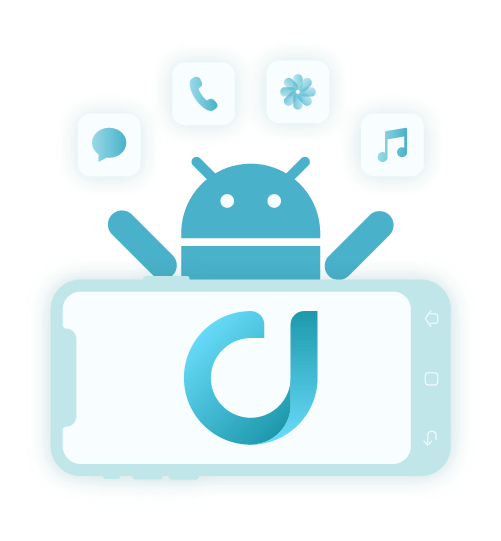
Here are the brief steps on how can you retrieve deleted voicemails using this file recovery app for Android:
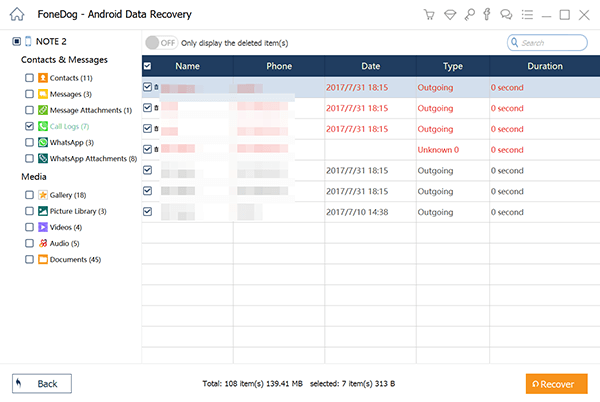
FoneDog Android Data Recovery is a reputable and feature-rich software designed specifically for Android devices. It offers a comprehensive solution for recovering various types of data, including voicemails, contacts, messages, photos, videos, and more. The software is compatible with a wide range of Android devices from different manufacturers.
One of the standout features of FoneDog Android Data Recovery is its user-friendly interface, which makes the recovery process accessible even for users with limited technical expertise. The software guides you through each step, from connecting your device to scanning and recovering the deleted voicemails.
People Also ReadHow to Retrieve Deleted Call Logs on Samsung [2023 Guide]How to Recover Deleted Call Logs from Motorola Phone
In conclusion, the loss of voicemail messages can be a disheartening experience, but there are several methods available to retrieve deleted voicemails. Throughout this article, we have explored various approaches for recovering voicemails on both iOS and Android devices.
We started by discussing the common reasons for voicemail data loss, including accidental deletion, system updates, storage limitations, carrier settings, network issues, and device malfunctions. Understanding these factors can help you take preventive measures and minimize the risk of losing important voicemails in the future.
We then delved into different methods on how can you retrieve deleted voicemails. We explored using the Phone app and voicemail apps on both iOS and Android devices as initial steps to recover recently deleted voicemails.
We also emphasized the importance of contacting your mobile network service provider's support team, as they may have advanced tools and resources to assist in voicemail recovery.
Furthermore, we introduced FoneDog Android Data Recovery as a powerful tool specifically designed for Android devices. FoneDog Android Data Recovery offers a user-friendly interface, advanced scanning algorithms, and the ability to recover deleted voicemails effectively.
It provides a comprehensive solution for retrieving various types of data, including voicemail messages, from Android devices. We recommended considering FoneDog Android Data Recovery as a reliable option to recover deleted voicemails.
Whether you opt for the built-in apps, seek assistance from your mobile network service provider, or choose to use specialized software like FoneDog Android Data Recovery, it's essential to choose the method that aligns with your device, situation, and personal preferences.
Leave a Comment
Comment
Android Data Recovery
Recover deleted files from Android phone or tablets.
Free Download Free DownloadHot Articles
/
INTERESTINGDULL
/
SIMPLEDIFFICULT
Thank you! Here' re your choices:
Excellent
Rating: 4.5 / 5 (based on 87 ratings)