

By Vernon Roderick, Last updated: February 1, 2018
How to recover deleted contacts from windons Good gosh, is there any way to reverse this? Please tell me there is because I don't want to go through all the trouble to get everyone's number back. And I don't know if it'll matter or not but my computer is on Windows 10, I heard some programs don't work well with it just yet? Someone help me out!
"Ok, so I made a mistake, now that I think about it maybe I could've avoided all of this had I been more cautious. Anyhow, I left my Android phone undefended as I went about doing some work around the house and when I got back, my kids had a guilty look on their faces.
I knew immediately that something was up. I had a terrible premonition that they broke something and I couldn't be more right. Sigh... I checked my phone and at first, I thought everything was fine.
No busted screen, no flickering display, and other things but as I went to check my information, the messages were there but all of the names seem to have vanished and in their place were numbers. I knew what it was but was hoping I was wrong. When I went to my address book, my fears were realized. Somehow they deleted everything and I am left with zero contacts.
How did they do it? How did it happen? I'm not mad at my kids, I'm just mad at myself for being so silly and leaving it open like that. Smartphones have really changed the world and our consumption of media has been upgraded altogether. We often spend half the day staring at our phones and for some of us, even more than half of the whole day.”

Restore deleted contacts to Windows 10
Part 1. How Important are the Contacts?Part 2. Why Will Windows 10 Lost Contacts Part 3. Two Solutions to Retrieve Contacts from Windows PhonePart 4. Video Guide: How to Restore Contacts on Windows Phone
Our smartphones are often used for a lot of things, like surfing, messaging, calling and social media. Now, most of the great things that we can do on our phones have a high dependency on us having contacts saved into our mobile phones. Without them, we are seriously underutilizing our Android phones.
Let's face it, more often than not we are still in close contact with a lot of people using messages and other apps to reach out to everyone. Having some missing information can really ruin your plans and if you somehow find yourself with a phone that has an empty contact list much like the user above, well a ruined day is the farthest thing from your mind.
Understandably you will likely need to get your computer or laptop to help recover deleted files from phone and the user above was indeed correct that not all programs that can help you recover windows 10 contacts. This makes things a little challenging but not impossible and that is good to know. Before moving forward it is better to figure out your current status or problems.
How does this happen? Having at least a vague idea as to what can cause missing information like the problem above, can at least help you prevent it. The top reasons are as follows:
Deleted by accident - Much like the user above it can happen to everyone in the blink of an eye, there are even some Android units that can select multiple names and then opt to delete them or other items.
Reformatting woes - An Android phone every so often can need a good reformatting every now and again. Hopefully, you will be ready for the reformat session and have everything backed up, but if you were not as ready as you think you were, you could be looking at an empty contact list.
Unknown error - This random error can affect a ton of data in various areas, contact information is, unfortunately, among the data that can be deleted for some random occurrence.
Broken phone - Yes, a busted screen is not the only thing that can ruin a broken Android phone but sometimes the damage is so extensive that data and information have started to be removed from the phone.
At the very least you know that you are up against a few issues. You can defend against them as much as you want, but truth is, if it already happened you'll need a solution to the missing contact numbers.
Retrieve Deleted Contacts from Google Backup
Most Android phones give you the option to backup your files right from the getgo, which is ideal for pretty much everyone. As soon as you get a new Android phone, you are asked to connect your Google account as a backup option.
Of course, if you don't have an existing Google account, you can simply create one and then use that as your backup option. Simply follow the instructions to recover your information and you shouldn't have any problems.
Please note however that if you have been using your phone while you lost the contacts and added some new entries when you restore the older information, the newer information will be overwritten and deleted.
Assuming that isn't something that agrees with you or you haven't really created a backup, then the next option might be a better choice.
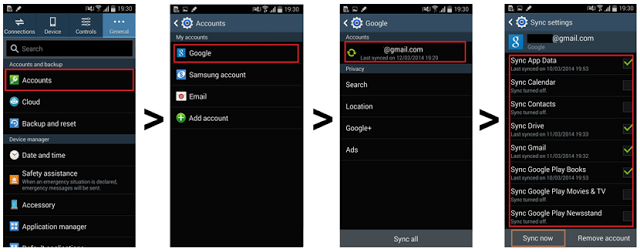
Restore Deleted Contacts from Google Backup
FoneDog Android Data Recovery might be the option that you are searching for if you missed out on the backup option and would rather choose what you recover. How does it work? When you use the FoneDog Android Data Recovery program to get your information back, it dives through the data that you have on your phone.
When we delete items from our phone, it doesn't get completely removed, it just ends up in the background of your phone and you, as a user loses access to the data. Now, it gets deleted when a program is used to forcibly delete it or if space is needed for more accessible information.
For message recovery: https://www.fonedog.com/android-data-recovery/5-steps-recover-deleted-text-messages-android.html.
Before that happens FoneDog Android Data Recovery can help you how to recover deleted contacts from windows phone. Follow these steps and you will be in a better position to get your contacts back:
Download and install FoneDog Android Data Recovery to a computer or laptop. It is good to note that FoneDog Android Data Recovery is compatible with Windows 10 and won't experience any problems due to the OS.
Please make sure that the computer or laptop does not have any connectivity issues with your Android phone, normally it should have been connected to the computer or laptop prior without any problems.

Download and Install FoneDog Toolkit - Android Data Recovery--Step1
Plug the Android phone into the computer or laptop and run FoneDog Android Data Recovery.
You will be asked to place the Android phone into "USB Debugging" mode that will help FoneDog Android Data Recovery to find the data that you are missing, much like the information that was mentioned earlier.
This is standard procedure and you can easily set this mode by following the steps. After putting the phone into "USB Debugging" mode, you can proceed to the next step.

USB Debugging and Run FoneDog Toolkit--Step2
After setting the mode, you will be brought to a screen where you can choose what type of data you want to recover.
It is worth noting that there are a number of choices that you can easily recover, contacts, messages, call logs, and much more. For now, choose "Contacts" and move forward to the next step.
Press "Next" and you can go to the next step. You are also welcome to choose more than that option, however, please note it can affect the scanning time.
Also Read:
Deleted Data Recovery Software Free Download
How to Recover Deleted Data from Sony Mobile Phone
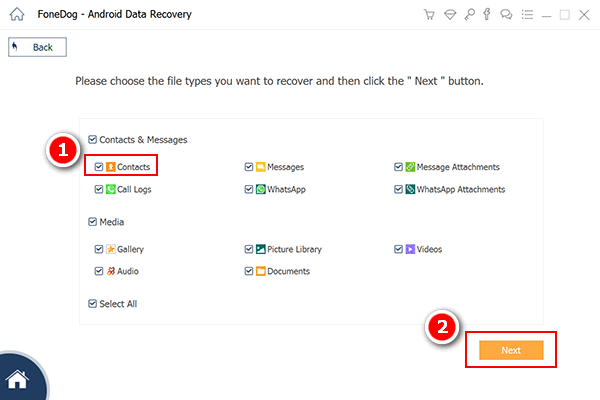
Choose and Scan Contacts for Retrieval to Windows 10--Step3
At this point, FoneDog Android Data Recovery will scan through your entire phone for the information.
Please note that the scanning process may take some time depending on the amount of data it needs to scan through, this will only take a few seconds or a few minutes.
Please do not disconnect your Android phone while the scanning process is ongoing as you might experience some errors if you do so.
Kindly make sure that you have enough battery life on your phone in order to finish the process, the suggested battery life is 20% but if you can keep it at 100% that would be ideal.
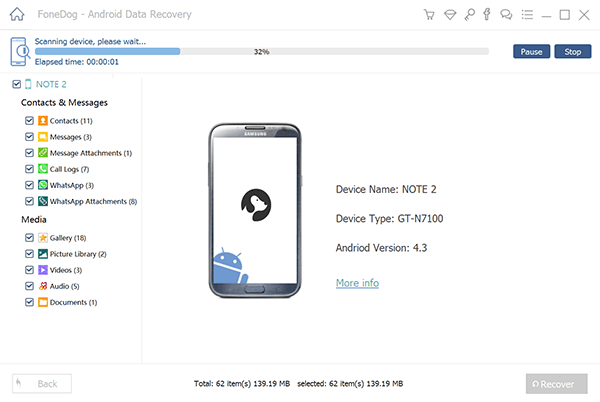
FoneDog Toolkit - Android Data Recovery Staring Scan Phone--Step4
When the scanning process finishes, you can now scan through the recovered data and read through them individually to make things easier.
You pretty much choose which of the recovered information or contacts you may want to restore. Simply tick on the proper boxes and click on "Recover."
You can even choose a folder as to where you want to save your recovered files to, you can assign it accordingly and simply press on the new "Recover" button in order to finish the process. Disconnect your Android phone and you are done.
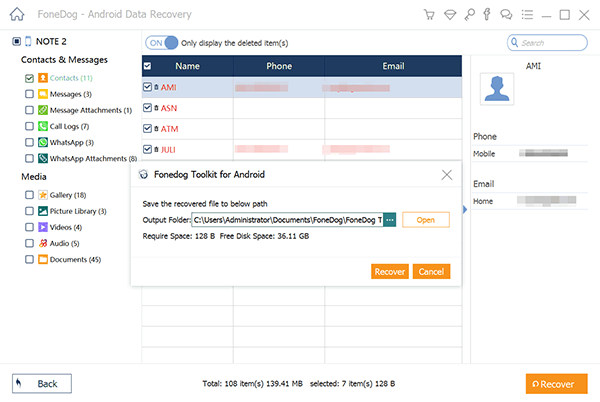
Extract Deleted Contacts to Windows 10--Step5
Now, even if you have Windows 10, you don't have to be worried about losing your contacts from your Android phone. The best part is that FoneDog Android Data Recovery is highly compatible with Windows 10 and over 6000+ Android models. As long as the information has not yet been completely removed from the Android phone, you can definitely use FoneDog Android Data Recovery to recover your contact information without any worries.
This is a guide on how to retrieve deleted contacts from windows. What you need to do is click the player to watch!
Leave a Comment
Comment

Eugenie Smith2019-03-05 03:33:24
Hey, you guys did a good job! I mistakenly deleted my contacts when cleaning up the files. So worried. But now it's fine. I restored them by using the app in the video. The instructions are clear. thx.
Android Data Recovery
Recover deleted files from Android phone or tablets.
Free Download Free DownloadHot Articles
/
INTERESTINGDULL
/
SIMPLEDIFFICULT
Thank you! Here' re your choices:
Excellent
Rating: 4.6 / 5 (based on 99 ratings)