

By Nathan E. Malpass, Last updated: July 20, 2017
Today we are going to show how to retrieve deleted messages from Android devices like Blackberry.

Part 1. Introduction for BlackberryPart 2. Solutions to Retrieve MessagesVideo Guide: How to Get Deleted Messages Back from Blackberry Devices?
Blackberry Phone is easy to send and receive messages
Blackberry Mobile Devices are most commonly used by businessmen because of its features that you easily send messages and emails it is designed for business purposes. Although the trend of using Blackberry phones isn’t that high compared to the past when it was first released in 1999.
There are still who prefer using Blackberry phones than Smartphones nowadays. Blackberry Mobile Devices are usually used for work and then you might have deleted your messages by accident or you accidentally reset your phone back to factory settings which led to losing all important messages could result in huge trouble.
How will you explain to your boss when you accidentally deleted an important message regarding the biggest project being handled by your company that it took years to get. A situation like this could end up you being fired in worst case scenarios.
Just that one message that you accidentally deleted and you have no any idea how to recover it, you failed to handle the project entrusted to you, then your company is in bad shape, and a great chance of losing your job.
It’s frustrating when one little mistake could haunt you. Right? It could make your hands sweaty, your heart thumping so loud and now you end up overthinking of the possible consequences. You start to look up some possible ways on the internet but found nothing.
You started to give up and then you stumble upon this website. And luckily you found this article, the answer to your problem. This article will teach you on how to recover those messages you accidentally deleted with simple and easy steps to guide you along in the process.
You don’t need to worry about yourself being scolded by your boss and you can even continue to your job.You can relax now. Really. Chill. By the end of this article, you will successfully retrieve the lost messages that you accidentally erased from your phone.
With the help of modern technology, there is already a solution to that problem. A company named FoneDog who first developed a software you can recover your deleted messages or files. The amazing thing about our devices is that deleted files are not permanently removed from the device, it is still encrypted to the device’s internal memory.
But you need to remember this, the moment you deleted something that you still want to recover, you must immediately stop using your phone. New data can overwrite the old ones and it increases the chance you cannot retrieve the files again.
It is compatible with over 6000+ other Android devices not just on Blackberry Mobile devices. This can recover different types of files that you have deleted in your device like Contact Information, Messages, Photos, Music, and Videos, even WhatsApp Messages, Call logs and Important Documents.
You can also avoid this situation; with your Blackberry device, you can make back up messages to ensure that you have a spare copy of all your important messages. Another way is that you can also email the important documents or messages. It is better to be prepared than to be sorry later, right?
You just have to go to your device Settings > Back up and Reset. Then turn on the Back up my Data switch. It will be sync to your Google Account that is registered in your device. If you do not have any Google account added to your device yet, tap Add Account and then follow the steps to add your account.
Now in this article, we will guide you on how to recover the lost messages that you accidentally deleted. You just have to install Software from FoneDog – Android Data Recovery by downloading it on their official website.
This may cause you a little bit amount of money but it is proven effective and worth the price. This software is used by other Android device clients and also with Blackberry device clients, it was rated excellently with a 5-star rating added with positive comments. Here are the 5 easy steps with illustrations for retrieving your messages:
Download the installation package of FoneDog toolkit – Android Data Recovery software. Then install and open the program on the computer. It will take a few minutes and click Start Now to launch the software.

Connect your BlackBerry Priv into the computer with USB cable. It is really important to get your phone recognized by your computer so that this software can scan deleted files on the phone. Then open the USB debugging mode on your device.you can do it by:
Go to Settings and navigate to About phone. Click Build number 7 times to unlock Developer options. Back to Settings -> Developer options and turn on USB debugging.

When in the interface as show below, you need to select file types to scan, such as Contacts, Message, Message Attachments, Call History, Gallery, Picture Library, Videos, Audio, and Documents. Then press the "Next" button.
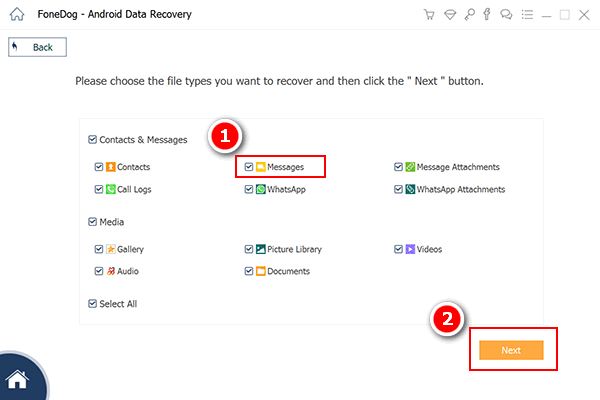
After clicking "Next" button, the program starts analyzing and scanning procedure.
Go to your Blackberry mobile phone. Then confirm Superuser Request by touching the "Allow"/ "Grant"/ "Authorize" button.
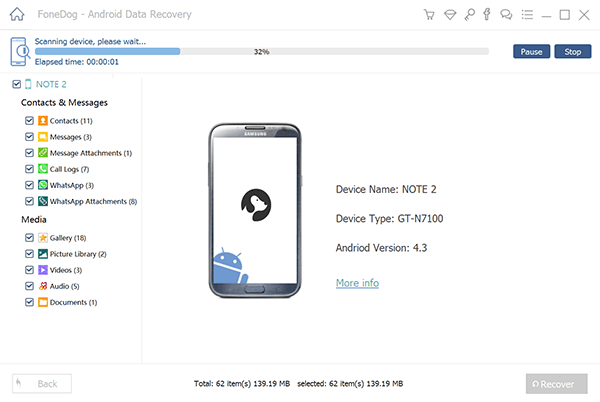
Program for FoneDog – Android Data Recovery software will scan your BlackBerry phone. When scanning is completed, select file types you want in the left pane.
Then preview contents in details. After that, you can select files and click the "Recover" button to get stuff back. Easy right? Now try it and recover your messages quickly.
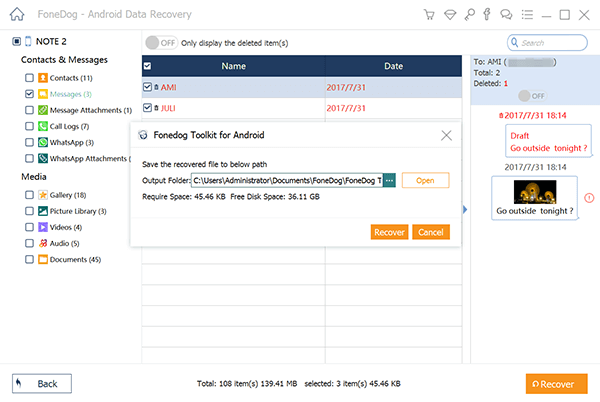
Leave a Comment
Comment
Android Data Recovery
Recover deleted files from Android phone or tablets.
Free Download Free DownloadHot Articles
/
INTERESTINGDULL
/
SIMPLEDIFFICULT
Thank you! Here' re your choices:
Excellent
Rating: 4.7 / 5 (based on 75 ratings)