

By Gina Barrow, Last updated: December 17, 2019
Regardless of what device you use, data loss is always at risk and no one is exempted. Among these files, pictures are the most susceptible victims.
Asoftech Photo Recovery software is an effective, but not perfect, program that retrieves pictures that are lost or deleted, corrupted, and formatted from a computer hard drive, digital camera, SD or memory card, Smartphones, flashcards, and USB drive.
So today, we will get to know Asoftech Photo Recovery software in full reviews of its features, pros and cons, and even performance.
Part 1. Should You Choose Asoftech Photo Recovery SoftwarePart 2. The Excellent Alternative to Asoftech Photo Recovery Part 3. Summary
If there is a program that provides basic and simple photo recovery solution, then Asoftech Photo Recovery will be your choice. This software is compatible with almost all kinds of media file formats and works in any device.
It actually highlights the following features:
To begin the full review of Asoftech Photo Recovery software, let’s find out how to use this program:
If you are recovering from the SD card or removable drive then connect it to the computer.
Let the program scan the drive-in order to retrieve your photos. This process may actually take a while.
The software will display all the recovered items.
There is not much to expect while using the software. It’s a little too basic when it comes to the program interface but it’s actually working great!
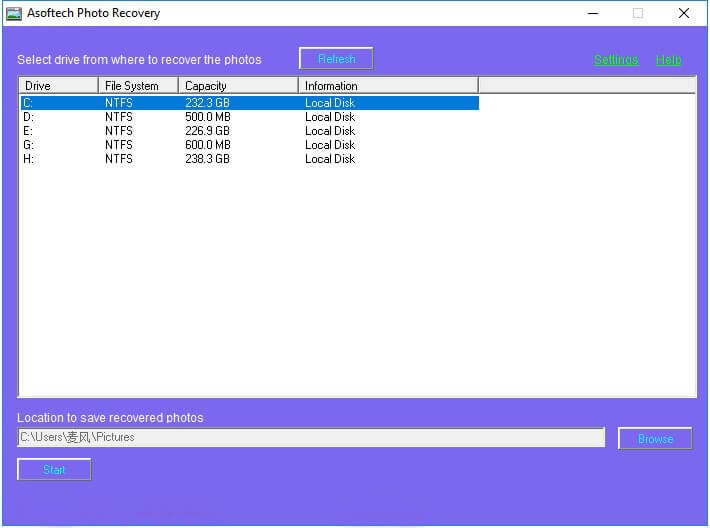
Every program has its own set of pros and cons to let users weigh in their choices. As for Asoftech Photo Recovery, here are the pros and cons I have noticed.
Overall, this software provides a basic recovery option for your media files. If you are looking for particular software dedicated to recovering photos from a Windows computer only then Asoftech Photo Recovery software is an excellent choice.
I find the data scanning faster compared to other programs I’ve tried however, the entire interface is too simple and does not allow customization or file type selection.
The Pro version price is also quite expensive just for one solution. I recommend this program to those users who are in dire need of photo recovery.
If you are like me who is always searching for quality and practicality then this alternative program, I found will also surprise you.
I came across FoneDog Data Recovery that has an all-in-one solution for all your data recovery needs. It easily restores deleted or lost files from:
Data Recovery
Recover deleted image, document, audio and more files.
Get deleted data back from computer (including Recycle Bin) and hard drives.
Recover loss data caused by disk accident, operation system crushes and other reasons.
Free Download
Free Download

What made me interested in this software is that it provides recovery solution for your:
How does FoneDog Data Recovery work?
Steps to Recover Deleted or Lost Photos Using FoneDog Data Recovery
Once you have downloaded FoneDog Data Recovery, connect the device you are having issues with and launch the recovery software. From its main menu, select the types of files you wish to recover like your photos.
After that, choose the file location and click the Scan button.
You can choose between a Quick scan and a Deep scan mode in order to retrieve your files. When the software begins scanning your drive, all the recovered items will be displayed on your screen according to its Path list and Type list.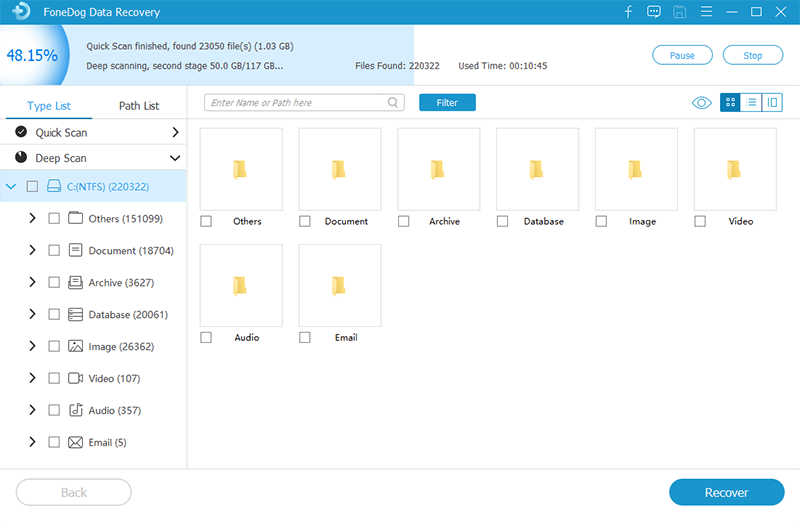
You can now begin to preview all the recovered images as the scanning is about to be completed. Once you have found all the photos you need, simply mark them all and click the Recover button to download and save them to your computer.
If you need to recover other files such as your documents, archives and others, you can always repeat these steps.
I find FoneDog Data Recovery a better deal for only $40 (Lifetime-Single PC) compared to other recovery programs out there. It has all the features you need to retrieve your files. Plus of course, the interface is cozy, modern, and very convenient to use.
To wrap this review article, Asoftech Photo Recovery is a decent program to use in terms of photo recovery. It does the job well and without any confusing processes.
However, it seems pretty costly just for getting your lost or deleted photos. If you are looking for a better alternative, then you can use FoneDog Data Recovery. It has a complete solution for any type of file recovery you wish to use.
Have you tried using Asoftech Photo Recovery? What better alternative can you recommend?
Leave a Comment
Comment
Data Recovery
FoneDog Data Recovery recovers the deleted photos, videos, audios, emails, and more from your Windows, Mac, hard drive, memory card, flash drive, etc.
Free Download Free DownloadHot Articles
/
INTERESTINGDULL
/
SIMPLEDIFFICULT
Thank you! Here' re your choices:
Excellent
Rating: 4.7 / 5 (based on 79 ratings)