

By Nathan E. Malpass, Last updated: September 27, 2025
Data loss can happen unexpectedly, whether through accidental deletion, formatting errors, or device corruption. Recovering those lost files quickly and effectively is crucial for both everyday users and professionals. Bitwar Data Recovery software offers a straightforward solution designed to retrieve various file types from multiple storage devices. However, does Bitwar truly meet your needs? This review breaks down its strengths and weaknesses, plus a better alternative.
Part 1: What Is Data Recovery Software by Bitwar?Part 2: Data Recovery Software by Bitwar: Features and CostPart 3: Data Recovery Software by Bitwar: Pros and ConsPart 4: The Best Alternative to Bitwar for Recovering DataPart 5. Summary
Bitwar Data Recovery is a user-friendly software solution designed to retrieve lost, deleted, or formatted files from a variety of storage devices, including hard drives, USB drives, memory cards, and external storage. The software supports recovery of multiple file types—photos, videos, documents, emails, and more—across Windows and macOS platforms.
Bitwar positions itself as a comprehensive tool capable of deep scanning storage media to retrieve even the most seemingly inaccessible files. The interface is tailored for non-technical users, with a simple step-by-step process. Whether you’ve experienced accidental deletion or more complex partition errors, Bitwar aims to offer a one-stop recovery solution.
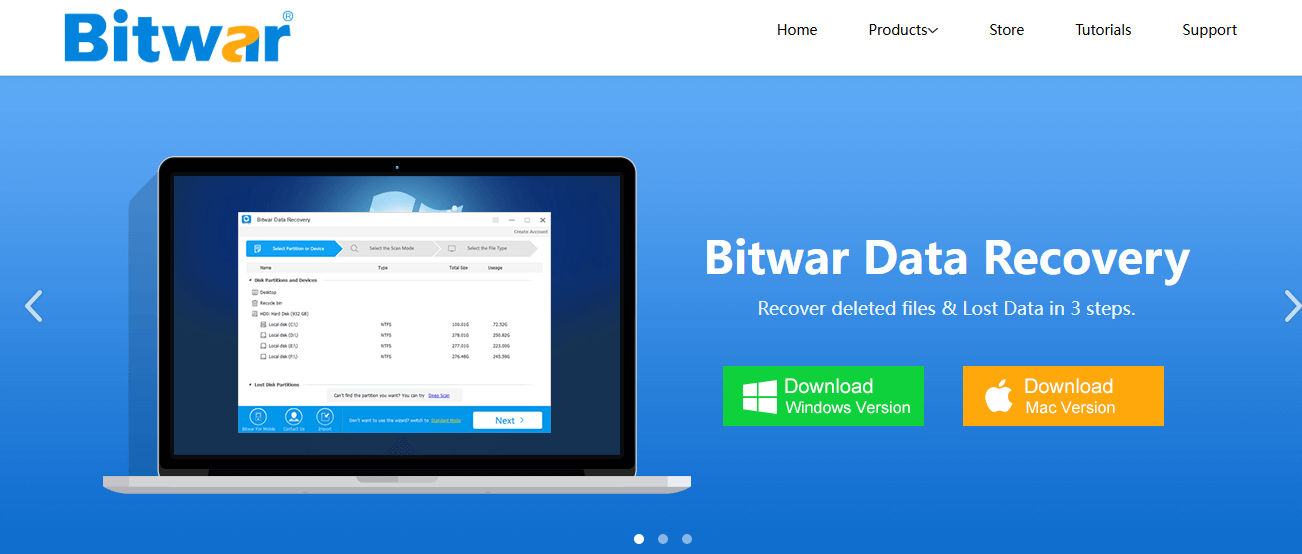
Bitwar Data Recovery supports recovery for a wide range of file types, including:
Compatible devices include internal/external hard drives, USB flash drives, memory cards (SD/CF), digital cameras, and mobile devices (with limitations).
Related ArticleHow Do You Recover Deleted Files from a USB Flash Drive
Bitwar Data Recovery offers several scanning and recovery modes to fit different data loss scenarios:
The software boasts a clean, modern interface. Upon launching, users are guided through a three-step process:
Bitwar also includes a built-in file preview tool, which helps confirm recoverable data before committing to recovery.
Bitwar Data Recovery performs well on lightly damaged or recently formatted drives. In real-world tests, its quick scan often recovers recently deleted files within minutes. Deep scans can take longer but do surface lost partitions and more obscure file types. However, its performance drops slightly when dealing with more severely corrupted or physically damaged drives.
Bitwar offers email-based support and live chat during business hours. They also maintain a knowledge base, video tutorials, and FAQs on their website. However, user feedback on response times is mixed, especially in comparison to larger competitors.
Bitwar Data Recovery emphasizes data protection with offline processing—your data isn’t uploaded or stored on external servers. They claim compliance with data privacy standards, though formal security certifications are not prominently advertised.
While Bitwar Data Recovery does a solid job for standard data loss scenarios, it may not offer the speed, precision, or advanced features needed in more complex situations. Users looking for fast and high-efficiency tools with more comprehensive backup and recovery features might consider more robust alternatives.
When it comes to data recovery, choosing the right software can make all the difference between successfully restoring lost files and facing permanent data loss. While Bitwar Data Recovery offers a decent set of features for everyday users, many seek a more powerful, versatile, and reliable alternative. One standout choice is FoneDog Data Recovery, a comprehensive recovery solution that combines ease of use with advanced technology to recover lost or deleted files from various devices and situations.
Data Recovery
Recover deleted image, document, audio and more files.
Get deleted data back from computer (including Recycle Bin) and hard drives.
Recover loss data caused by disk accident, operation system crushes and other reasons.
Free Download
Free Download

FoneDog Data Recovery is designed to handle a wide range of data loss scenarios, including accidental deletion, formatting, virus attacks, system crashes, and partition loss. It supports both Windows and macOS platforms, providing a seamless recovery experience with an intuitive interface suitable for beginners and tech-savvy users alike. The software boasts robust scanning algorithms that dig deep into storage devices to locate recoverable files, even in complex cases.
FoneDog supports recovery of over 1,000 file types, covering popular formats such as:
The software works with a variety of storage media including internal/external hard drives, SSDs, USB flash drives, memory cards, digital cameras, and even some mobile devices with appropriate connection methods.
FoneDog Data Recovery emphasizes simplicity without sacrificing power. Upon launching, users are presented with a clean dashboard where they select the type of data and the storage device to scan. The guided process walks users through selecting scan modes, reviewing found files with thumbnails or detailed previews, and selecting what to recover. The file preview feature is a valuable tool, helping users verify the integrity and relevance of recoverable files before proceeding.
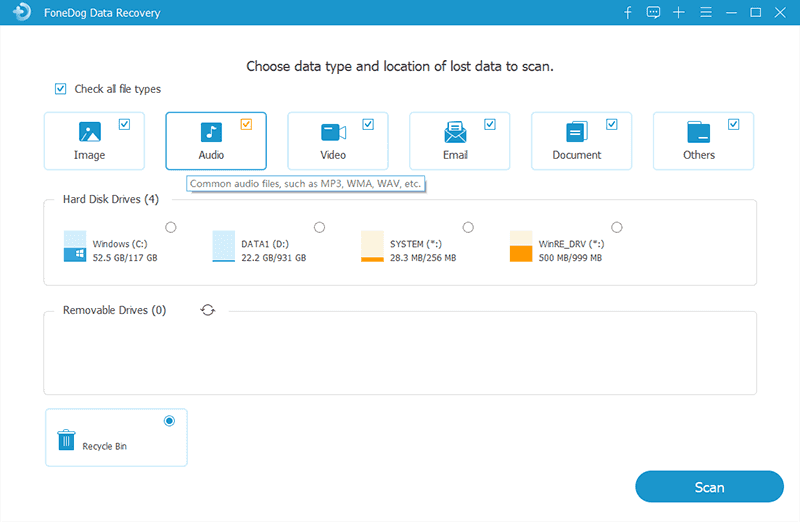
One of FoneDog’s key strengths lies in its multiple scan modes:
Performance-wise, FoneDog excels with high recovery success rates, especially in deep scan mode. It efficiently recovers files that other tools may miss, thanks to its sophisticated scanning algorithms and optimized data reconstruction techniques. The recovery speed is competitive, providing a good balance between thoroughness and time efficiency.
FoneDog supports a broad range of file systems, including NTFS, FAT16/32, exFAT, HFS+, and APFS, making it compatible with Windows and macOS systems. It works on Windows 7/8/10/11 and macOS 10.9 and above, covering most modern computers and storage configurations.
FoneDog offers a transparent pricing structure with a free trial allowing users to scan and preview recoverable files before purchasing. Recovery, however, requires upgrading to a paid version.
This pricing is competitive given the depth of features and high recovery success rate FoneDog provides.
In conclusion, while Bitwar Data Recovery is a solid option for casual users facing simple data loss, FoneDog Data Recovery stands out as the best alternative for anyone requiring deeper, more reliable recovery capabilities. It balances ease of use with powerful features, supports a vast array of file types and devices, and offers excellent customer support. Investing in FoneDog means better chances of successful data recovery, peace of mind, and an intuitive experience from start to finish.
Leave a Comment
Comment
Data Recovery
FoneDog Data Recovery recovers the deleted photos, videos, audios, emails, and more from your Windows, Mac, hard drive, memory card, flash drive, etc.
Free Download Free DownloadHot Articles
/
INTERESTINGDULL
/
SIMPLEDIFFICULT
Thank you! Here' re your choices:
Excellent
Rating: 4.5 / 5 (based on 101 ratings)